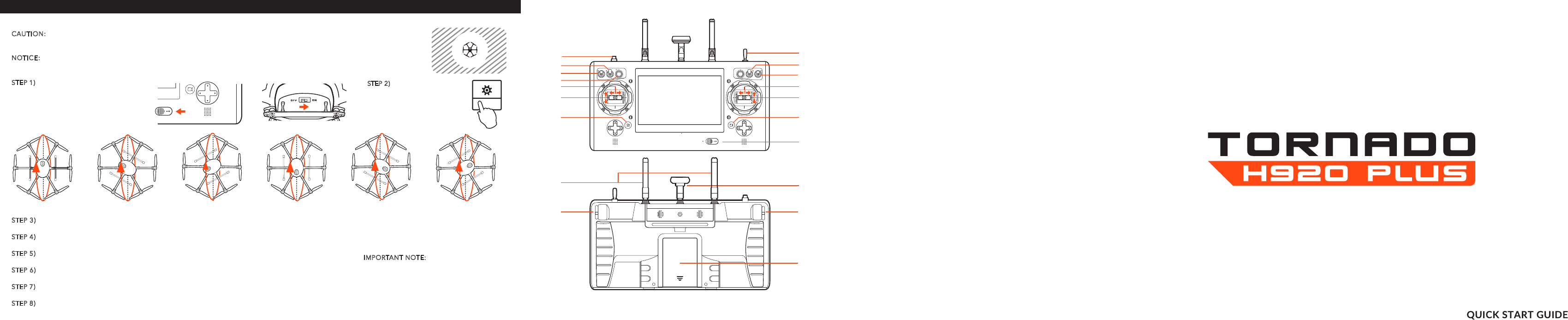COMP
BA
WARNING:
warnings must be f
in fir
with these
•
• Nev
to monitor
•
•
result in
• If at me the LiPo baery swell, disconnue charging or Quickly and saf
disconnect the baery then place a safe, open area away flammable materials to observe it for at least 15 minutes.
Connuing
swollen ev
• Do reduced
flight
• Stor
• When char
F
damaged or
• Ne
• Ne
• Ne
• Ne
• Ne
• Ne
•
•
•
•
IMPORTIt’s
the ba
of -
ed. baery will be
approximat
discharged sta
The Use of
1. Defamaon, abuse, ny ot her violaon of the law (e.g. infringement upon
pares and
2.
home,
3. Use of this pr any illegal or inappr purposes outside of personal use (e.g. spying; military operaons, illegal
invesgaons
4. Infringemen
Enquire
occur
device, e
are g
Ylectric A
the respecve owner. This product and
reserved. These prior
Y any patent the use of
informaon
Should you enc
Electric
GENERAL SAFETY
WNeglecng to use this product in
personal property
material damage.
Warning: As the us er
at risk
Always
away
Always
close to
In
preven
Do not
areas near
Always the safety in all direcons from aircra order to avoid and/or aircra is
controlled by
can lead
In order
when it
Do
Never
Always a
warning
or the
Only Ground
(indicated
Always
Always
Always
Please alway
Av
can damage
Never
Always
Always
CAUTION: The electronic speed controllers (ESCs) installed in the the H920 are not compable with other
products. is not compable other ESCs. of ESCs in the Y the
TORNADO
health or
FCC ST
This equipment
reasonable protecon against harmful
frequency energy and, if not installed and used in accordance with the instrucons, may cause harmful interference to radio
communicaons.
Howev is no guarantee that occur in a parcular installaon. equipment cause harmful
interferenc
try t
Reorient
Increase
Connect the
This devic
(1)
may
NOTE: FCC
Rules. limits ar to pro protecon against harmful interfer a residen
equipment generates, uses and can
may
installaon. I
equipment off
—Reorient
—Increase
—Connect the
—Consult the
RF EXPOSURE
This equipment must be installed
must in
conjuncon
transmier
IC RADIA
This devic
Operaon is subject
interferenc
Le présent
autorisée aux deux
tout brouillag
This equipment
Cet équipement
V
HOME MODE
When the F switch is in the
boom posion, H920 will
as R
In Mode, the GPS connecvity fly
H920 in
current locaon, and automacally land within
13-26 (4-8m) of the pilot.
for aren’t ready to
H920 themselves. It can also be helpful f pilots
that lose orientaon during fligh Simply acvate
Home Mode unl H920 automacally moves
toward the home posion, and once you've
confirmed orientaon switch back to (Pilot)
Mode. If
Ground Staon it will automacally enter Home
Mode.
NOTICE: If the
will
posion (with a suitable GPS signal/lock) the
home posion ex
CAUTION: Do not calibra
performance, only calibr
buildings.
NOTICE:
Be sure to perform the compass calibration pr
electronic devices to ensur
STEP 1) P
first and then the aircr and make sure
they are connected corr
not connected correctly
data will not display on the screen.
STEP 2)
T-
TION icon on the ST16 scr
and choose COMP
GPS
CALIBRA
STEP 3) Lift H920 airfrd as shown by the red
arrow above until you hear two beep.
STEP 4)
T
hear three beeps.
STEP 5)
T
until you hear four beeps.
STEP 6)
The r
until .
STEP 7)
Tward as shown by the red arrow above
until you hear six beeps.
STEP 8)
Tthe aircraft 60° to the left again and then turn it forwarn by the re d arrow above
until you hear the acknowledgement tone.
If the calibration has been successful, you
will recognize this when you hear the
acknowledgement tone (the same one yu
hear when you switch the system on),
the aircraf
IMPORT
If calibration has failed,
the Main LED Status Indicator will be solid
white and you must repeat the calibr
process.
either the site of calibration is unsuitable or
the compass is defective. R
Y
ST16 OVERVIEW
01
02
03
05
04
06
07
08
09
10
11
12
13
14
16
17
15
18
19
Start/Stop Motors
Gimbal Pan Mode (Follow Mode/Follow Pan
Controllable Mode/Global Mode)
Gimbal Tilt Mode (Angle Mode/ Velocity Mode)
Gimbal Pan Control
Rudder/Yaw Control (Mode 2 and Mode 1)
Throttle/Altitude Control ( Mode 2)
Elevator/pitch control (Mode 1)
Take Still Photo Button
Landing Gear Switch
Obstacle Avoidance Switch
Flight Mode Selection Switch
Aileron/Roll Control (Mode 2 and Mode 1)
Elevator/Pitch Control (Mode 2)/Throttle joystick (mode 1)
Start/Stop Video Recording Button
Power Switch
Antenna
5.8GHz patch antenna
Proportional Control Rate Slider
Gimbal Tilt Control Slider
Battery
01
02
03
04
05
06
07
08
09
10
11
12
13
14
15
16
17
18
19