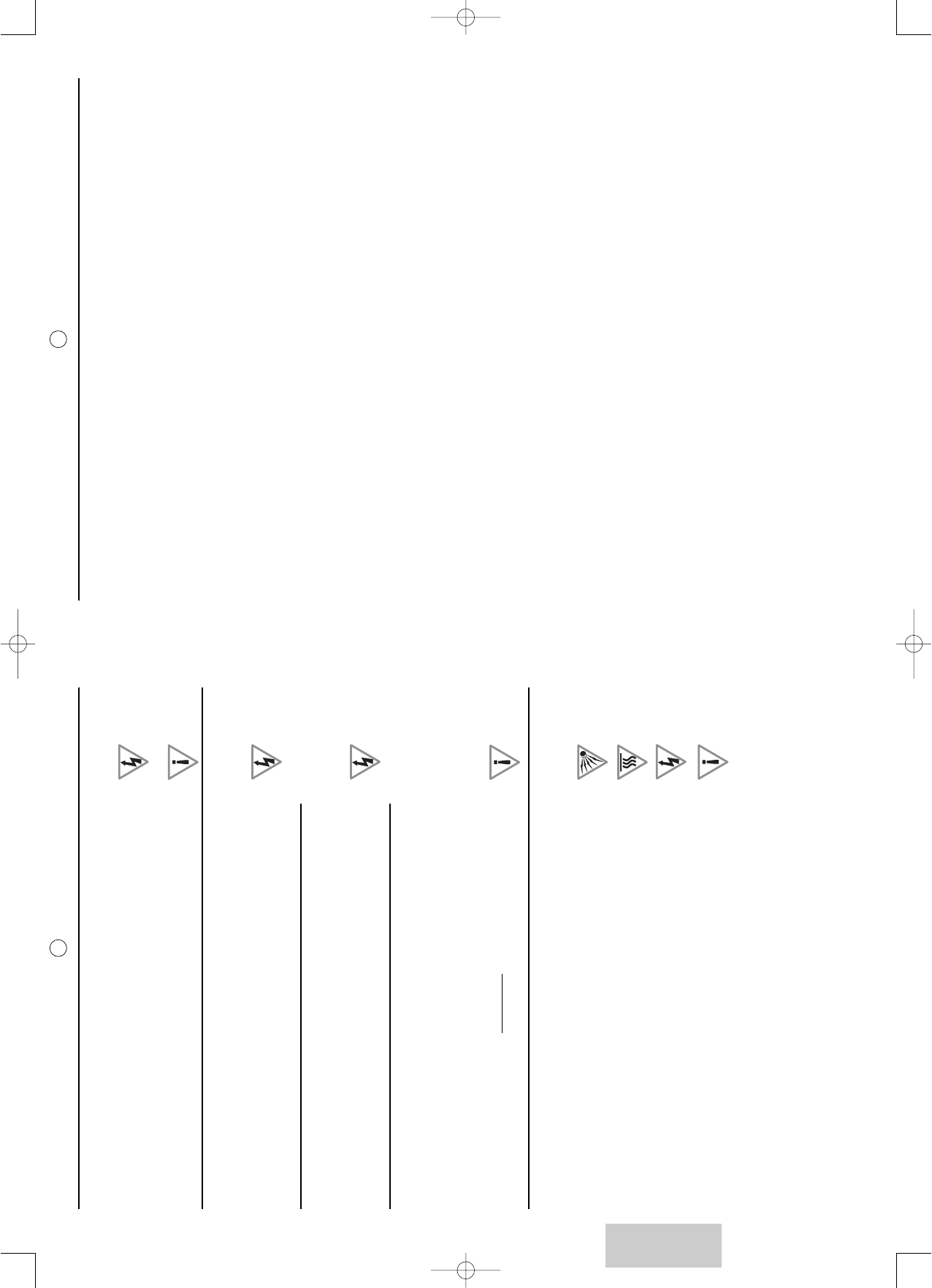ENGLISH
2
1. Precautions
1.1. Safety
Respect all maintenance advice, safety precautions and instructions recommended in this user manual
booklet are for your safety and to prolong the working life of the equipment.
• Definitions
Warning concerning user and equipment safety.
Warning about the risk of electric shocks.
Indicates a hot surface.
Warning about the onset of lamp depreciation
• Safety regulations
This SAGEM AXIUM™ Home Cinema Screen is a class I appliance; it MUST be connected
to an electrical wall socket equipped with an earth
.
Your SAGEM AXIUM™ Home Cinema Screen is designed to function:
– with a 220-240 V~, 50 Hz, AC (alternating current) network;
– at an ambient temperature between +5°C and +35°C;
– in areas with humidity less than 85%.
(For more details, see chapter 15, 16, 17 according to the model).
Note: If your SAGEM AXIUM™ Home Cinema Screen has been in a damp or cold place, leave
it for four hours in the room where it will normally be used before switching on.
To avoid danger of overheating or electrocution:
– avoid direct exposure to sunlight and do not put naked flames or any other heat source
under the appliance;
– do not expose the appliance to water, drips or splashes
– do not place objects filled with liquid, such as flower vases, on the appliance;
– do not expose the appliance to very dusty environments;
– avoid shocks and vibrations.
You are recommended to disconnect the appliance from the power supply and the aerial:
– during thunder storms;
– when not used for long periods of time;
– when the appliance is malfunctioning (see chapter 13).
Before connecting or changing any connections to an audio-video/computer source (DVD
player, PC, etc.), disconnect the power cord from each appliance.
Make sure that ventilation grills are not obstructed by objects such as newspapers, table
cloths, curtains etc.
To avoid electric shocks, do not insert foreign bodies, such as needles or coins into the
ventilation grills.
Leave a gap of at least 10 cm around the appliance to allow sufficient ventilation.
Before disconnecting the power lead, you are recommended to let the cooling fans of your
SAGEM AXIUM™ Home Cinema Screen work for a few minutes. This will increase its working
life.
1
TABLE OF CONTENTS
1. Precautions 2
1.1. Safety 2
1.2. Maintenance 3
2. Set Up 4
2.1. Fitting and connecting the speakers (AXIUM HD-D45 only) 4
2.2. Aerial connection 4
2.3. Mains connection 4
2.4. Switching on your SAGEM AXIUM™ Home Cinema Screen 4
2.5. Switching off your SAGEM AXIUM™ Home Cinema Screen 5
3. First Rapid Installation 5
4. Description of the buttons and indicator lights 6
4.1. Buttons located within the righthand side door 6
4.2. Front panel indicator lights and remote control receiver 6
5. Remote Control 7
6. Personalised settings 8
6.1. Changing the security code 8
6.2. Return to initial configuration 8
6.3. Searching TV programmes 8
6.4. Selecting the MENU language 10
6.5. Setting for the economy mode 10
6.6. Setting for the SPDIF output 11
6.7. Adjusting the headphone output 11
6.8. Setting the speaker mode 11
6.9. Adjusting the Hi-Fi output 12
6.10. Exit standby mode tuning 12
7. Connecting equipment and configurations 13
7.1. Connection advice 13
7.2. Source configuration 14
7.3. Configuration of computer sources 15
8. Day-to-day use 15
8.1. Picture adjustment 15
8.2. Sound adjustment 16
8.3. Sleep timer 17
8.4. Choice of sources 17
8.5. Choice of format 17
8.6. Programme information 18
8.7. Double picture mode selection 18
8.8. Choosing a TV programme 18
8.9. Picture hold 18
9. Teletext 19
10. NexTView EPG (AXIUM HD-D45 only) 20
10.1. Installation 20
10.2. Navigation 21
11. Compatibility with High Definition Television 21
12. HDCP 21
13. Diagnosing problems and Trouble Shooting 22
14. Changing the lamp unit 23
15. Technical characteristics of AXIUM HD-D45 model 24
15.1. Overview of AXIUM HD-D45 model 25
15.2. Fitting and connecting speaker columns, SAGEM AXIUM HD-D45 model 26
16. Technical characteristics of AXIUM HD-D45S model 27
16.1. Overview of AXIUM HD-D45S model 28
16.2. Fitting and connecting additionally purchased external speakers 28
17. Technical characteristics of AXIUM HD-D56B model 29
17.1. Overview of AXIUM HD-D56B model 30
17.2. Fitting and connecting additionally purchased external speakers 30
18. Index 31