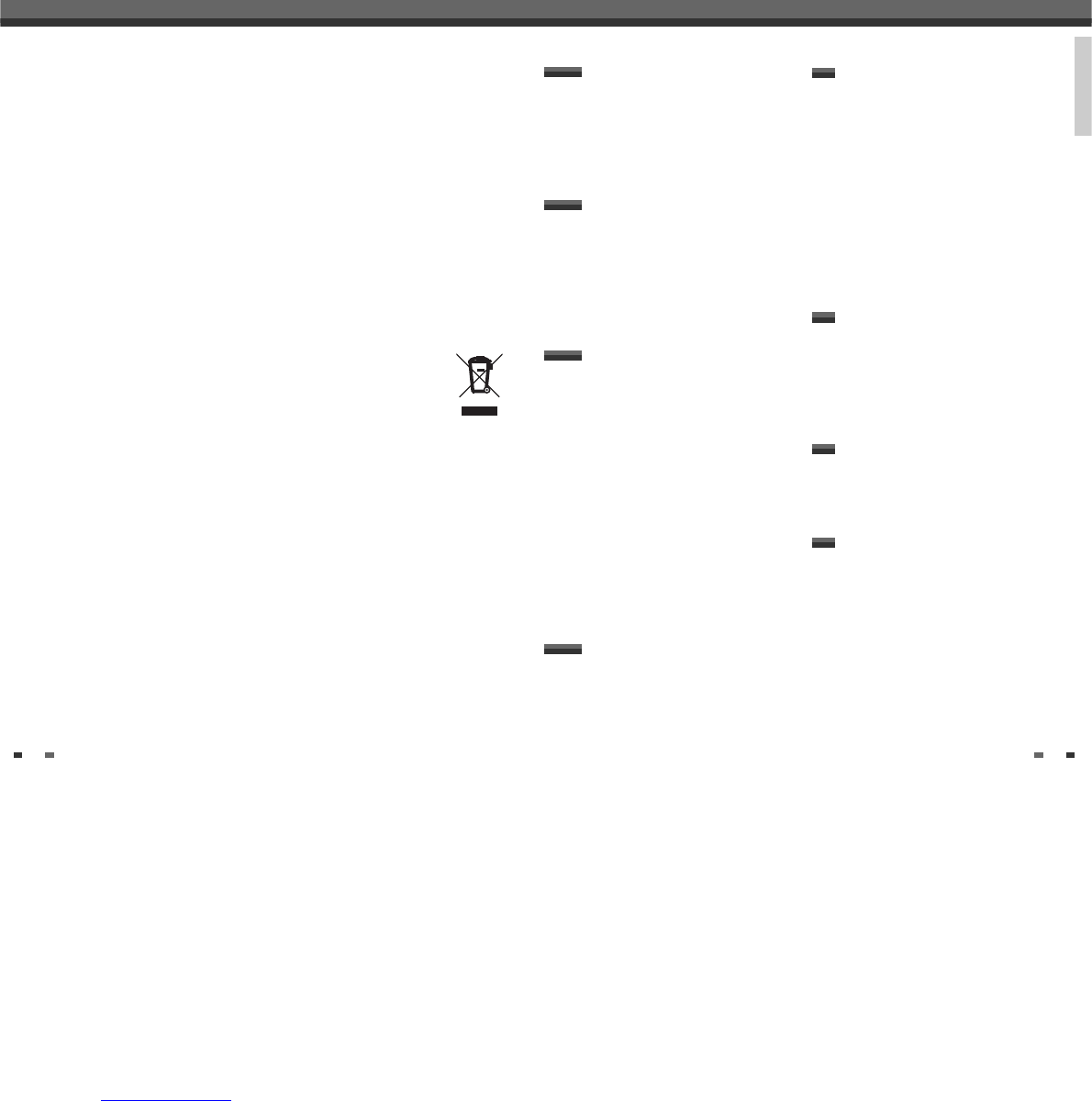INTRODUCTION
1
Important Safeguards _________________________i
Table of Contents ______________________________1
Overview ______________________________________2
Identification of Controls_______________________6
INTRODUCTION
Connecting Antenna/Cable ____________________12
Connecting a TV _______________________________13
Connecting an Amplifier/Receiver _____________14
Connecting Optional Equipment ______________15
Connecting a Digital Camcorder ______________15
CONNECTIONS
Initial Installation ______________________________16
Initial Setup____________________________________17
Setup Menu Overview 17
INSTALLATION Settings 17
RECORDING OPTIONS Settings 21
LANGUAGE Settings 22
PREFERENCE / Video Settings 23
PREFERENCE / Audio Settings 24
PREFERENCE / Parental Controls 25
Various PREFERENCE Settings 26
Preferences / VCR 27
Preferences / Modulator Out 27
System Information 28
Restore Defaults 28
On-Screen Display Overview __________________29
SETUP
DVD Playback _________________________________31
VCR Playback _________________________________34
Other Disc Playback __________________________36
PLAYBACK
Basic Recording________________________________39
Recording from TV 39
One Touch Record (OTR) 39
Checking the Recording Time 40
To Pause the Recording 40
One Touch Copy - DVD to VHS 40
Copy Edit (DVD ➝ VCR) 41
One Touch Copy - VHS to DVD 41
Copy Edit (VCR ➝ DVD) 41
Timer Recording _______________________________42
Recording from an External Input _____________45
RECORDING
Title Menu _____________________________________50
DISC EDIT
Disc Initialize __________________________________47
Disc Operation in DVD±RW disc _______________47
Disc Operation in DVD±R, DVD-RW disc _______49
DISC OPERATION
Troubleshooting _______________________________53
Technical Specifications ________________________56
REFERENCE
iv
Table of Contents
Table of Contents
Important Safeguards
personal injury and serious damage to the
product.
17 DISC
Do not use a cracked, deformed or repaired disc.
These discs are easily broken and may cause
serious personal injury and product malfunction.
18 SERVICING
Do not attempt to service this unit yourself as
opening or removing covers may expose you to
dangerous voltage or other hazards. Refer all
servicing to qualified service personnel.
19 DAMAGE REQUIRING SERVICE
Unplug this unit from the wall outlet and refer
servicing to qualified service personnel under the
following conditions.
A. When the power-supply cord or plug is damaged.
B. If liquid has been spilled, or objects have fallen
into the unit.
C. If the unit has been exposed to rain or water.
D. If the unit does not operate normally by following
the operating instructions. Adjust only those
controls that are covered by the operating
instructions. Improper adjustment of other
controls may result in damage and will often
require extensive work by a qualified technician
to restore the unit to its normal operation.
E. If the unit has been dropped or the cabinet has
been damaged.
F. When the unit exhibits a distinct change in
performance-this indicates a need for service.
20 REPLACEMENT PARTS
When replacement parts are required, have the
service technician verify that the replacements he
uses have the same safety characteristics as the
original parts. Use of replacements specified by
the unit manufacturer can prevent fire, electric
shock, or other hazards.
21 SAFETY CHECK
Upon completion of any service or repairs to this
unit, ask the service technician to perform safety
checks recommended by the manufacturer to
determine that the unit is in safe operating
condition.
22 WALL OR CEILING MOUNTING
The product should be mounted to a wall or
ceiling only as recommended by the
manufacturer.
23 HEAT
The product should be situated away from heat
sources such as radiators, heat registers, stoves,
or other products (including amplifiers) that
produce heat.
24
To prevent battery electrolyte leakage, which may
result in injury and damage to the unit or other
objects, observe the following precautions;
A. All batteries must be installed with the proper
polarity.
B. Do not mix new with old or used batteries.
C. Only use batteries of the same type and brand.
D. Remove the batteries when they are not to be
used for a long period time.
E. When the batteries have become discharged,
they must be disposed of in a safe manner
which complies with all applicable laws.
25 WEEE (Waste Electrical and Electronic Equipment)
The meaning of the symbol on the
product, its accessory or packaging
indicates that this product shall not
be treated as household waste.
Please, dispose of this equipment at
your applicable collection point for
the recycling of electrical &
electronic equipments waste. In the European
Union and Other European countries which there
are separate collection systems for used
electrical and electronic product. By ensuring the
correct disposal of this product, you will help
prevent potentially hazardous to the environment
and to human health, which could otherwise be
caused by unsuitable waste handling of this
product. The recycling of materials will help
conserve natural resources. Please do not
therefore dispose of your old electrical and
electronic equipment with your household waste.
For more detailed information about recycling of
this product, please contact your local city office,
your household waste disposal service or the
shop where you purchased the product.