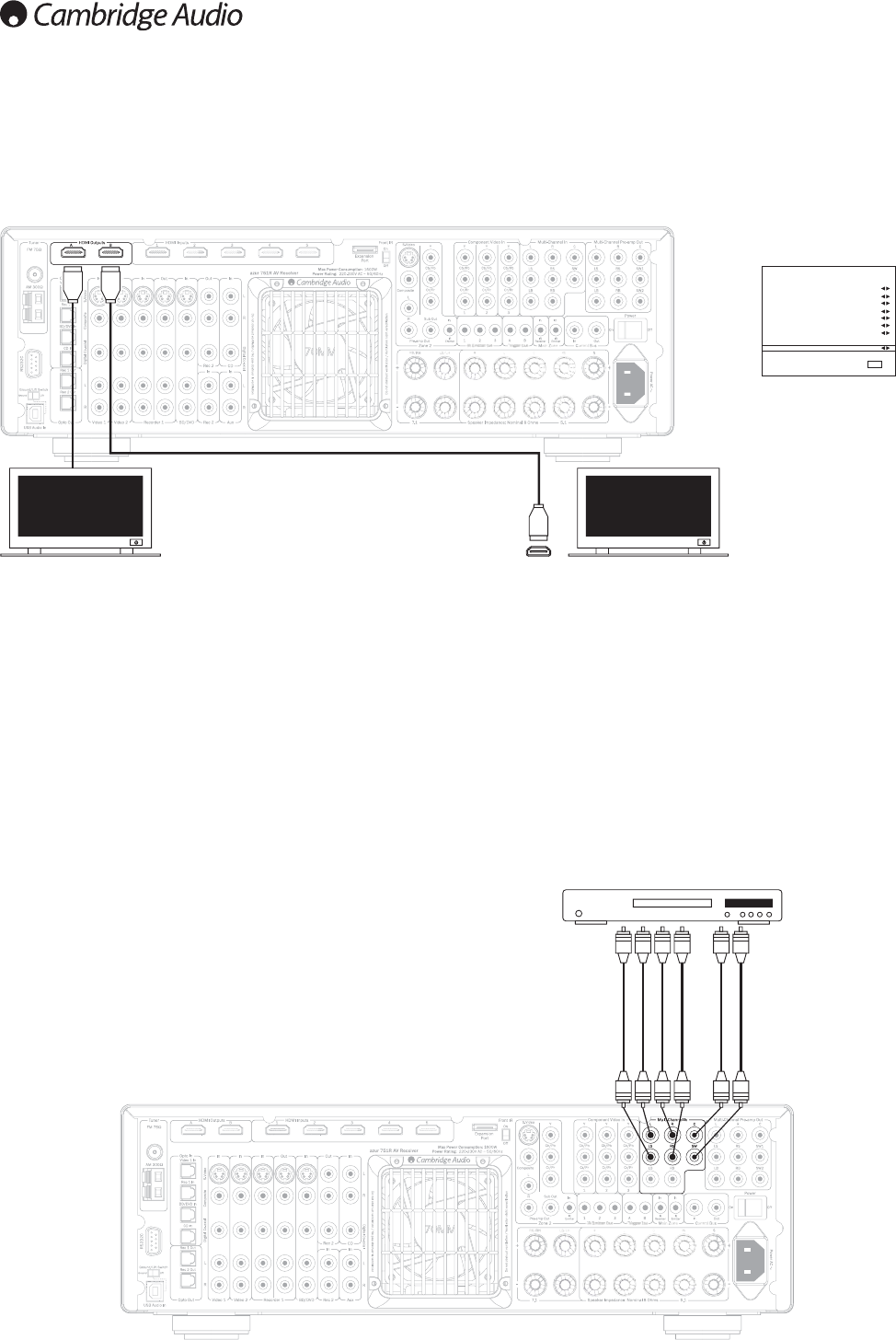14
5.1/7.1 direct in
DVD-A player or SACD multi-channel player 5.1 connections
Phono cables
(2RCA-2RCA)
Left
Right
Surround Left
Surround Right
Centre
Subwoofer
Video output connection (HDMI A & B)
Connection to the TV is by HDMI. The 651R/751R converts incoming
analogue video to HDMI and scales it for best picture quality. See later
section.
Two outputs are fitted that can be used individually or at the same time (for
a TV and projector perhaps).
HDMI cable
TV 1
ARC supported if TV also supports.
HDMI A also supports an HDMI 1.4 Audio Return Channel from TVs that also
support this feature.
This allows audio from the TVs own in built tuner to be received by the
651/751R. See later TV-ARC section for details.
TV 2
Note: Both outputs always show the same video.
See the HDMI/Component Assign menu below on how to select the active
HDMI output in the On Screen Display menus.
If the player is selected via the BD/DVD button you can then view its content
and decode any relevant surround sound soundtracks.
If 7.1 Direct is then pressed, the audio is now switched to come from the
players analogue outputs.
You can also assign the same HDMI input to 7.1 Direct so that the picture is
not lost.
These connections are pure analogue for best sound quality and no DSP
processing or Bass and Treble adjustment by the 651R/751R is possible.
DVD-A or SACD players can be connected to the 651R/751R via its 5.1/7.1
Direct inputs allowing multi-channel music playback from these sources.
DVD-A and SACD both support 5.1 output. The 651R/751R's direct inputs
also allow optional connection of Surround Back or Surround Left and
Surround Right signals for compatibility with future 7.1 sources or external
decoders.
To select the Direct Input press the 7.1 Direct button on the front panel or
remote.
It can be desirable to connect DVD-A/SACD players to the 651R/751R by two
methods at the same time.
A Digital or HDMI input can be made to the 651R/751R for surround sound
decoding and an analogue 5.1 connection to 7.1 Direct for DVD-A/SACD
playback.