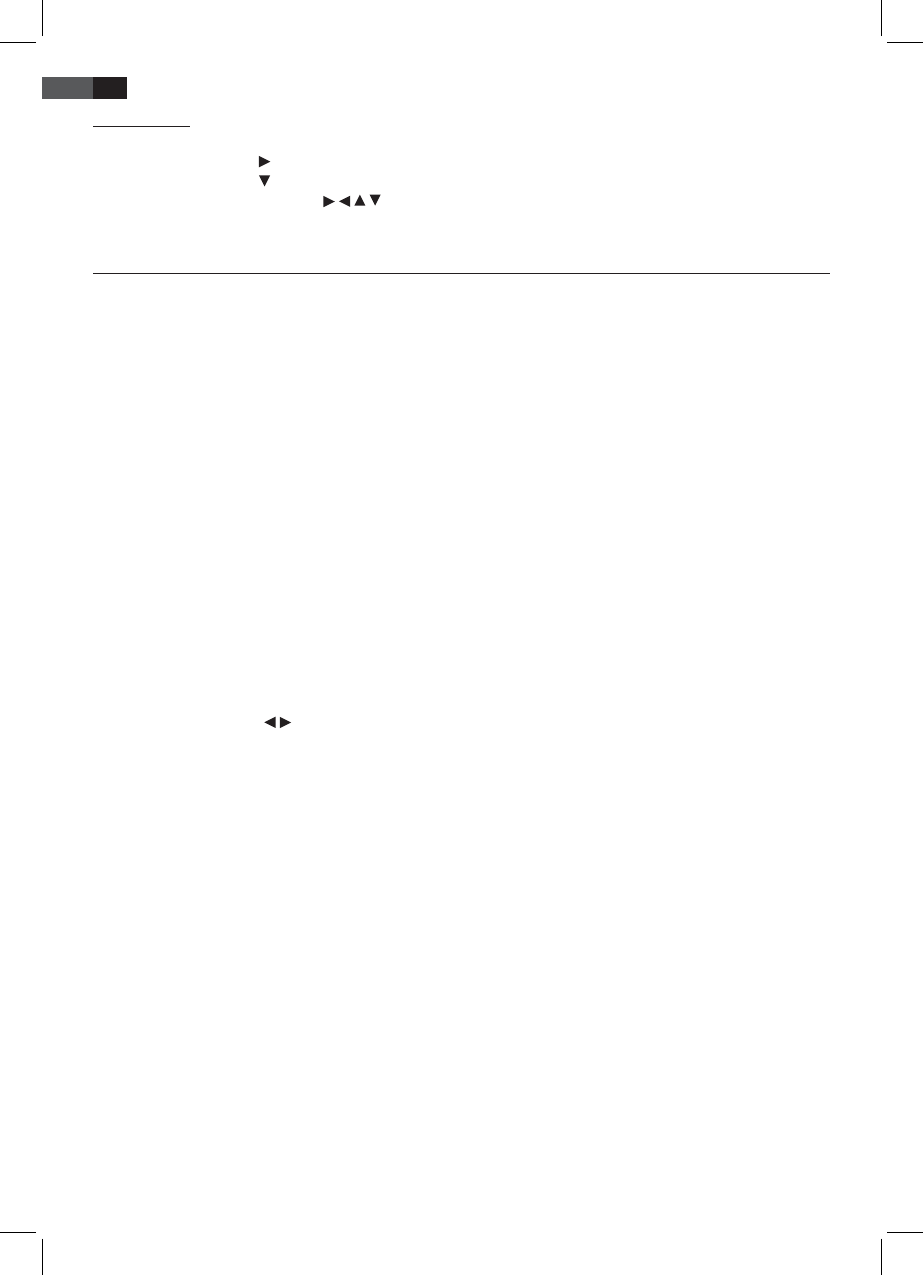66
ENGLISH
12.5 Time Zone
1. Press the TV MENU button to display the OSD main menu.
2. Press the arrow button until the menu TIME is activated.
3. Press the arrow button to highlight Time Zone.
4. Press OK. Press the arrow buttons / / / to select the desired time zone.
5. Press EXIT to exit the menu and save the changes.
13. Teletext
Teletext is a free information service of the broadcaster. It is transmitted with the TV signal and needs no further equip-
ment. Not all stations oer Teletext. Teletext information is generally divided into areas, themes and pages. Some themes
cover several pages (2/3 page two of three), others contain hidden information (quiz answers, VPS times, etc.).
Teletext On / O
Press the TEXT button on the remote control to cycle through the Teletext functions
- turn on,
- turn o.
Mix Mode
Press MIX to activate the mix mode. The Teletext is superimposed on the TV image. Press again to deactivate the function.
Colour Buttons
Nearly all Teletext pages feature coloured text elds at the bottom of the screen (red, green, yellow, blue). Press the
colour buttons on the remote control to access the themes/pages directly, which are displayed in the coloured elds.
Access Pages with Numeric Buttons
The current 3-digit page number is displayed in the rop left corner on screen. The page numbers are always entered with
3 digits with the numeric buttons. It takes a few seconds until the page is displayed.
Access Subpages
1. Select the desired Teletext page (with subpages).
2. Press the arrow buttons / to select the subpage. The number of subpages for the current Teletext page is displayed
at the bottom of the screen.
Select Sub Page
1. Select the desired Teletext page (with sub pages).
2. Press SUBPAGE. Enter the desired sub-page with 4 digits (e.g. 0003 for the third sub-page). The page is displayed as
soon as it is retrieved.
Hold Function
Press the HOLD button to pause and continue the automatic access of subpages.
Display Size
• Press the SIZE button to change the Teletext font size and to toggle in large font mode between top and bottom half
of the page.
Hidden Information
Teletext pages with games or riddles often contain the hidden answers.
• Press the REVEAL button to display the answer. Not all broadcasters support this function.
Access Index Page
• Press the INDEX button to display the index page (generally page 100).