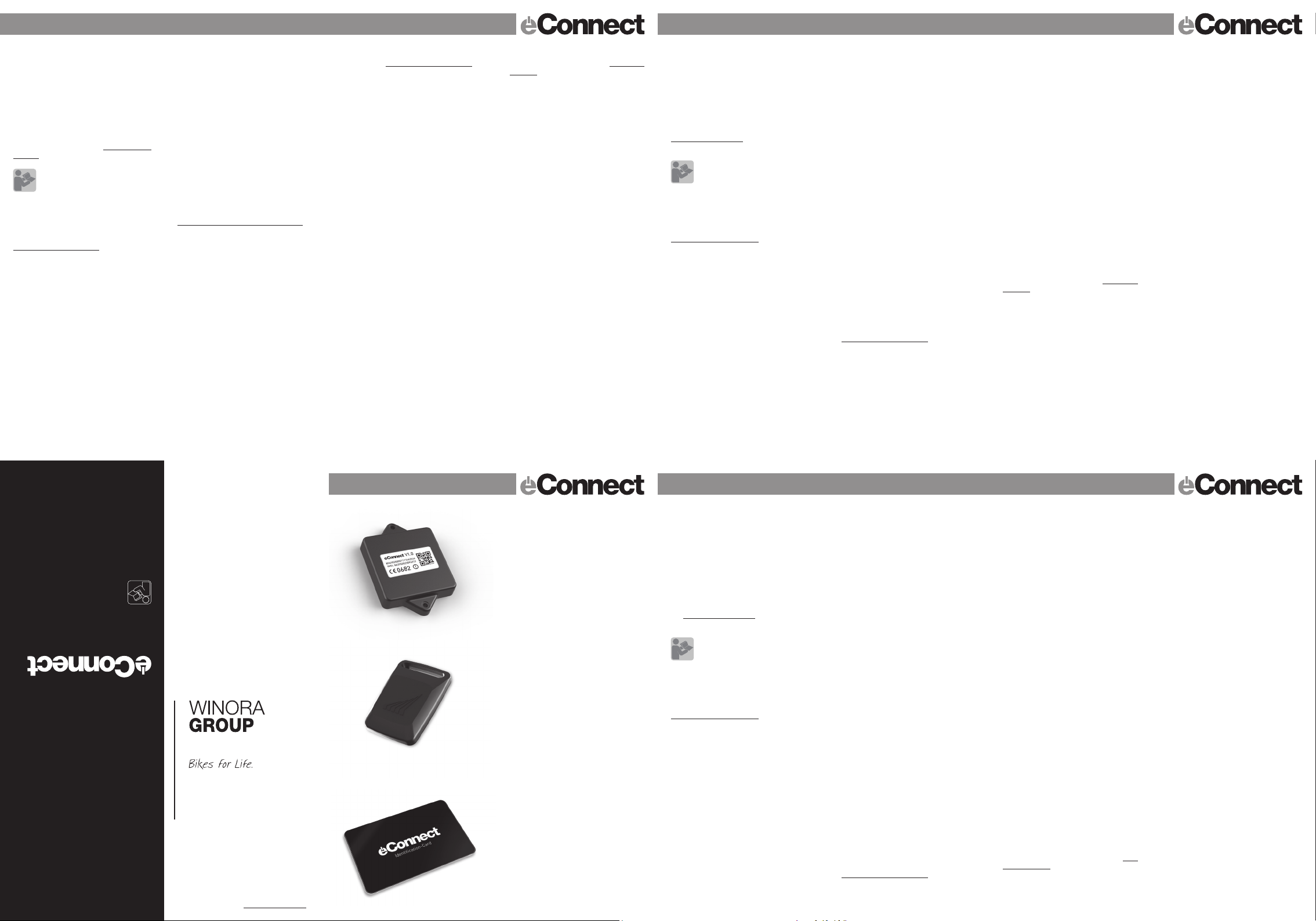nes the eBike’
integrated in the eConnect hub makes it independent
of the eBike’
mode operation for months.
switched on, the battery automatically charges.
parate charger is not necessary.
NOTE: if you experience a problem with your eConnect
system, please immediately contact the special-
ist dealer from whom you purchased the bike or
eConnect. Please do not perform any unauthorised
repairs on the eConnect hub.
First steps
1.
do so, switch on the display of your eBike at least
five times and allow automatic switching off. (Dura-
tion: approx.
gains a basic charge. Full charging takes approxi-
mately one hour and can take place during your first
rides with your eBike as it is automatically charged
during riding.
2.
(Android) on your smartphone.
3.
“Haibike eConnect” and download the app for free.
4.
button. F
5.
you do not receive an eMail, please check the spam
file of your eMail account before re-registration.
6.
7.
can access the app and also the eConnect portal on
www.econnect-haibike.com/login .
After a successful registration,
with the following steps:
1.
2.
and then “Create new bike”.
3.
eConnect retrofit kit. F
with eConnect in their original configuration, the
frame number and motor number are stored at the
factory.
the frame number of your eBike.
Vorwort
Die Digitalisierung eröffnet nicht nur in Sachen Smart-
phone neue W
Mit dem eConnect-System schaffen wir die techno-
logische Basis zur digitalen V
Dadurch werden völlig neue intelligente Funktionen
möglich, die Ihr eBike noch smarter und sicherer
machen.
In dieser Kurzbedienungsanleitung finden Sie die ers-
ten wichtigen Hinweise zur Sicherheit, zu Funktionen
und zur Bedienung.
erhalten Sie auf der Wwww.haibike.com/
eConnect und über die Haibike eConnect App.
und aufmerksam durch und befolgen die
darin enthaltenen Hinweise:
·
·Betriebsanleitung für das Antriebssystem
·diese eConnect Schnellstart-Anleitung
Download von Betriebsanleitungen der Winora Group:
www.winora-group.com/manuals
Lieferumfang
· Schnellstart-Anleitung
· eConnect-Hub
· Identifikation-Card
Sollte Ihnen der Lieferumfang nicht komplett überge-
ben worden sein, so kontaktieren Sie bitte unseren
Fachhandelspartner bei dem Sie das Rad bzw
eConnect gekauft haben.
eConnect – Basisfunktionen
·
·
sierte Überwachungsfunktion
·
· Notfallmeldung
Geräteinformationen
Als technische Basis dient eine kompakte Sendeein-
heit, die eConnect Unit.
Bauteile integriert: ein GPS-Sender für eine satelliten-
basierte Standortbestimmung, ein GSM-Chip für Da-
Introduction
Digitalisation paves new ways not only for smartpho-
nes but now also for your eBike.
system, we create the technological base for a digital
eBike network.
ctions become possible which make your eBike even
smarter and safer
In this brief manual you will find the first important
steps about safety
get further important information on our website
www.haibike.com/eConnect and via the Haibike
eConnect app.
ly and thoroughly and follow the included
instructions:
·Original manual for vehicles of
·Manual for the driving system
·eConnect quick start manual
Download of Winora Group manuals:
www.winora-group.
Scope of delivery
· Quick start manual
·
·
Please check the scope of delivery and report any
missing items to the specialist dealer from whom you
purchased the bike or eConnect.
eConnect – basic functions
·
·
·
·
Device informations
The eConnect hub, a compact transmission unit,
ves a technical basis in which central components are
integrated.
tion determination, a GSM chip for data communica-
tion and a Bluetooth module for close-range commu-
nication, for example via sensors.
sensor detects vibrations, a 3D Gyro sensor determi-
tenkommunikation sowie ein Bluetooth-Sender Mo-
dul zur Nahfeld-Kommunikation,
Sensoren. Ein 3D-Beschleunigungssensor detektiert
Erschütterungen, ein 3D-Gyro-Sensor ermittelt die
Lage des eBikes. Eine in die eConnect Unit integrierte
Pufferbatterie macht die eConnect Unit unabhängig
von der Hauptbatterie des eBikes und garantiert einen
sicheren Betrieb über Monate hinweg im Überwa-
chungsmodus. Sobald das eBike angeschalten wird,
lädt sich auch die Batterie wieder automatisch auf. Ein
separates Ladegerät ist nicht notwendig.
HINWEIS: Sollten Sie ein Problem an Ihrem eConnect
System feststellen, so kontaktieren Sie bitte umge-
hend unseren Fachhandelspartner bei dem Sie das
Rad bzw.
Sie keine eigenmächtigen Reparaturen am eConnect-
Hub durch.
Erste Schritte
Erstellung des eConnect Nutzerkontos (Account):
1.
ten sie bitte das Display Ihres eBike mindestens
fünf Mal ein und lassen es automatisch wieder
ausgehen (Dauer: ca.
eConnect-Hub eine Grundladung. Die vollständige
Ladung dauert ca. eine Stunde und kann während
Ihren ersten Fahrten mit dem eBike durchgeführt
werden – während der Fahrt wird eConnect auto-
matisch geladen.
2.
Store (iOS) oder den Google Play-Store (Android)
3.
Haibike eConnect und laden Sie sich diese kosten-
freie App auf ihr Smartphone.
4.
Drücken auf „Jetzt registrieren“ die Registrierung
durch. F
App.
5.
Adresse. Sollten Sie keine E-Mail bekommen,
prüfen Sie bitte zuerst den Spam-Ordner Ihres
Mailaccounts bevor Sie die Registrierung erneut
durchführen.
6.
Sie ein sicheres Passwort.
7.
Passwort können Sie sich nun sowohl in der App
als auch unter www.econnect-haibike.com/login im
eConnect Portal anmelden.
Nach erfolgreicher Registierung führen Sie bitte
folgende Schritte durch:
1.
2.
„Neues Bike“ aus und danach „Neues Bike anle-
gen“.
3.
Nachrüstkit notwendig. Bei eBikes,
ausstattung mit eConnect ausgerüstet sind, wird
die Rahmennummer und Motornummer werkseitig
hinterlegt. F
und geben Sie nun die Rahmennummer Ihres eBi-
kes ein. Die Rahmennummer finden Sie auf Ihrem
eBike in der Regel auf dem Unterrohr (ggf. muss zu-
nächst die Batterie entnommen werden). Sie trägt
ein vorangestelltes #-Zeichen.
4.
Bikes“ können Sie den Namen des eBikes ändern
und weitere Einstellungen vornehmen.
5.
und tippen Sie auf „Neuen Key hinzufügen“, um
Ihren im Lieferumfang enthaltenen eConnect Key
Ihrem eBike zuzuweisen. F
weisungen in der App.
Wir wünschen Ihnen viel Spaß mit Ihrem mit eConnect
ausgestatten eBike und bei Ihrer ersten Fahrt.
Besondere Hinweise
·
und Ihre Umgebung, besonders wenn Sie am öffent-
lichen Straßenverkehr teilnehmen. Das Mobiltelefon
sollte nur bedient werden, nachdem Sie angehalten
haben.
·
men, dass Ihr Rad gerade entwendet wird,
ten Sie sich passiv und rufen eher die Polizei an als
selbst einzuschreiten. Dies könnte zu gefährlichen
Situationen führen.
·
der Notruffunktion zu hohen Kosten für einen Einsatz
der Rettungskräfte aufgrund eines Fehlalarms füh-
ren kann. Für weitere Informationen zu einem durch
eConnect gemeldeten Unfall lesen Sie bitte die Hand-
lungsempfehlungen auf der Wwww.haibike.
com/crash durch und besprechen Sie dies ebenfalls
mit Ihren hinterlegten Notfallkontakten.
·
tionen ist nur in folgenden Ländern möglich: Belgien,
Bulgarien, Dänemark,
Französisch-Guayana,
Großbritanien, Guadeloupe,
Man, Italien,
Lettland, Liechtenstein,
Marie-Galante, Martinique,
derlande, Nordirland,
Portugal,
Saint Barthélemy
Saint-Barthélemy
Slowakei, Slowenien,
Ungarn,
der stehen die eConnect Funktionen nicht zur V
gung und es fallen keine weiteren Kosten an.
·
erforderlich. Die Daten,
bindung überträgt gehen zu Lasten Ihres Mobilfunk-
vertrages. Sollten Sie ein Prepaid-Karte verwenden,
so ist darauf zu achten, dass die Datenverbindung
unter Umständen zusätzliche Kosten verursacht.
Bitte prüfen Sie dazu die V
Mobilfunkanbieters.
·
höchsten Sicherheitsanforderungen entsprechen.
Zu persönlichen Daten wie Routen, P
hat einzig der Benutzer Zugriff. Bitte lesen Sie hierzu
auch die Datenschutzbestimmung während des Re-
gistrierungsprozesses.
·
eConnect Key im Hausmüll. Führen Sie diese Geräte
einer sachgerechten Entsorgung zu, wenn diese ein-
mal defekt sein sollten.
can usually be found on your eBike’
necessary,
frame number begins with a hash (#).
4.
can change the name of the eBike and configure
additional settings.
5. (optional) Open the “eConnect Keys”
lect “Add New Key”
key to your eBike. F
to complete the process.
Have fun with your eBike and the equipped eConnect
during your rides.
Special information
·
time when riding your bike, especially when being
part of public traffic.
phone after you stopped.
·
being stolen, please rather act defensive and call the
police instead of intervening yourself as this might
lead to dangerous situations.
·
function causes high costs for the service of emer-
gency personnel.
emergencies reported via eConnect, please read the
reaction recommendations on our www.haibike.
com/crash website.
specified emergency contact persons.
·
sible in the following countries: Belgium,
Denmark, Estonia,
Gibraltar
land, Isle of Man,
Désirade, Latvia,
burg, Malta,
naco, Netherlands,
Poland,
mania, Saint Barthélemy
Saint-Barthélemy
Slovakia, Slovenia,
Vatican State, Cyprus.
the eConnect function is not available and no further
costs are involved.
·
the app.
are at the expense of your mobile contract. If you use
a prepaid card, please note that the data connection
may cause additional costs.
the contract terms and conditions of your mobile
phone provider
·
with the highest safety measures. P
such as routes and locations, can only be accessed
by the user
visions concerning this topic which are shown during
the registration process.
·
eConnect key in household waste.
pose these devices in case they are broken.
DEUTSCH · eConnect Schnellstart-Anleitung ENGLISH · eConnect Quick start guide
DE eConnect Schnellstart-Anleitung
EN eConnect Quick start guide
FR Guide de démarrage rapide eConnect
ES Guía rápida de uso eConnect
IT Manuale di guida rapida eConnect
NL Beknopte handleiding voor eConnect
CS T
9950194102 | eConnect Schnellstart-Anleitung
Sprachpaket 1: de / en / fr / es / it / nl / cs
Version:
WINORA GROUP | Winora-Staiger GmbH
Max-Planck-Straße 4 – 8 | 97526 Sennfeld (DE)
+49 (0) 9721 6501-0 | +49 (0) 9721 6501-45
info@winora-group.com | www.winora-group.com
Avant-pr
Le numérique n’ouvre pas seulement de nouvelles
voies en matière de smartphone, mais également pour
votre eBike.
créé une base technologique pour connecter les vélos
électriques.
fonctions, qui rendent votre eBike encore plus intel-
ligent et plus sûr
Ce guide de démarrage rapide vous présente les
premières étapes principales relatives à la sécurité,
aux fonctionnalités et au fonctionnement. D’autres
informations importantes sont disponibles sur notre
site www et sur l’applica
Haibike eConnect.
avec la plus grande attention et suivez les
consignes mentionnées à l’intérieur :
·
·
·
Lien de téléchargement pour les notices Winora Group :
www.winora-group.
Contenu
·
· T eConnect
·
En cas de livraison incomplète, veuillez contacter le
revendeur agréé chez qui vous avez acheté votre vélo
ou votre système eConnect.
eConnect – fonctions de bases
·
·
veillance GPS
·
·
Informations système
La base technique réside dans une unité émettrice
compacte, le transmetteur eConnect,
plusieurs composants essentiels : un émetteur GPS
pour la localisation satellite, une puce GSM pour la
transmission des données ainsi qu’un module Blue-
tooth pour une communication courte distance, avec
des capteurs par ex. Un capteur d’accélération 3D
détecte les vibrations, un capteur gyroscopique 3D
transmet la position du vélo. Une batterie tampon,
tégrée au transmetteur
de la batterie du vélo et garantit un fonctionnement
durant plusieurs mois en mode surveillance. Dès que
le vélo est mis en marche, la batterie se recharge
automatiquement. Il n’est pas nécessaire de disposer
d’un chargeur spécial.
REMARQUE
votre système eConnect, contactez immédiatement
le revendeur agréé chez qui vous avez acheté votre
vélo ou votre système eConnect. N’effectuez aucune
réparation vous-même sur le transmetteur eConnect.
Premières étapes
1.
Pour cela,
votre V
(durée : env
tient alors une charge de base. Une charge pleine
dure environ une heure et peut s’effectuer lors de
votre première sortie ; le eConnect se recharge au-
tomatiquement quand vous roulez.
2.
(iOS) ou Google Play-Store (Android)
3.
dans la barre de recherche „Haibike eConnect“ et
chargez cette application gratuite.
4.
sur „Jetzt registrieren“. Suivez les instructions de-
mandées par l’appli.
5.
quée. Si vous ne recevez rien,
Spam avant de refaire votre enregistrement.
6.
de passe.
7.
de passe, vous pouvez désormais vous connecter
aussi bien à l’appli qu’au portail eConnect Portal via
www.econnect-haibike.com/login .
Etapes suivant l’enregistrement
1.
2.
Haibike) ou «
«
legen).
3.
d’un kit rétrofit eConnect. Le numéro de cadre et
le numéro de moteur des vélos montés dès l’ori-
gine avec le système eConnect sont enregistrés
en usine. Suivez les instructions de l’application et
saisissez maintenant le numéro du cadre de votre
vélo.
inférieur de votre vélo, après avoir retiré la batterie.
Il est précédé du signe #.
4.
vélos » (Meine Bikes),
du vélo et effectuer d’autres réglages.
5. (en option) Ouvrez le menu «
(eConnect Keys) et tapez «
clé
eConnect fournie dans votre commande à votre
vélo. Suivez les instructions de l’application.
Nous vous souhaitons beaucoup de plaisir à rouler
avec votre vélo équipé du système eConnect.
Remarques particulières :
·
vironnement, notamment lorsque vous roulez sur la
voie publique N’utilisez votre téléphone portable que
lorsque vous êtes arrêtés.
·
votre vélo est en train d’être volé, n’intervenez pas
personnellement et appelez la police. Ceci pourrait
conduire à des situations dangereuses.
·
ction d’appel d’urgence peut entraîner des frais
importants pour une intervention des services de
secours. P
à un accident indiqué par eConnect, lisez les re-
commandations énoncées sur le site internet www.
haibike.com/crash et parlez-en également avec les
personnes à contacter en cas d’urgence que vous
avez enregistrées.
·
possible que dans les pays suivants : Belgique,
garie, Danemark,
française, Gibraltar
adeloupe, Irlande,
Canaries, Croatie,
stein, Lituanie,
Martinique, Mayotte,
Nord, Norvège,
Réunion + Mayotte, Roumanie Saint Barthélemy
Saint Martin (partie française), Saint-Barthélemy
Marino, Suède,
ne, République tchèque,
En-dehors de ces états, les fonctions eConnect ne
sont pas disponibles et aucun frais supplémentaires
n’est appliqué.
·
une connexion internet. La transmission des
données se fait selon votre forfait de téléphone por-
table. Si vous utilisez une carte pré-payée,
des frais supplémentaires sont générés dans cer-
taines circonstances. Renseignez-vous bien sur les
conditions contractuelles de votre opérateur
·
qui répondent aux plus hautes exigences en matière
de sécurité. Les données personnelles comme les
itinéraires, les positions sont accessibles seulement
à l’utilisateur
tections des données lors de votre enregistrement.
·
eConnect Key avec les ordures ménagères. Portez
ces appareils au tri, s’ils devaient être défectueux.
FRANÇAIS · Guide de démarrage rapide eConnect
DE eConnect Hub
EN eConnect hub
FR T
ES eConnet Hub
IT Hub eConnect
NL eConnect Hub
CS eConnect Hub
DE eConnect Key (optional)
EN eConnect key (optional)
FR Clé eConnect (en option)
ES eConnect Key (opcional)
IT Chiave eConnect (opzionale)
NL eConnect Key (facultatief)
CS eConnect klí
č
(volitelný)
DE Identification-Card
EN Identification card
FR Carte d’identification
ES Tarjeta de identificación
IT Carta d’identificazione
NL Identificatie-card
CS Identifika
č
ní karta