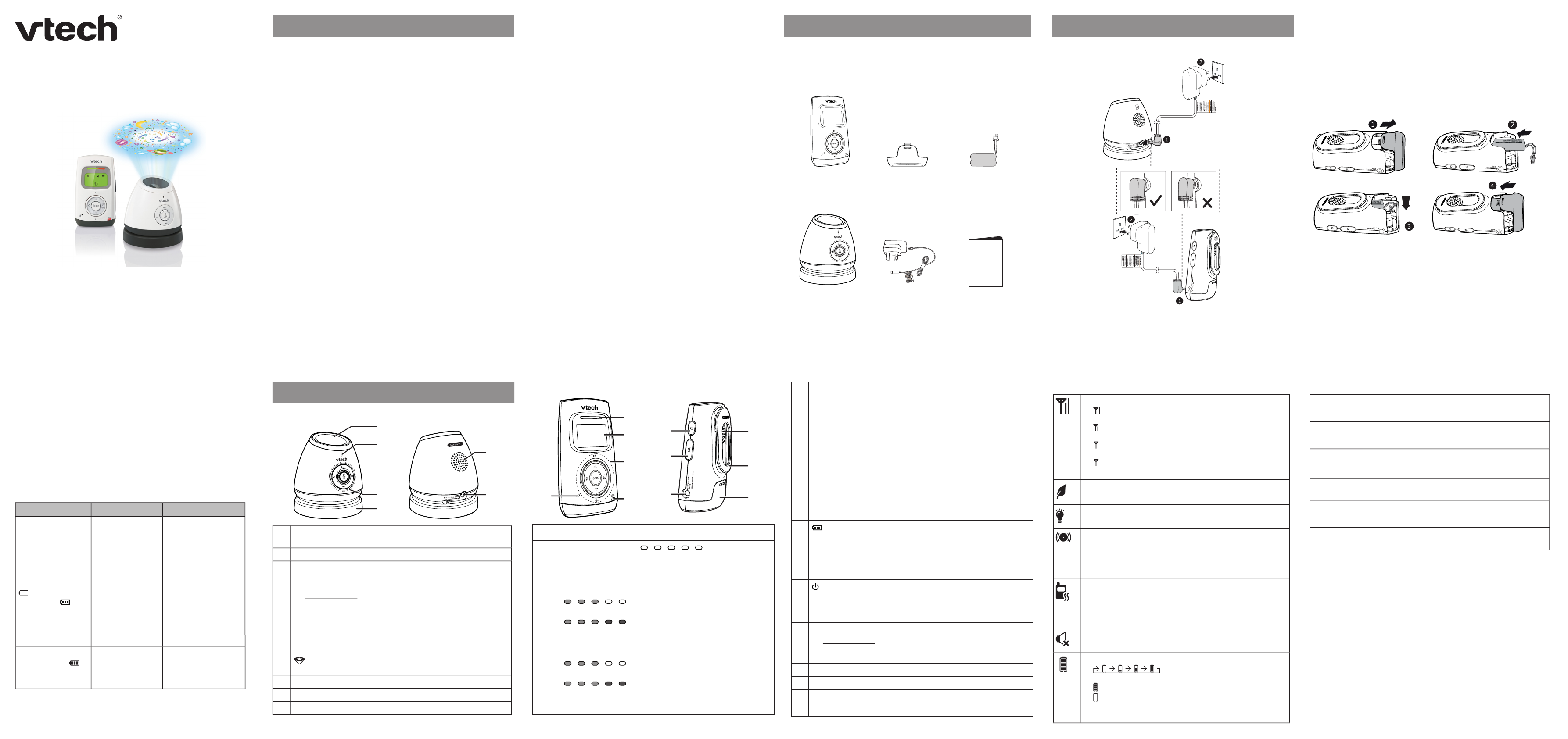Connect and charge the battery
Connect the baby monitor
NOTES:
Use only the supplied power adaptor.
The baby unit power adaptors are intended to be correctly oriented in a
vertical or floor mount position. The prongs are not designed to hold the
plug in place if it is plugged into a ceiling, under-the-table or cabinet outlet.
Make sure the baby units and the power adaptor cords are out of reach of children.
•
•
•
Safe & Sound Starlight
Digital Audio Baby Monitor BM2200
User guide
Congratulations
Before using this product please read the Important safety
instructions.
This manual contains all the feature descriptions, operations and
troubleshooting necessary to install and operate your new VTech
product. Please read this manual thoroughly to ensure proper
installation and operation of this innovative and feature rich VTech
product.
Important safety instructions
When using your equipment, basic safety precautions should always be
followed to reduce the risk of fire, electric shock and injury, including the
following:
Follow all warnings and instructions marked on the product.
Adult setup is required.
This product is intended as an aid. It is not a substitute for responsible
and proper adult supervision and should not be used as such.
This product is not intended for use as a medical monitor.
Do not use this product near water. For example, do not use it next to a
bath tub, wash bowl, kitchen sink, laundry tub or swimming pool, or in a
wet basement or shower.
CAUTION: Use only the batteries indicated in this manual. There may be
a risk of explosion if a wrong type of battery is used for the parent unit.
Use only the supplied rechargeable battery.
Use only the adaptors included with this product. Incorrect adaptor
polarity or voltage can seriously damage the product.
Baby unit power adaptor: Input 100-240V AC 50/60 Hz; output:
6V DC 450 mA; Parent unit power adaptor: Input 100-240V AC 50/60 Hz;
output: 6V DC 450 mA.
The power adaptors are intended to be correctly oriented in a vertical
or floor mount position. The prongs are not designed to hold the plug in
place if it is plugged into a ceiling, under-the-table or cabinet outlet.
Unplug this product from the wall outlet before cleaning. Do not use
liquid or aerosol cleaners. Use a damp cloth for cleaning.
Unplug the power cords before replacing batteries.
Do not cut off the power adaptors to replace them with other plugs, as
this causes a hazardous situation.
Do not allow anything to rest on the power cords. Do not install this
product where the cords may be walked on or crimped.
This product should be operated only from the type of power source
indicated on the marking label. If you are not sure of the type of power
supply in your home, consult your dealer or local power company.
Do not overload wall outlets or use an extension cord.
Do not place this product on an unstable table, shelf, stand or other
unstable surfaces.
1.
2.
3.
4.
5.
6.
7.
8.
9.
10.
11.
12.
13.
14.
15.
This product should not be placed in any area where proper
ventilation is not provided. Slots and openings in the back or bottom
of this product are provided for ventilation. To protect them from
overheating, these openings must not be blocked by placing the
product on a soft surface such as a bed, sofa or rug. This product
should never be placed near or over a radiator or heat register.
Never push objects of any kind into this product through the slots
because they may touch dangerous voltage points or create a short
circuit. Never spill liquid of any kind on the product.
To reduce the risk of electric shock, do not disassemble this product,
but take it to an authorised service facility. Opening or removing
parts of the product other than specified access doors may expose
you to dangerous voltages or other risks. Incorrect reassembling can
cause electric shock when the product is subsequently used.
You should test the sound reception every time you turn on the units
or move one of the components.
Periodically examine all components for damage.
Be aware of possible loss of privacy while using public airwaves.
Conversations may be picked up by other nursery monitors, cordless
phones, scanners, etc.
Children should be supervised to ensure that they do not play with
the product.
The product is not intended for use by persons (including children)
with reduced physical, sensory or mental capabilities, or lack of
experience and knowledge, unless they have been given supervision
or instruction concerning use of the appliance by a person
responsible for their safety.
SAVE THESE INSTRUCTIONS
16.
17.
18.
19.
20.
21.
22.
23.
What’s in the box
Parts checklist
Check to make sure the package contains the following items.
Save your sales receipt and original packaging in the event
warranty service is necessary.
Install the battery
You can power up the parent unit by connecting it to AC power
or to the rechargeable battery provided. Even if the parent unit is
connected to AC power, we recommend you also install the battery.
This guarantees continual operation in case of a power outage.
NOTE:
Install the battery as shown below.
Parent unit overview
1Microphone
2Visual sound indicator
The visual sound indicator has two functions. One is to show
the sound level detected by the baby unit. The other one is to
show the volume level during speaker volume setting.
Sound level detected by the baby unit
One to three green lights indicate a
moderate sound level detected by the baby unit.
Additional red lights indicate a higher
sound level detected by the baby unit (e.g. baby crying
loudly).
Speaker volume level
One to three green lights indicate Level
1 to Level 3 of the speaker volume setting.
Additional red lights indicate Level 4 to
Level 5 of the speaker volume setting.
•
•
•
•
3LCD panel
4Control key panel
menu
Press to enter the menu while idle.
select
While in a menu, press to choose an item, or save a setting.
back
While in a menu, press to return to the previous screen.
Press to return to idle screen.
volume +
Press to increase the speaker volume.
While in a menu, press to scroll up.
volume -
Press to decrease the speaker volume.
While in a menu, press to scroll down.
•
•
•
•
•
•
•
•
5 Battery level indicator
Light on when the parent unit battery is being charged.
Light flashes when the parent unit battery is low and needs
charging.
Light off when the parent unit battery is fully charged, or when
no battery is installed.
•
•
•
6(On/off)
Press to power on.
Press and hold to power off.
Press to return to idle screen when the parent unit is in use.
•
•
•
7Talk
Press and hold to talk to the baby unit; release to stop
talking.
While in a menu, press to return to idle screen.
•
•
8Power jack
9Speaker
10 Belt clip
11 Battery compartment cover
User guide
(BM2200 BU)
(BM2200 PU)
Parent unit battery
compartment cover
Parent unit
battery
2 power adaptors
User guide
Replace the battery
To replace the battery, unplug the battery connector from the socket,
and then pull the battery out of the battery compartment. Follow the
steps above to install the battery.
NOTES:
The operating time for using the rechargeable battery is short. If you want
to monitor your baby for a long time, we recommend you connect the
parent unit to AC power.
If the parent unit will not be used for a long time, disconnect and remove the
battery to prevent possible leakage.
•
•
Overview
Baby unit overview
1Projector
When on, it projects star patterns onto the ceiling.•
2Microphone
3Control key panel
power on
Press to power on.
Press and hold to power off.
page
Press to start or stop paging parent unit.
volume +
Press to increase the listening volume or lullaby volume.
volume -
Press to decrease the listening volume or lullaby volume.
Press to turn the projector and lullaby on or off.
•
•
•
•
•
•
4Magnetic base
5Speaker
6Power jack
Charge the parent unit battery
Once you have connected the parent unit and installed its battery,
it powers on automatically. The battery icon indicates the battery
status (see the following table).
NOTES:
The parent unit battery is fully charged after 11 hours of continuous
charging.
It takes longer to charge the battery when the parent unit is turned on.
To shorten the charging time, turn the parent unit off while charging.
The standby time varies depending on the sensitivity level you set, your
actual use and the age of the battery.
Battery indicators Battery status Action
The battery icon
is off.
No battery is
installed. The
parent unit can be
used only when
it is connected to
AC power.
Install the parent
unit battery. Charge
without interruption
(at least 30 minutes).
LOW BATTERY and
flash on the
screen. The light
flashes.
The battery has
very little charge
and may be used
for only a short
time.
Charge
without
interruption
(about 30
minutes).
The battery icon
becomes solid .
The battery is fully
charged.
To keep the battery
charged, connect it
to AC power when
not in use.
•
•
•
Parent unit display icons
Connection status
displays when strong signal strength is detected
between the baby unit and the parent unit.
displays when moderate signal strength is detected
between the baby unit and the parent unit.
displays when weak link signal strength is detected
between the baby unit and the parent unit.
flashes when the link between the baby unit and the
parent unit is lost.
•
•
•
•
Extended ECO mode
Displays when the extended ECO mode is on.•
Projector
Displays when the projector of the baby unit is on. •
Sound alert
Displays when the sound alert of the parent unit is
turned on.
Flashes when there are sounds detected from the baby
unit and the parent unit is muted.
•
•
Vibration alert
Displays when the vibration alert of the parent unit is
turned on.
Flashes when there are loud sounds detected from the
baby unit.
•
•
Mute
Displays when the volume is turned off.•
Battery status
animates when the battery is
charging.
displays solid when the battery is fully charged.
displays when battery is low and needs charging.
No battery icon displays when there is no battery
installed.
•
•
•
•
Parent unit display screen messages
LINKED When the link between the parent unit and the baby
unit is established.
LOW
BATTERY
The parent unit uses only the rechargeable battery
pack and it needs to be recharged.
NOT
LINKED
When the link between the parent unit and the baby
unit is lost continuously for over 10 seconds.
SAVED Your selection has been saved.
SEARCHING The parent unit is out of range of the baby unit, or the
baby unit is out of power.
TALK The parent unit is talking to the baby unit.