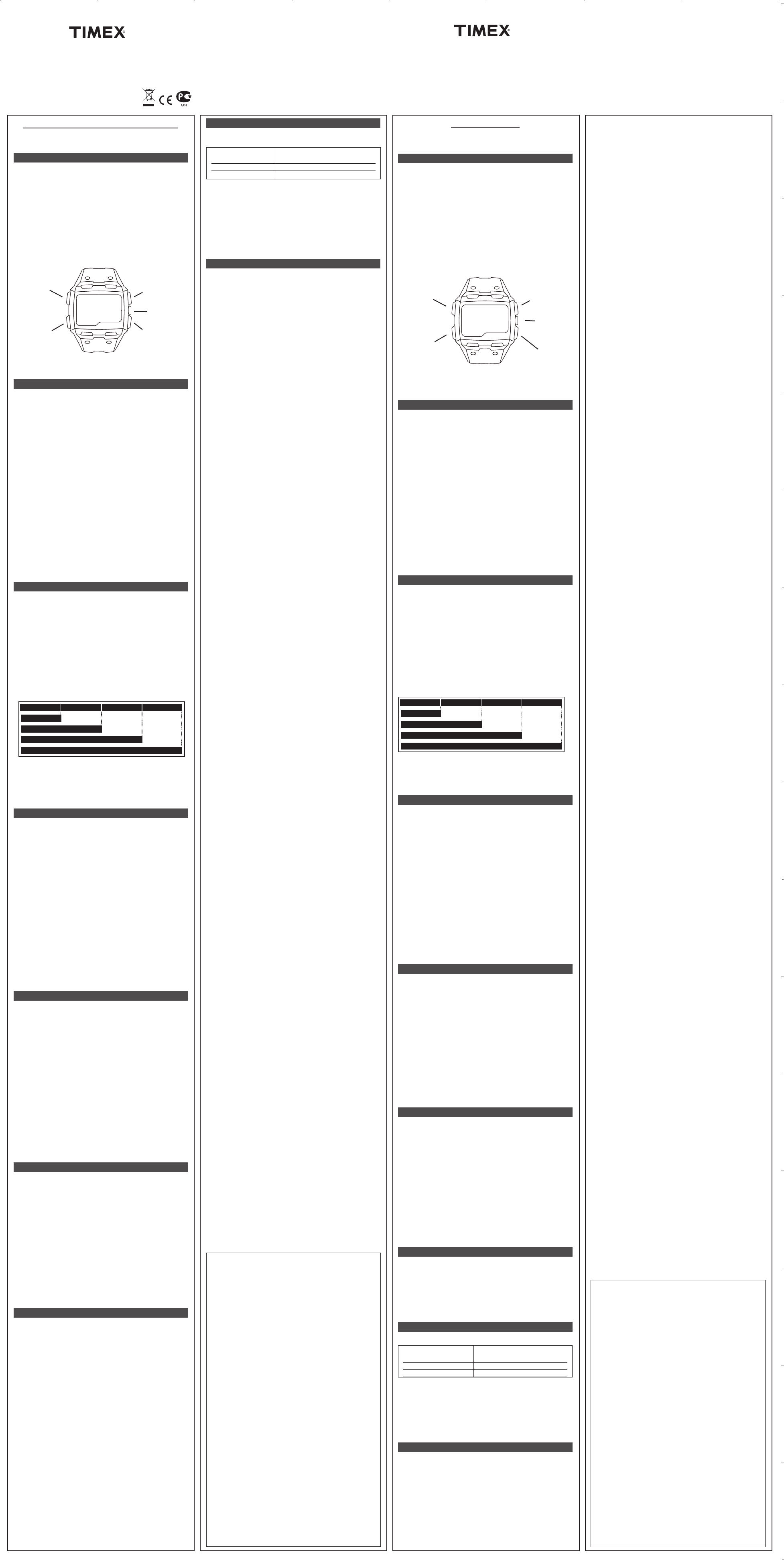www.timex.com
W-307 076-095002 AS
www.timex.com
W-307 076-095002 AS
THANK YOU FOR PURCHASING YOUR TIMEX
®
WATCH.
Please read instructions carefully to understand how to operate
your Timex
®
watch.
FEATURES AND BASIC OPERATION
•
•
•
•
•
•
•
•
•
•
•
®
night-light with NIGHT-MODE
®
feature
Press MODE repeatedly to step through modes: Chrono, Timer,
Hydration, Alarm 1, Alarm 2, and Alarm 3. Press MODE to exit
current mode and return to Time mode.
Button functions shown with secondary functions in parentheses
Watch displays may vary. Button operations are the same.
TIME
To set time, date, and options:
1) SET.
2) + or – to select time
zone to set, if desired.
3) Press NEXT . Hour flashes. Press + or – to change hour (including
AM/PM); hold button to scan values
4) Press NEXT . Minutes flash. Press + or – to change minutes
5) Press NEXT . Seconds flash. Press + or – to set seconds to zero.
6) Press NEXT . Month flashes. Press + or – to change month.
7) Press NEXT . Day flashes. Press + or – to change day.
8) Press NEXT . Year flashes. Press + or – to change year.
9) Press NEXT to set options. Press + or – to change value and
then press NEXT to go to next option. Available options are 12-
or 24-hour time format, Month-Day or Day.Month date format,
tone or vibration alert, hourly chime, beep for button presses,
customizable mode set (Select “HIDE” for unwanted modes —
they are removed from mode sequence). Press DONE at any
step to exit and save settings.
If you hide a mode, you can turn it back on later using procedure
above.
Press START·SPLIT once and hold to see 2nd time zone. Press
START·SPLIT twice and hold to see third time zone. Continue to
hold button for 4 seconds to switch to displayed time zone.
Dual mode offers choice of alert type for alarms and countdown
time: audible tone, silent vibration or combination of vibration
followed by tone. To set, refer to point 9.
CHRONOGRAPH
This mode provides a chronograph (stopwatch) function. Press
MODE to go to Chrono mode.
To start, press START·SPLIT . Chrono counts up by hundredths of a
second up to one hour, then by seconds up to 100 hours. Chrono
indicator flashes to indicate chrono is running.
To stop, press STOP·RESET . Chrono indicator is solid to indicate
chrono is stopped.
To resume, press START·SPLIT , or to reset (clear) chrono, press
and hold STOP·RESET.
When chrono is already running, chrono continues to run if you exit
mode. Stopwatch indicator
w
appears in TIME mode.
While chrono is running, press START·SPLIT to take a split. Lap and
split times will be displayed with lap number.
LAP 1 = 7.1 LAP 2 = 7.50
SPLIT 2 = 15.01
LAP 3 = 7.08
SPLIT 3 = 22.09
LAP 4 = 7.30
SPLIT 4 = 29.39
SPLIT 1 = 7.1
To set display format, press SET . Then, press + or – to select
desired format. Press DONE to exit.
NOTE:
•
seconds. Press MODE to release display and show running
chrono immediately.
TIMER
Timer mode provides a countdown timer with alert. Press MODE
repeatedly until TIMER appears.
To set countdown time:
1) Press SET . Hours flash. Press + or – to change hours; hold button
to scan values.
2) Press NEXT . Minutes flash. Press + or – to change minutes.
3) Press NEXT . Seconds flash. Press + or – to change seconds.
4) + or –
to select STOP or REPEAT.
5) Press DONE at any step when done setting.
To start timer, press START·SPLIT. Timer counts down every
second from countdown time. Timer indicator flashes to indicate
timer is running.
To pause countdown, press STOP·RESET . Timer indicator is solid to
indicate timer is stopped.
To resume countdown, press START·SPLIT , or to reset countdown,
press STOP·RESET .
Watch beeps and night-light flashes when countdown ends
(timer reaches zero). Press any button to silence. If REPEAT AT END
Timer continues to run if you exit mode. Timer indicator is solid in
Time mode.
HYDRATION
Hydration mode provides a countdown timer with alert to remind
you to drink during a workout. Press MODE repeatedly until
HYDRA appears.
To set hydration time:
1) Press SET . Minutes flash. Press + or – to change minutes; hold
button to scan values.
2) Press NEXT . Seconds flash. Press + or – to change seconds; hold
button to scan values.
3) Press DONE at any step, when done setting.
To start hydration timer, press START·SPLIT . Timer counts down
every second from countdown time. Hydration indicator will flash
to indicate timer is running.
To pause countdown, press STOP·RESET . Hydration indicator will
be solid.
To resume countdown, press START·SPLIT , or to reset countdown,
press STOP·RESET .
Watch beeps and night-light flashes when countdown ends
(timer reaches zero). Press any button to stop alert.
Hydration timer continues to run, if you exit mode. Hydration
indicator will be solid in Time mode.
ALARM
The watch has three alarms. Press MODE repeatedly until ALM 1,
ALM 2, or ALM 3 appears.
To set alarm:
1) Press SET . Hour flashes. Press + or – to change hour;
hold
2) Press NEXT . Minutes flash. Press + or – to change minutes.
3) Press NEXT . AM/PM flashes if in 12-hour time format.
Press + or – to change.
4) Press NEXT . Alarm day setting flashes. Press + or – to select
DAILY, WKDAYS, or WKENDS.
5) Press DONE at any step when done setting.
To turn alarm on/off, press START·SPLIT.
If Alarm is set, Alarm indicator is solid in Time mode.
When alarm sounds, night-light flashes. Press any button to silence.
If no button is pressed, alarm will sound for 20 seconds and repeat
once five minutes later.
Each of the three alarms has a different alert melody.
INDIGLO
®
NIGHT-LIGHT WITH NIGHT MODE
®
FEATURE
Press INDIGLO
®
button to illuminate watch display for 2 - 3
-
ogy used in the INDIGLO
®
night-light illuminates entire watch face
at night and in low light conditions. Any button pressed while
INDIGLO
®
Press and hold INDIGLO
®
button for 4 seconds to activate
NIGHT-MODE
®
feature. Moon icon P will appear in Time mode.
Feature causes any button press to activate INDIGLO
®
night-light
for 3 seconds. NIGHT-MODE® feature may be deactivated by
pressing and holding INDIGLO
®
button again for 4 seconds, or it
WATER RESISTANCE
If your watch is water-resistant, meter marking or (
O) is
indicated.
WARNING: TO MAINTAIN WATER-RESISTANCE, DO NOT PRESS
ANY BUTTONS UNDER WATER.
1.
case remain intact.
2.
3.
4.
Watches are designed to pass ISO test for shock-resistance.
However, care should be taken to avoid damaging crystal/lens.
BATTERY
Timex strongly recommends that a retailer or jeweler replace
battery. Battery type is on watch back. If present, push/short
are based on certain assumptions regarding usage; battery life may
vary depending on actual usage.
DO NOT DISPOSE OF BATTERY IN FIRE. DO NOT RECHARGE.
KEEP LOOSE BATTERIES AWAY FROM CHILDREN.
TIMEX INTERNATIONAL WARRANTY
Your TIMEX
®
watch is warranted against manufacturing defects by Timex
Group USA, Inc. for a
Timex and its worldwide affiliates will honor this International Warranty.
Please note that Timex may, at its option, repair your watch by installing
new or
with an identical or IMPORTANT — PLEASE NOTE THAT THIS
WARRANTY DOES NOT COVER DEFECTS OR DAMAGES TO YOUR WATCH:
1) after the warranty period expires;
2) if the watch was not originally purchased from an authorized Timex
retailer;
3) from repair services not performed by Timex;
4)
5)
may charge you for replacing any of these parts.
THIS WARRANTY AND THE REMEDIES CONTAINED HEREIN ARE EXCLUSIVE
AND IN LIEU OF ALL OTHER WARRANTIES, EXPRESS OR IMPLIED, INCLUDING
ANY IMPLIED WARRANTY OF MERCHANTABILITY OR FITNESS FOR PARTICULAR
PURPOSE. TIMEX IS NOT LIABLE FOR ANY SPECIAL, INCIDENTAL OR
CONSEQUENTIAL DAMAGES. Some countries and states do not allow limita-
tions on implied warranties and do not allow exclusions or limitations on
you specific legal rights and you may also have other rights which vary from
To obtain warranty service, please return your watch to Timex, one of its
affiliates or the Timex retailer where the watch was purchased, together with
a completed original Watch Repair Coupon or, in the U.S. and Canada only,
the completed original Watch Repair Coupon or a -
ing your name, address, telephone number and date and place of purchase.
Please include the following with your watch to cover postage and
(this is not a repair charge): a US$ 8.00 check or money order in the U.S.;
a CAN$12.00 cheque or money order in Canada; and a UK£3.50 cheque or
money order in the U.K. In other countries, Timex will charge you for post-
age and handling. NEVER INCLUDE A SPECIAL WATCHBAND OR ANY OTHER
ARTICLE OF PERSONAL VALUE IN YOUR SHIPMENT.
For the U.S., please call 1-800-448-4639 for additional warranty information.
For Canada, call 1-800-263-0981. For Brazil, call +11 2664 1001. For Mexico,
call 01-800-01-060-00. For Central America, the Caribbean, Bermuda and the
Bahamas, call (501) 370-5775 (U.S.). For Asia, call 852-2815-0091. For the U.K.,
call 44 020 8687 9620. For France, call 33 3 81 63 42 51. For Germany/Austria:
+43 662 889 2130. For other areas, please contact your local Timex retailer or
Timex distributor for warranty information.
If your Timex
®
should ever need servicing, send it to Timex as set forth in
the Timex International Warranty or addressed to: TG SERVICE CENTER, P.O.
Box 2740, Little Rock, AR 72203. For service questions, call 1-800-328-2677
or custserv@timex.com
©2015 Timex Group USA, Inc. TIMEX, INDIGLO and NIGHT-MODE are trade-
marks of Timex Group B.V. and its subsidiaries.
感谢您选购 TIMEX
®
手表。
请仔细阅读本说明,以了解 Timex
®
手表的使用方法。
功能与基本操作方法
• 12 或 24 小时制时间显示模式
• 按 MM-DD (月月-日日) 或 DD.MM (日日-月月) 格式显示日期
• 3 个时区的时间显示
• 有声响铃及/或静音震动警报
• 每小时报时功能选择
• 可显示中途时间和间隔时间、长达 100 小时的秒表计时功能
• 24 小时倒计时功能 (含倒计时、秒表计时或重复计时功能)
• 水分补充计时功能
• 3 个含 5 分钟记忆备份并可按日/星期/周末设置的闹铃
• 可定制的模式设置 (隐藏不需要的模式)
• 带 NIGHT-MODE
®
功能的 INDIGLO
®
夜间照明灯
反复按 MODE (模式)键钮可依次进入以下模式:Chrono (秒钟计
时)、Timer (计时器)、Hydration (水分补充计时)、Alarm 1
(闹铃 1 )、Alarm 2 (闹铃 2 )和 Alarm 3 (闹铃 3 )。按 MODE
退出当前模式并回到时间模式。
不同按键功能并在括号内说明相关设置作用
表上的显示可能会有所不同,但按钮的操作是相同的。
时间 (TIME)
设置时间、日期和其它功能:
1) 在显示时间和日期的模式下,按住 SET 键。
2) (1 、 2 或 3) 开始闪烁。可按 + 或 – 选择设定所需要时区。
3) NEXT 。小时开始闪烁。按 + 或 – 调整小时 ( 包括 AM/PM) ;按
住键钮查找小时数值。
4) 按 NEXT 。分钟开始闪烁。按 + 或 – 调整分钟。
5) 按 NEXT 。秒钟开始闪烁。按 + 或 – 将秒钟归零。
6) 按 NEXT 。月份开始闪烁。按 + 或 – 调整月份。
7) 按 NEXT 。星期开始闪烁。按 + 或 – 调整星期。
8) 按 NEXT 。年份开始闪烁。按 + 或 – 调整年份。
9) NEXT 设置功能选项。按 + – NEXT
进入下一个设置。各种可设定功能包括 12 24
“月-日”或“日.月”日期格式、响铃或震动警报、每小时报时鸣
音、按键鸣音、可定制的模式设置(选“HIDE ”隐藏不需要的模
式——这些模式即会从模式序列中清除)。完成任何步骤后,都可
以按 DONE
如果将某种模式加以隐藏,以后也可以采用上述步骤将该模式还原。
按一下 START·SPLIT 并将该键按住查看第二个时区的时间。按两下
START·SPLIT 并将该键按住查看第三个时区的时间。继续按住键钮
4 秒钟,则会切换到所显示时区的时间。
双模式提供闹钟和计时警报类型选择:听得见的铃声,静音震动,或者震动
加响铃组合。设置请参考第 9 点。
秒表计时器
这一模式提供秒表 (stopwatch ) MODE 进入秒表计时
模式。
按 START·SPLIT 开始设置。秒表计时能以百分之一秒计时,最高达一
小时;然后以秒计时,达 100
表计时器已开始计时。
按 STOP·RESET
止计时。
继续按 START·SPLIT 恢复计时,或按住 STOP·RESET 重新计时
(清除 ) 。
秒表计时运行时,即使退出模式计时仍会继续工作。秒表指示
w
会显
示在 TIME
在秒表计时状态下,按 START·SPLIT 截取分时时间。分段和分时时间将
以分段时间号码显示。
LAP 1 = 7.1 LAP 2 = 7.50
SPLIT 2 = 15.01
LAP 3 = 7.08
SPLIT 3 = 22.09
LAP 4 = 7.30
SPLIT 4 = 29.39
SPLIT 1 = 7.1
设定显示格式,按 SET 。然后按 + 或 – 选择所需要的格式。按 DONE
(完成 ) 退出。
注:
• 截取时间时,时间显示会冻结 10 秒钟。这时可按 MODE 立即解冻
并显示运行中的秒钟计时。
TIMER ( 计时器)
计时模式提供带提示音的倒计时功能。不断按 MODE ,直到出现
TIMER。
倒计时设置:
1) SET 。小时开始闪烁。按 + 或 – 调整小时;按住键钮查找小时
数值。
2) 按 NEXT 。分钟开始闪烁。按 + 或 – 调整分钟。
3) 按 NEXT 。秒钟开始闪烁。按 + 或 – 调整秒钟。
4) 按 NEXT 。倒计时结束时所应采取的行动开始闪烁。按 + –
STOP(停止)或 REPEAT(重复)。
5) DONE
按 START·SPLIT
烁,表示计时器已开始计时。
按 STOP·RESET
计时。
按 START·SPLIT 恢复倒计时,或按 STOP·RESET 重新计时。
倒计时结束 ( 计时器回到零) 时,手表发出短促音鸣,夜间照明灯开始
闪示。按任何键钮均可停止闹铃声。如选择了 REPEAT AT END ,倒计
时则会永远重复下去。
即使退出此模式,计时器仍会继续计时,在时间模式下,计时器指示
长亮。
水分补充
水分补充模式具有倒计时提示功能,提醒您在锻炼中补充水分。不断按
MODE,直到出现 HYDRA 。
水分补充计时设置:
1) SET。分钟开始闪烁。按 + –
数值。
2) NEXT 。秒钟开始闪烁。按 + –
钟数值。
3) DONE 完成每一步骤的设置。
按 START·SPLIT
时指示开始闪烁,表示计时器已开始计时。
按 STOP·RESET
按 START·SPLIT 恢复倒计时,或按 STOP·RESET 重新计时。
倒计时结束 ( 计时器回到零) 时,手表发出短促音鸣,夜间照明灯开始
闪示。按任意键停止警音。
即便退出模式,水分补充计时器仍会继续工作。在时间模式下,水分补
充计时指示将长亮。
ALARM ( 闹铃)
手表可有三个闹铃设置。不断按 MODE 直到出现 ALM 1 、ALM 2 或
ALM 3。
闹铃设置:
1) SET 。小时开始闪烁。按 + 或 – 调整小时;按住键钮查找小时
数值。
2) 按 NEXT 。分钟开始闪烁。按 + 或 – 调整分钟。
3) NEXT 。如选择 12 小时制,则 AM/PM + 或 – 调
整。
4) NEXT 。闹铃日设置开始闪烁。按 + 或 – 选择 DAILY ( 每日) 、
WKDAYS (每星期中) 、或 WKENDS (每周末) 。
5) 按 DONE 结束每一步骤的设置。
按 START·SPLIT 打开/关闭闹铃。
如果设置了闹铃,在时间模式下闹铃指示长亮。
闹铃响起时,夜间照明灯会开始闪示。按任何键钮均可停止闹铃声。
如不按任何键钮,闹铃会持续响 20 秒,然后每隔五分钟重复一次。
每个闹铃设置都有不同的闹音旋律。
INDIGLO
®
NIGHT-MODE
®
夜间照明夜间照明功能
按 INDIGLO
®
键可持续照亮表盘显示区 2- 3 秒 ( 在设置时会显示
5- 6 秒 )。用于 INDIGLO
®
键夜间照明的电致发光技术可在夜间和低光
度环境下照亮整个表盘。INDIGLO
®
键夜间照明启动时,按任何键就会
让照明灯亮着。
按住 INDIGLO
®
并持续 4 秒钟即可启动 NIGHT-MODE
®
功能。月亮
形标志
P 会在时间模式下出现。使用此功能后,可以按任意键启动
INDIGLO
®
夜间照明灯并持续照明 3 秒钟。再次按住 INDIGLO
®
4 秒钟
后,即可解除 NIGHT-MODE
®
功能,或者在 8 小时后该功能会自动解除。
防水功能
您的手表如果具有防水性能,则会显示米数刻度或 (
O)。
警告:为保持防水性能,请勿在水中按任何键钮。
1.
能。
2. 本表非跳水用手表,不宜在跳水时使用。
3. 接触盐水后,请用清水冲洗。
4. ISO 国际
标准测试。但应注意避免损坏水晶/晶片。
电池
Timex 强烈建议由零售商店或钟表店来更换电池。电池类型在手表背
面注明。如配有内部重置开关,请在换好电池后按下/接通该重置开
关。电池寿命是根据对使用方式的某些假设而估计确定的;电池寿命长
短取决于实际使用方式。
切勿将电池扔到火中。请勿为电池充电。请将拆下的电池放在远离儿
童的地方。
Printed in the Philippines
SET
(设置完毕)
INDIGLO
®
键
MODE ( 模式)
(NEXT) ( 下一个)
START·SPLIT
(开始 ·分项计时 )
(+)
STOP·RESET
(停止 ·重置 )
(–)
Water-Resistance Depth p.s.i.a. * Water Pressure Below Surface
30m/98ft 60
50m/164ft 86
100m/328ft 160
*pounds per square inch absolute
防水深度 p.s.i.a. * 水面以下水压
30米/ 98英尺 60
50米/ 164英尺 86
100米/ 328英尺 160
*按磅计算的每平方英寸压力绝对值
TIMEX 国际保修规定
自原购买日起,您的 TIMEX
®
手表享受 Timex Group USA, Inc. 提供的为期一
年的无制造缺陷保修。Timex 及其遍布全球的联属机构都会承诺这项国际保修
义务。
请注意,Timex
复和检验的配件,还可能更换为相同或近似型号。请注意 — 本保修内容不包含
以下原因造成的手表故障或损坏:
1) 保修期已过;
2) 如果手表是从未经授权的
3) 设备由 Timex
4) 意外事故、自行破坏或使用不当;以及
5) 表镜或水晶、表带或表链、表壳、附件或电池。Timex 会为更换这些配件
向您收取一定费用。
本保修规定及其所含补偿条款具有专有性质,并取代所有其他明示或暗示的保修
承诺,包括任何对适销性和适宜任何具体目的的暗示保证。TIMEX 对任何特殊
损害、附带损害或间接损害所产生的损失概不负责。部分国家/地区和州不允许
限制暗示性保证,也不允许排除或限制有关损失,因此上述限制可能对您无效。
本保修规定赋予您具体的合法权利,同时因所在国或所在州而异,您可能还享有
其他权利。
如需保修服务,请将您的手表退还给 Timex 、其联属机构或购买该表的 Timex
零售店,同时附上填好的“手表维修单”(Watch Repair Coupon )原件。如果
您在美国或加拿大,则可附上填好的“手表维修单”原件或一份书面声明,其中
注明您的姓名、住址、电话号码以及购买日期和地点。寄送手表时,请同时附带
以下支票或汇票等用于支付邮资和运送成本(此费用并非维修费):美国用户请
寄一张 8.00 美元的支票或汇票;加拿大用户请寄一张 12.00 加元的支票或汇
票;英国用户请寄一张 3.50 英镑的支票或汇票。其他国家/地区的用户,Timex
会相应收取邮费和手续费。切勿在寄送的包裹内夹带特殊款式的表带或其他个人
贵重物品。
如需了解有关保修方面的其他信息,美国用户请致电 1-800-448-4639 ,加拿大
用户请致电 1-800-263-0981 ,巴西用户请致电 +11 2664 1001 ,墨西哥用户请
致电 01-800-01-060-00 ,位于中美洲、加勒比海、百慕大和巴哈马的用户请致
电 (501) 370-5775 (美国),亚洲用户请致电 852-2815-0091 ,英国用户请致电
44 020 8687 9620,法国用户请致电 33 3 81 63 42 51,德国/奥地利用户请致
电 +43 662 889 2130 ,其他地区用户请与当地 Timex Timex 经销商
联系并了解有关保修信息。
一旦您的 Timex
®
Timex Timex,
或寄至以下地址:TG SERVICE CENTER, P.O.Box 2740, Little Rock, AR 72203. 如
对我们的服务有任何疑问,请致电 1-800-328-2677 或发电子邮件给 custserv@
timex.com
©2015 Timex Group USA, Inc. TIMEX、INDIGLO NIGHT-MODE 均为 Timex
Group B.V 及其分公司的商标。
SET
(DONE)
INDIGLO
®
BUTTON
MODE
(NEXT)
START·SPLIT
(+)
STOP·RESET
(–)