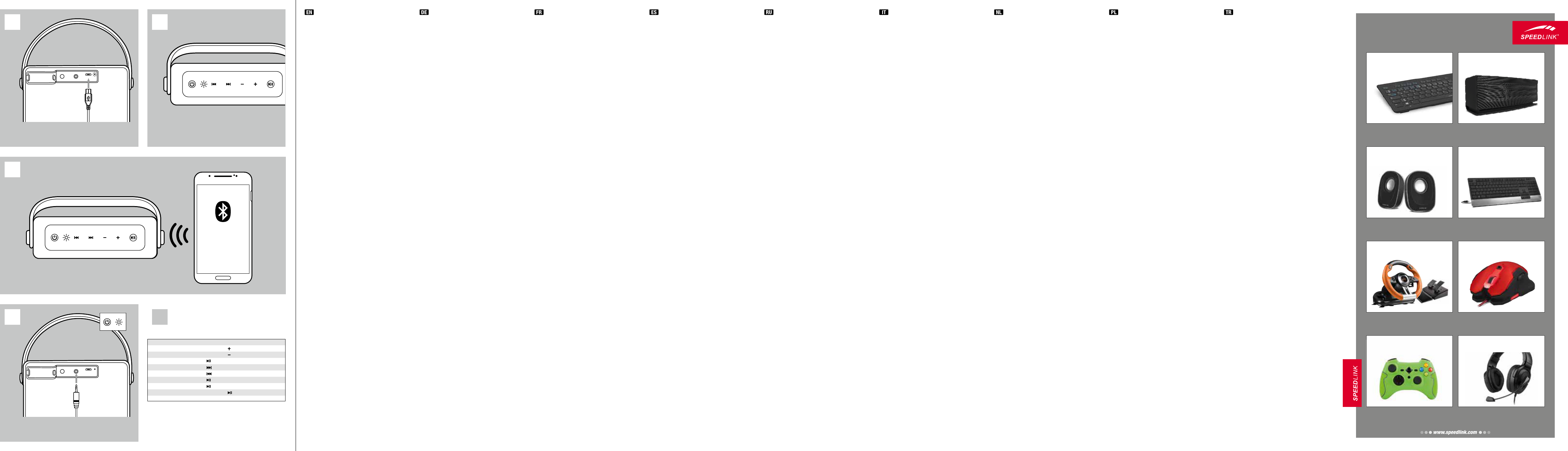1.
to a USB power source (min. 500mA)
using the micro-USB charging cable.
During charging (approx. six hours),
the LED will glow red. Please be
aware that the initial charge may take
a little longer
goes out, the charging process is
complete and you can disconnect the
cable.
2.
result, the LED will ash blue.
3.
or tablet PC, for example) to the
speaker (‘SPEEDLINK PLA
via BLUETOOTH
®
. This process
differs depending on the device. If
requested, enter the code ‘0000’.
The LED will now ash blue. The
successful connection establishment
will be conrmed by an acoustic
signal. The connection to the
last connected device will be re-
established automatically after
switching the devices off and back on
again. Please note: this process can
take approx. ten seconds.
4.
an audio source using the audio cable
(line in – 3.5mm). The BLUET
®
function is now disabled, while the
LED is glowing red.
5.
playback and telephone functions.
Refer to the table for additional button
functions. Please note: this function
is only available when connected via
BLUETOOTH
®
.
6.
performance, recharge the speaker
you do not intend to use the speaker
simply switch it off (‘OFF’) to save
power
1.
V
USB-Ladekabel mit einer USB-
Stromquelle (mindestens 500 mA).
Während des Ladevorgangs (ca.
sechs Stunden) leuchtet die LED
rot. Beachten Sie bitte, dass der
erste Ladevorgang etwas mehr Zeit
beanspruchen kann. Sobald die LED
erlischt, ist das
und Sie können die Kabelverbindung
trennen.
2.
(„ON“); die LED blinkt daraufhin blau.
3.
(beispielsweise Smartphone, T
PC) die BLUETOOTH
®
-V
zum Lautsprecher („SPEEDLINK
PLA
unterscheidet sich je nach Gerät.
Sollte eine Code-Eingabe verlangt
werden, geben Sie bitte die
Zahlenkombination 0000 ein. Die
LED leuchtet anschließend blau.
Ein akustisches Signal bestätigt die
erfolgreiche V
Die V
verwendeten Gerät wird nach dem
Aus-und Einschalten automatisch
wiederhergestellt. Bitte beachten Sie,
dass dieser V
Sekunden beanspruchen kann.
4.
Lautsprecher über das
an eine
Die BLUETOOTH
®
-Funktion ist
währenddessen deaktiviert, während
die LED rot leuchtet.
5.
steuern die Wiedergabe- und
T
entnehmen Sie bitte der T
Bitte beachten Sie, dass diese
Funktion nur verfügbar ist, wenn eine
BLUETOOTH
®
-V
6.
Lautsprecher einfach ab („OFF“), um
Strom zu sparen. Sobald die Leistung
nachlässt, laden Sie den Lautsprecher
bitte erneut auf.
1.
reliez-le à une source de courant USB
(500 mA
de recharge micro-USB. Le voyant
rouge est allumé pendant la recharge
qui dure six heures environ. À noter
que la première recharge peut être un
peu plus longue. Lorsque le voyant
s’éteint, cela signie que la recharge
est terminée et que vous pouvez
débrancher le câble.
2.
l’interrupteur sur « ON » ; le voyant
bleu se met à clignoter
3.
votre tablette la liaison BLUETOOTH
®
avec le haut-parleur (« SPEEDLINK
PLA
varie selon l’appareil. Si le système
vous demande un code, entrez 0000.
Le voyant bleu s’allume et un signal
sonore conrme l’établissement de
la liaison. Lorsque vous éteignez et
rallumez le haut-parleur
avec le dernier appareil utilisé est
rétablie automatiquement – cela peut
prendre une dizaine de secondes.
4.
parleur à une source audio 3,5 mm
à l’aide du câble audio. La fonction
BLUETOOTH
®
est alors désactivée et
le voyant rouge est allumé.
5.
contrôlent la lecture et les fonctions
de téléphonie. V
au tableau pour plus de détails. Nous
attirons votre attention sur le fait que
cette fonction nécessite qu’une liaison
BLUETOOTH
®
soit établie.
6.
haut-parleur
l’interrupteur sur « OFF » an de ne
pas gaspiller d’énergie. Dès que la
puissance sonore diminue, rechargez
le haut-parleur
1.
través del cable USB a una fuente
de corriente USB (mínimo 500 mA).
Durante el proceso de carga (unas
seis horas) el LED se enciende en
rojo. T
carga podría tardar más tiempo de lo
normal. En cuanto el LED se apaga,
la carga está completa y puedes
desenchufar el cable.
2.
LED parpadea en azul.
3.
de salida (smartphone o tablet)
con BLUETOOTH
®
a los altavoces
(„SPEEDLINK PLA
proceso depende del aparato. Si es
necesario introducir un código, escribe
la combinación de números 0000. El
LED vuelve a encenderse en azul.
Una señal acústica conrmará que la
conexión se realizó correctamente.
La conexión con el último dispositivo
utilizado se restaurará después del
apagado y encendido automático. T
en cuenta que ese proceso puede
tardar hasta diez segundos.
4.
enchufar el altavoz con el cable de
audio a una fuente de audio (3,5 mm).
La función BLUETOOTH
®
estará
desactivada mientas el LED rojo esté
encendido.
5.
controlan las funciones de
reproducción y teléfono. Otras
informaciones se cotejan en la tabla.
T
está disponible cuando hay una
conexión BLUETOOTH
®
.
6.
desconecta el altavoz poniendo
el interruptor en „OFF“ ahorrando
así energía. Cuando la potencia
disminuye, vuelve a cargar el altavoz.
1.
его с помощью зар
Micro-USB с исто
USB (минимум 500мА). Во время
процесса зарядки (ок. шести часов)
све
о том, что для перв
нужно несколько больше времени.
Как то
погасне
можно о
2.
эт
синим.
3.
выво
или планше
BLUETOOTH
®
-соединение
с динамиком («SPEEDLINK
PLA
име
от испо
Если нужно ввести код, вв
комбинацию цифр 0000. После э
све
Акустический сигнал подтв
успешное уст
соединения. Сое
последним испо
устройством после выклю
и включения восст
авт
эт
около десяти секунд.
4.
к исто
ау
функция BLUET
®
о
а све
5.
для управления ф
воспроизве
Другие по
в таб
эт
при установ
BLUETOOTH
®
.
6.
просто
экономии э
мощность упаде
динамик.
1.
tramite il cavo di ricarica micro USB
ad una fonte di energia (minimo 500
mA). Durante la ricarica (circa sei ore)
il LED è acceso in rosso. Si precisa
che la prima ricarica può durare
leggermente più del solito.
LED si spegne la ricarica è terminata e
il cavo può essere staccato.
2.
lampeggia di colore blu.
3.
BLUETOOTH
®
con l‘altoparlante
(„SPEEDLINK PLA
il dispositivo di uscita (ad esempio
smartphone o tablet PC). Questa
procedura differisce a seconda
del dispositivo. Se viene richiesto
l‘inserimento di un codice, digitare
„0000“. Quindi si accende il LED
blu. Un segnale acustico conferma
l‘accoppiamento riuscito. La
connessione con l‘ultimo dispositivo
utilizzato viene nuovamente creata
dopo averlo spento e riacceso. Si
precisa che questa procedura può
durare no a dieci secondi circa.
4.
attraverso il cavo audio a una
sorgente audio (3,5 mm). La funzione
BLUETOOTH
®
nel frattempo è
disattivata, mentre il LED rosso è
acceso.
5.
funzioni di riproduzione e telefono.
Consultare la tabella per altri dettagli.
Si precisa che tale funzione è
disponibile solo quando è attiva una
connessione BLUETOOTH
®
.
6.
viene usato („OFF“) per risparmiare
energia. Quando la prestazione
diminuisce, caricare nuovamente
l‘altoparlante.
1.
behulp van de micro-USB-laadkabel
aan op een USB-stroombron
(minimaal 500mA). T
laadproces (ca. zes seconden)
knippert de LED rood. De eerste keer
kan het opladen iets langer duren.
Zodra de LED dooft, is het opladen
voltooid en kunt u de kabel weer
loskoppelen.
2.
LED gaat blauw knipperen.
3.
(bijvoorbeeld de smartphone of tablet-
pc) de BLUETOOTH
®
-verbinding
met de luidspreker („SPEEDLINK
PLA
procedure verschilt al naar het gelang
het apparaat. V
0000 in als u een code moet invoeren.
De LED licht daarna blauw op. Een
geluidssignaal bevestigt het tot
stand komen van de verbinding. De
verbinding met het laatst gebruikte
apparaat wordt na uit- en weer
inschakelen automatisch hersteld.
Houd er a.u.b. rekening mee dat
het opnieuw tot stand brengen van
die verbinding zo‘n tien seconden in
beslag kan nemen.
4.
de audiokabel aansluiten op
een geluidsbron (3,5mm). De
BLUETOOTH
®
-functie is ondertussen
gedeactiveerd, terwijl de LED rood
oplicht.
5.
de weergave- en telefoonfuncties aan.
De overige informatie staat in de tabel.
Houd er a.u.b. rekening mee dat deze
functie alleen beschikbaar is als er een
BLUETOOTH
®
-verbinding is.
6.
kunt u hem uitschakelen („OFF”)
om energie te besparen. Zodra de
luidspreker minder gaat presteren,
dient u hem opnieuw op te laden.
1.
podłącz go kablem mikro-USB do
źródła prądu USB o wydajności min.
500mA. Podczas ładowania (ok. 6
godz.) dioda LED świeci w kolorze
czerwonym. Należy pamiętać, że
pierwsze ładowanie może trwać
nieco dłużej. Gdy dioda LED zgaśnie,
ładowanie jest zakończone i można
odłączyć kabel USB.
2.
położeniu „ON“); dioda LED z przodu
głośnika zacznie migać w kolorze
niebieskim.
3. BLUETOOTH
®
między urządzeniem odtwarzającym,
np. z tabletem lub smartfonem,
a głośnikiem („SPEEDLINK
PLA
ma różny przebieg, zależnie od
posiadanego urządzenia. Jeżeli
pojawia się żądanie wprowadzenia
kodu, należy wprowadzić wartość
0000. Dioda LED świeci teraz w
kolorze niebieskim. Sygnał akustyczny
potwierdza nawiązanie połączenia.
Połączenie z ostatnio używanym
urządzeniem zostanie automatycznie
ponownie nawiązane po wyłączeniu i
włączeniu. Należy pamiętać, że proces
ten może trwać do ok. 10 sekund.
4.
audio do źródła dźwięku (wtyk 3,5mm).
Funkcja BLUETOOTH
®
jest wtedy
nieaktywna, co jest sygnalizowane
czerwonym kolorem diody LED.
5.
odtwarzania i telefonu. Więcej
szczegółów znajdziesz w tabeli.
Należy pamiętać, że ta funkcja
jest dostępna tylko wtedy
nawiązane połączenie BLUETOOTH
®
.
6.
go („OFF”), by oszczędzać energię.
Gdy spadnie moc, należy ponownie
naładować akumulator głośnika.
1.
kablosu üzerinden bir USB akım
kaynağına (en az 500mA) bağlayın.
Şarj işlemi esnasında (yakl. altı saat)
LED kırmızı yanar
biraz daha fazla zaman alabileceğini
dikkate alın. LED söndüğünde
şarj işlemi sonlanmıştır ve kablo
bağlantısını ayırabilirsiniz.
2.
üzerine mavi yanıp söner
3.
telefonunuz veya tablet PC‘niz)
üzerinden hoparlöre BLUETOOTH
®
bağlantısını („SPEEDLINK
PLA
kullanılan cihaza göre değişir
kod girişi istenirse lütfen 0000 sayı
kombinasyonunu girin.
mavi renkte yanar
bağlantının başarıyla oluşturulmasını
onaylar
bağlantı, kapatıp açınca otomatik
olarak tekrar oluşturulur
yakl. on saniyeye kadar sürebileceğini
lütfen dikkate alın.
4.
kablosu üzerinden bir audio kaynağına
bağlayın (3,5mm). LED kırmızı
yanarken bu esnada BLUETOOTH
®
fonksiyonu devre dışı kalır
5.
telefon fonksiyonlarını kumanda eder
Daha ayrıntılı bilgiler için tabloya
bakın. Bu fonksiyonun sadece bir
BLUETOOTH
®
bağlantısı mevcut
olduğunda kullanılabildiğini unutmayın.
6.
tasarrufu için hoparlörü kapatın
(“OFF”). Performans düştüğünde
hoparlörü lütfen tekrar şarj edin.
DO Y
ARCUS
GRAPHICS T
Gain control of virtual worlds with great
accuracy and in total strain-free comfort.
TORID
GAMEP
Enjoy dynamic multimedia sound for
music,
TOPICA
STEREO SPEAKERS
Connect it to up to ve BLUETOOTH
®
devices and easily switch between them.
A
KEYBOARD – BLUETOO
®
Features a professional gear stick,
pedals and rapid-access shifter paddles.
DRIFT O.Z.
RACING WHEEL
The rst choice for long,
gaming sessions on the PS4
®
.
MEDUSA XE
STEREO HEADSET
Modern design with a shiny aluminium
wrist rest adds style to your desktop.
Unites portability
BLUETOOTH
®
and NFC technology
SOLITUNE
STEREO SPEAKER – BLUETOOTH
®
The Bluetooth word mark and logos are registered trademarks owned b
Entertainment Inc.
The changing colour patterns surround
this precision tool with a unique aura.
SVIP
GAMING MOUSE
LUCIDIS
KEYBOARD – USB
1
LED RED: CHARGING
LED OFF: CHARGING COMPLETED
4
LED GLOWS RED: AUDIO CABLE CONNECTED
2
LED FLASHING BLUE: P
®
„PLAYA -
WAVE“
3
LED GLOWS BLUE: CONNECTED
5
*
in BLUETOOTH
®
mode
Function* Button operation
Increase volume Press and hold
Decrease volume Press and hold
Play/pause Press (music playback)
Next tr Press
(music playback)
Previous tr Press
(music playback)
Answer call Press
(incoming call)
End call Press
(in conversation)
Dismiss call Press and hold
for 3s (incoming call)