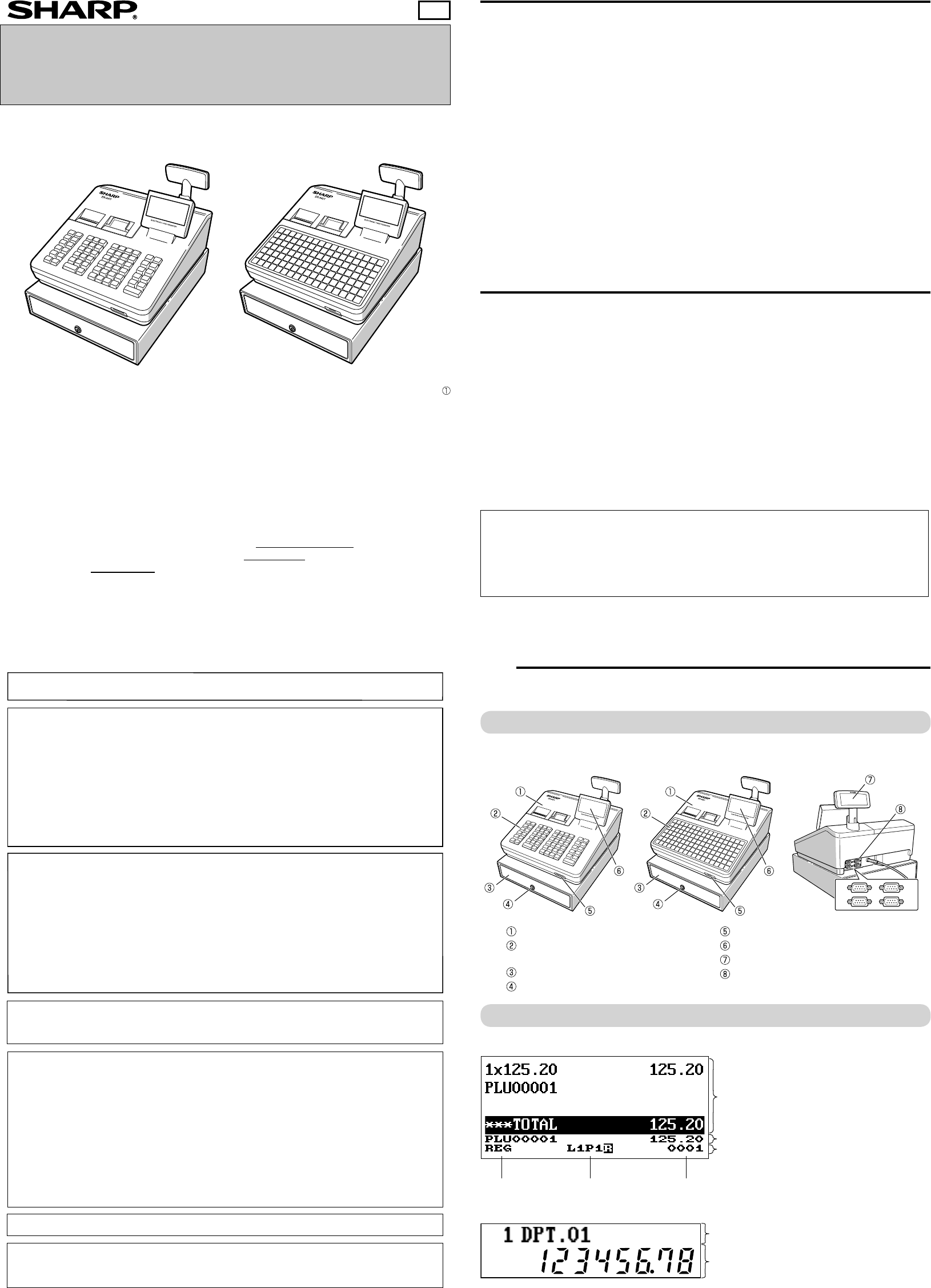ELECTRONIC CASH REGISTER
MODEL
ER-A41
ER-A421
Basic User Manual
Printed in Thailand
14F TINSE2637BSZZ
Thank you very much for your purchase of the SHARP Electronic Cash Register
ER-A421.
Please read this manual carefully before operating your machine in order to gain full understanding
of functions and features.
Please keep this manual for future reference. It will help you if you encounter any operational
problems.
For a free download of the FULL
related URL. For the countries other than described below
- The United Kingdom and Republic of Ireland: www
- Netherlands and Belgium and Luxemburg: www
- Sweden: www
CAUTION:
The cash register should be securely fitted to the supporting platforms to avoid instability when the drawer is open.
CAUTION:
The socket-outlet shall be installed near the equipment and shall be easily accessible.
VORSICHT:
Die Netzsteckdose muß nahe dem Gerät angebracht und leicht zugänglich sein.
ATTENTION:
La prise de courant murale devra être installée à proximité de l’équipement et devra être facilement accessible.
AVISO:
El tomacorriente debe estar instalado cerca del equipo y debe quedar bien accesible.
VARNING:
Det matande vägguttaget skall placeras nära apparaten och vara lätt åtkomligt.
LET OP:
Het stopcontact dient in de buurt van de kassa en gemakkelijk toegangbaar te zijn.
CAUTION:
For a complete electrical disconnection pull out the mains plug.
VORSICHT:
Zur vollständigen elektrischen Trennung vom Netz den Netzstecker ziehen.
ATTENTION:
Pour obtenir une mise hors-circuit totale, débrancher la prise de courant secteur.
AVISO:
Para una desconexión eléctrica completa, desenchufar el enchufe de tomacorriente.
VARNING:
För att helt koppla från strömmen, dra ut stickproppen.
LET OP:
Trek de stekker uit het stopcontact indien u de stroom geheel wilt uitschakelen.
IMPORT
•
splashing water
Installation in such locations could cause damage to the cabinet and the electronic components.
•
Installing the register in such locations could cause component failure with the corrosion.
•
The water could seep into the interior of the register and cause component failure.
•
The use of such chemicals will lead to discoloration or deterioration of the cabinet.
• fi cial (nominal) voltage).
Other electrical devices on the same electrical circuit could cause the register to malfunction.
•
yourself.
•
• fi xing angle bracket is supplied with the
register
• fi rst time.
register
PRECAUTION
This register has a built-in memory protection circuit which is operated by a rechargeable battery pack. It
should be known that all batteries will, in time, dissipate their charge even if not used. Therefore to insure an
adequate initial charge in the protection circuit and to prevent any possible loss of memory upon installation,
it is recommended that each unit be allowed to be recharged for a period of 24 to 48 hours prior to use by the
customer
In order to charge the battery pack, the machine must be plugged in. This recharging precaution can prevent
unnecessary initial service calls.
The battery pack is a consumable part, and its operating time will get shorter gradually each time it is recharged
for memory backup.
When the battery pack cannot be charged enough to perform memory backup, it means that the service life of
the battery pack has expired.
If this is the case, consult your authorized SHARP dealer
Caution Scanner connection
In order to allow a plug & play connection of the optional scanner the Pin 9 of the D-Sub
connector 1 (Channel 1) uses +5V
Be very careful of this +5V in case connection of a different device should be done so that a
damage of the register or device is avoided.
Item Entries
Single item entries
Repeat entries
Multiplication entries
Split-pricing entries
Successive multiplication entries
Single item cash sale (SICS)/single item fi nalize
(SIF) entries
Scan entries
Special Entries for PLU/EAN
Promotion function
PLU/EAN link entries
EAN learning function
PLU/EAN information inquiry (view) function
EAN price change function
Set PLU/EAN entries
PLU level shift (for direct PLUs)
Price level shift
Condiment entries
Display of Subtotals
Subtotal
Difference subtotal (Dif
Finalization of T
Cash entries
Check entries
Credit entries
Computation of V
V
V
Guest Check (GLU)
Guest look up (GLU) system
Deposit entries
Bill separation by item, amount, person
Bill printing
Auxiliary Entries
Refund entries
Percentage discount
Amount discount
Non-add code entry
T
Payment T
Currency exchange
Received-on-account entries
Paid-out entries
No-sale (exchange)
Cashing a check
Cash payment transfer
Age Vfi cation
Overlapped Clerk Entry
Combined Cashier/Clerk Entry
Correction
Correction of the last entry (direct void)
Correction of the next-to-last or earlier entries
(indirect void)
Subtotal void
Correction after fi nalizing a transaction
Special Printing Function
Copy receipt printing
Guest check receipt (bill print)
Kitchen receipt print
Manager Mode
Manager sign-on
Override entries
Other Functions
Starting cash memory
T
SD card mode
Electronic journal
Electronic journal data view function
WiFi SD card mode
Reports
General report
T
Department report
PLU/EAN report
Hourly report
Clerk report (All/Individual)
Daily net report
Electric Journal (Filter function)
Flash reports
Euro change
Compulsory cash/check declaration
The register has the following main functions. For details, refer to “FULL
Main Functional Overview
1
External View
■
Front view
■
Rear view
ER-A41 ER-A421
1
2
3
4
Keyboard
Standard keyboard layouts for ER-A41
For details on the key functions and optional keys, refer to “FULL
■
ER-A41
Department keys
■
ER-A421
Department keys
Direct PLU keys
2
Mode Selection Window
When you turn the register on and press the key
For example, when a clerk is signed on, the following window will appear
Operating Modes
Y
following operating modes:
REG mode
This mode allows you to enter various sales information. The mode selection window
does not list this mode. T
the
C
key
OPXZ mode This mode allows clerks to take X or Z reports on their sales information.
OFF mode
This mode locks all operations of the register
window will disappear
X1/Z1 mode This mode is used to take various daily total reports (X1/Z1 reports).
X2/Z2 mode This mode is used to take various weekly or monthly reports (X2/Z2 reports).
PGM1 mode
This mode allows you to program those items which need to be changed often such
as unit prices and discount percentages.
PGM2 mode
This mode allows you to program all items including date, time, functions, and the
items that can be programmed in the PGM1 mode.
AUTO KEY This mode allows you to program
SD CARD mode
This mode allows you to save and load the data of your register to and from an SD
card.
iSDC mode
This mode allows you to save and load the data of your register to and from the
server using a WiFi SD card.
3
Preparations for Entries
■
Receipt and journal paper rolls
If the receipt or journal paper roll is not set in the register or it is getting low
section “Replacing the Paper Rolls” under “Operator Maintenance.”
■
Receipt ON/OFF function
Y key
Select “1 RCP SW
key key
When the function is in the OFF status, the receipt off indicator “R” is highlighted.
D
Y
installed even when the receipt state is “OFF”.
■
Clerk assignment
Prior to any item entries, a clerk must enter his/her clerk code into the register
T
Clerk code Secret code
(In case secret code is 0000)
or
T
Error W
In the following examples, your register will go into an error state accompanied with a warning beep and the
error message on the display
key and then take the proper action to
remedy the problem.
- fl ow):
Cancel the entry and re-enter a correct number
-
Clear the error and try the entry again.
-
Check to see if the entered amount is correct. If it is correct, it can be rung up in the MGR mode. Contact
your manager
-
Clear the error message by pressing the
key and then press a media key to fi nalize the transaction.
Printer
Keyboard
(ER-A41
Drawer
Drawer
SD card slot
Operator
Customer
RS232
Displays
■
Operator display
Sales information area:
Sales information you have just entered such as items
and prices will appear between 1st line and 3rd line.
T
Numeric entry area
Mode name Status information Clerk/cashier code
Status area
■
Customer display
Numeric display area
T
(Continued on back side)
W
This is a Class
may be required to take adequate measures.
FOR CUSTOMERS IN U.K.
IMPORT
The wires in this mains lead are coloured in accordance with the following code:
BLUE: Neutral
BROWN: Live
As the colours of the wires in the mains lead of this apparatus may not correspond with the coloured markings
identifying the terminals in your plug proceed as follows.
The wire which is coloured BLUE must be connected to the terminal which is marked with the letter N or coloured black.
The wire which is coloured BROWN must be connected to the terminal which is marked with the letter L
The apparatus must be protected by a 3A
CAUTION: DO NOT CONNECT
TERMINAL
Shielded interface cables must be used with this equipment to maintain compliance with EMC regulations.
Noise level LpA: 57.6 dB(A-weighted)
Measured according to EN ISO 7779:2001
[Maximum value if the cash drawer springs open LpAI: 77.0 dB(A-weighted)]
EN