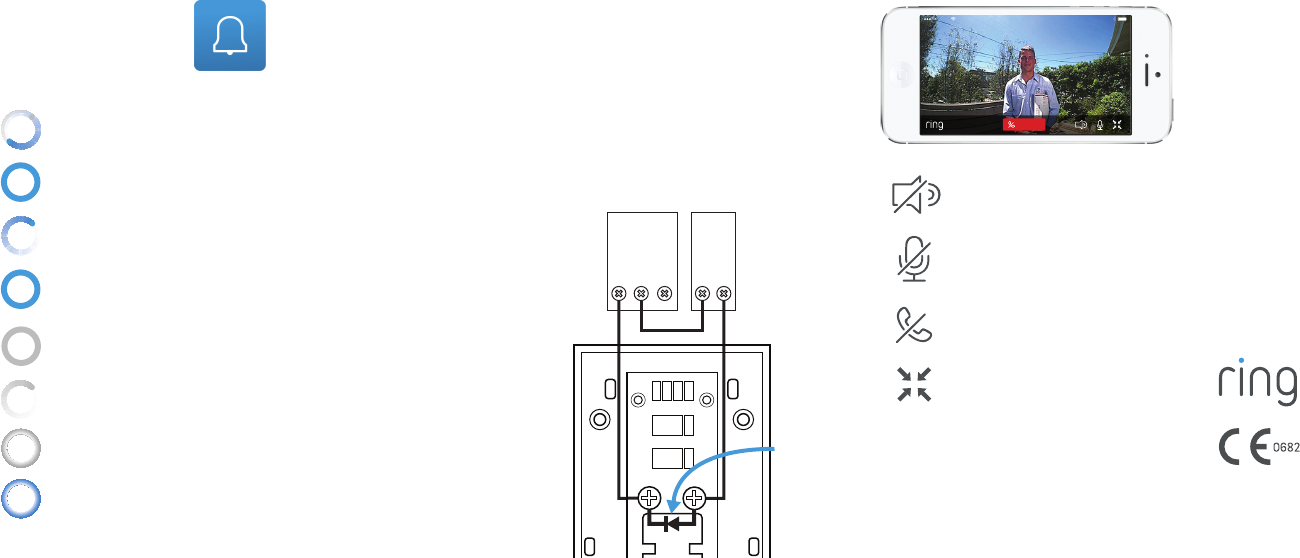-
hoe moet ik een tweede persoon aansluiten met hetzelfde email adres Gesteld op 1-4-2024 om 12:18
Reageer op deze vraag Misbruik melden -
Wij hebben een ring deurbel
Reageer op deze vraag Misbruik melden
Kan ik da mijn oudere deurbel behouden. Gesteld op 20-12-2023 om 16:49 -
Het zwarte drukknop van de Ring deurbel gescheurd. Dit is al de tweede keer. Bij Ring kun je geen los deurbel knop kopen.
Reageer op deze vraag Misbruik melden
Hebben meer mensen ook deze euvel gehad? Weet je waar een los deurbel knop te koop is? Hoe makkelijk is het vervangen?
Alvast bedankt Gesteld op 18-11-2023 om 11:03 -
hoe software installeren na overstap ziggo naar kpn ??
Reageer op deze vraag Misbruik melden
Gesteld op 30-10-2023 om 15:51 -
hoe kan ik de taal van de berichtgeving van de Ring bel veranderen naar de Nederlandse taal? Gesteld op 24-10-2023 om 16:23
Reageer op deze vraag Misbruik melden -
Wat is het verschil tussen uitgeschakeld , thuis en weg. Gesteld op 17-10-2023 om 18:20
Reageer op deze vraag Misbruik melden -
Hoe kan ik de gesproken mededeling van de ring deurbel wijzigen? Gesteld op 7-10-2023 om 23:17
Reageer op deze vraag Misbruik melden -
Hoe kan ik het pratende gedeelte van de telefoon buiten uitzetten. Ik kan het niet vinden Gesteld op 15-9-2023 om 20:53
Reageer op deze vraag Misbruik melden -
Als ik in de auto zit hoor ik niet dat er iemand aanbelt. Ik krijg alleen een melding maar die zie je niet als je telefoon in je zak zit. Hoe kan ik dit wel instellen. Gesteld op 14-8-2023 om 21:10
Reageer op deze vraag Misbruik melden -
Mijn ring bel antwoord in het engels. Van alles geprobeerd lukt me niet. Gesteld op 26-7-2023 om 16:50
Reageer op deze vraag Misbruik melden -
hoe krijg ik weer kleur beeld? nu alles in zwart wit Gesteld op 21-7-2023 om 19:15
Reageer op deze vraag Misbruik melden -
alleen nog maar zwart/wit beeld hoe komt het in kleur? Gesteld op 21-7-2023 om 19:13
Reageer op deze vraag Misbruik melden -
hoe vervang ik de batterij van de ring deurbel 2e generatie?
Reageer op deze vraag Misbruik melden
Gesteld op 15-6-2023 om 15:22 -
Als er aangebeld wordt hoor je we can't answer the door right now.
Reageer op deze vraag Misbruik melden
Hoe schakel ik die uit Gesteld op 25-4-2023 om 18:30 -
Ik wil mijn Ring deurbel alleen in het Nederlands en niet in het Engels. Gesteld op 15-4-2023 om 09:12
Reageer op deze vraag Misbruik melden -
In het beeld zit plotseling een zwart vlak in de onderste helft waar door er geen persoon meer gezien kan worden. Wel een helder beeld van de bovenste helft
Reageer op deze vraag Misbruik melden
Ik heb de ringbel2 al 4 ½ jaar in goede werking.
Wat kan er aan de hand zijn? Gesteld op 29-3-2023 om 16:01 -
Ik heb mijn ringbel nu zo’ n 4 jaar. Plotseling is er geen beeld meer. Wat kan de oorzaak zijn ?
Reageer op deze vraag Misbruik melden
Gesteld op 28-3-2023 om 15:38 -
Iedere keer als er iemand langsloopt geeft hij geluid. Hoe kan ik dit uitzetten?
Reageer op deze vraag Misbruik melden
En nog een vraag: Hoe krijg ik het bel geluid ook in mijn woonkamer te horen, nu is het alleen op mijn telefoon. Gesteld op 14-2-2023 om 11:57 -
Goededag
Reageer op deze vraag Misbruik melden
Ik had een vraag.. ik zou graag mijn ringbel in het Nederlands willen omzetten.. inplaats van Engels taalig .. hopelijk kunt iemand mij daar mee helpen..
Zou u reuze dank vinden
Groetjes … Gesteld op 12-2-2023 om 18:30 -
Vraag mij af of de ring van mijn deurbel wit moet branden. Gesteld op 13-1-2023 om 11:53
Reageer op deze vraag Misbruik melden -
Ik krijg geen bel geluid op mijn telefoon.
Reageer op deze vraag Misbruik melden
Wel een plaatje met een bel en een klein geluidje Gesteld op 24-12-2022 om 15:39 -
Ik hoor niet meer als er word aangebeld het bel geluid ik krijg wel een berichtje tezien met een klein geluidje en een plaatje met een belletje Gesteld op 24-12-2022 om 15:34
Reageer op deze vraag Misbruik melden -
we zijn met verhuizen de wachtwoorden en gegeven kwijt geraakt van onze deurbel ring. Gesteld op 24-12-2022 om 10:02
Reageer op deze vraag Misbruik melden -
Camara van de ringbel geeft alleen zwart beeld
Reageer op deze vraag Misbruik melden
Wat kan hier aan doen ? Gesteld op 2-11-2022 om 22:25 -
Ik heb ring wired alles werkt goed. Behalve de bel,belt niet weet iemand wat ik moet doen? Gesteld op 27-10-2022 om 14:38
Reageer op deze vraag Misbruik melden -
Heel vaak zijn er mensen voor de deur en krijgen we geen melding.wat kan dit zijn? Gesteld op 25-10-2022 om 16:19
Reageer op deze vraag Misbruik melden -
Weet iemand of je ook een eigen gesprek in kan spreken voor ring 3 Gesteld op 23-10-2022 om 10:50
Reageer op deze vraag Misbruik melden -
Er blijft steeds een lamp branden op de binnenhouden van de ringbell Gesteld op 21-10-2022 om 11:41
Reageer op deze vraag Misbruik melden -
hoe kan ik de welkomsttekst als iemand aanbelt veranderen van engelstalig in nederlandstalig? Gesteld op 9-10-2022 om 20:20
Reageer op deze vraag Misbruik melden-
Is alleen in het engels Geantwoord op 19-10-2022 om 10:07
Waardeer dit antwoord (4) Misbruik melden
-
-
Hallo,
Reageer op deze vraag Misbruik melden
Ik heb een ring deurbel 2.
Bij de buren is het knopje wit en geeft het licht in het donker, bij mij is dat niet het geval.
Waar kan dit aan liggen? Gesteld op 8-10-2022 om 20:30-
Weet je al wat ??? Heb hetzelfde probleem Geantwoord op 17-1-2023 om 21:19
Waardeer dit antwoord (15) Misbruik melden
-
-
Mijn ringbel maakt een gigantidch geluid. Duurde laatste een hele nacht. Wat te doen? Gesteld op 5-10-2022 om 17:53
Reageer op deze vraag Misbruik melden -
Mijn bel maakt gigantisch geluid. 1 x per maand en dat duurt wel een paar uur. Wat te doen? Gesteld op 5-10-2022 om 17:51
Reageer op deze vraag Misbruik melden -
Ik zie geen witring licht s.avonds hoort dat vriedelijk dank voor de hulp Gesteld op 2-10-2022 om 09:46
Reageer op deze vraag Misbruik melden-
Ik heb hetzelfde probleem helaas Geantwoord op 8-10-2022 om 20:32
Waardeer dit antwoord (4) Misbruik melden
-
-
engels gesproken tekst bij gebruik deurbel wijzigen in nederlands Gesteld op 26-9-2022 om 10:51
Reageer op deze vraag Misbruik melden -
welke instelling voor het terugpraten als er een persoon aan beld videodeurbel 3 Gesteld op 30-8-2022 om 22:22
Reageer op deze vraag Misbruik melden -
Ik wil van ring video deurbel geluid buiten minder zetten,is dat mogelijk? Gesteld op 11-8-2022 om 21:24
Reageer op deze vraag Misbruik melden-
ja tuurlijk kan je dat instellen via je gsm ring app Geantwoord op 18-9-2022 om 13:13
Waardeer dit antwoord (2) Misbruik melden
-
-
via je gsm ring app
Waardeer dit antwoord Misbruik melden
Geantwoord op 18-9-2022 om 13:13 -
als je reen email stuurt naar een andere gebruiker komt hij met een code hoe komen we eraan Gesteld op 6-8-2022 om 11:43
Reageer op deze vraag Misbruik melden -
Ik wil geluid buiten ring doobell 2 de generatie zachter zetten lukt niet via app. Is het mogelijk. En hoe Gesteld op 5-8-2022 om 17:04
Reageer op deze vraag Misbruik melden -
Ring bel buiten , is door de hele straat te horen. Hoe uit te doen, heb ook geen radertje rechtsboven Gesteld op 29-7-2022 om 16:35
Reageer op deze vraag Misbruik melden -
ik heb de ring 4 , en deze functioneert op een batterij, echter de blauwe verlichting om de ring buiten doet het niet. komt dit omdat de ring niet bedraad is geïnstalleerd? Gesteld op 22-7-2022 om 00:19
Reageer op deze vraag Misbruik melden -
Het valt mij op dat de video opname erg traag start; de postbode zien we niet of erg laat aankomen en daarna wel wegrijden na de postbestelling. Een handige inbreker kan zo snel de camera van de ringnbedekken en z'n gang zonder dat er iets wordt opgenomen. Zagen bij vrienden wel een direkte opname toen we de oprit opliepen.
Reageer op deze vraag Misbruik melden
Hoe zit dit? Gesteld op 16-7-2022 om 18:03 -
steeds geluid als iemand langs loopt bij ringbel pro hoe kan ik dit uit zetten Gesteld op 14-7-2022 om 17:53
Reageer op deze vraag Misbruik melden -
Als ik in de app naar apparaat instellingen ga en dan app meldingsgeluiden krijg ik geen lijst van geluiden. Alleen de mogelijkheid om de melding zwevend te zien en trillen aan of uit. Maar ik krijg dus geen geluid als iemand aanbelt, lastig! Gesteld op 13-7-2022 om 08:16
Reageer op deze vraag Misbruik melden -
Ik heb een ring 3, sinds een paar maanden staat de datum steeds een dag te laat , als ik naar kalender ga dan kan ik de datum wel een dag terugzetten maar geen dag naar voren op de juiste dag, hoe kan ik dat oplossen Gesteld op 9-6-2022 om 20:47
Reageer op deze vraag Misbruik melden -
Ringbell 2,bel werkt wel, maar op mijn telefoon doet de bel het niet? Gesteld op 6-5-2022 om 16:30
Reageer op deze vraag Misbruik melden-
bij mij precies t zelfde probleem Geantwoord op 23-3-2023 om 21:55
Waardeer dit antwoord Misbruik melden
-
-
heb mijn ring deurbel op stroom transformator van ring aangesloten ,nu blijf de lampjes branden rond de knop van ring . klopt dat kan dat geen kwaad .kan ik deze uitzetten ? Gesteld op 24-4-2022 om 12:00
Reageer op deze vraag Misbruik melden-
Dit is bij mij ook het geval. Volgens mij is dit correct, omdat hij nu via bedrading is aangesloten. Geantwoord op 8-7-2022 om 19:40
Waardeer dit antwoord (1) Misbruik melden
-
-
hoi, deed dat lampje het op accu dan niet? want ik wil hem aan zien, zeker als het donker is, maar doet het niet en ik heb hem op accu aangesloten. Geantwoord op 23-9-2022 om 10:43
Waardeer dit antwoord (1) Misbruik melden -
Krijg de hele dag geklingel van de ringbel ,is geen belgeluid Gesteld op 22-4-2022 om 21:34
Reageer op deze vraag Misbruik melden-
Wij ook. Lijkt wel kerstmis Geantwoord op 22-4-2022 om 21:36
Waardeer dit antwoord Misbruik melden
-