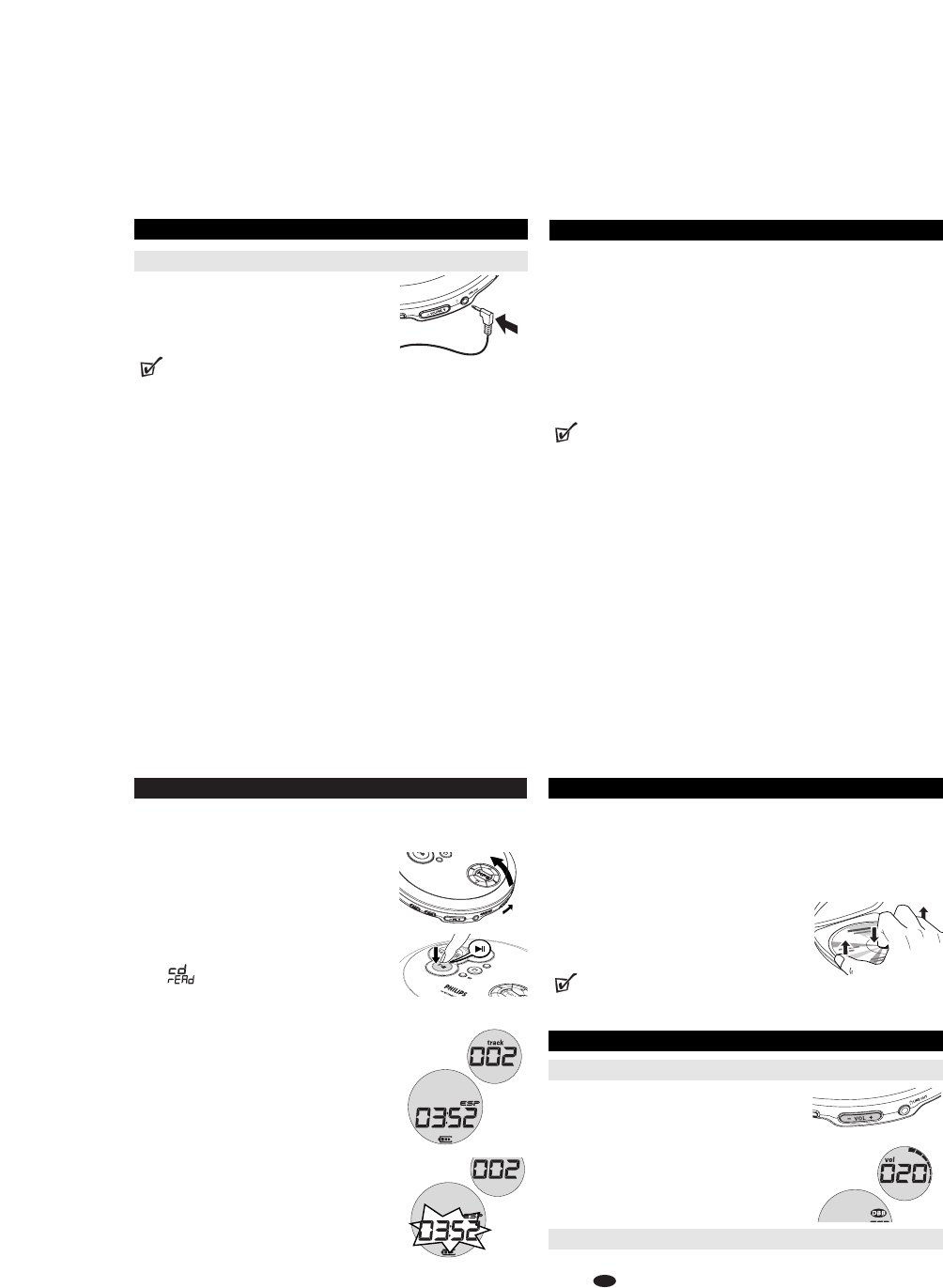HEADPHONE
HEADPHONE AY3806
• Connect the supplied headphones to the p / LINE
OUT socket of the player.
Helpful Hints:
• p / LINE OUT can also be used to connect this set with your HiFi system.
To adjust the sound and volume, use the controls on the connected audio
equipment and the CD player.
IMPORTANT!
Hearing safety: Do not play your headphones at a high volume.
Hearing experts advise that continuous use at a high volume can
permanently damage your hearing.
Traffic safety: Do not use headphones while driving a vehicle. It may create haz-
ard and it is illegal in many countries.
ABOUT MP3
The music compression technology MP3 (MPEG1 Audio Layer 3) significantly
reduce the digital data of an audio CD while maintaining CD quality sound.
• Getting MP3 files: you can either download legal music files from the inter-
net to your computer hard disc, or create such files by converting audio CD
files in your computer through appropriate encoder software. (128kbps bit rate
or higher is recommended for MP3 files.)
• Creating a MP3 CD: burn the music files from your computer hard disc on a
CDR or CDRW using your CD burner.
Helpful Hints:
– Make sure that the file names of the MP3 files end with .mp3 .
– Total number of music files and albums: around 350 (with a typical file name
length of 20 characters)
– The length of file names affects the number of tracks for playback. With shorter
file names, more files can be burned on a disc.
PLAYING A CD
To stop playback
• Press 9.
➜ Audio CD: The display shows the total number of tracks and total playing
time
MP3 CD: The total numbers of tracks and albums are displayed
respectively.
• Press 9 again to switch off the player.
•To remove the CD, hold it by its edge and press the hub
gently while lifting the CD.
Helpful Hints:
–
If there is no more activity, the set will automatically switch off after 30 seconds.
VOLUME AND SOUND
Volume adjustment
• Adjust the volume by using VOL - / + (0-30).
Bass adjustment
•Press DBB to switch the bass enhancement on or off
y appears if the bass enhancement is activated.
PLAYING A CD
This CD player can play all kinds of Audio Discs (including CD-Recordables and
CD-Rewritables) and MP3 CDs. Do not try to play a CD-ROM, CDi, VCD, DVD or
computer CDs.
1 Push the OPEN 2 slider to open the player.
2 Insert an audio CD or a MP3/CD, printed side up, by
pressing the CD onto the hub.
3 Close the player by pressing the lid down.
4 Press 2; to switch the player on and start playback.
➜ is displayed as the CD player scans
the contents of a disc.
➜ Playback starts automatically.
Audio CD: the display shows current track num-
ber and elapsed playing time.
MP3 CD: The display shows current album/track
number and elapsed playing time.
To pause playback
• Press 2;.
➜ The elapsed playing time flashes.
• Press 2; again to continue playback.