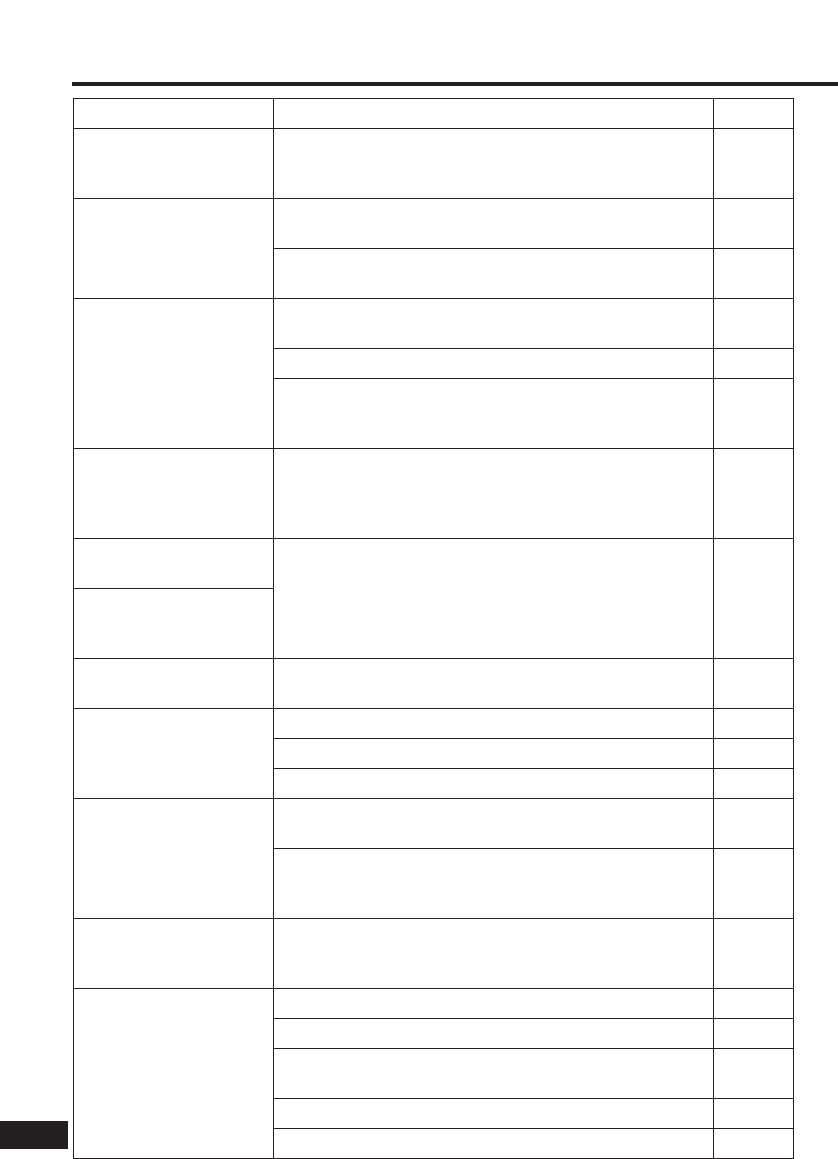44
VQT8645
Troubleshooting Guide
Solution
Most Karaoke DVDs are designed to do this. Some
discs have an item in the menu that allows you to
play all the songs.
Languages can only be selected if they are recorded
on the DVD.
Some DVDs require you to change the languages
through menus.
Subtitles appear only if they are recorded on the
DVD.
Turn the subtitles on with the GUI screens.
Subtitles may fail to appear around the A and B
points in A–B repeat, and around the points you
marked to play again.
Angles can only be selected if they are recorded on
the DVD.
There may be parts of multi-angle DVDs where
different angles are not recorded.
Do the following to reset the unit to its original factory
settings. While the unit is stopped, press and hold
[;], [:] (backward), and [1, ON] on the main unit
for about 3 seconds until the message “Initialized”
disappears from the television, then turn the unit off.
Separate the unit from mobile phones if they are
being used close to each other.
Turn up the volume.
Check all connections and settings.
Check input mode of the other equipment.
Ensure the settings are appropriate to the speakers
you have connected.
Turn V.S.S. off if you have connected this unit to
other equipment with a stereo phono cable and are
using 3 or more speakers.
Some disruption is normal.
Check connections.
Check that the television is on.
Check that the input mode on the television is
correct.
Check the settings in “5 TV Aspect”.
Try changing the screen mode on the television.
Problem
A menu is shown after
playing each song on a
Karaoke DVD.
The audio soundtrack
or subtitle language
cannot be changed.
Subtitles not shown.
Angles cannot be
changed.
You have forgotten
your ratings password.
You want to reset the
unit to the factory
settings.
There is a lot of noise.
No sound from other
speakers.
Some parts of the
soundtrack are
missing.
The picture is disrupted
during fast forward and
rewind.
No picture on the
television (or the size
of the picture seems
wrong).
Page
—
—
23
—
23
—
—
—
—
39
36–42
—
40
28
—
14
—
—
15
17