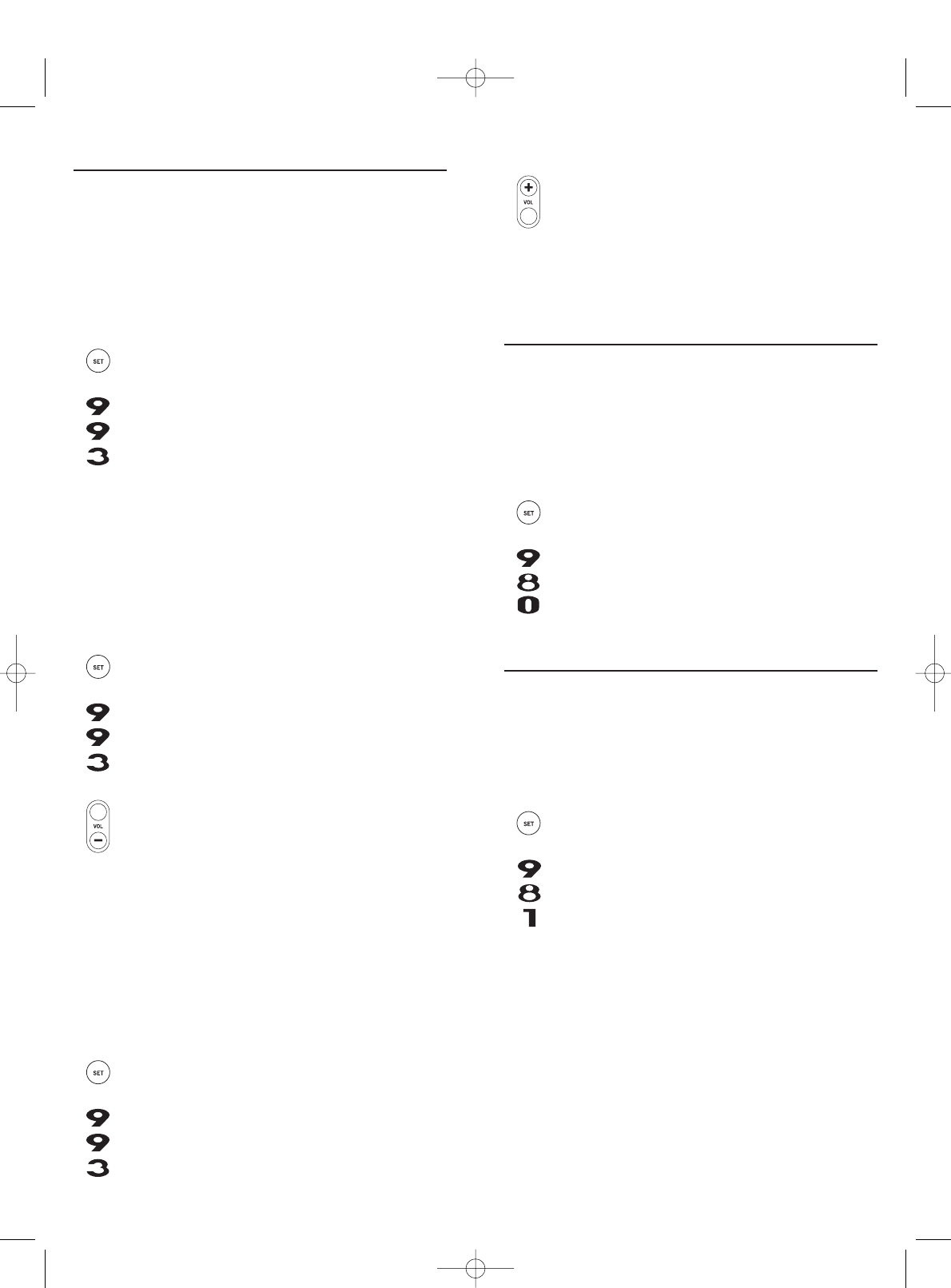1413
3. Volume will again be independently controlled according
to its default states for all programmed devices.
CLEARING CUSTOM PROGRAMMING
The One For All 4 Device Universal Remote Control contains an
Operational
Feature Reset
program.
If desired, you can use it to clear custom programming, except your setup
codes and reassigned device keys, and reset them to original factory set-
tings.Also see
Restoring Factory Default Settings
as below.
IIMMPPOORRTTAANNTT:: EExxeeccuuttiinngg tthhiiss pprrooggrraamm wwiillll eerraassee aallll yyoouurr ccuussttoomm sseettttiinnggss ffoorr
PPoowweerr MMaaccrroo,,FFaavvoorriittee CChhaannnne
ellss,, aanndd VVoolluummee LLoocckk..
1. Press and hold SET until the LED (red light) blinks twice,
then release SET.
2. Enter
9 - 8 - 0.The LED will blink twice.The remote control
will return to normal operation.
RESTORING FACTORY DEFAULT SETTINGS
The One For All 4 Device Universal Remote Control also contains a
Factory
Reset
program that you can use to reset all custom settings and setup codes
to original factory settings.Also see
Clearing Custom Programming
as above.
IIMMPPOORRTTAANNTT:: EExxeeccuuttiinngg tthhiiss pprrooggrraamm wwiillll eerraassee aallll yyoouurr ccuussttoomm sseettttiinnggss ffoorr
PPoowweerr MMaaccrroo,,FFaavvoorriittee CChhaannnne
ellss,, VVoolluummee LLoocckk,, RReeaassssiiggnneedd DDeevviicceess,, aanndd aallll
ddeevviiccee sseettttiinnggss..
1. Press and hold SET until the LED (red light) blinks twice,
then release SET.
2. Enter
9 - 8 - 1.The LED will blink twice.The remote control
will return to normal operation.
CHANGING VOLUME LOCK
The One For All 4 Device Universal Remote Control is set at the factory for
independent volume control of each selected device. However, you may
change the Volume Lock setting to
Global Volume Lock
so that a device’s vol-
ume will be locked to one mode (e.g., to control TV volume in all other
modes).After that, if desired,you can perform
Individual Volume Unlock
on a
selected device to set its volume control for independent operation.
Locking Volume Control To One Mode
(Global Volume Lock)
1. Press and hold SET until the LED (red light) blinks twice,
then release
SET.
2. Enter 9 - 9 - 3 and then press any mode key once (e.g.,TV).
The
LED will blink twice.
3. Now,when you press
VOL +,VOL -,or MUTE,the volume of
the selected device (e.g.,TV) will be controlled,regardless
of the mode you have selected.
Unlocking Volume Control For A Single Device (Individual Volume
Unlock)
1. After performing
Global Volume Lock
(above), press a desired
mode key where you want volume to be unlocked (e.g.,
DVD) and controlled within its own mode.
2. Press and and hold
SET until the LED (red light) blinks twice,
then release SET.
3. Enter
9 - 9 - 3 and then press VOL - once. The LED will blink
four times.
4. If desired, repeat steps 1 through 3 (of this section) for
each device that you want volume to be unlocked.
5. Now,after you select a device that has volume unlocked
(e.g.,
DVD), pressing VOL +,VOL -,or MUTE will control the
device’s volume only in its own mode.
Unlocking All Volume Control (Restoring Default Setting)
NOTE: Performing these instructions will restore independent volume control for all pro-
grammed devices (e.g., TV volume control in TV mode, VCR volume in VCR/PVR mode,
etc.).
1. On the remote control,press and hold SET until the LED (red
light) blinks twice,then release SET.
2. Enter
9 - 9 - 3 and then press VOL + once. The LED will
blink four times.