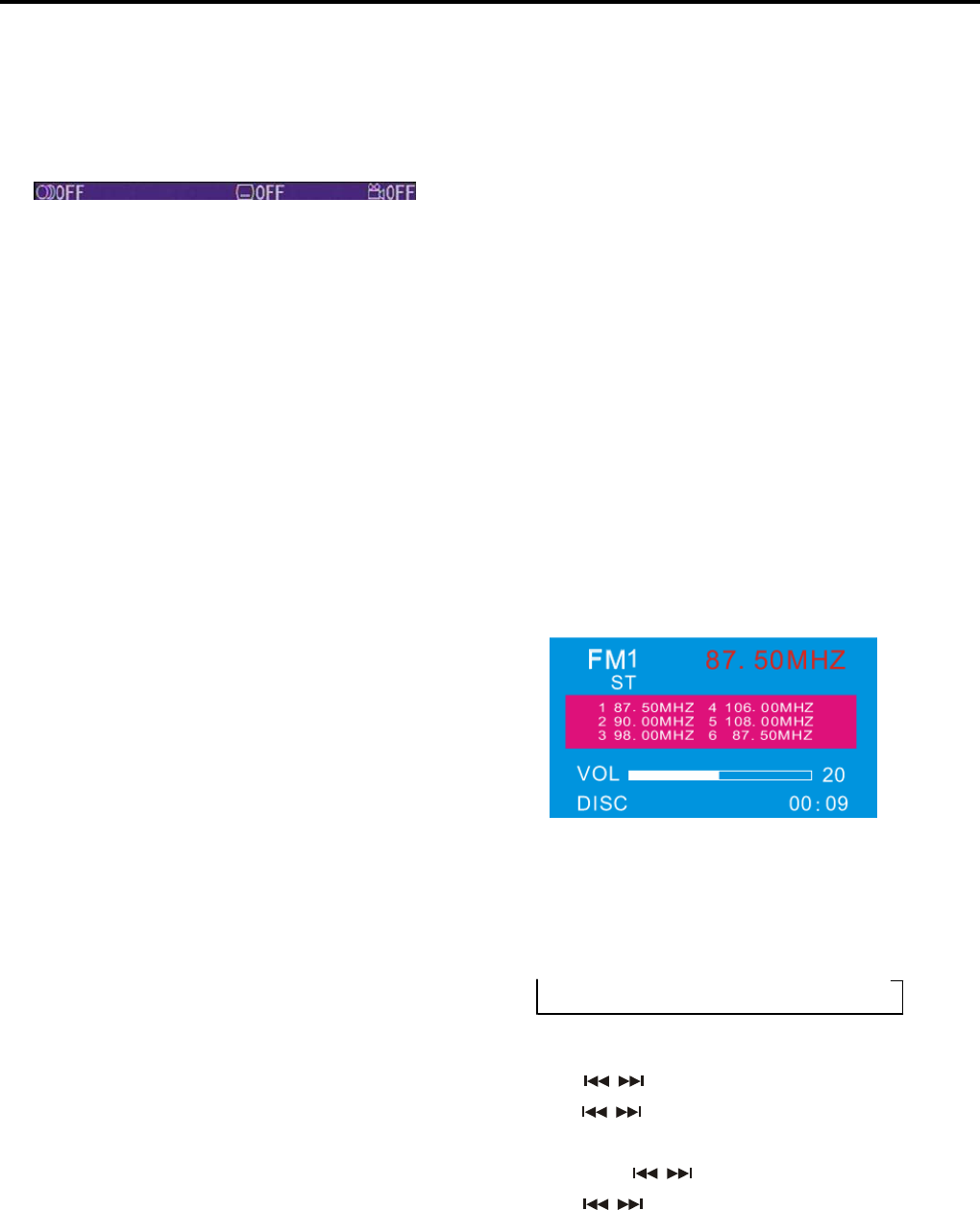-
wanneer ik een dvd wil kijken dan geeft deze radio blauw scherm, waarop staat, this function is not available while driving of zo iets. krijg dus wel geluid maar geen beeld.
Reageer op deze vraag Misbruik melden
Wat moet ik doen Gesteld op 19-8-2010 om 15:46-
In de gebruiksaanwijzing staat (blz 8):
Waardeer dit antwoord (1) Misbruik melden
Ÿ Remfunctie
Indien de remdraad (roze draad) niet op de
aardedraad is aangesloten (tijdens het rijden)
zal er wegens veiligheidsredenen in
DVD-modus geen beeld op het scherm
verschijnen. Alleen het geluid wordt dan
weergegeven.
Let op: Het DVD-beeld wordt alleen
weergegeven tijdens het parkeren.
Tijdens het rijden wordt de
waarschuwingsinformatie weergegeven.
Groet, Frank Geantwoord op 1-10-2010 om 16:19
-
-
SLUIT DE ROSE DRAAD ( ZIT NAAST DE ANTENNE AANSLUITING) AAN OP DE AARDE. NU DOET HET BEELD HET WEL.
Waardeer dit antwoord (1) Misbruik melden
LET OP MAG VANAF 1 JANUARI A.S. NIET MEER Geantwoord op 29-10-2010 om 18:00 -
je moet de radio er even uithalen en dan zit er een blau ( geloof ik ) draadje aan die moet je contact laten maken met de radio zelf dan hou je hem voor de gek en denkt hij dat je auto op de handrem staat of dat draadje aansluite op de uitgang van je electrische antenne dat gaat ook gr Geantwoord op 21-2-2011 om 20:19
Waardeer dit antwoord Misbruik melden -
Ik heb hetzelfde probleem.....! Geantwoord op 27-10-2012 om 03:52
Waardeer dit antwoord (3) Misbruik melden -
de roze ''brake'' draad verbinden met een min. Geantwoord op 17-2-2013 om 14:34
Waardeer dit antwoord Misbruik melden