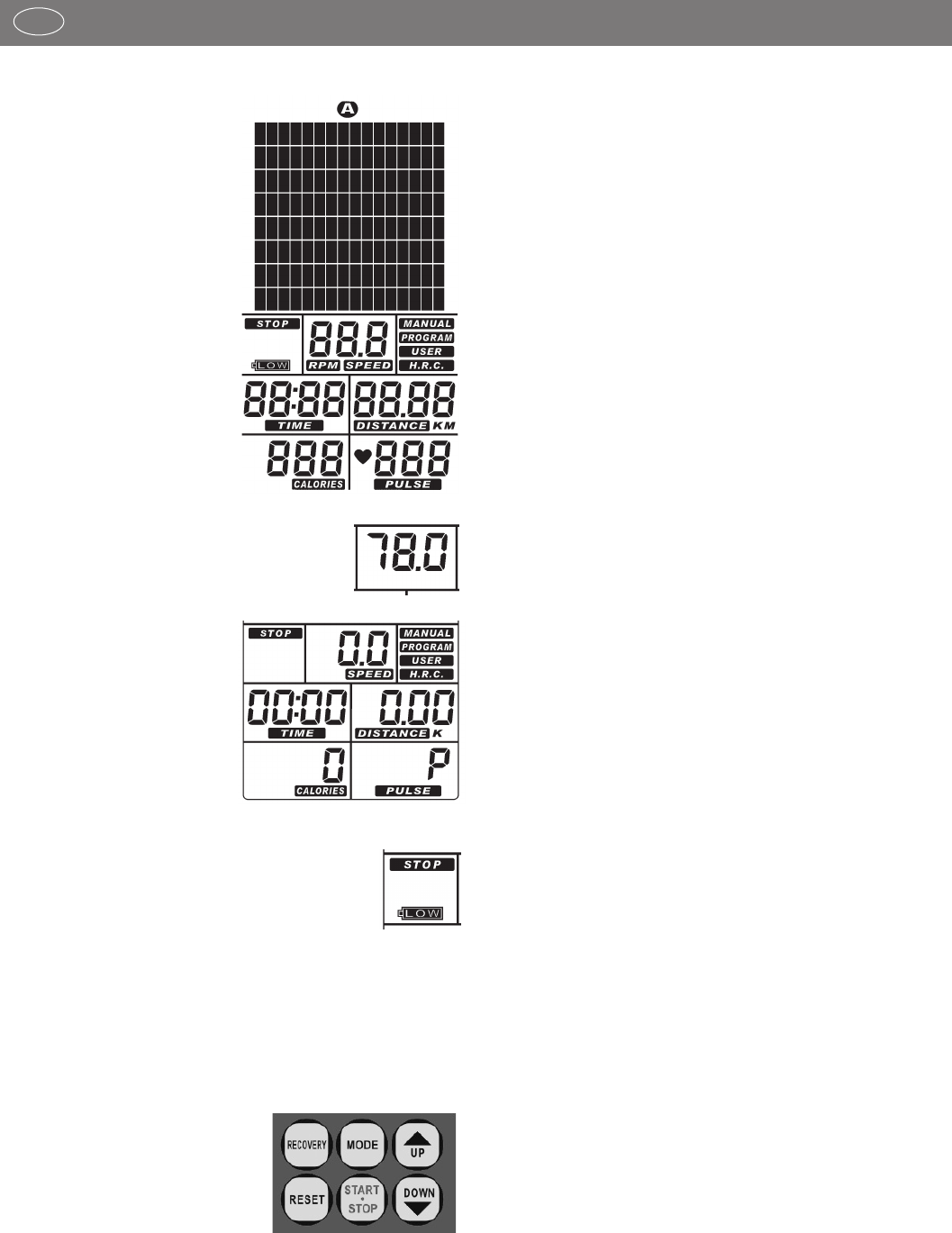8
Functions and Operation of the Training Computer
GB
Operating instructions for exercise computer with
digital display
1. Start without previous
knowledge
You can start exercising without
any previous knowledge. The
display will then show various
information. Please read and
follow these operating instruc-
tions for efficient exercising and
for setting your personal exercise
parameters.
Please also read the general
notes included in the exercise
instructions.
After switching on the device
(mains connection) or after RESET
start, the full display = segment
test will be lit and a signal will sound. Then, the
SPEED field will display total mileage. Then, the
STOP field and the area with the 4 exercise
programs (MANUAL, PROGRAM, USER or
H.R.C.) will flash.
When starting exercising without
pre-setting, press the
START/STOP button and start
pedaling. The values of the indi-
vidual parameters will be
counted upwards starting at >0<
[TIME; DISTANCE, CALORIES
and PULSE].
Function and operation
This device is not dependant on mains voltage.
After approx. 30 pedal revolutions, the generator
starts to generate voltage to supply electricity and
charge a battery. If charge status is sufficient, the
battery is used for voltage supply at resting state. If the battery
is sufficiently charged, the display will light up. If the display
does not light up or lights up only for a short time, then you should
charge the battery by exercising. If no activity is present, the
electronic system will switch off display after 90 seconds. A power
supply unit for charging the battery is available as accessory
part via our service.
2. Function buttons
START / STOP
This button is used to start exercise
without any pre-settings, or after entry
of preset values, to select an automatic
exercise program. When pressing this button again, the counting
function of the computer will stop > the field STOP and the res-
pective scan field (e.g. TIME) will flash. You can change set-
tings without interrupting exercising. When pressing START
again, the computer will continue counting with the new settings.
MODE
By shortly pressing the MODE button in STOP position, you can
select the functions [TIME; DISTANCE, CALORIES and PULSE]
for your personal settings.
DOWN / UP
– The buttons UP or DOWN can be used to make pre-settings.
For this, the device should be in STOP position > the top left
STOP symbol flashes.
- In the exercise setting "MANUAL" the buttons UP and
DOWN can be used to increase or decrease the load
profile before or during exercise.
– During exercise, these buttons can be used to increase or
decrease the currently displayed and flashing load level >
graphic display.
– Exercise program selection (MANUAL, PROGRAM, USER or
H.R.C.) is also made using the buttons UP and DOWN.
DOWN Downward setting of pre-settings.
When shortly pressing the DOWN button the set values of the
various functions will be decreased > [TIME; DISTANCE,
CALORIES and PULSE]. When pressing the DOWN button for
a longer time, the requested value can be set with larger value
steps.
If a high value or function is to be set, then the DOWN button
can also be used to directly jump from the minimum value to
the maximum value: e.g. from DISTANCE 0.00 to 99.90 K
UP Upward setting of pre-settings.
When shortly pressing the UP button the set values of the various
functions will be increased > [TIME; DISTANCE, CALORIES and
PULSE]. When pressing the UP button for a longer time, the
requested value can be set with larger value steps.
RESET
When shortly pressing the RESET button you can access the sel-
ection menu of the various exercise programs > upper bar in
display [MANUAL; PROGRAM; USER; H.R.C.]. Long pressing
of the RESET button will initiate restarting of the computer.
RECOVERY
Use the RECOVERY button to activate the recovery function after
exercising.