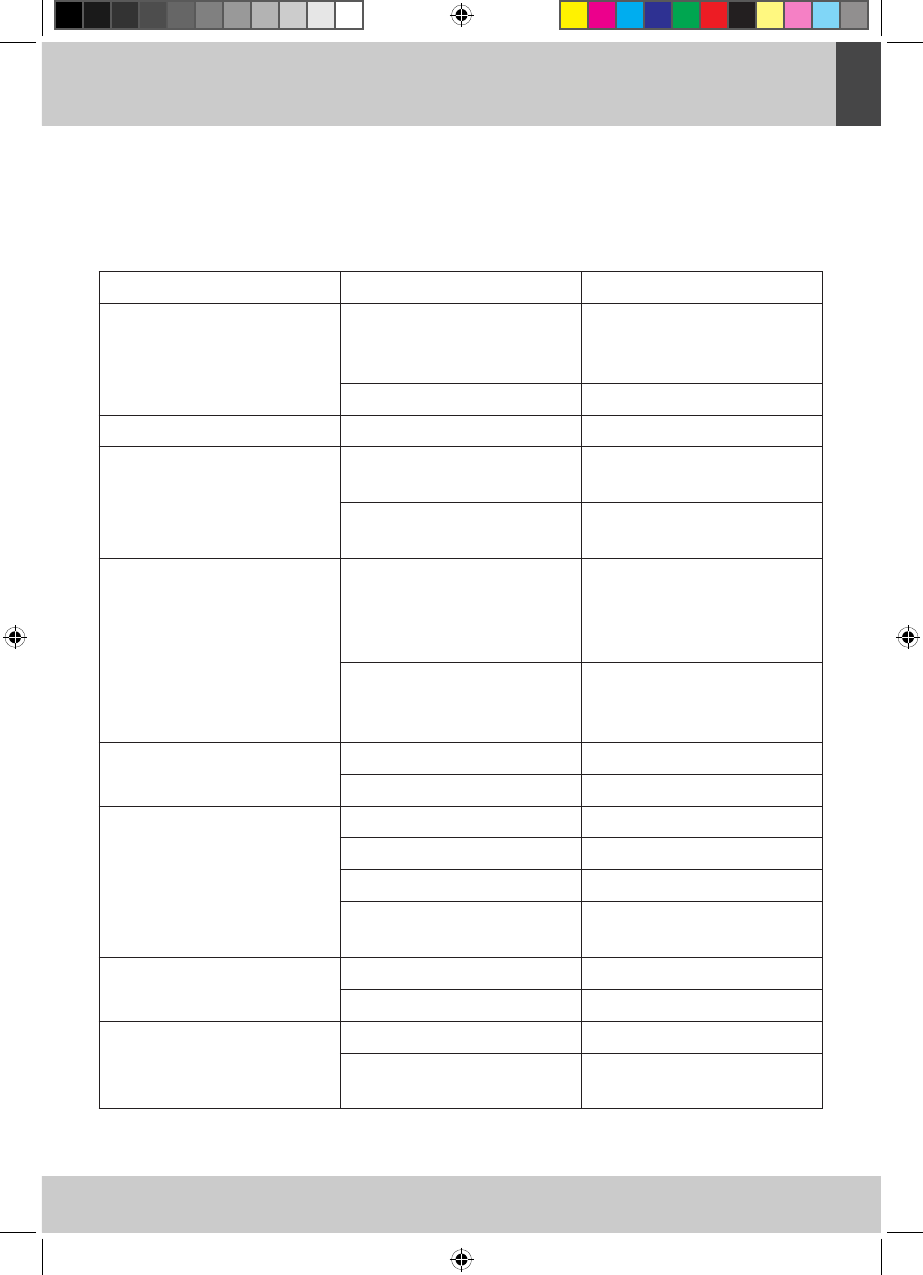ENGLISH
45
TROUBLE SHOOTING
If a fault occurs, first check the points listed below before taking the set for repair. Do not open the set
as there is a risk of electric shock. If you are unable to remedy the problem by following these hints, call
service and support at the phone number shown below.
Warning: Under no circumstances should you try to repair the set yourself, as this will invalidate the
warranty.
Problem possible Cause Solution
no sound / power MUTE activated press MUTE on the remote con-
trol
Beware of sudden noise.
Power cord not plugged-in. Plug in power cord.
No display, no reaction Mains switch shut off unplug and re-plug appliance
Poor cassette sound quality dust and dirt on the magnetic
head, etc.
Cleaning
incompatible cassette type used Only use IEC I (Normal) type for
recording.
Recording doesn’t work Cassette’s tab might be broken;
wrong cassette used
Before you cover the hole with a
tape check again, whether this is
the tape you want to overwrite.
Overwriting can’t be undone.
Write protection lock of SD card
is switched on
Unlock the protection lock by
pushing the small white bar to
another side.
The CD skips tracks. CD damaged or dirty Replace or clean CD
A program is active leave the program
“ND” is indicated on the display There is no CD in the CD tray. Insert a CD.
CD badly scratched or dirty. Replace or clean CD.
Laser lens has steamed up Wait until lens is cleared
CD-R is blank or the disc is not
“finalized”
Use a finalized CD-R
CD playback does not work CD badly scratched or dirty. Replace or clean CD.
Laser lens has steamed up. Wait until lens is cleared
USB/Memory card error connecting error unplug and reinsert USB device
USB device does not contain
playable files
Use a USB-Device containing
MP3 or WMA files.
If the troubleshooting fails to solve your problem, please contact our service & support hotline