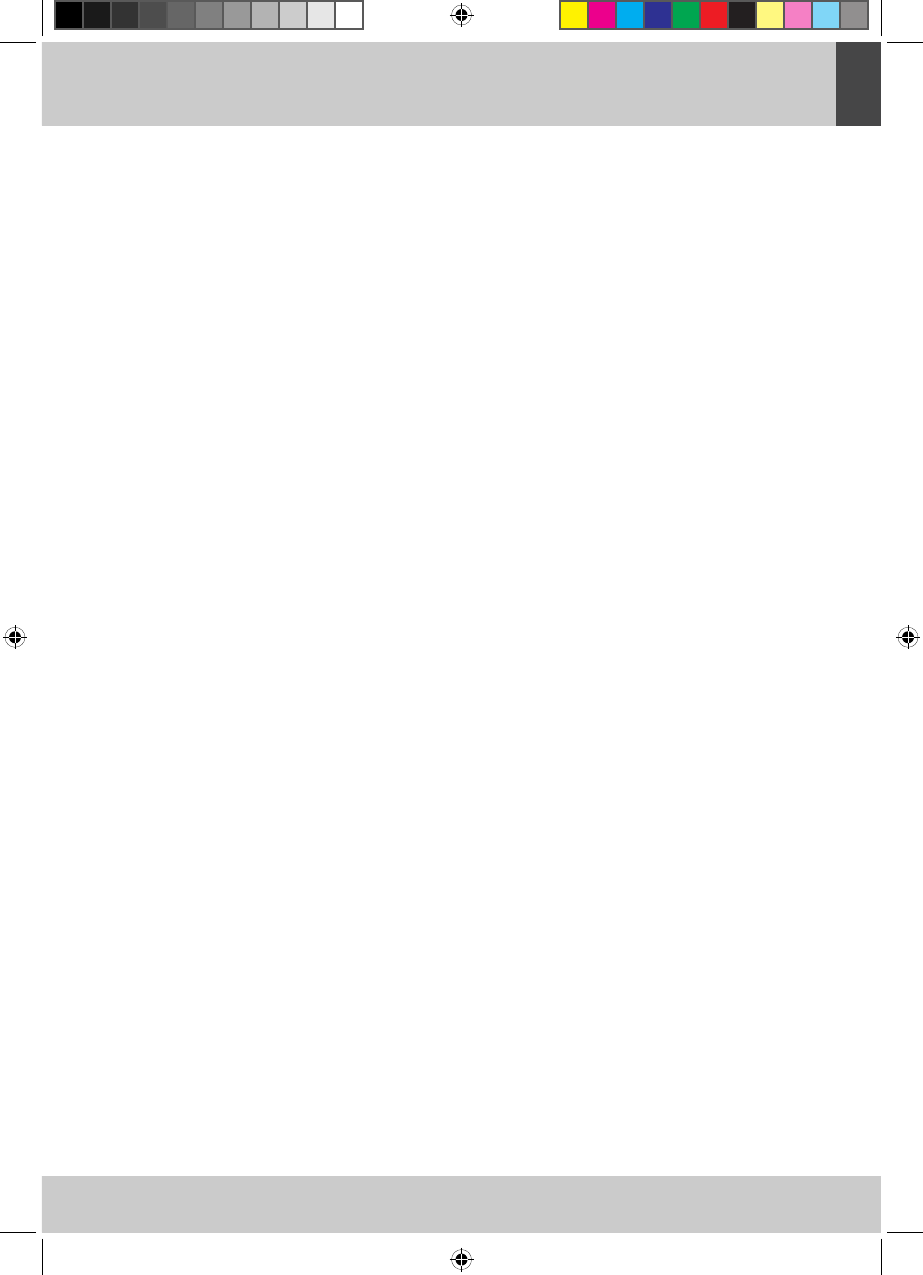ENGLISH
43
Recording from Radio
Set the FUNCTION button to TUNER select AM or FM on BAND button and press to the desired
broadcast (refer to radio operation section). Insert a cassette into the deck and press RECORD button.
Press the Cass. STOP/EJECT button to stop recording. The Cass. PAUSE button can be used to stop
recording for short intervals . Press the Cass. F.FWD to fast forward the tape, press the Cass. REWIND
button to fast rewind the tape.
Recording from CD
Set the FUNCTION button to CD. Select the required tracks to be recorded. Insert a cassette into the cas-
sette deck and press the Cass. RECORD button. Press the Cass. STOP/EJECT button to stop recording
Beat Cut
This switch on the back of the appliance are connected to the BIAS OSCILLATOR circuit of the cassette
deck.
When recording from AM, the bias oscillator in the deck is active, (It’s OFF when playing back) providing
a strong erase signal to the erase head and a low level bias signal for the recording head.
An unwanted side effect of this is harmonics (multiples of the original frequency) are generated up into
the AM bands, and if one falls into the station you are listening/recording, then you move the “BEAT CUT”
switch to shift the bias oscillator’s frequency slightly to remove the “birdie” type interference from the
channel.
Recording to MP3
Insert your USB devices to the USB port or insert your SD/MMC card to the memory card slot.1.
Press the MENU button then press the SKIP DN button to select RECORD.2.
Press the PLAY/PAUSE button to enter into the set up menu.3.
Press the SKIP UP or DN button to select “REC USB” or “REC CARD”4.
Note: The encode bit rates: tuner: 112 kbps. cd: 128 kbps. cassette: 128 kbps.
Recording - Encoding
1. Setup Encoding as above and insert the digital memory.
2. Select your source and play the source (Tape, CD, Tuner)
3. Press the ENCoding button under the standby button once.
You stop the recording by pressing the STOP button.
Erasing MP3-Files
1. Select the file on the memory card, or USB stick.
2. Press Erase once.
3. You get asked for confirmation. Reconfirm by Pressing ERASE again. Press Stop to cancel selection.
4. Erased titles are gone. There is no Undo function for USB sticks and SD/MMC-Cards.
RECORDING