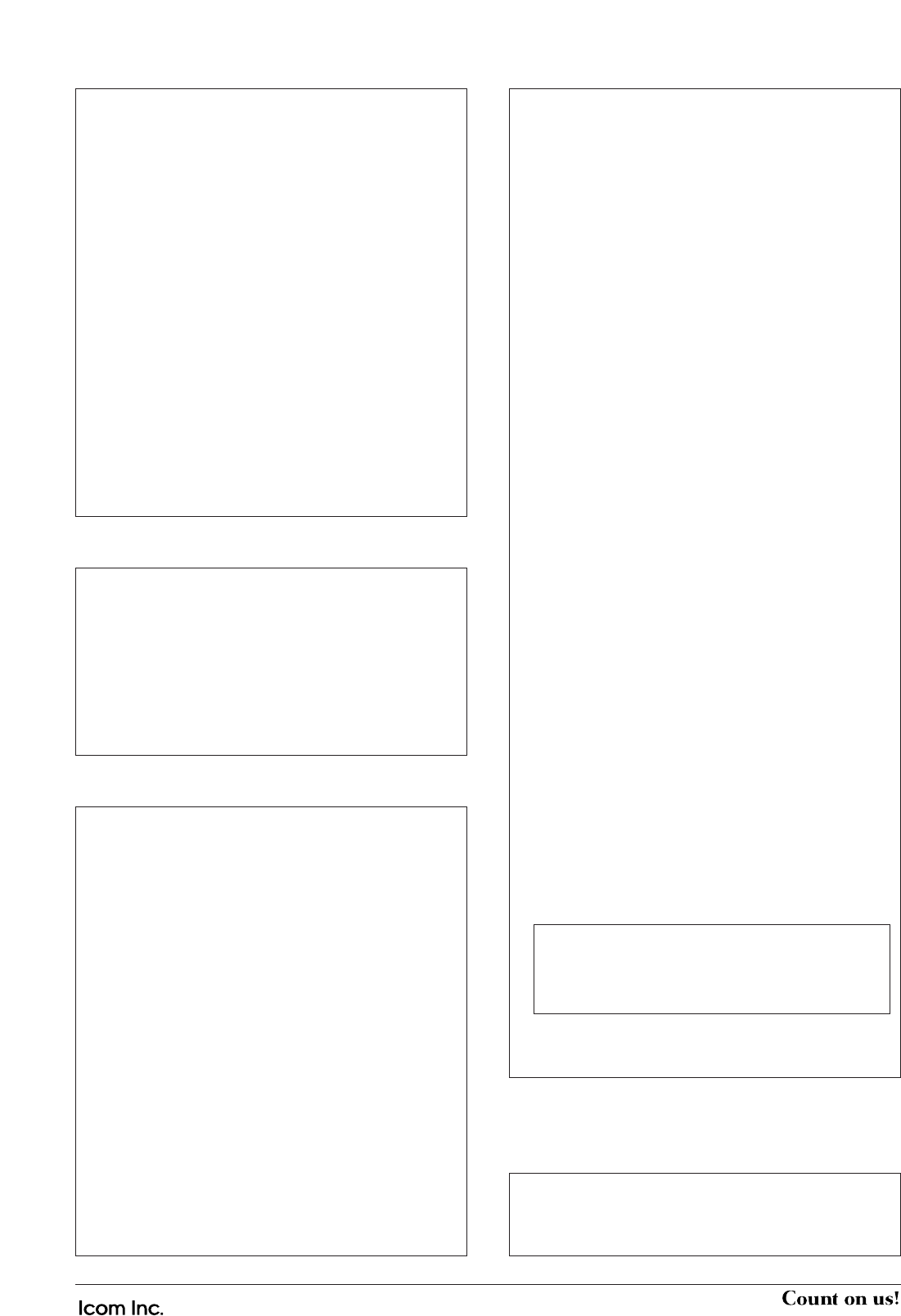1-1-32 Kamiminami, Hirano-ku, Osaka 547-0003, Japan
A-6497X-1EU-q
Printed in China
© 2006 Icom Inc.
Transmitting DSC calls (continued)
DD
Transmitting a position report reply call
“
PPOOSS RReeppoorrtt RReeppllyy
” item appears after a position report
call is received.
q Select and enter “
PPOOSS RReeppoorrtt RReeppllyy
” in the DSC
menu.
w Select and enter the desired individual address.
e Push [ENT] to transmit the position report reply call.
DD
Transmitting a polling request call
q Select and enter “
PPoolllliinngg RReeqquueesstt
” in the DSC
menu.
w Select and enter the desired individual address.
e Push [ENT] to transmit the polling request call.
r Push [CLR] to return to the previous indication before en-
tering the DSC menu.
• Even if [CLR] hasn’t been pushed, the display automatically
returns to the previous indication after 2 sec. of inactivity.
DD
Transmitting a polling request reply call
“
PPoolllliinngg RReeppllyy
” item appears after a polling request call
is received.
q Select and enter “
PPoolllliinngg RReeppllyy
” in the DSC menu.
w Select and enter the desired individual address.
e Push [ENT] to transmit the polling request call.
DSC Set mode (continued)
• After entering an 8-digit ID code, push [ENT] or [16•C] to
enter the ID name.
• 1st digit ‘0’ is fixed for a group ID.
e After inputting, push [ENT] to program.
r Push [CLR] or select “Exit” in the set up menu then push
[ENT].
• Returns to the DSC menu.
• Repeat again to return to the normal operation condition.
DD
Deleting Individual ID/Group ID
q S
elect and enter “
DDEELL::IINNDDVV IIDD
” or “
DDEELL::GGrroouupp IIDD
”
in the set up menu.
w Select the desired ID name for deleting.
e Push [ENT] to delete the address ID and return to the set
up menu.
r Push [CLR], or select “
EExxiitt
” in the set up menu then push
[ENT].
• Returns to the DSC menu.
• Repeat again to return to the normal operation condition.
DD
Offset time
q S
elect and enter “
OOffffsseett TTiimmee
” in the set up menu.
w Rotate [SELECTOR] to set the offset time from the UTC
(Universal Time Coordinated) time.
• Push [16•C] or [DIAL] to move the cursor forward or back-
ward, respectively.
• Push [CLR] to cancel and return to the set up menu.
e Push [ENT] to program and return to the set up menu.
DD
MMSI code check
The 9-digit MMSI (DSC self ID) code can be checked.
q S
elect and enter “
MMMMSSII CChheecckk
” in the set up menu.
w Check the 9-digit MMSI (DSC self ID) code.
e Push [CLR], or select “
EExxiitt
” in the set up menu then push
[ENT].
• Returns to the DSC menu.
• Repeat again to return to the normal operation condition.
DD
Automatic acknowledgement
q S
elect and enter “
AAuuttoo AACCKK
” in the set up menu.
w T
urn the
automatic acknowledgement function ON or OFF
.
e Push [ENT] to set the condition.
• Push [CLR] to cancel and return to the set up menu.
DD
NMEA Output
When receiving position acknowledgment, the transceiver out-
puts it to the external equipment via the NMEA connector.
q S
elect and enter “
NNMMEEAA OOuuttppuutt
” in the set up menu.
w Select the NMEA Output function.
e Push [ENT] to set the condition.
• Push [CLR] to cancel and return to the set up menu.
• List Station: Outputs the position data from the specified
vessels listed on the DSC individual ID screen.
• All Station : Outputs the position data from all vessels.
• OFF : Does not output any position data to the exter-
nal equipment.
¤5 Received messages
The transceiver automatically stores up to 20 distress mes-
sages and 20 other messages. The messages can be used as
an assistance to the logbook.
q Select and enter “
RReecceeiivveedd CCaallllss
” in the DSC menu.
w Select and enter “
DDiissttrreessss
” or “
OOtthheerr
.”
e Select and enter the desired message.
• Messages which are blinking have not been read.
r Rotate [SELECTOR] to scroll in the message.
t Push [CLR] to exit or push [CLR] for 1 sec. to delete the
displayed message and return to the DSC menu.
¤6 DSC Set mode
q Select and enter “
SSeett uupp
” in the DSC menu.
w Se
lect and enter the desired item.
e Select and enter the desired setting or condition.
• Push [CLR] to cancel before pushing [ENT].
r Push [CLR], or select “
EExxiitt
” in the set up menu then push
[ENT].
• Returns to the DSC menu.
• Repeat again to return to the normal operation condition.
DD
Programming Individual ID/Group ID
q S
elect and enter “
AAdddd::IINNDDVV IIDD
” or “
AAdddd::GGrroouupp IIDD
”
in the set up menu.
w Rotate [SELECTOR]
to s
et the individual ID and ID name
(or group ID and ID name).
• Push [16•C] or [DIAL] to move the cursor forward or back-
ward, respectively.
• Push [CLR] to cancel and return to the set up menu.
• “
FFuullll IIDD
” appears when all of the DSC address IDs are al-
ready set.
[For individual ID]
• After inputting the 9-digit MMSI number, push [ENT] or [16•C]
to enter the ID name.
• 1st digit must not be ‘0’ for a individual ID.
[For Group ID]
• The group ID is a unique number that you create for your
group. The ID name is an associated text name for that group.
CLEAN THE HM-162E THOROUGHLY WITH FRESH
WATER after exposure to water including salt, otherwise,
the keys and switch may become inoperable due to salt
crystallization.