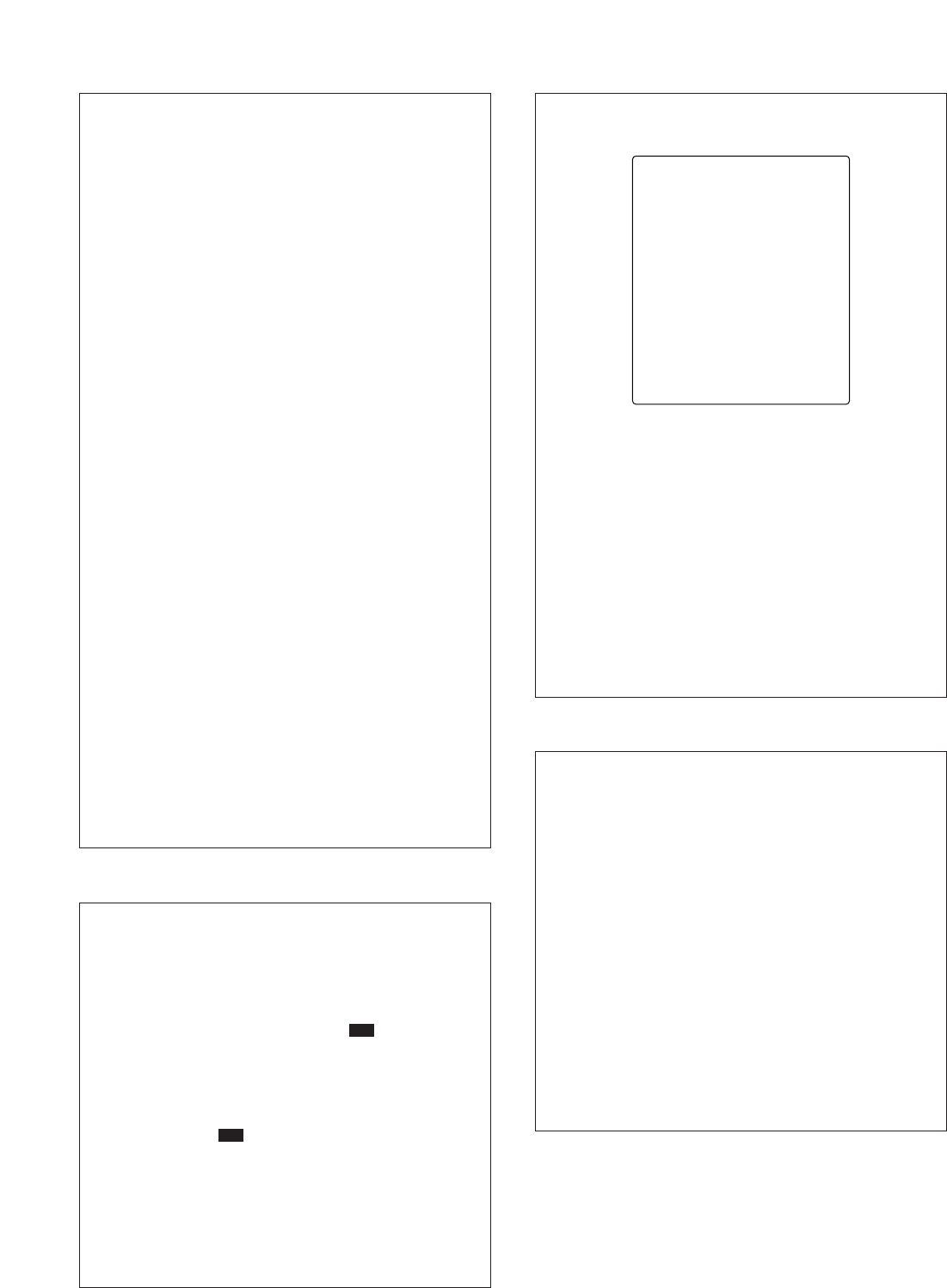⁄9 Set mode programming
Set mode is used to change the condition of the transceiver’s
functions and the microphone’s own functions:
Transceiver’s functions—
Scan type, Scan resume timer, Dual/Tri-watch, Beep tone*
1
,
LCD contrast*
1
,Foghorn frequency, Radio Power, Scrambler
Type*
2
and Scrambler code*
2
.
Microphone’s own functions—
Beep tone*
2
, External speaker*
2
and LCD contrast*
2
*
1
For transceiver setting, *
2
For microphone setting,
*
3
Appears only when the optional scramber unit is installed.
In this instructions are for the microphone’s own functions only.
Refer to the transceiver’s instruction for the setting of the other
functions. (Some functions cannot be selected from the HM-
162E.)
DD
Entering Set mode
q Turn power OFF.
w While pushing [16•C], turn power ON.
• After a beep emission, a Set mode menu appears.
e After the display appears, release [16•C].
r Rotate [SELECTOR] to select the desired item, then push
[ENT].
t Rotate [SELECTOR] to select the desired condition of the
item, then push [ENT].
y Push [CLR] to exit Set mode.
• Beep tone
You can select the silent operation by turning beep tones OFF
or you can have confirmation beeps sound at the push of a key
by turning beep tones ON.
• LCD contrast
The LCD contrast can be adjustable in 8 levels. 1 is the lowest
contrast, and 8 is the highest contrast.
• External speaker
You can select the external speaker ON or OFF. When this set-
ting is set ON, HM-162E’s external speaker can be used in-
stead of internal speaker.
¤1 DSC operation
q Push [MENU] to enter the DSC menu.
w Rotate [SELECTOR] to select the desired item, then push
[ENT].
e Rotate [SELECTOR] to select the setting or condition, then
push [ENT].
• Push [CLR] to cancel.
r Push [CLR], or select “
EExxiitt
” in the DSC menu then push
[ENT].
•“
PPoossiittiioonn IInnppuutt
” item appears when the suitable GPS
receiver is not connected.
•“
IInnddiivviidduuaall AACCKK
” item appears after an individual call
is received.
•“
PPoossiittiioonn RReeppllyy
” item appears after a position request
call is received.
•“
PPOOSS RReeppoorrtt RReeppllyy
” item appears after a position report
call is received.
•“
PPoolllliinngg RReeppllyy
” item appears after a polling request call
is received.
¤0 Channel comments
Memory channels can be labelled with a unique alphanumeric
ID of up to 10 characters.
Capital letters, small letters, 0 to 9, some symbols (– . /) and
space can be used.
q Rotate [SELECTOR] after pushing [VOL/SQL] to select a
channel to edit the channel comment.
• While pushing [H/L], push [DIAL•DW ] several times to
select the channel group (depending on the connected
trans-
ceiver’s version
), if desired.
w While pushing [H/L], push [16•C].
•Acursor and the first character start blinking alternately.
e Select the desired character by rotating [SELECTOR].
• Push [DIAL•DW ] or [16•C] to move the cursor forward
or backward, respectively.
r Repeat step e to input all characters.
t Push [ENT] to input and set the comment.
• Push [CLR] to cancel.
• The cursor and the character stop blinking.
y Repeat steps q to t to program other channel comments,
if desired.
GRP
GRP
¤2 Position and time programming
“
PPoossiittiioonn IInnppuutt
” item in the DSC menu appears when
a
suitable GPS receiver is not connected.
Manually programmed
position data will be held for 23.5 hours only.
q Select and enter “
PPoossiittiioonn IInnppuutt
” in the DSC menu.
w The position information appears. Rotate [SELECTOR] to
set your position (latitude and longitude) data, then push
[ENT].
• Push [16•C] or [DIAL] to move the cursor forward or back-
ward, respectively.
• Push [CLR] for 1 sec. to clear the latitude/
longitude
data.
• Push [CLR] to cancel and return to the DSC menu.
e The time information appears. Rotate [SELECTOR] to set
the current UTC time, then push [ENT].
• Push [16•C] or [DIAL] to move the cursor forward or back-
ward, respectively.
• Push [CLR] for 1 sec. to clear the UTC time data.
• Push [CLR] to cancel and return to the DSC menu.
r Push [CLR] or select “
EExxiitt
” in the DSC menu then push
[ENT].
• Returns to the normal operation mode.
6