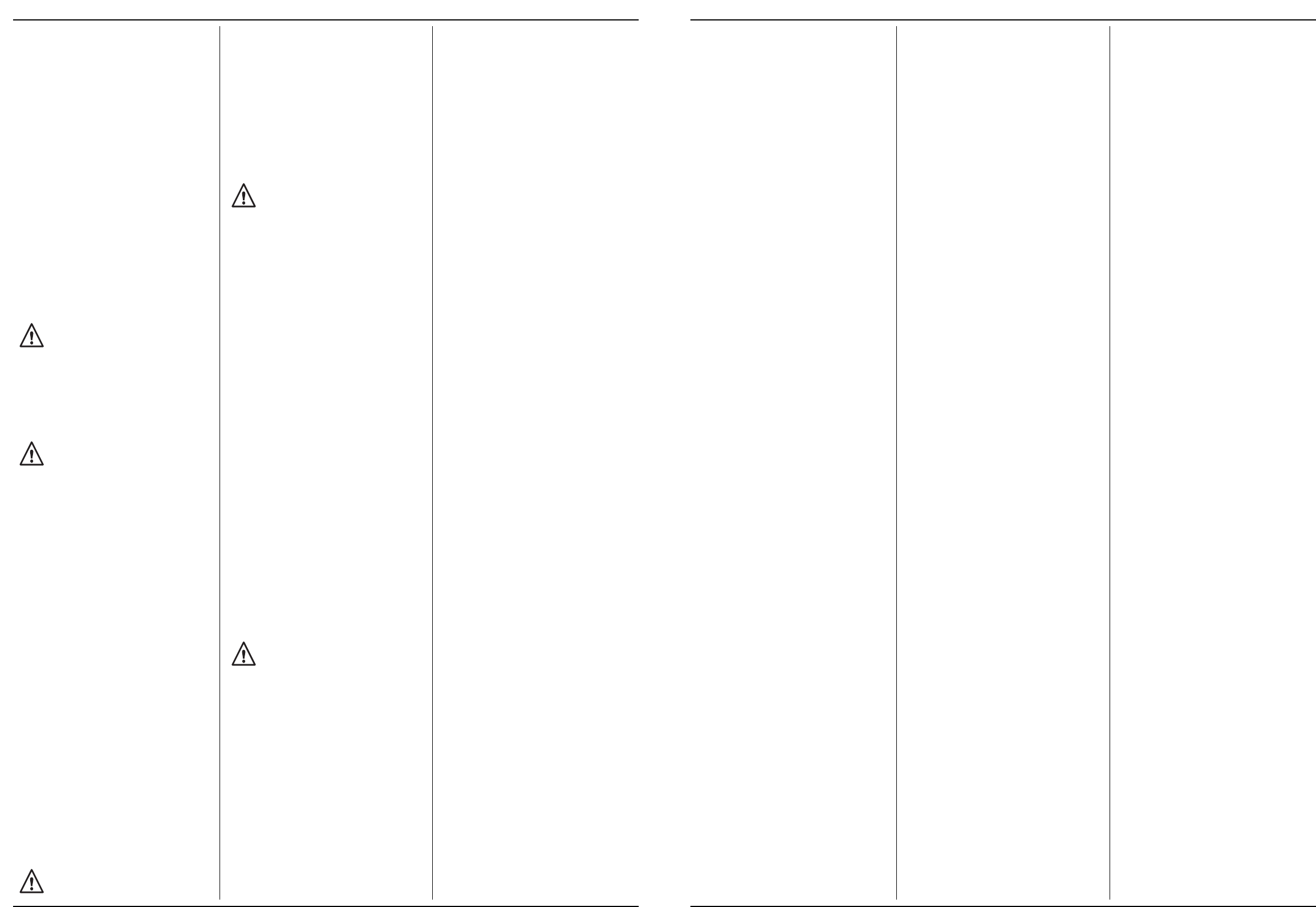Ferm 55
Ta b l e
The work surface for the workpiece.
Tilt locking bolt for the table
Locks the table at each angle.
Table crank
Raises or lowers the table.Turning in a clockwise
direction raises the table.Before turning,the locking
mechanism should be released.
Table locking clamp
Locks the table position vertically.
Table support
Rides up and down the column,and supports the table.
Table locking
Locks the table after it has been rotated upwards,
downwards,towards the rack or towards the column.
Tilt locking clamp
Locks the drill head in a perpendicular position by
clicking into a mill-cut groove in the horizontal tube.
V-groove
A groove inscribed in the horizontal tube,used with the
protractor to determine the tilt angle of the drill head.
Workpiece
The material to be drilled.
4.DIRECTIONS FOR ASSEMBLY
For your own safety,do not connect the drill press
to the mains power until you have completed every
step of assembly and setup,and you have also read and
understood the safety guidelines and operator’s instructions.
Fig.B
• Standard screwdriver
• Adjustable spanner 20 to 25 mm
• Combi-spanner
• Combi-square
• Square
• Ratchet spanner
The drill press is very heavy and for safe assembly
should be lifted by two or more persons.
SUPPORT COLUMN TO BASE
Fig.C
• Place the base (1) on the floor.
• Place the column (2) on the base plate such that the
holes in the column are aligned with those in the
base.
• Take four long hexagonal bolts (3) from the bag with
loose parts.
• Insert a bolt into each hole through the column and
the base.Tighten the bolts with an adjustable
spanner.
FASTENING THE TABLE TO THE COLUMN
Fig.D,E & G
• Have the worm screw (1),the table bracket (2),the
rack (3) and the crank (4) ready.
• Slide the worm screw (1) into the table bracket (2),
until the shaft extends from the bearing (5) and the
teeth of the screw engage in the teeth of the gear
that raises the table (Fig.D).
• Insert the vertical rack (3) in the table bracket (2).
Check that the teeth of the rack are engaged in the
inner teeth of the bracket.
Note:In the figure,for a better view,the table has been
removed from the support bracket.
• Slide the rack and the complete table support (1,2,3)
together over the column (6).
• Place the lowest edge of the toothed rack into the
upper part of the column support flange (7) (Fig.E).
• Place the crank (4) on the worm shaft (1),which
sticks out of the table support bracket.Align the flat
side of the worm shaft with the grub screw (8) and
tighten it (Fig.G).
Note:Before you install the complete drill head,
determine in advance exactly where the drill press will
definitively be installed.
ASSEMBLY OF THE RADIAL COLUMN DRILL
PRESS
Fig.F
Your drill press must be anchored to a workbench
or frame through two holes in the base.By doing so,
you can prevent the drill press from tilting or shifting during
use of the machine.
Important.If the frame or workbench tends to shift during
work with the machine,then you must fix it in place on the
floor.
• Choose a location that offers adequate space for the
various movements of the radial column drill press:
sideways movement (min.extension 31 cm,
rotational movement 360°,tilt movement 90°
anticlockwise,45° clockwise).
• Fasten the radial column drill press to a solid and
stable foundation.Use the screws and wingnuts
provided for this.Check that the screws pass
completely through the base plate and that they have
a minimum strength of 5116-18”.Tighten all screws
and wingnuts firmly.
Never connect the drill press to the mains power
until you have completed every step of assembly
and setup,and you have also read and understood the entire
operator’s instructions.
ASSEMBLY OF THE DRILL HEAD
Fig.H
• Slide the complete column head and the drill head
onto the column (1).
• Ensure the vertical rack (2) engages in the lower
edge of the column head bracket.The column head
must be free to rotate about the column.
ASSEMBLY OF THE LOCKING CLAMPS
Fig.H
• Fit a locking clamp to the table support bracket and
tighten the clamp in to fix the table support to the
column.
• Affix the other two locking clamps on each side of
the column head bracket.Screw one clamp in the
horizontal rotation lock and tighten it.
• Screw the other in the tilt lock and tighten it.
ASSEMBLY OF THE DRILL FEED GRIPS
Fig.I
• Screw the three drilling grips (1) into the holes (2) in
the drill feed knob.
• Screw the grips hand-tight.
CHUCK ASSEMBLY
Fig.J
• Be certain that the lower part of the spindle shaft (1)
and the hole in the chuck (2) are clean and free of
grease.Cleanse both thoroughly with a clean cloth.
Special note:Even the least contamination of either of
these surfaces will prevent the chuck from being
properly seated on the spindle.This can cause the chuck
and the drill bit to shake.If the hole in the chuck is very
contaminated,use a cleaning solution.
• Turn the cylinder of the chuck until the jaws (3) are
fully opened.
• Press the chuck upwards onto the spindle shaft (1).
• Using a rubber or plastic hammer,or a piece of scrap
wood,tap the chuck further upwards onto the
spindle shaft.
5.DIRECTIONS FOR SETUP
Before setting up the drill press,always remove the
plug from the mains power socket,to avoid
possible injury.
TABLE SETUP
Fig.K
The drilling table (1) can be positioned in various ways,
so that you can place the workpiece correctly below the
drill head.
Vertical table setup
• Loosen the column slider (3) using the locking clamp (2).
• By now turning the crank (4) you can position the
drilling table vertically. Now you can also rotate the
entire drill table about the column.
• Once the correct height is reached,you fasten the
column slider in position by tightening the locking
clamp (2).
Horizontal table setup
Due to the ability to radially reposition the drill head,it is
desirable to also be able to set the horizontal position of
the drilling table.
• Using the locking clamp (5) you can swing the drilling
table further from,or closer to the column.
• With the clamp (6) you can rotate the drilling table
about it’s own central axis.
With the combination of the ability to rotate around the
drill column (clamp 2),position the drilling table closer
to or further from the column (clamp 5) and rotate the
drilling table about it’s own axis (clamp 6),you should
always be able to place the workpiece in the correct
position under the drill head of the drill press.
Horizontal table adjustment
• In order to adjust the drilling table out of the
horizontal,you must first loosen the bolt (7).
• Now the drilling table can be set in the desired
position,and by tightening the bolt (7) once again be
locked in position.
SETTING THE DRILLING DEPTH
Fig.L
Using the built-in depth limiter you can accurately set
the depth to be drilled.
• With the drill switched off,set the table height so
that the bit (1) just touches the workpiece.
• Lock the table in this position.
Loosen the locking button of the depth scale (2).
• Rotate the depth scale (3) to the desired drilling
depth that is indicated by the pointer (4) on the scale.
Tighten the locking knob of the depth scale firmly.
• The bit and the spindle can now be fed downwards
only to the specified point.
Note:All the necessary adjustments for a problem-free
operation of your drill press have already been carried
out in the factory.Change none of these.However,
normal wear can sometimes make adjustment
unavoidable.
SPINDLE (HOLLOW SHAFT)
Fig.M
Rotate the drilling grips anticlockwise,to feed the
spindle downwards to the lowest point.Grip the spindle
firmly by hand and move the spindle about its axis
forwards and backwards.
If there is excessive play,proceed as follows:
• Loosen the locknut (1).
• Turn the screw (2) clockwise,to take up the play,
without affecting the upwards motion of the spindle.
(A small amount of play in the spindle is normal).
• Again tighten the locknut (1).
SPINDLE RETURN SPRING
Fig.N
The return spring of the spindle may need to be
adjusted,if the tension is such that the spindle returns
either too quickly,or too slowly.
• Lower the table to create extra room to work.
• Place a screwdriver in the foremost/lowest notch in
the return spring cover (2).Hold the screwdriver
firmly in this position,while you loosen and remove
only the outer locknut (3).
• Still holding the screwdriver in this position,loosen
the inner nut (4) to the point,that the notch (5)
comes loose from the bump (6) on the drill head.
Take care:This inner nut should not be removed;
otherwise the spring will automatically unwind.
• Carefully turn the spring cover (2) anticlockwise,
using the screwdriver,until it settles onto the next
notch.
• Feed the spindle downwards to the lowest point by
rotating the drill grips anticlockwise,while at the
same time holding the spring cover (2) in position.
• If the spindle can be fed up and down as smoothly as
you wish,then tighten the regular nut (4) with the
adjustable spanner.If the result is still too loose,
repeat steps 2 through 5 to effect improvement.If
the result is too stiff,the perform step 5,then step 4.
Do not overtighten the nut,and do not restrict the
movement of the spindle.
• Re-tighten the locknut (3) against the regular nut (4),
to prevent it from turning backwards.
ALIGNING THE PULLEY BLOCK OF THE
MOTOR TO THE PULLEY BLOCK OF THE
SPINDLE
Fig.O
Check the alignment of the drive pulleys by eye using the
topside of the pulley block of the spindle (1) and that of
the motor (2),or by laying a straightedge over both
pulley blocks.
• To adjust the pulley blocks,if necessary,loosen the
bolts (3) of the motor mounting (4),and either lift or
lower the motor until the pulley blocks are aligned
perfectly.
• Tighten the bolts and,if necessary,adjust the drive
belt tension.
6 Ferm