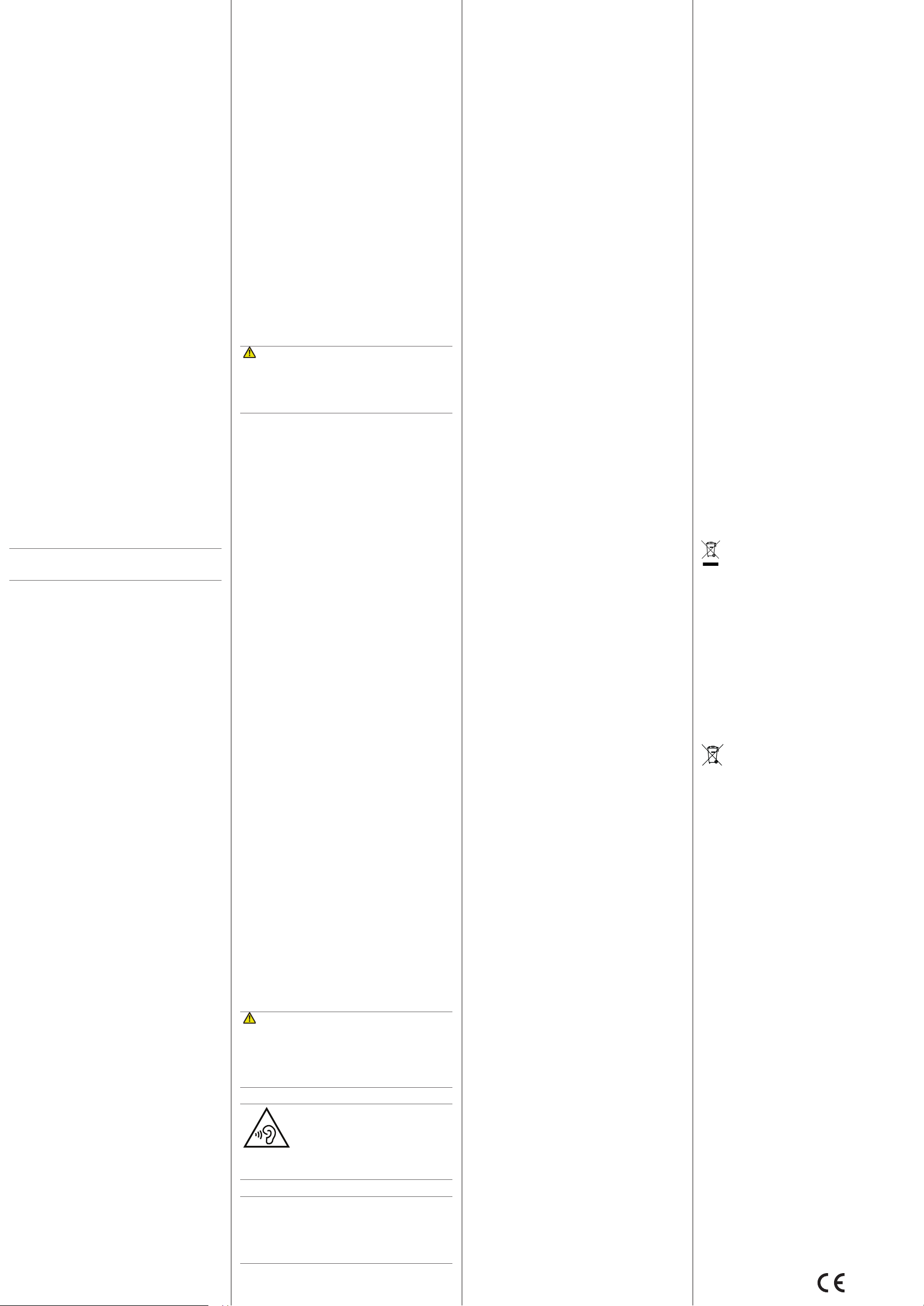Primo 805 (1011)
English
V
Acvat
1. Press
Menu
â
Sengs
â
Bluetooth
â
Power
â
On
.
Visibility
Select
On
to mak
Note! T
select
O
. Ev
O
, paired devices can s
detect your de
My devices
Add new devices or view sa
Search audio device
Search f
1. Press
Menu
â
Sengs
â
Bluetooth
â
Search audio
device
.
2. Select a device from the lis
Pair
to connect.
3. When connecng to another Bluet
a shared passwor
OK
.
My name
Here you c
with for other Bluet
Advanced
Here you c
connecon.
Data acc
The data sengs ar
using Internet. The da
provider
Should you sll ha
provider f
1. Press
Menu
â
Sengs
â
Data accoun
.
2. Select a prole.
3. Press
Opons
â
Edit
to enter se
provider:
4. Press
OK
, and press
Ye
to sav
5. Select your new pr
Menu
â
Messageing
â
Messagesengs
â
Mulmediamessage
â
Data
account
.
Services
This menu may con
your network pr
subscripon.
Securitysengs
SIM security
Set you
PINlock
On
/
O
for y
IMPORT
If enabling O-mode and the SIM c
is unprotect
Y
Phone security
The phone lock protects y
If acvat
code needs to be ent
Stopw
T
Y
1. Press
Menu
â
Organiz
â
Stopwa
â
Typ
stopw
â
Splitming
/
Lapming
.
2. Press
Start
to st
3. Press
Split
/
Lap
for split or lap ming.
4. Press
Pause
to pause the clock.
5. When done, press
Done
. Press
Ye
to sav
name for the ming.
Use
View recor
to see a stor
nW
This fea
k
the others are paused. The t
top.
1. Press
Menu
â
Organiz
â
Stopwa
â
nW
stopwatch
.
2. Press
Start
to st
3. Press the navig
4. Press
Pause
to pause the curren
12. SAFETY
W
The unit and the accessories can cont
Keep all of the equipment out of the r
children.
The mains adapter is the disconnect device betw
product and mains power
be close to the equipment and easily accessible.
Network services and costs
Y
GSM 850/900/1800/1900 MHz networks. T
you need a subscripon with a service provider
Using network services may r
product f
may need to subscribe t
Opera
Follow the rules and laws tha
alway
cause interf
user posion.
Parts of the unit ar
objects. Do not keep cr
the unit. There is a risk that inf
erased.
Medicalunits
The use of equipment that tr
mobile phones, can interf
medical equipment. Consult a doctor or the manuf
of the equipment to determine if it has adequa
against e
noces have been put up a
you to turn o the unit while you ar
comply
equipment that can be sensiv
Implantedmedic
T
medical devices rec
between a wireless device and the medic
have such devices should:
• Alway
medical device.
• Not carry the wireless device in a br
• Hold the wireless device to the ear opposit
device.
If you hav
place, turn the phone o immediately
about using your wireless device with an implan
device, consult your health car
Areaswithexplosionrisk
Alway
risk of explosion. Follow all signs and ins
of explosion in places that include areas wher
request
cause explosion or r
death.
T
fuel pumps and auto repair f
Follow the res
near places where fuel is st
places where blasng is in pr
are oen – but not alw
to below decks on ships; the tr
vehicles that use liquid fuel (such as propane or but
where the air cont
or metal powder
Li-ionbaery
This product cont
burns if the baery pack is handled improperly
W
Danger of explosion if ba
reduce risk of re or burns, do not disassemble, crush,
puncture, short ext
above 60° C (140° F), or dispose of in re or w
Recy
local regulaons or r
product.
Protect y
W
Excessiv
cause hearing damage.
Exposure to loud sounds while driving
may distr
accident.
Listen to a headse
the device near your ear when the loudspeak
Emergencycalls
Important!
Mobile phones use radio signals, the mobile phone
network, the terr
funcons. This means that connecon cannot be
guarant
only on a mobile phone for very import
medical emerg
V
Radio signals can a
(for e
cruise contr
installed or ar
turer or its repr
vehicle or any addional equipmen
Do not keep or tr
together with the unit or its accessories.
For vehicles equipped with air bags: R
with air with considerable f
xed or port
or the area where it migh
caused if the mobile phone equipment is incorr
and the airbag lls with air
It is prohibited t
you board a plane. Using wir
can pose risks to air saf
ons. It may also be illeg
13. CARE AND
Y
with the gr
• Protect the unit fr
all types of liquids can contain sub
the electronic circuits. If the unit g
immediately power o the phone, r
allow the unit to dry completely be
• Do not use or keep the unit in dus
The unit
damaged.
• Do not keep the unit in w
can reduce the lif
baeries and dist
• Do not keep the unit in c
to normal temper
and can damage the electronic cir
• Do not try to open the unit in any other wa
is indicated her
• Do not drop or shak
circuits and precision mechanics can be br
• Do not use strong chemicals t
• Do not disassemble, open, crush, bend, deform, punctur
or shred.
• Do not modify or remanufactur
objects into the ba
other liquids, expose to r
• Only use the baery f
• Only use the baery with a charging s
qualied with the sys
unqualied baery or charg
explosion, leakag
• Do not short circuit a baery or allow me
objects to cont
• Replace the ba
qualied with the sys
Use of an unqualied baery may pr
explosion, leakag
• Promptly dispose of used ba
regulaons.
• Baery usage by childr
• Improper ba
hazard.
For devices that uliz
device’
shall only be connected to CTIA cered adapt
that bear the USB-IF logo or products tha
USB-IF compliance progr
The advice applies to the unit, baery
other accessories. If the phone is not working as it should,
please contact the place of pur
the receipt or a copy of the in
14. W
This product is guar
the date of pur
during this period, please contact the place of pur
of purchase is requir
during the guarant
This guarant
or a similar incident or damage, liquid ingress, neglig
abnormal usage, non-maintenance or an
on the user
to any f
uctuaons. As a maer of pr
necng the charger during a thunder
Baeries ar
guarant
than DORO original baeries ar
15. COPYRIGHT
© 2016 Doro AB. All rights r
Bluetooth® is a regis
eZiT
vCard is a tr
microSD is a tr
The conten
required by applic
express or implied, including, but not limited to
warran
purpose, are made in rela
conten
document or withdra
Other product and compan
the trademarks of their r
Any rights not e
trademarks ar
T
circumst
any loss of dat
al or indirect damages howsoe
Doro does not pro
bility for the funconality
third-party apps pro
acknowledge that the app is pr
any repr
sibility for the funconality
third-party apps pro
Conten
The unauthorised copying of copyright
to the provisions of the Copyrigh
other countries. This device is int
copyrighted ma
or materials which you ar
copy
please contact y
16. TECHNICAL
Specicaons
Network: WCDMA 900/2100 MHz
GSM 850/900/1800/1900 MHz
Dimensions: 107 mm x 53 mm x 18 mm
W 103 g (including baery)
Baery: 3.7 V / 800 mAh Li-ion baery
Operangambien
tempera
Min: 0°C (32°F) Max: 40°C (104°F)
Charging ambient
tempera
Min: 0°C (32°F) Max: 40°C (104°F)
Storag
tempera
Min: -20°C (-4°F) Max: 60°C (140°F)
SpecicAbsorponRat
This device meets applicable int
ments for e
radio tr
limits for e
nec elds) recommended by in
the independent scienc org
Commission of Non-Ionizing Radiaon Protecon).
The radio wa
known as the Specic Absorpon Rate, or S
for mobile devices is 2 W/kg a
and include a substan
safe
T
with the device transming a
in all tested fr
ICNIRP guidelines for this device model ar
Head SAR: 0.128 W/kg
Body SAR: 1.661 W/kg
During normal use, the SAR values f
well below the values s
purposes of sys
on the network, the output power of y
automacally decr
call. The lower the power output of the de
SAR value.
This device meets RF exposur
the head or when posioned at least 0.5 cm aw
body
holder is used for body
metal and should pro
distance fr
The W
scienc inf
precauons when using mobile devices. If y
in reducing your e
usage or use a hands-free accessory t
from your head and body
Correctdisposalofthisproduct
(W
(Applicable in countries with separ
This marking on the product, accessories or manual indicat
that the product and its electr
headset, USB cable) should not be disposed of with other
household waste. T
or human health from uncontr
separat
them responsibly to pr
resources.
Household users should cont
purchased this product, or their loc
details of where and how the
ronment
supplier and check the terms and condions of the purchase
contr
not be mixed with other commer
product is R
Correctdisposalofba
(Applicable in countries with separ
sys
The marking on the baery
the baery in this pr
household waste. Wher
Cd or Pb indicate tha
or lead above the re
baeries ar
cause harm to human health or the envir
natural r
separat
through your loc
Declara
Doro hereb
Primo 805
conf
requiremen
Direcves 1999/5/E
A copy of the Declar
www
Note! Y
phone code is 1234 .
Y
Res
Select
Rest
to delete phone sengs and
conten
memory is not aect
Note! Y
phone code is 1234 .
10. FILE MANA
Manage the cont
delete, mov
11. ORGANIZER
Calendar
Here you c
appointments. Y
Addancalendareven
1. Press
Menu
â
Organiz
â
Calendar
â
Opons
â
Add event
.
2. Enter the ev
3. When done, press
Ok
to sav
4. Press
Opons
for the a
Calculator
The Calculator can perf
as: addion, subtracon, mulplica
1. Press
Menu
â
Organiz
â
Calculator
.
2. Enter digits using the k
3. Use the navig
4. Press twice on the navig
•
M+
Current v
•
M-
Current v
•
MR
Recall the sa
•
MC
Clear the saved number
5. Press
OK
to calculat
Alarm
1. Press
Menu
â
Organiz
â
Alarm
â Select wanted
entry and press
Edit
.
2. Enter the alarm det
3. When done, press
Done
.
4. When the alarm goes o a signal will sound. Press
Stop
to turn o the alarm or press
Snooze
to repea
alarm aer the set snoo
Note!
o
when it
that if
connect a
www 0700