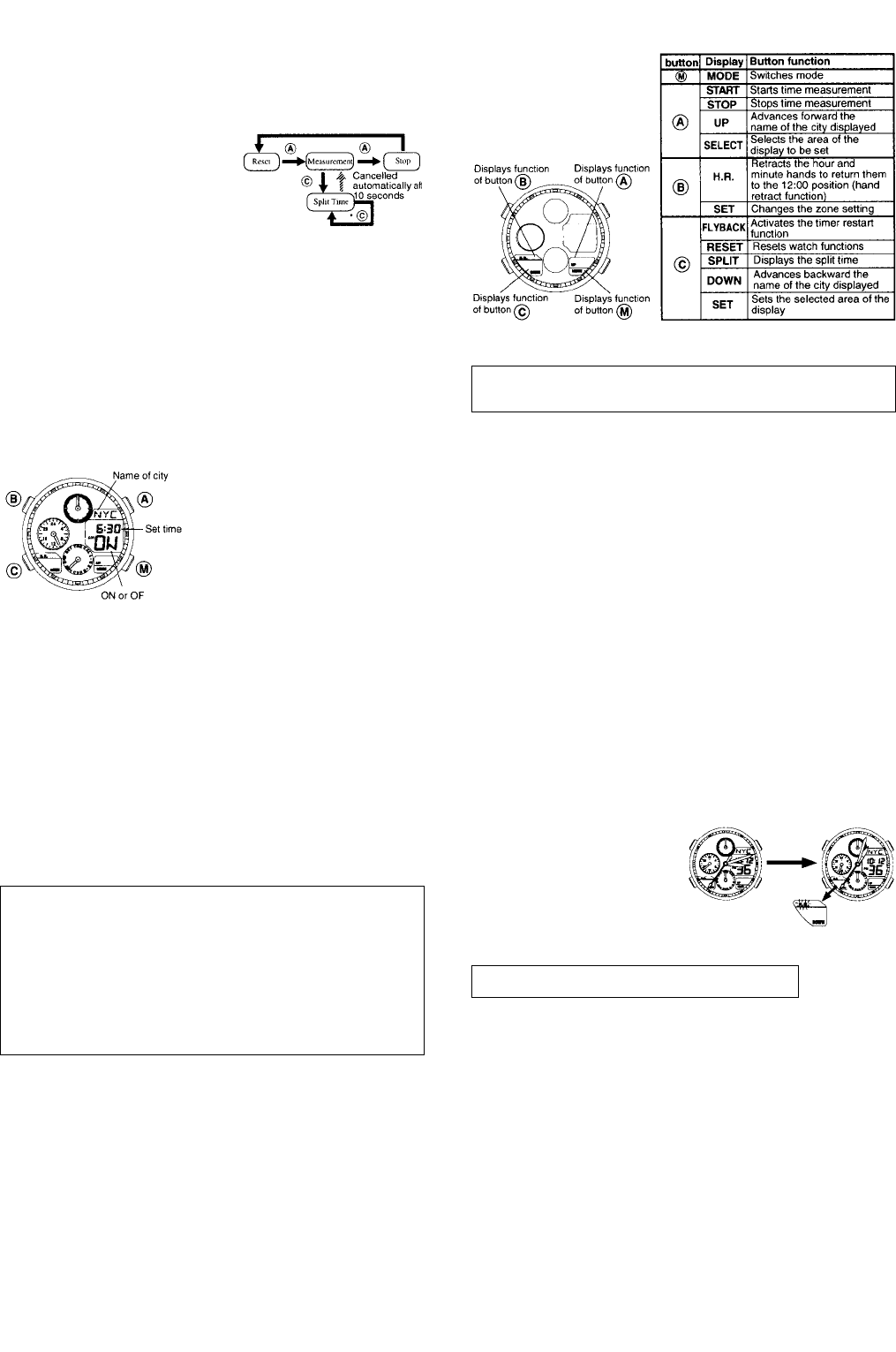<Split Time Measurement>
1. The chronograph is started and stopped with
button 嘷
A .
2. When button 嘷
C is pressed during measurement,
the split time will be displayed for 10 seconds.
(The word “SPLIT” will flash during display of the
split time.) Split time can
be measured as many
times as desired.
3. The chronograph can be
reset by pressing button
嘷
C when it is stopped.
* When button 嘷
C is pressed during display of the
split time, the next split time will be displayed.
12. USE OF ALARMS 1 AND 2 (AL-1/AL-2)
■ The procedure for setting the alarm for alarm 1
and alarm 2 is exactly the same. Only the beeping
tone is different. Once set (turned ON), the alarm
will sound for 15 seconds at the same time every
day.
[Alarm ON Display] <Setting Procedure>
1. Press button 嘷
M and
switch the watch to the
“AL-1” or “AL-2” mode.
2. Press button 嘷
A or 嘷C to
display the name of the
city for which you want
to set the alarm.
3. Pull out button 嘷
M . The
3. mark “ON” or ”OFF” will flash on the digital display.
At this time, press button 嘷
C to select either ON
or OFF.
4. Press button 嘷
A until the digit of the display you
want to set flashes.
5. Press button 嘷
C to set to the correct setting
(continuously pressing button 嘷
C will cause the
display to advance rapidly).
6. Push in button 嘷
M to the normal position.
<Turning Off the Alarm>
Pressing any of button 嘷
A , 嘷B or 嘷C will turn off the
alarm sound.
13. DISPLAY OF BUTTON FUNCTIONS
This watch is provided with a digital display that
indicates the function
of each button. Refer
to this display when
desiring to know the
function of a particular
button.
14. CONVENIENT FUNCTIONS
• This watch allows the hour and minute hands to
be retracted when the display becomes difficult to
see as a result of the hour and minute hands
overlapping the digital display (hand retract
function).
~Procedure~
1. Press button 嘷
B for at least 2 seconds when
“H.R.” is displayed on the digital display for the
function of button 嘷
B . The hour and minute hands
will begin to move toward the 12:00 position.
2. Once the hour and minute hands have been
moved to a location that does not obstruct the
view of the digital display, press button 嘷
B again
and stop the movement of the hands. (If button
嘷
B is not pressed, the hands will continue to
move until they reach the 12:00 position.
~Cancellation of Hand Retract Function~
• Press button 嘷
B one more time.
✰ The letters “H.R.” will
flash during the time
the hand retractor
function is activated.
✰ H.R. is the abbreviation for “Hand Retract”.
• When there appears to be a malfunction or
abnormality in the display or operation of the watch
(such as a portion of the display not being shown
or the alarm continuing to sound), perform the full
reset and hand zero positioning described below.
• You can hear to the sound of the alarm at any
time by pressing buttons 嘷
A and 嘷C simultaneously
when the watch is in the alarm mode (alarm
sound monitor).
• Since a 12 hour display will also be used for
the alarm mode when the time mode is set to a
12 hour display, make sure that AM and PM are
set correctly.
When display becomes illegible due to
overlapping of digital display and analog hands:
When the watch shows unusual display