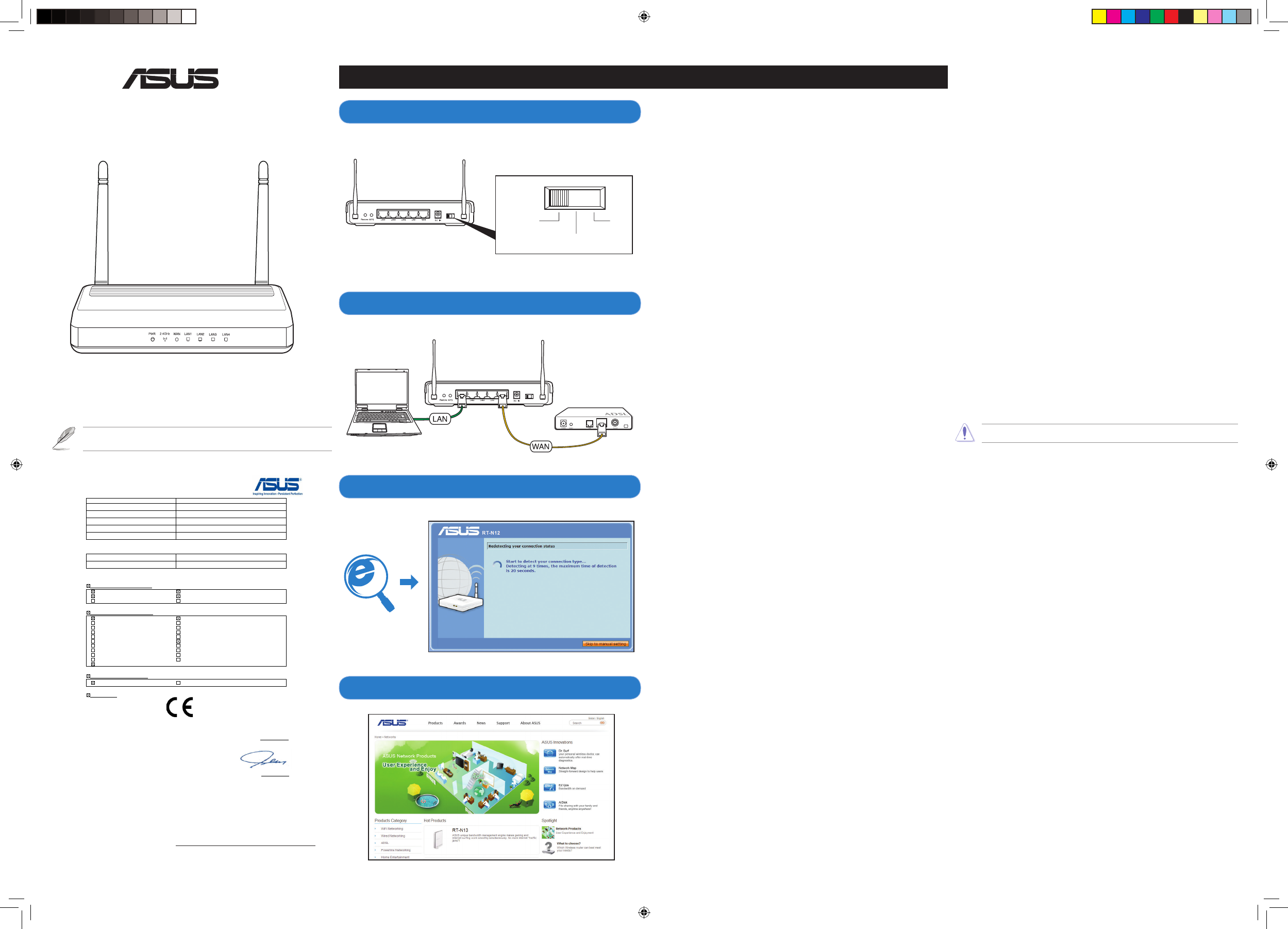Quick Start Guide
Declaration of Conformity for R&TTE directive 1999/5/EC
Essential requirements – Article 3
Protection requirements for health and safety – Article 3.1a
Testing for electric safety according to EN 60950-1 has been conducted. These are considered relevant and sufcient.
Protection requirements for electromagnetic compatibility – Article 3.1b
Testing for electromagnetic compatibility according to EN 301 489-1 and
EN 301 489-17 has been conducted. These are considered relevant and sufcient.
Effective use of the radio spectrum – Article 3.2
Testing for radio test suites according to EN 300 328- 2 has been conducted. These are considered relevant and sufcient.
CE Mark Warning
This is a Class B product, in a domestic environment, this product may cause radio interference, in which case the
user may be required to take adequate measures.
Operation Channels: Ch1~11 for N. America, Ch1~14 Japan, Ch1~13 Europe (ETSI)
IC Warning
The Class B digital apparatus meets all requirements of the Canadian Interference-Causing Equipment Regulation.
Cet appareil numerique de la class B respecte toutes les exigences du Reglement
sur le materiel brouilleur du Canada.
NCC Warning
經型式認證合格之低功率射頻電機,非經許可,公司、商號或使用者均不得擅自變更頻率、加大功率或變更原設計
之特性及功能。
低功率射頻電機之使用不得影響飛航安全及干擾合法通信;經發現有干擾現象時,應立即停用,並改善至無干擾時
方得繼續使用。
前項合法通信,指依電信法規定作業之無線電通信。
低功率射頻電機須忍受合法通信或工業、科學及醫療用電波輻射性電機設備之干擾。
Federal Communications Commission Statement
This device complies with Part 15 of the FCC Rules. Operation is subject to the following two conditions:
• This device may not cause harmful interference.
• This device must accept any interference received, including interference that may cause undesired operation.
This equipment has been tested and found to comply with the limits for a class B digital device, pursuant to part
15 of the FCC Rules. These limits are designed to provide reasonable protection against harmful interference in a
residential installation.
This equipment generates, uses and can radiate radio frequency energy and, if not installed and used in
accordance with the instructions, may cause harmful interference to radio communications. However, there is
no guarantee that interference will not occur in a particular installation. If this equipment does cause harmful
interference to radio or television reception, which can be determined by turning the equipment off and on, the user
is encouraged to try to correct the interference by one or more of the following measures:
• Reorient or relocate the receiving antenna.
• Increase the separation between the equipment and receiver.
• Connect the equipment into an outlet on a circuit different from that to which the receiver is connected.
• Consult the dealer or an experienced radio/TV technician for help.
CAUTION:
Any changes or modications not expressly approved by the party responsible for compliance could void the
user’s authority to operate the equipment.
Prohibition of Co-location
This device and its antenna(s) must not be co-located or operating in conjunction with any other antenna or transmitter.
Safety Information
To maintain compliance with FCC’s RF exposure guidelines, this equipment should be installed and operated with
minimum distance 20cm between the radiator and your body. Use on the supplied antenna.
RT-N12 SuperSpeed N Router
NOTE:
For more details on the features of the wireless router, refer to the user manual
included in the Utility CD.
EC Declaration of Conformity
We, the undersigned,
Manufacturer:
ASUSTek COMPUTER INC.
Address, City:
No. 150, LI-TE RD., PEITOU, TAIPEI 112, TAIWAN R.O.C.
Country:
TAIWAN
Authorized representative in Europe:
ASUS COMPUTER GmbH
Address, City: HARKORT STR. 21-23, 40880 RATINGEN
Country:
GERMANY
declare the following apparatus:
Product name : ASUS Wireless SuperSpeedN Router
Model name : RT-N12
conform with the essential requirements of the following directives:
2004/108/EC-EMC Directive
EN 55022:2006
EN 61000-3-2:2006
EN 55013:2001+A1:2003+A2:2006
EN 55024:1998+A1:2001+A2:2003
EN 61000-3-3:1995+A1:2001+A2:2005
EN 55020:2007
1999/5/EC-R &TTE Directive
EN 300 328 V1.7.1(2006-10)
EN 300 440-1 V1.4.1(2008-05)
EN 300 440-2 V1.2.1(2008-03)
EN 301 511 V9.0.2(2003-03)
EN 301 908-1 V3.2.1(2007-05)
EN 301 908-2 V3.2.1(2007-05)
EN 301 893 V1.4.1(2005-03)
EN 50360:2001
EN 50371:2002
EN 62311:2008
EN 50385:
EN 301 489-1 V1.8.1(2008-04)
EN 301 489-3 V1.4.1(2002-08)
EN 301 489-4 V1.3.1(2002-08)
EN 301 489-7 V1.3.1(2005-11)
EN 301 489-9 V1.4.1(2007-11)
EN 301 489-17 V1.3.2(2008-04)
EN 301 489-24 V1.4.1(2007-09)
EN 302 326-2 V1.2.2(2007-06)
EN 302 326-3 V1.3.1(2007-09)
EN 301 357-2 V1.3.1(2006-05)
2006/95/EC-LVD Directive
EN 60950-1:2001+A11:2004 EN60065:2002+A1:2006
CE marking
Declaration Date: Jul. 28, 2009
Year to begin affixing CE marking:2009
Position : CEO
Name : Jerry Shen
Signature : __________
(EC conformity marking)
!
Setting up a Home Network - Router Mode
English
1. Choose the Router mode.
2. Connect your devices.
3. Launch the web browser and follow the Quick Internet Setup (QIS) steps.
4. Setup is completed.
NOTE: For more details and advanced conguration instructions, refer to the user manual included in the support CD.
Français
1. Sélectionnez le mode du routeur.
2. Connectez les périphériques.
3. Lancez votre navigateur Web puis suivez les étapes du gestionnaire de conguration rapide d’Internet en ligne (QIS).
4. La conguration est terminée.
NOTE : pour obtenir des instructions détaillées sur les congurations avancées, consultez le manuel de l’utilisateur situé sur le CD de support.
Deutsch
1. Router-Modus auswählen.
2. Schließen Sie Ihre Geräte an.
3. Starten sie einen Web-Browser und folgen sie den Internet-Schnelleinstellungsschritten (QIS).
4. Die Einrichtung ist fertig.
HINWEIS: Für mehr Details und die erweiterten Kongurationsanweisungen beziehen Sie sich bitte auf das in der Support-CD enthaltenen
Benutzerhandbuch.
Italiano
1. Scegliere la modalità Router.
2. Collegare le periferiche.
3. Avviare il browser web e seguire la procedura QIS (Quick Internet Setup).
4. La congurazione è stata completata.
NOTA: Per ulteriori informazioni e per le istruzioni sulla congurazione avanzata, consultare il manuale utente nel CD di supporto.
Pусский
1. Выберите режим роутера.
2. Подключите ваши устройства.
3. Запустите браузер и следуйте инструкциям быстрого подключения к Интернету (QIS).
4. Установка завершена.
ПРИМЕЧАНИЕ: Дополнительную информацию и инструкции смотрите в руководстве пользователя на компакт-диске.
Български
1. Изберете режим Router (Рутер).
2. Свържете устройствата.
3. Стартирайте уеб браузъра и следвайте стъпките в Quick Internet Setup (QIS) (Бързи интернет настройки).
4. Конфигурирането приключи.
ЗАБЕЛЕЖКА: За повече информация и инструкции за разширени настройки, вижте ръководството на потребителя намиращо се на
помощния CD диск.
Česky
1. Zvolte režim Router (Směrovač).
2. Připojte zařízení.
3. Spusťte webový prohlížeč a postupujte podle kroků Rychlého nastavení Internetu (QIS).
4. Instalace je dokončena.
POZNÁMKA: Podrobnější informace a pokyny pro upřesňující konguraci viz uživatelská příručka na podpůrném disku CD.
Dansk
1. Vælg rutertilstanden.
2. Tilslut enhederne.
3. Start webbrowseren og følg quick-internetopsætning (QIS) trinene.
4. Opsætning fuldført.
BEMÆRK: For yderligere oplysninger og avancerede kongurationsanvisninger, se brugervejledningen på hjælpe-cd’en.
Nederlands
1. Kies de routermodus.
2. Sluit uw apparaten aan.
3. Start de webbrowser en volg de QIS-stappen (Quick Internet Setup (snelle internetinstelling)).
4. De instelling is voltooid.
OPMERKING: Raadpleeg de handleiding op de ondersteunings-cd voor meer informatie en geavanceerde conguratierichtlijnen.
Eesti
1. Valige ruuteri režiim.
2. Ühendage seadmed.
3. Käivitage veebibrauser ja järgige viisardi Quick Internet Setup (Interneti-ühenduse kiirhäälestus (QIS)) samme.
4. Häälestus on lõpule viidud.
MÄRKUS: Täiendavat teavet ja täpsemaid kongureerimisjuhiseid leiate kasutusjuhendist, mis sisaldub seadmega kaasnenud tugi-CD-l.
Suomi
1. Valitse reititintila.
2. Kytke laitteet.
3. Käynnistä verkkoselain ja noudata QIS-asennuksen vaiheita.
4. Asennus on valmis.
Huomautus: Voit katsoa tarkempia tietoja ja lisämääritysten ohjeita tuki-CD-levyllä olevasta käyttöoppaasta.
Ελληνικά
1. Επιλέξτε την κατάσταση λειτουργίας του Δρομολογητή.
2. Συνδέστε τις συσκευές σας.
3. Εκκινήστε το πρόγραμμα πλοήγησης στο διαδίκτυο και ακολουθήστε τα βήματα της Γρήγορης Εγκατάστασης Internet (QIS).
4. Η εγκατάσταση έχει ολοκληρωθεί.
ΣΗΜΕΙΩΣΗ: Για περισσότερες λεπτομέρειες και οδηγίες διαμόρφωσης για προχωρημένους, ανατρέξτε στο εγχειρίδιο χρήστη που
παρέχεται στο CD υποστήριξης.
Magyar
1. Válassza a router üzemmódot.
2. Csatlakoztassa az eszközöket.
3. Indítsa el a webböngészőt, és kövesse a gyors internetes beállítás (QIS) lépéseit.
4. A beállítás befejeződött.
MEGJEGYZÉS: A további részleteket és a speciális konguráció utasításait illetően tekintse meg a támogató CD-n lévő felhasználói útmutatót.
Latviski
1. Izvēlieties maršrutētāja režīmu.
2. Savienojiet savas ierīces.
3. Palaidiet tīmekļa pārlūku un izpildiet Quick Internet Setup (Ātrās interneta palaišanas) (QIS) soļus.
4. Iestatīšana ir pabeigta.
PIEZĪME: Detalizētāku informāciju un uzlabotās kongurācijas instrukcijas meklējiet atbalsta CD esošajā lietotāja rokasgrāmatā.
Lietuvių
1. Pasirinkite maršrutizatoriaus režimą.
2. Prijunkite prietaisus.
3. Paleiskite interneto naršyklę ir vadovaukitės greitos internetinės sąrankos (QIS) nuorodomis.
4. Sąranka baigta.
PASTABA: Jei reikia daugiau informacijos ir išplėstinės kongūracijos instrukcijų, žr. vartotojo vadovą, esantį pagalbos kompaktiniame diske (CD).
Norsk
1. Velg Router (Ruter)-modusen.
2. Koble til enhetene dine.
3. Start nettleseren og følg trinnene til Quick Internet Setup (QIS) (Rask oppsett av Internett).
4. Oppsettet er ferdig.
MERK: For mer detaljert informasjon og avanserte instrukser om kongurasjon, se brukerveiledningen som fulgte med på støtte CD-en.
Polski
1. Wybierz tryb pracy routera.
2. Podłącz swoje urządzenia.
3. Uruchom przeglądarkę internetową i postępuj zgodnie z poleceniami Szybkiej konguracji Internetu (QIS).
4. Konguracja została zakończona.
UWAGA: Szczegółowe informacje oraz instrukcje dotyczące zaawansowanej konguracji znajdują się w podręczniku użytkownika umieszczonym
na płycie CD z oprogramowaniem.
Português
1. Escolha o modo Router.
2. Ligue os dispositivos.
3. Abra o browser da web e siga as instruções para conguração rápida da Internet.
4. A conguração ca assim concluída.
NOTA: Para obter mais detalhes e instruções de conguração avançada, consulte o manual do utilizador incluído no CD de suporte.
Română
1. Alegeţi modul Router.
2. Conectaţi dispozitivele dvs.
3. Lansaţi browser-ul web şi urmaţi paşii de Conectare Rapidă la Internet (QIS).
4. Conectarea este nalizată.
NOTĂ: Pentru mai multe detalii şi instrucţiuni de congurare complexă, consultaţi manualul inclus pe CD-ul de asistenţă.
3. Launch the web browser and follow the Quick Internet Setup (QIS) steps.
1. Choose the Router mode.
2. Connect your devices.
4. Setup is completed.
Slovensky
1. Zvoľte režim Router (Smerovač).
2. Pripojte svoje zariadenia.
3. Spustite internetový prehliadač a postupujte podľa krokov Stručného návodu pre nastavenie internetu (QIS).
4. Nastavenie je dokončené.
POZNÁMKA: Viac podrobností a pokyny pre rozšírenú konguráciu nájde v návode na obsluhu na CD s podporou.
Español
1. Seleccione el modo Router.
2. Conecte sus dispositivos.
3. Abra su explorador web y siga los pasos indicados por la función Quick Internet Setup rápida de Internet.
4. Ha nalizado la conguración.
NOTA: Si desea obtener más información o instrucciones de conguración avanzada, consulte el manual del usuario que incluye el CD
de soporte.
Svenska
1. Välj routerläget.
2. Anslut dina enheter.
3. Öppna webbläsaren och följ stegen i QIS (snabb Internet-inställning).
4. Inställningen slutförd.
OBS: För mer information och avancerade kongurationsinstruktioner, se bruksanvisningen på support-CD-skivan.
Українська
1. Виберіть режим Router (Маршрутизатор).
2. Підключіть пристрої.
3. Запустіть браузер і дотримуйтесь інструкцій для Швидкого з’єднання з мережею Інтернет (QIS).
4. Налаштування завершено.
ПРИМІТКА: Більше подробиць та вказівки щодо високотехнологічних конфігурацій Ви знайдете в керівництві користувача на
компакт-диску підтримки.