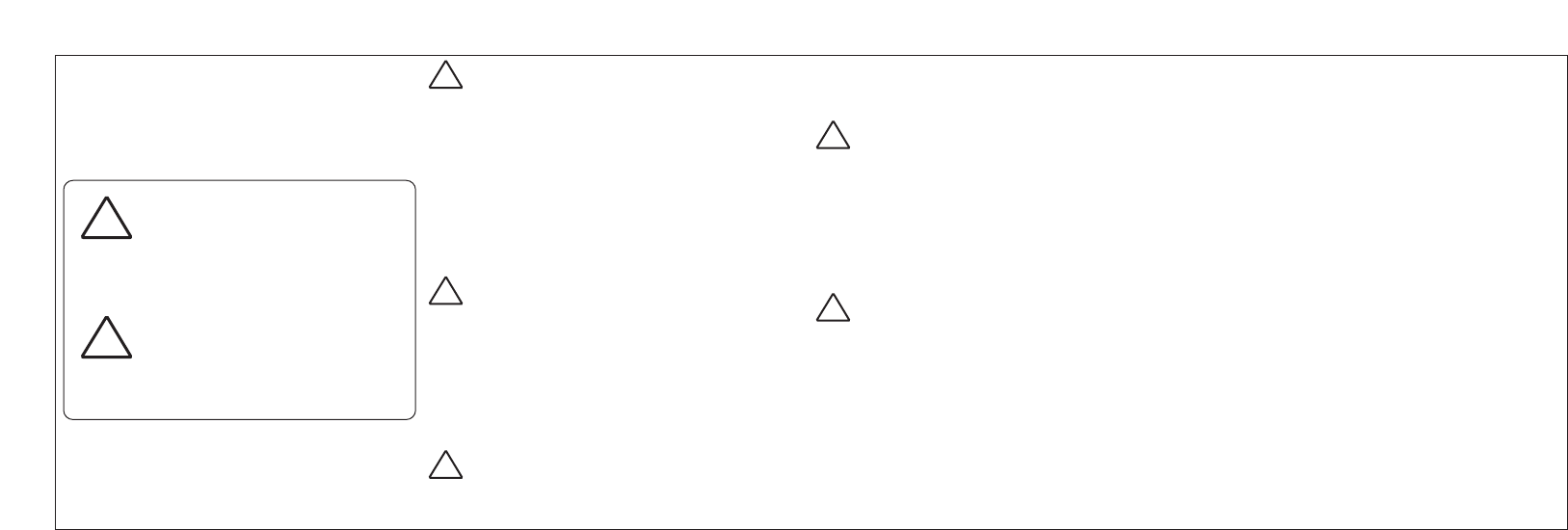❒ Safety Precautions
In this manual, symbols are used to highlight
warnings and cautions for you to read so that
accidents can be prevented. The meanings of these
symbols are as follows:
This symbol indicates explanations
about extremely dangerous matters. If
users ignore this symbol and handle the
device the wrong way, serious injury or
death could result.
This symbol indicates explanations
about dangerous matters. If users
ignore this symbol and handle the
device the wrong way, bodily injury and
damage to the equipment could result.
Please observe the following safety tips and
precautions to ensure hazard-free use of the 1201.
■ Power requirements
The 1201 is powered by the supplied AC
adapter . To prevent malfunction and safety
hazards, Do not use any other kind of AC
adapter.
When using the 1201 in an area with a
different line voltage, please consult your
local ZOOM distributor about acquiring a
proper AC adapter.
■ Environment
Avoid using your 1201 in environments where
it will be exposed to:
• Extreme temperature
• High humidity or moisture
• Excessive dust or sand
• Excessive vibration or shock
■ Handling
The 1201 is a precision instrument. Do not
exert undue pressure on the unit.
Also take care not to drop the unit, and do not
subject it to shock or excessive pressure.
■ Connecting cables and input and
output jacks
You should always turn off the power to the
1201 and all other equipment before
connecting or disconnecting any cables. Also
make sure to disconnect all cables and the AC
adapter before moving the 1201.
■ Alterations
Never open the case of the 1201 or attempt to
modify the product in any way since this can
result in damage to the unit.
❒ Usage Precautions
■ Electrical interference
The 1201 has been designed to minimize radio
frequency emissions and is highly resistant to
external interference. However, if placed very
close to equipment such as TV sets or radio
receivers, reception interference may occur. If
you encounter problems, move the 1201 further
away from the affected equipment.
Whatever the type of digital control device, the
1201 included, electromagnetic damage can
cause malfunctioning, and can corrupt or
destroy data. Since this is an ever-present
danger, thorough care should be taken to
minimize the risk of damage.
■ Cleaning
Use a soft, dry cloth to clean the 1201. If
necessary, slightly moisten the cloth. Do not use
abrasive cleanser, wax, or solvents (such as
paint thinner or cleaning alcohol), since these
may dull the finish or damage the surface.
Please keep this manual in a convenient place
for future reference.
■ 1 ■