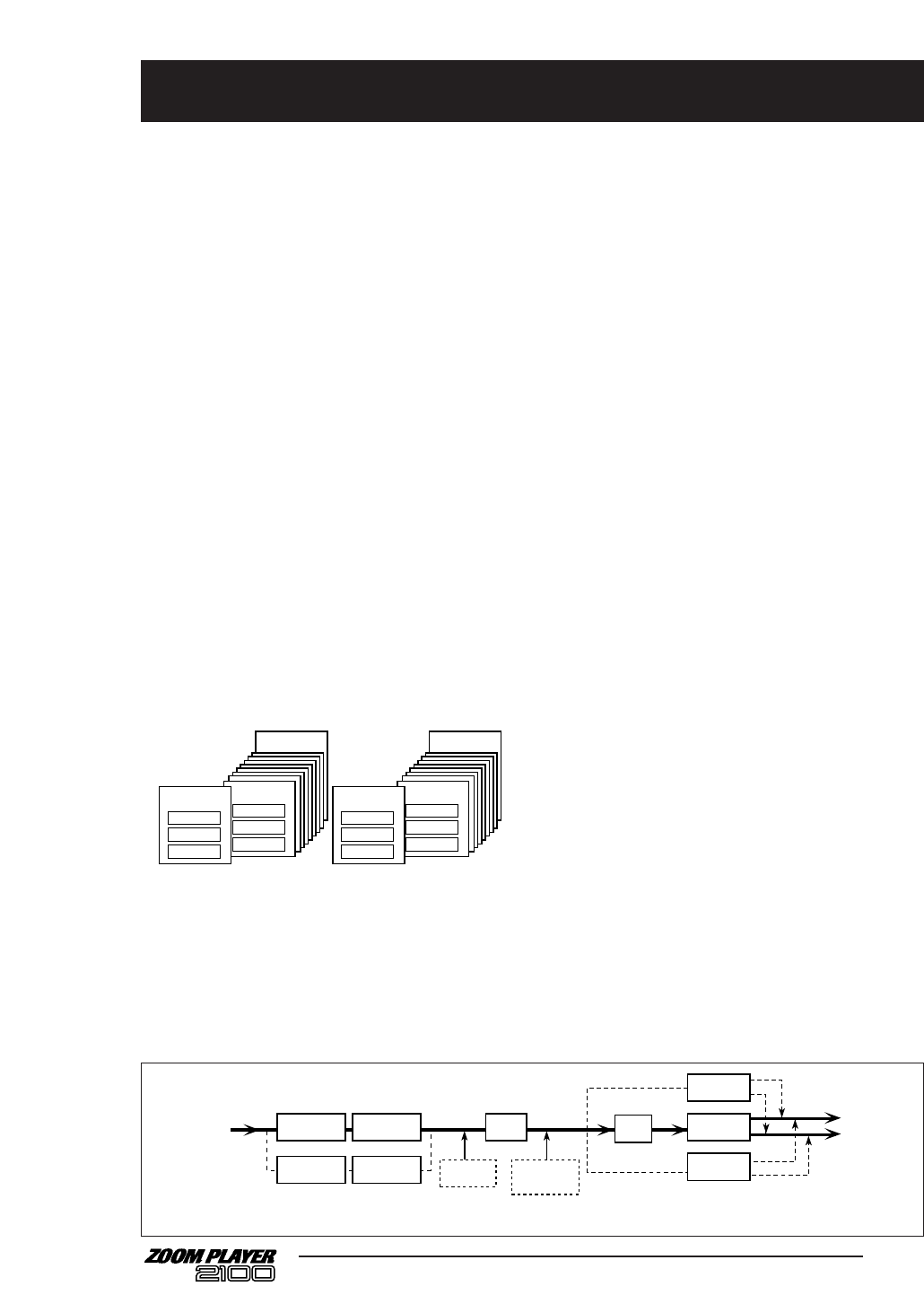■ Effect module
An effect module is an effect that processes or adds
effects to a sound, such as compact-type effects including
compressor and delay. You can combine up to seven
effect modules in the 2100.
The diagram at the bottom of this page shows the signal
flow through the effect modules in the 2100.
■ Patch / Group / Bank
A “patch” is a unit of memory to which you store and
from which you recall effect settings. That is, a “patch” is
a combination of up to seven effect modules and stores
the parameter settings of those effect modules.
You can store a patch in one of two groups: rewritable
USER group and read-only PRESET group. Each group
can store up to 30 patches. A total of up to 60 patches can
be stored in the 2100.
You recall any three patches as a set and use foot
switches 1–3 on the front panel to switch among these
three patches. This combination set of three patches is
called a “bank.” The USER group and the PRESET
group have ten banks (0–9) each.
■ Effect type and parameters
Each effect module of the 2100 offers multiple effects,
called “effect types.” You can select one effect type for
each effect module.
“Parameters” are settings that you can modify. The
parameters on the 2100 include:
● Effect parameters: These parameters determine the
intensity and the signal flow of each effect module.
The effect parameter settings will be stored for each
patch individually.
● Patch parameters: These parameters determine the
settings independently of each effect module and
include the final level and the ZNR setting of a patch.
The patch parameter settings will be stored for each
patch individually.
● Global parameters: These parameters are shared by
all patches globally. Changes to the global parameters
do not take effect when you switch between patches.
They take effect when you turn off the power to the
unit.
■ Mode
The 2100 operates in five modes:
● Play mode: Allows you to select patches and use the
effects during performance.
● Manual mode: Allows you to turn the modules on
and off during performance.
● Edit mode: Allows you to edit the effect parameters
and patch parameters of the currently-selected patch.
● Store mode: Allows you to store the edited patch
into memory or move a patch to another memory
location.
● Special mode: This mode offers a special function
that allows you to reset the internal settings and all
patches in the USER group (or a particular patch in the
USER group) to the factory default settings.
■ RTM
RTM is an acronym for Real-time Modulation. It is a
function that enables you to change a particular effect
parameter or volume setting using the [FUNCTION]
switch on the front panel or an optional foot pedal FP01
or FP02.
1
Glossary
This section describes the terminology for the 2100 used in this manual.