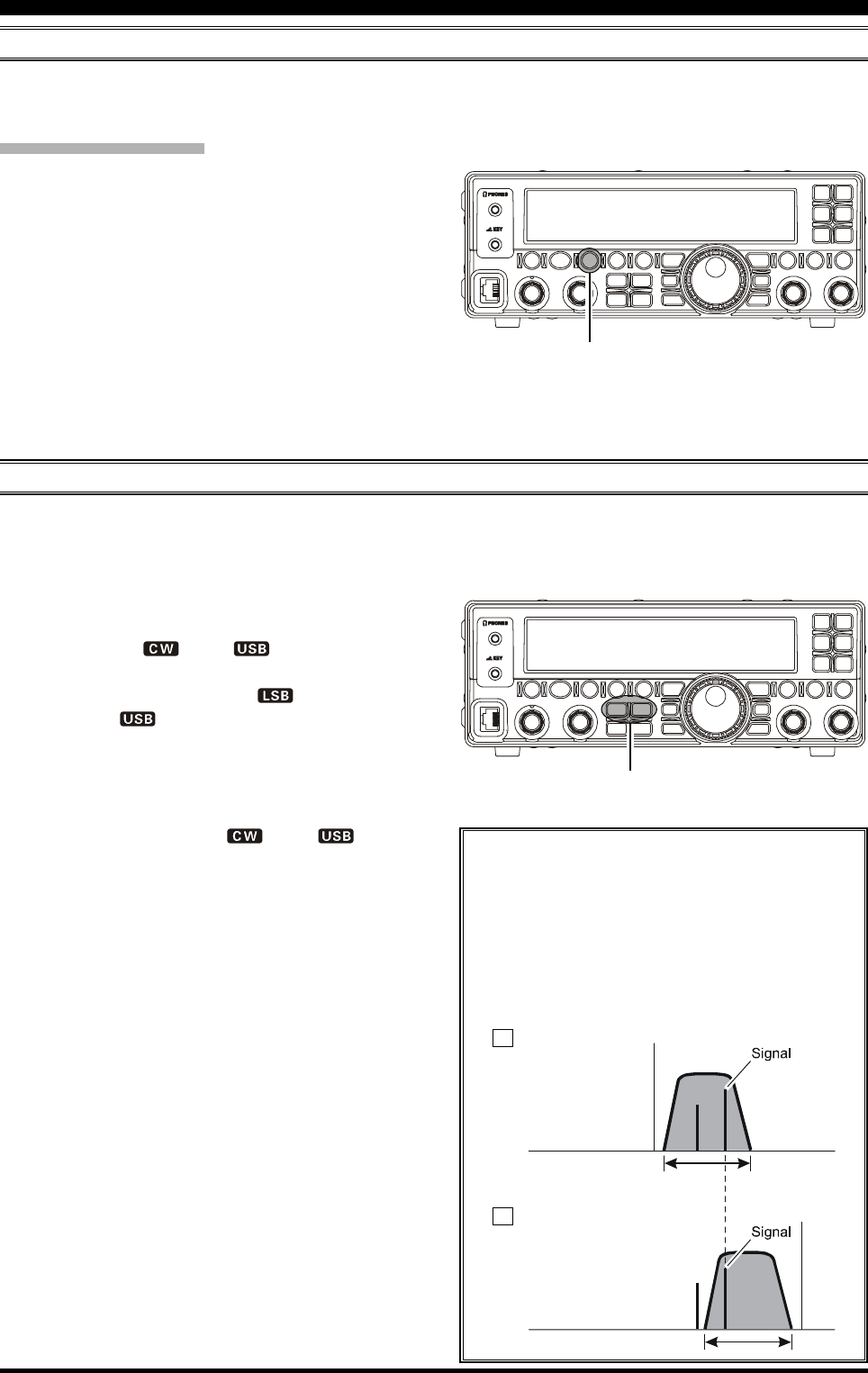-
Is er iemand die voor mij een handleiding van ft450 in het Nederlands kan om zetten ik weet het niet
Reageer op deze vraag Misbruik melden
Reacties pe1mvp@home.nl Gesteld op 21-1-2022 om 15:59 -
Heeft iemand een Nederlandse handleiding van de Yaesu ft 450d Gesteld op 6-2-2021 om 23:29
Reageer op deze vraag Misbruik melden -
hoi zoek ook nerderlandse handlieding voor yaesu ft 450 Gesteld op 11-2-2014 om 17:10
Reageer op deze vraag Misbruik melden-
ik zou graag boek hebben van yaesu ft 450 hebben Geantwoord op 28-7-2016 om 13:00
Waardeer dit antwoord (10) Misbruik melden
-
-
nederlandse handleiding yaesu tf 450 Gesteld op 30-6-2013 om 06:37
Reageer op deze vraag Misbruik melden-
wie kan mij helpen aan nederlandse handleiding yaesu450 Geantwoord op 30-6-2013 om 06:42
Waardeer dit antwoord (28) Misbruik melden
-
-
ik zoek een handleiding in het Nederlands of Duits Gesteld op 11-2-2013 om 23:13
Reageer op deze vraag Misbruik melden-
yaesu 450 handleiding Geantwoord op 30-6-2013 om 05:31
Waardeer dit antwoord (14) Misbruik melden
-
-
en in nederlandtalig ? Gesteld op 21-3-2012 om 15:33
Reageer op deze vraag Misbruik melden-
nederlandse handleiding yaesu 450 Geantwoord op 25-9-2013 om 07:44
Waardeer dit antwoord (22) Misbruik melden
-
-
De handleiding is zeer duidelijk.
Reageer op deze vraag Misbruik melden
Dank voor de goede service! Gesteld op 6-6-2011 om 10:44-
In het Nederlands????? Geantwoord op 22-5-2014 om 15:20
Waardeer dit antwoord (5) Misbruik melden
-