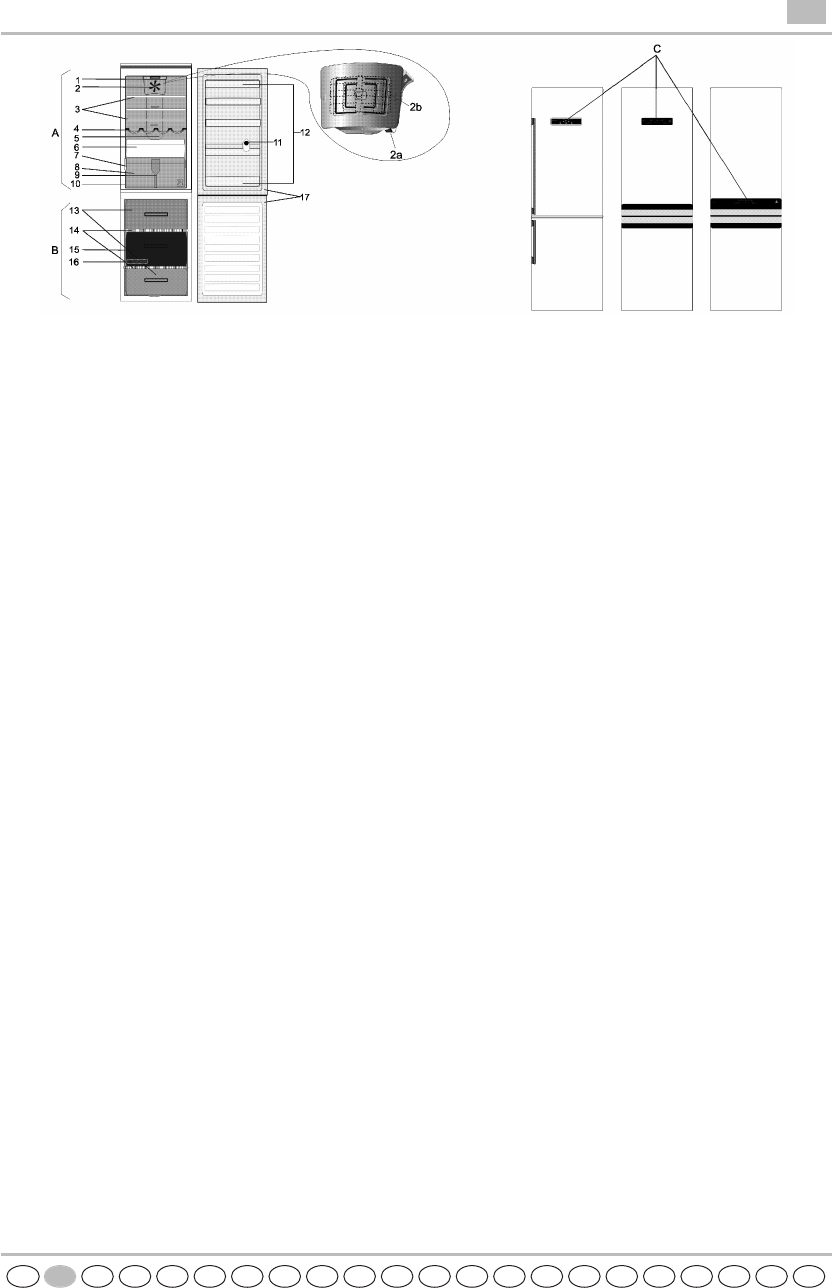A. Refrigerator Compartment
1. Lighting
2. Filter in the fan
2a. button of fan
2b. cover of fan
3. Shelves / Shelf area
4. Bottle rack
5. Multi-flow cold air system
6. Cooler compartment (best for meat and fish) or
"Zero Degrees" box (to keep foods fresher for longer)
7. Rating plate with commercial name
8. Fruits and vegetables crisper
9. Crisper divider
10. Reversibility kit
11. Separator
12. Door trays
B. Freezer Compartment
13. Storage baskets for frozen food items
14. Shelves
15. Middle basket (freezing zone)
16. Ice tray and/or cold accumulator
17. Door seals
C. Control panel
Anti-bacterial protection (depending on the model):
- Antibacterial filter in the fan (2)
- Antibacterial additives in the Crisper (8)
- Door seals are made of material able to inhibit bacterial
growth (17)
Notes:
- Depending on the model the number and type of
accessories may vary.
- In case of power failure the cold accumulator helps to
keep optimal storage temperature longer.
- All shelves and door trays are removable.
- The internal temperatures of the appliance depend on
the ambient temperature, frequency of opening the
doors, as well as location of the appliance. Temperature
setting must consider these factors.
- The appliance accessories are not suitable for washing
dishwasher.
- After inserting food, ensure that the freezer
compartment door closes properly.
TO INCREASE STORAGE
The freezer compartment can be used without the
baskets to increase storage and for large products.
You can place the food products directly on the racks.
HYDROSENSE SHELVES
(depending on the model)
The special contour of the HydroSense shelves creates a
barrier that contain spills and simplifies cleanup,
preventing liquids from leaking onto shelves below.
HOW TO START THE APPLIANCE FIRST
TIME
After plugging the appliance to the mains, it starts the
operation automatically.
After starting the appliance, wait at least 4-6 hours before
placing food into the appliance.
When the appliance is connected to the power supply, the
display lights up and all the icons appear on the display for
few seconds.
The default (factory) values of the freezer compartment
and refrigerator compartment settings light-up.
FAN WITH A BUTTON
The fan improves temperature distribution inside the
refrigerator compartment, allowing better preservation
of stored food.
By default, the fan is ACTIVE.
It is advisable to keep the fan active, so that the "6th
Sense Fresh Control" / "Green Intelligence ProFresh"
function can work properly and also when the ambient
air temperature is above 27 ÷ 28°C or if you perceive
drops of water on the glass shelves or in the severe
humidity conditions.
Note:
Do not obstruct the air intake area with food items.
To guarantee the right performance at lower ambient
temperature (colder than 18°C) and to minimize Energy
Consumption, turn off the fan.
To turn off the fan press the button (2a).
If the appliance has the fan it can be equipped with the
antibacterial filter.
Remove it from the box (found in the crisper drawer
(item 8) and insert into the cover of fan (item 2b).
The replacement procedure is attached with the filter.
PRODUCT SHEET
GB
D GB F NL E P I GR S N DK FIN PL CZ SK H
RUS
BG RO
UKR
CA AE