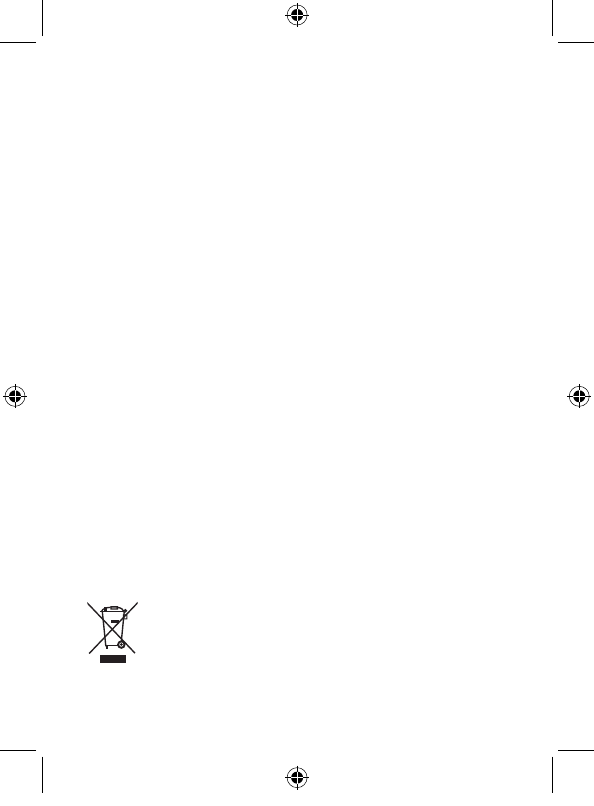IMPORTANT
Satellite signals are required for this product to function in Navigation Mode. There
may be occasions within your home or building when the signal strength is limited
and Navigation Mode may not be possible. This is quite normal for products of this
type. If you experience difculty in receiving a signal in your car you may need to use
the external antenna (optional). You can check the number of satellite signals that
the unit is receiving and the strength of those signals by viewing the GPS Receiver
page, see "GPS Receiver" on page 8.
Safety
The Global Positioning System
The Global Positioning System (GPS) is a satellite based system that provides
location and timing information around the globe. GPS is operated and controlled
under the sole responsibility of the Government of the United States of America, who
are responsible for its availability and accuracy.
Using Your GoClever navigation in the Car
When using GoClever while driving it is essential that you drive with due care and
attention. Never modify the settings or program your navigation while driving. Only
look at the map when it is safe to do so. Only follow the GoClever instructions when
the road regulations allow you to do so.
When mounting the device in your car make sure that it does not obscure your view
or impede the operation of any driving controls.
Battery
Your navigation uses a Li-ion battery. Do not use it in humid, wet
or corrosive environments. Do not operate or store your device in
high temperatures (>60 C) or in direct sun light. Do not store in a
microwave or pressurised container. Do not pierce or break the battery
casing.
Failure to follow these cautions will invalidate the warranty and
may cause the battery to leak acid, become hot, explode or
ignite and cause injury or damage.
If you come into contact with leaked battery acid wash
thoroughly and seek medical attention.
The Li-ion battery contained in this unit must be recycled or disposed
of properly. Do not dispose of in household waste or burn.