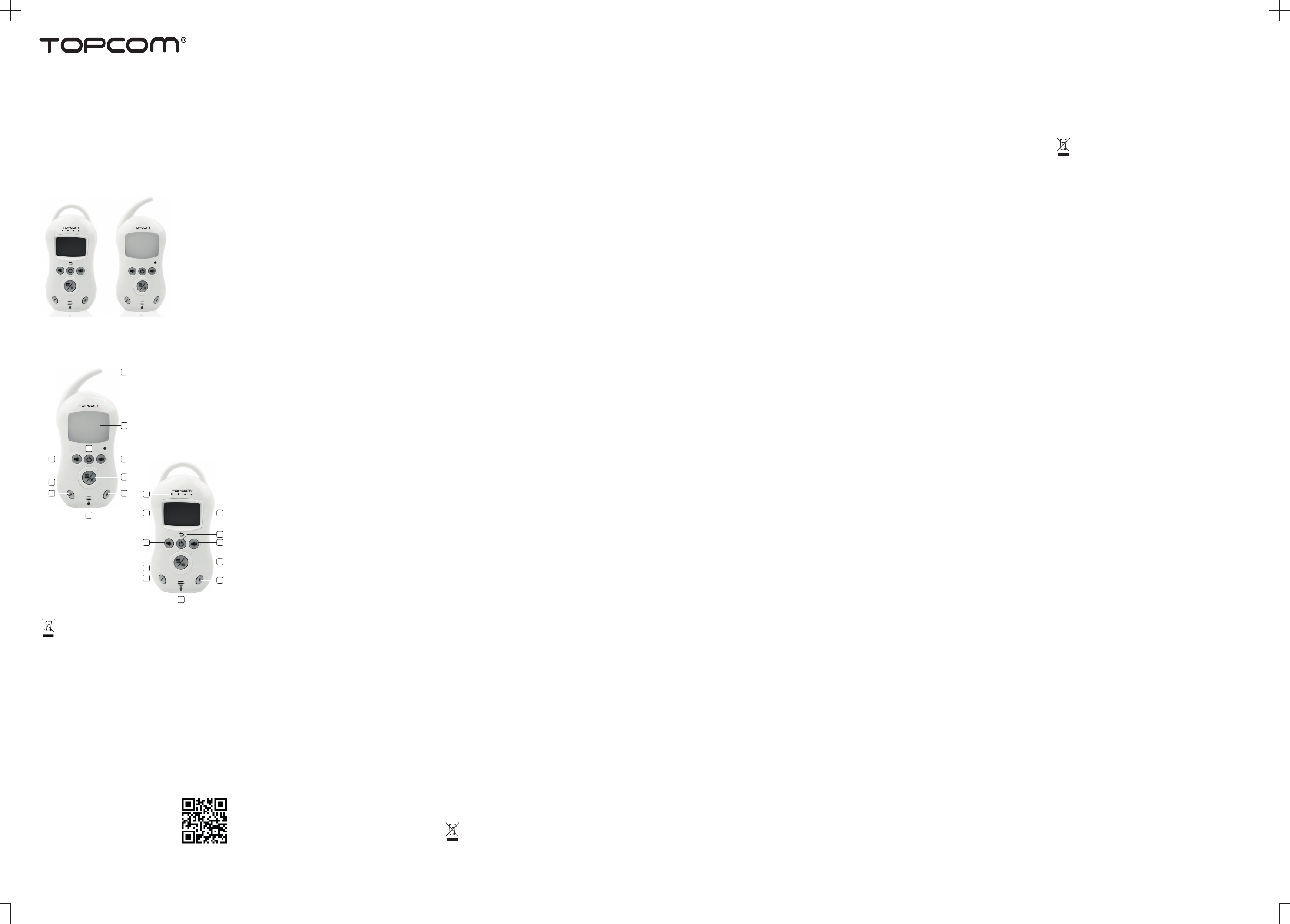KS
EN I
NL G
FR M
DE B
ES M
PT M
IT M
SV Br
PL I
TR Kulla
1
2
4
6
8
9
9
5
3
1
2
3
7
11
5
6
8
10
4
7
10
P
TEILEBE
COM
CZĘŚCI
A
SE
T
5015
[WEEE L
ENInstruction manual
SAFETY INSTRUCTIONS
• Contact with conductors or components
under electrical tension can be lethal.
• Observe the following safety instructions in
order to avoid the risk of electric shock:
• To avoid the risk of damage to the equipment,
use only the AC mains adapter supplied with
the equipment.
• Do not use the equipment if the AC mains
adapter, the power cable or the plug is
damaged.
• Never open the enclosure of the AC mains
adapter. There is a risk of electric shock if you
touch any contacts or connections under
electrical tension or if you modify the electrical
or mechanical construction.
• Protect the equipment against moisture and
moisture penetration, and keep it free of dust.
Unplug the AC mains adapter immediately in
case of contact with moisture. Unplug the AC
mains adapter in case of malfunctions, during
thunderstorms, and when cleaning the
equipment.
• Protect the cable against contact with hot
surfaces or other sources of hazard, and do
not allow it to be pinched.
• Risk of fatal injury due to electric shock!
Before cleaning the equipment, switch it off
and unplug the power cable from the mains
receptacle.
• Risk due to leaking battery fluid from leaking
batteries (regular or rechargeable) can cause
injuries (skin irritation) or damage to the
equipment. Wear safety gloves.
• If you suspect that the equipment is damaged,
always have it checked by an expert before
using it again.
• No naked flame sources, such as lighted
candles, should be placed on the apparatus.
• Attention should be drawn to the
environmental aspects of battery disposal.
• The apparatus shall not be exposed to tripping
or splashing and that no objects filled with
liquids, such as vases, shall be placed on the
apparatus.
• Caution: Danger of explosion if the battery is
incorrectly replaced. Replace only with the
same or equivalent type.
• Warning: To prevent injury, this apparatus
must be securely attached to the floor/wall in
accordance with the installation instructions.
• Batteries (battery pack or batteries installed)
shall not be exposed to excessive heat such
as sunshine, fire or the like.
• The AC mains adaptor is used as the
disconnect device, the disconnect device shall
remain readily operable.
USING BATTERIES (REGULAR OR RECHARGEABLE)
• Failure to use batteries according to
instructions can be hazardous.
• Always use batteries (regular or rechargeable)
of the same type.
• Ensure that batteries are installed with correct
polarity. Damage to the batteries and the
equipment can result from installation with
incorrect polarity.
• Never toss batteries into a fire, due to the risk
of explosion.
• Never allow battery terminals to come into
contact with each other or with metal objects,
either intentionally or accidentally. This can
cause overheating, fire or explosion.
• Keep batteries out of the reach of children.
Consult a doctor immediately in case of
swallowing.
• Fluid from leaking batteries can cause
permanent damage to the equipment. Take
particular care when handling damaged or
leaking batteries, due to the risk of corrosion.
Wear safety gloves.
• Remove the batteries if the equipment will not
be used for an extended period.
PARTS DESCRIPTION
Baby unit
1. Antenna
2. Night light
3. Volume - key
4. Volume + key
5. On / Off button
6. Pager key
7. Music key
8. Night light key
9. Microphone
10. 5V DC port
Parent unit
1. Volume level lights
2. Display
3. Volume - / down key
4. On / Off key
5. Volume + / up key
6. Menu / OK key
7. Music key
8. Night light key
9. Microphone
10. Talk key
11. 5V DC port
BEFORE THE FIRST USE
• Take the appliance andaccessoriesoutthebox.Removethe
stickers,protective foilorplasticfrom thedevice.
• Before using your appliance for the first time, wipe off all removable parts
with a damp cloth. Never use abrasive products.
• Place the appliance on a stable surface and make sure there is 10 cm.
free of space around the appliance.
• NOTE: It is normal that strange odor comes out from the unit for the first
use. This will cause after a short while.
USE
• Press and hold the on/off key to turn on the baby unit.
• Press and hold the on / off key to turn on the parent unit. The parent unit
will try to establish a connection with the baby unit. The display will show:
"SRCH"
• If the baby unit is found, The parent unit will enter monitor mode.
• If the parent and baby unit aren't paired, the display will read: "UNREG".
If this is the case, you will need to re-pair the units.
• To register the baby unit to the parent unit, press and hold the page key
on the baby unit for 7 seconds to enter registration mode. Now use the
vol+ button to select the "REG" menu from the main unit on the parent
unit, and press the menu key to start registration. When the baby and
parent unit start the registration procedure, ‘REG’ will flash on the LCD
display in the parent unit. When the baby unit is registered, the parent
unit will beep and the parent unit will go to monitor mode
Basic Functions
• During monitor mode, if you press and hold the Talk back key of the
parent unit, it will go into the talk back mode. You can use this function to
comfort your baby. If you release the talk key, it will go back into the
listening mode. The monitor microphone will be muted and the parent
unit can continue to hear the side from the baby unit.
• During conversation (talk back mode), the speaker volume can be
adjusted by pressing the Vol+ key or Vol- key. There are 5 volume levels
for the parent unit and 5 volume levels for the baby unit.
• Press the Music key on the baby or parent unit to play music, and then
press vol+ key or vol- key to adjust the music volume. Press the Music
key again to stop the music. If the lullaby music is played, the lullaby icon
will be shown on the parent unit display.
• Use the night light key to cycle through the night light options. You can
choose between on, off or VOX. If you choose the VOX function, the
night light will be activated by sound from the environment of the baby
unit. If the environment is quiet, the night light will turn off. If the night
LED is on, the “Night Light” icon will be shown on the parent unit.
Setup menu
• In the setup menu, you can change the sound sensitivity, song and
temperature settings.
• Press the menu key on the parent unit to open the main menu. Press the
menu key again to enter the setup menu. Use the Vol - and Vol + keys to
cycle through the various menu items, and open the items with the menu
key. Press the on/off key to go back a step.
• You can set the sound sensitivity of the baby unit to the desired level.
When setting to the maximum sensitivity level, all sounds (including your
baby’s breathing if loud enough) can be heard on the parent unit. You
can only change the microphone sensitivity if the connection between the
baby unit and the parent unit is established. Note: When the sensitivity
level of the baby unit is set to a high level, the unit will consume more
power. Open the "SENS" menu from the setup menu. Use the Vol - and
Vol + keys to adjust the sensitivity between 1 - 4. Confirm your selection
with the menu key. Use the power key to return to monitor mode.
• You can choose between 5 lullabies in the song menu. Open the
"SONG" menu from the setup menu. Use the Vol - and Vol + keys to
choose between songs 1 - 5. Confirm your choice with the menu key.
Use the power key to return to monitor mode.
• To change the temperature settings, enter the "TEMP" menu from the
setup menu. Cycle trough the various submenus with the Vol - and Vol+
buttons.
• Open the CE_FA menu to choose between degrees Celsius and
Fahrenheit. Use the Vol - and Vol+ to select an option, and confirm with
the menu button.
• To turn the temperature alert on or off, open the ALERT submenu from
the TEMP menu. Choose between "on" or "off".
• To set the temperature range, open the RANGE menu from the TEMP
submenu. You can set the high checkpoint from the "TE-HI" submenu,
and the low checkpoint from the "TE-LO" checkpoint. Use the Vol- and
Vol+ keys to change the checkpoint temperature, and confirm your
setting with the menu key.
• If the room temperature of the baby unit is above the check point, the
warning tone can be heard from the speaker and it will continue for 45
seconds. Meanwhile, the warning tone can be heard from the speaker
and it will repeat for 10 seconds every 5 minutes.
• If the room temperature is below the lower check point, the warning tone
can be heard from the speaker and it continues for 45 seconds.
Meanwhile, the warning tone can be heard from the speaker and it will
repeat for 10 seconds every 5 minutes.
• When the parent unit is too far away from the baby unit, an out of range
warning tone can be heard from the speaker. The antenna icon will flash
on the display.
• To use the page function, press the page key on the baby unit. The
parent unit will output the paging tone, and the ‘PAGE’ message will be
shown and be flashing on the display. Press the page key on the baby
unit, or any key on the parent unit, to stop the page tone. If the parent
unit doesn't respond, the baby will automatically stop the paging after 60
seconds,
• When the battery level of the baby unit is low, the baby unit power LED
will turn red. Meanwhile, the parent unit LCD will display a "low baby unit
battery level" bar icon. A sound alert happens when the battery level is
low. Plug in the AC adapter in to the unit to charge it.
CLEANING AND MAINTENANCE
• Clean the appliance with a damp cloth. Never use harsh and abrasive
cleaners, scouring pad or steel wool, which damages the device.
• Never immerse the electrical device in water or any other liquid. The
device is not dishwasher proof.
GUARANTEE
• This product is guaranteed for 24 months granted. Your warranty is valid
if the product is used in accordance to the instructions and for the
purpose for which it was created. In addition, the original purchase
(invoice, sales slip or receipt) is to be submitted with the date of
purchase, the name of the retailer and the item number of the product.
• For the detailed warranty conditions, please refer to our service website:
www.service.tristar.eu
DECLARATION OF CONFORMITY
Hereby, Tristar Europe declares that the radio equipment type KS-4222 is
in compliance with Directive 2014/53/EU
The full text of the EU declaration of conformity is available at the following
internet address: http://www.tristar.eu/tristar_group/download_center
ENVIRONMENT
This appliance should not be put into the domestic garbage at the
end of its durability, but must be offered at a central point for the recycling
of electric and electronic domestic appliances. This symbol on the
appliance, instruction manual and packaging puts your attention to this
important issue. The materials used in this appliance can be recycled. By
recycling of used domestic appliances you contribute an important push to
the protection of our environment. Ask your local authorities for information
regarding the point of recollection.
Support
You can find all available information and spare parts at service.tristar.eu!
NLGebruiksaanwijzing
VEILIGHEIDSINSTRUCTIES
• Contact met geleiders of onderdelen die
onder stroom staan kan dodelijk zijn.
• Neem de onderstaande veiligheidsinstructies in
acht om kans op een elektrische schok uit te
sluiten:
• Gebruik om het risico van schade aan de
apparatuur te vermijden uitsluitend de bij de
apparatuur geleverde netvoedingsadapter.
• Gebruik de apparatuur niet als de
netvoedingsadapter, de voedingskabel of de
stekker is beschadigd.
• Open nooit de behuizing van de
netvoedingsadapter. U loopt kans op een
elektrische schok bij aanraking van contacten of
verbindingen die onder stroom staan of bij
wijziging van de elektrische of mechanische
constructie.
• Bescherm de apparatuur tegen vocht en
binnendringing van vocht en houd de
apparatuur stofvrij. Haal in geval van contact
met vocht onmiddellijk de stekker uit het
stopcontact. Haal in geval van storingen, bij
onweer en tijdens het reinigen van de
apparatuur de stekker uit het stopcontact.
• Bescherm de kabel tegen contact met hete
oppervlakken of andere bronnen van gevaar en
zorg dat hij niet bekneld raakt.
• Kans op dodelijk letsel als gevolg van een
elektrische schok! Schakel de apparatuur uit
voordat u deze gaat reinigen en haal de stekker
van de voedingskabel uit het stopcontact.
• Uit (normale of oplaadbare) batterijen lekkende
batterijvloeistof kan letsel (huidirritatie) of
schade aan de apparatuur veroorzaken. Draag
veiligheidshandschoenen.
• Laat als u vermoedt dat de apparatuur
beschadigd is deze altijd door een vakman
controleren voordat u de apparatuur weer gaat
gebruiken.
• Plaats geen open vuur, zoals brandende
kaarsen, op het apparaat.
• Neem de milieuvoorschriften in acht bij het
weggooien van de batterijen.
• Stel het apparaat niet bloot aan druppels of
spatten en plaats geen met vloeistof gevulde
voorwerpen, zoals vazen, op het apparaat.
• Voorzichtig: Er bestaat explosiegevaar als de
batterij op een verkeerde manier wordt
vervangen. Vervang alleen door een batterij van
hetzelfde of een gelijkwaardig type.
• Waarschuwing: Bevestig om letsel te
voorkomen dit apparaat stevig volgens de
installatie-instructies aan de vloer/wand.
• Stel batterijen (accu of batterijen) niet bloot aan
extreme hitte, zoals direct zonlicht, vuur en
dergelijke.
• De netvoedingsadapter dient om het apparaat
te ontkoppelen en moet dus gemakkelijk
bereikbaar zijn.
GEBRUIK VAN (NORMALE OF OPLAADBARE) BATTERIJEN
• Als de batterijen niet volgens de instructies
worden gebruikt, kan dit tot een gevaarlijke
situatie leiden.
• Gebruik altijd (normale of oplaadbare) batterijen
van hetzelfde type.
• Plaats de batterijen met de juiste polariteit.
Plaatsing met verkeerde polariteit kan de
batterijen en de apparatuur beschadigen.
• Gooi batterijen nooit in open vuur; hierdoor
ontstaat kans op een explosie.
• Laat batterijpolen nooit met opzet en ook niet
per ongeluk met elkaar of met metalen objecten
in aanraking komen. Dit kan tot oververhitting,
brand of een explosie leiden.
• Houd batterijen buiten bereik van kinderen.
Raadpleeg in geval van doorslikken onmiddellijk
een arts.
• Vloeistof afkomstig van lekkende batterijen kan
de apparatuur onherstelbaar beschadigen.
Behandel beschadigde of lekkende batterijen
voorzichtig in verband met de kans op corrosie.
Draag veiligheidshandschoenen.
• Verwijder de batterijen als het apparaat
gedurende een langere tijd niet wordt gebruikt.
BESCHRIJVING VAN DE ONDERDELEN
Babytoestel
1. Antenne
2. Nachtlamp
3. Toets volume -
4. Toets volume +
5. Aan/uit-knop
6. Oproeptoets
7. Muziektoets
8. Nachtlamptoets
9. Microfoon
10. 5VDC-poort
Oudertoestel
1. Lampen voor volumeniveau
2. Display
3. Toets volume - / omlaag
4. Aan/uit-toets
5. Toets volume + / omhoog
6. Toets Menu / OK
7. Muziektoets
8. Nachtlamptoets
9. Microfoon
10. Praattoets
11. 5VDC-poort
VOORAFGAAND AAN HET EERSTE GEBRUIK
• Haal het apparaat en de accessoires uit de doos.Verwijder de stickers,
de beschermfolie of het plastic van het apparaat.
• Veeg voor het eerste gebruik van het apparaat alle afneembare
onderdelen af met een vochtige doek. Gebruik nooit schurende
producten.
• Plaats het apparaat op een stabiel oppervlak. Zorg ervoor dat er 10 cm
vrije ruimte rondom het apparaat is.
• LET OP: Het is normaal dat bij het eerste gebruik een vreemde geur uit
het apparaat komt. Dit zal na een korte tijd voorbij zijn.
GEBRUIK
• Druk op de aan/uit-toets op het babytoestel en houd deze ingedrukt.
• Druk op de aan/uit-toets op het oudertoestel en houd deze ingedrukt. Het
oudertoestel probeert verbinding te maken met het babytoestel. Op het
scherm verschijnt: "SRCH"
• Als het babytoestel is gevonden, gaat het oudertoestel naar de
bewakingsmodus.
• Als het oudertoestel en het babytoestel niet zijn gekoppeld, verschijnt op
het scherm: "UNREG". In dit geval moet u de toestellen opnieuw aan
elkaar koppelen.
• Druk om het babytoestel aan het oudertoestel te koppelen de
oproeptoets op het babytoestel 7 seconden in om naar de
registratiemodus te gaan. Selecteer nu met de toets Vol+ het menu
"REG" uit het hoofdmenu op het oudertoestel en druk op de toets menu
om de registratie te starten. Als het babytoestel en het oudertoestel de
registratieprocedure starten, knippert "REG" op het LCD-scherm van het
oudertoestel. Na registratie van het babytoestel genereert het
oudertoestel een pieptoon en gaat naar de bewakingsmodus.
Basisfuncties
• Als u vanuit de bewakingsmodus de toets Terugpraten op het
oudertoestel indrukt en vasthoudt, gaat het toestel naar de
terugpraatmodus. U kunt deze modus gebruiken om uw baby gerust te
stellen. Als u de praattoets loslaat, keert het toestel naar de luistermodus
terug. De bewakingsmicrofoon wordt uitgeschakeld en het oudertoestel
blijft de baby via het babytoestel horen.
• Tijdens het praten (terugpraatmodus), kan het luidsprekervolume worden
aangepast door de toets Vol+ of Vol- in te drukken. Er zijn 5
volumeniveaus voor het oudertoestel en 5 voor het babytoestel.
• Druk op de toets Muziek op het babytoestel of het oudertoestel om
muziek af te spelen. Druk op de toets Vol+ of Vol- om het volume van de
muziek aan te passen. Druk nogmaals op de toets Muziek om de muziek
te stoppen. Als het slaapliedje is afgespeeld, verschijnt het pictogram
van het slaapliedje op het scherm van het oudertoestel.
• Doorloop met de toets van het nachtlampje de opties voor het
nachtlampje. U kunt kiezen tussen aan, uit of VOX. Als u de VOX-functie
kiest, activeert geluid in de omgeving van het babytoestel het
nachtlampje. In een stille omgeving gaat het nachtlampje uit. Als de
nachtled brandt, verschijnt het pictogram "Nachtlampje" op het
oudertoestel.
Instellingenmenu
• In het instellingenmenu kunt u de geluidsgevoeligheid, liedjes en
temperatuurinstellingen wijzigen.
• Druk op de menutoets op het oudertoestel om het hoofdmenu te openen.
Druk nogmaals op de menutoets om het instellingenmenu te openen.
Doorloop met de toetsen Vol- en Vol+ de verschillende menuonderdelen
en open de onderdelen met de menutoets. Druk op de aan/uit-toets om
één stap terug te gaan.
• U kunt de geluidsgevoeligheid van het babytoestel op het gewenste
niveau instellen. Bij instelling op het maximale gevoeligheidsniveau zijn
alle geluiden (inclusief de ademhaling van de baby als deze luid genoeg
is) via het oudertoestel hoorbaar. U kunt alleen de gevoeligheid van de
microfoon wijzigen als het babytoestel en het oudertoestel met elkaar
zijn verbonden. Let op: Als het gevoeligheidsniveau van het babytoestel
op een hoog niveau wordt ingesteld, verbruikt het toestel meer energie.
Open het menu "SENS" [gevoeligheid] vanuit het instellingenmenu. Stel
met de toetsen Vol- en Vol+ de gevoeligheid op 1 - 4 af. Bevestig uw
keuze met de menutoets. Gebruik de aan/uit-toets om naar de
bewakingsmodus terug te keren.
• U kunt uit 5 slaapliedjes uit het liedjesmenu kiezen. Open het menu
"SONG" [liedje] vanuit het instellingenmenu. Maak met de toetsen Vol-
en Vol+ een keuze uit de liedjes 1 t/m 5. Bevestig uw keuze met de
menutoets. Gebruik de aan/uit-toets om naar de bewakingsmodus terug
te keren.
• Open om de temperatuurinstellingen te wijzigen het menu "TEMP" in het
instellingenmenu. Doorloop met de toetsen Vol- en Vol+ de verschillende
submenu's.
• Open het menu CE_FA om tussen graden Celsius en Fahrenheit te
kiezen. Selecteer met Vol- en Vol+ een optie en bevestig met de
menutoets.
• Open om de temperatuurwaarschuwing aan of uit te schakelen het
submenu ALERT uit het menu TEMP. Kies "aan" of "uit".
• Open om het temperatuurbereik in te stellen het menu RANGE [bereik]
vanuit het submenu TEMP. U kunt via het submenu "TE-HI" het hoge
controlepunt instellen en het lage controlepunt vanuit submenu "TE-LO".
Wijzig met de toetsen Vol- en Vol+ de controlepunttemperatuur en
bevestig de instelling met de menutoets.
• Als de kamertemperatuur bij het babytoestel boven het controlepunt
komt, klinkt gedurende 45 seconden een waarschuwingstoon uit de
luidspreker. Tegelijkertijd klinkt de waarschuwingstoon uit de luidspreker
en deze wordt iedere 5 minuten gedurende 10 seconden herhaald.
• Als de kamertemperatuur onder het controlepunt komt, klinkt gedurende
45 seconden een waarschuwingstoon uit de luidspreker. Tegelijkertijd
klinkt de waarschuwingstoon uit de luidspreker en deze wordt iedere 5
minuten gedurende 10 seconden herhaald.
• Als het oudertoestel zich op een te grote afstand van het babytoestel
bevindt, klinkt een buiten bereik waarschuwingstoon uit de luidspreker
Het antennepictogram knippert op het scherm.
• Druk om de oproepfunctie te gebruiken op de oproeptoets op het
babytoestel. Het oudertoestel genereert de oproeptoon en de melding
"PAGE" [oproepen] verschijnt knipperend op het scherm. Druk op de
oproeptoets op het babytoestel of op een willekeurige toets op het
oudertoestel om de oproeptoon te stoppen. Als het oudertoestel niet
reageert, stopt het babytoestel de oproep automatisch na 60 seconden.
• Bij een laag batterijvermogen van het babytoestel gaat de voedingsled
van het babytoestel rood branden. Tegelijkertijd toont het LCD-scherm
van het oudertoestel een staafpictogram "laag batterijniveau
babytoestel". Bij een laag batterijvermogen klinkt een
waarschuwingsgeluid. Steek de stekker van de adapter in het toestel om
dit te laden.
REINIGING EN ONDERHOUD
• Reinig het apparaat met een vochtige doek. Gebruik nooit agressieve of
schurende reinigingsmiddelen, schuursponzen of staalwol; dit beschadigt
het apparaat.
• Dompel het apparaat nooit onder in water of andere vloeistoffen. Het
apparaat is niet vaatwasserbestendig.
GARANTIE
• Op dit product wordt een garantie van 24 maanden verleend. Uw
garantie is geldig indien het product is gebruikt in overeenstemming met
de gebruiksaanwijzing en voor het doel waarvoor het gemaakt is. Tevens
dient de originele aankoopbon (factuur, kassabon of kwitantie) te worden
overlegd met daarop de aankoopdatum, de naam van de retailer en het
artikelnummer van het product.
• Voor uitgebreide garantievoorwaarden verwijzen wij u naar onze
servicewebsite: www.service.tristar.eu
CONFORMITEITSVERKLARING
Hierbij verklaart Tristar Europe dat het radiotoestel type KS-4222 voldoet
aan de richtlijn 2014/53/EU
De volledige tekst van de EU-conformiteitsverklaring vindt u via het
onderstaande internetadres: http://www.tristar.eu/tristar_group/
download_center
MILIEU
Dit apparaat mag aan het einde van de levensduur niet bij het
normale huisafval worden gedeponeerd, maar moet bij een speciaal
inzamelpunt voor hergebruik van elektrische en elektronische apparaten
worden aangeboden. Het symbool op het apparaat, in de
gebruiksaanwijzing en op de verpakking attendeert u hierop. De in het
apparaat gebruikte materialen kunnen worden gerecycled. Met het
recyclen van gebruikte huishoudelijke apparaten levert u een belangrijke
bijdrage aan de bescherming van ons milieu. Informeer bij uw lokale
overheid naar het inzamelpunt.
Support
U kunt alle beschikbare informatie en reserveonderdelen vinden op
service.tristar.eu!
FRManuel d'instructions
INSTRUCTIONS DE SÉCURITÉ
• Tout contact avec des conducteurs ou
composants sous tension électrique peut
s'avérer mortel.
• Respectez ces instructions de sécurité afin
d'éviter tout risque de décharge électrique :
• Afin d'éviter d'endommager l'équipement,
utilisez uniquement l'adaptateur secteur CA
fourni avec l'équipement.
• N'utilisez pas l'équipement si l'adaptateur
secteur CA, le câble d'alimentation ou la fiche
est endommagé.
• N'ouvrez jamais l'enveloppe de l'adaptateur
secteur CA. Un risque de décharge électrique
est possible si vous touchez un contact ou des
connexions quelconques sous tension
électrique ou si vous modifiez la construction
électrique ou mécanique.
• Protégez l'équipement contre l'humidité et la
pénétration de l'humidité et dépoussiérez-le.
Débranchez l'adaptateur secteur CA
immédiatement en cas de contact avec
l'humidité. Débranchez l'adaptateur secteur CA
en cas de défaillance, durant les orages ou pour
nettoyer l'équipement.
• Protégez le câble contre tout contact avec des
surfaces chaudes ou d'autres sources de
danger. Évitez qu'il ne soit pincé.
• Risque de blessure mortelle par décharge
électrique ! Avant de nettoyer l'équipement,
mettez hors tension et débranchez le câble
d'alimentation de la prise secteur.
• Risque dû aux fuites de liquide de pile (normale
ou rechargeable) pouvant entraîner des
blessures (irritation de la peau) ou endommager
l'équipement. Portez des gants de sécurité.
• Si vous soupçonnez des dommages de
l'équipement, faites-le systématiquement
contrôler par un expert avant de le réutiliser.
• Ne posez pas de source de flamme nue,
comme une bougie allumée, sur l'appareil.
• Prêtez attention aux aspects environnementaux
de la mise au rebut de la pile.
• L’appareil ne doit pas être exposé à des
égouttements ou éclaboussures et aucun objet
rempli de liquide, ainsi un vase, ne doit être
posé sur l’appareil.
• Attention: Danger d'explosion si la batterie est
mal remplacée. Remplacez uniquement par le
même type ou équivalent.
• Avertissement : Pour éviter toute blessure, cet
appareil doit être solidement fixé au sol /mur
conformément aux instructions d'installation.
• La pile (batterie ou pack de batterie) ne doit pas
être exposée à une chaleur excessive comme
les rayons du soleil, le feu ou autre.
• L'adaptateur secteur CA sert de dispositif de
déconnexion et doit demeurer en état de
fonctionnement.
USAGE DES PILES (NORMALES OU RECHARGEABLES)
• Tout défaut de respect des instructions
d'usage des piles peut s'avérer dangereux.
• Utilisez toujours des piles (normales ou
rechargeables) du même type.
• Assurez-vous que les piles sont installées en
respectant la polarité. Tout dommage des piles
ou de l'équipement peut entraîner une
installation avec une polarité incorrecte.
• Ne jetez jamais les piles au feu du fait du risque
d'explosion.