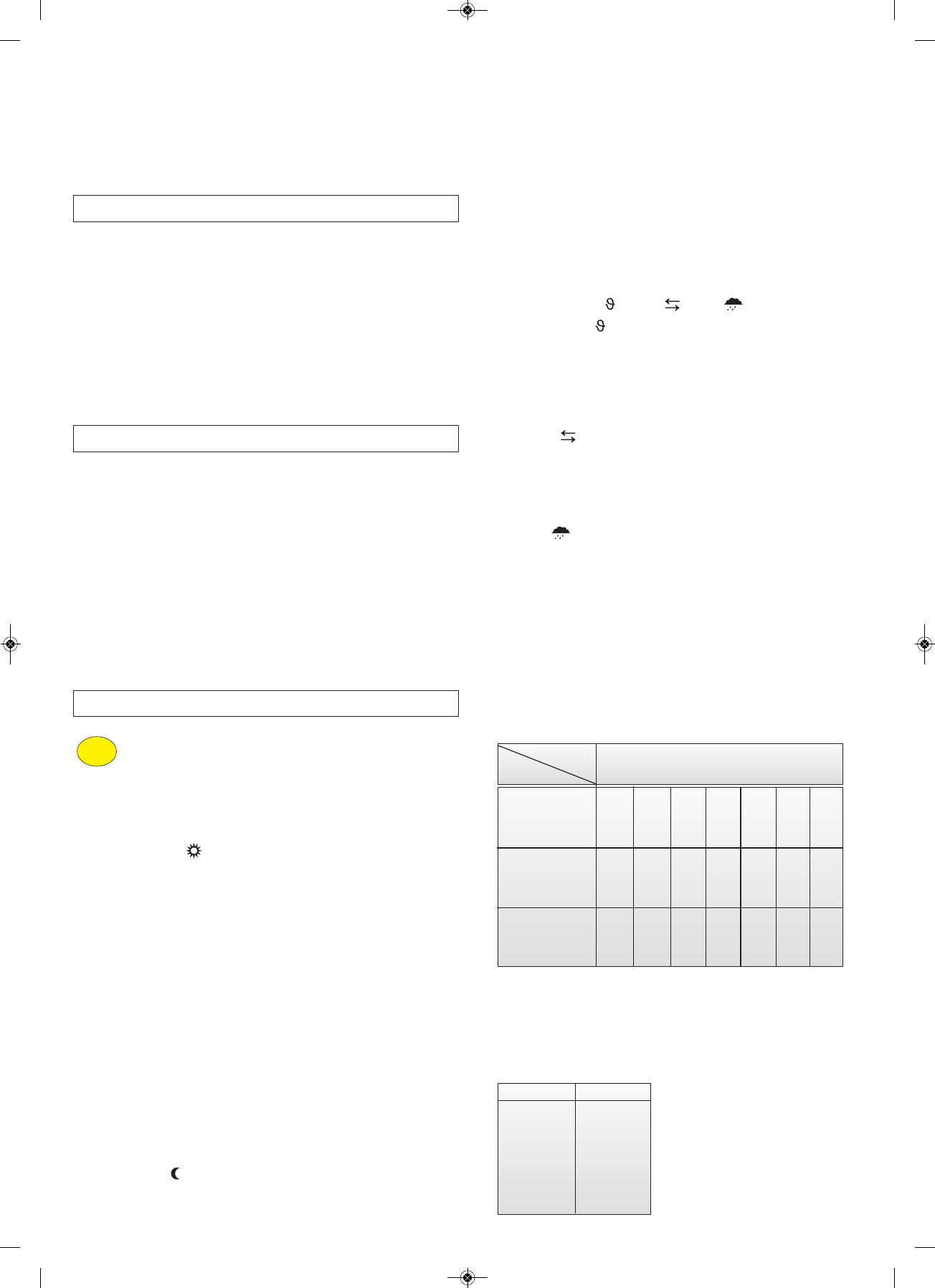12.0 Functionality with mod. LUXOR 400, 402, 404
– The modules LUXOR 400, 402, 404 only react to twilight.
– The channels assigned to the Twilight function, when the value falls below
the set twilight threshold, switch on.
– The channels assigned to the Twilight function, when the set twilight threshold
is exceeded, switch off.
– If the panic function or presence simulation feature is active, LUXOR 400, 402
a
nd 404 will not react to the sensor module!
Operated as described in chapters 10 (selecting the channel)
and 11 (setting parameters).
Prioritisation of functions (table 2)
Example: If the Wind function is active, the blind cannot be moved down by the
Temperature function, as the Wind function has priority 1.
13.0 Functionality with dimming mod. LUXOR 405
14.0 Functionality with shutter mod. LUXOR 408, 409
– The dimming module LUXOR 405 reacts only to twilight.
– When the value falls below the set threshold value, the channels assigned to
the Twilight function are switched to 100 % (for programmes P1, P2 and
P4, but not P3).
– When the set Twilight function is exceeded, the channels assigned to the Twi-
light function are switched to 0 % (for programmes P1, P2 and P4, but not P3).
– In programme P3, the dimming module does not react to the sensor module.
– If the panic function, a motion sensor, a light setting or presence simulation
are active, the dimming module will not react to the sensor module.
Operated as described in chapters 10 (selecting the channel)
and 11 (setting parameters).
u for Sun 1, 2, 3
– The Sun function can be triggered in both manual and Auto mode.
It can only be triggered above the intermediate position.
– If the set brightness threshold is exceeded (3 min.), the curtain moves to the
taught-in intermediate position. If the value falls below the brightness
threshold (15 min.), it returns to the top end position.
– Semi-automatic mode (awnings only): Semi-automatic mode becomes active
if the Sun function has been assigned to a channel and a movement key has
been pressed.
At twilight in the morning or evening, semi-automatic mode is deactivated
and the awning moves into the top end position.
Idle periods with Sun function (only with clock module LUXOR 414)
The purpose of this function is to stop a curtain moving out too early, or in too late.
1. Morning idle period: The curtain does not move down before the
programmed time.
2. Evening idle period: The curtain moves up no later than the programmed
time, although the set light threshold is still exceeded.
u for Twilight
The Twilight function can only operate in conjunction with the clock
module LUXOR 414.
Function Priority
Wind 1
Frost 2
Rain 3
Panic 4
Clock 5
Twilight 6
Temperature 7
Sun 8
u in conjunction with an external wind sensor
LUXOR 413 and weather sensor system LUXOR 440
– If the weather sensor system and an external wind sensor (with
separate power unit) are connected, the sensor module reacts to
t
he value that reaches the threshold first.
– If the value remains below the set threshold value for 5 minutes, the curtain
moves to the bottom end position.
– The Twilight function is only permitted after 12 o’clock, and only once
per day.
– The curtain can be moved back up only via a switching time, or manually.
– When the blinds are in operation, there is not a turn.
– The Twilight function works in manual as well as Auto mode.
Idle periods with Twilight function (only with clock module LUXOR 414)
– The morning idle period is not relevant for the Twilight function.
– The evening idle period means that the curtain does not move down before the
programmed time.
u with Temperature , Wind , Rain and Frost
Temperature function
– If the value falls below the set temperature threshold, the curtains move tothe
bottom end position.
– If the value falls below the set temperature threshold, they will return after 15
minutes to their original position, provided that they have not been moved
into a new position via the LUXOR 414 module, or manually.
Wind function
– Exceeding the set wind threshold value results in the hanging moving into
the specified end position.
– The curtain cannot be controlled manually while the Wind function is active
(indicated by a jerk).
Rain function
– If it starts to rain, the curtain is immediately retracted.
– The curtain now no longer moves out automatically. It can, however, be
controlled manually.
– The Rain function remains active for some time after the rain stops.
The curtain is then returned to its original position.
Frost function (awnings only)
– In the event of frost (<3 °C), the awning is not moved out.
– Automatic movement is disabled, although a manual movement is possible.
Factory settings and channel allocation for various curtains (table 1)
• Shutter channel 1
• Shutter channel 2
• Shutter channel 3
• Shutter channel 4
• Blind channel 1 XX
• Blind channel 2 XX
• Blind channel 3 XX
• Blind channel 4 XX
• Awning channel 1 XXX
• Awning channel 2 XXX
• Awning channel 3 XXX
• Awning channel 4 XXX
Sun 1
Sensor system
Shutter
module curtain
Sun 2
Sun 3
Twili
ght
Wind
T
e
mp
.
R
a
in
Hint:
First adjust the curtains, runtimes, intermediate positions etc.
at the shutter module as required, before assigning the sensor
system functions, e.g. Twilight.
A test mode with shortened delay times (minutes = seconds) for setting the thres-
hold values can be activated and deactivated via the “Learn mode” on the
sensor module.