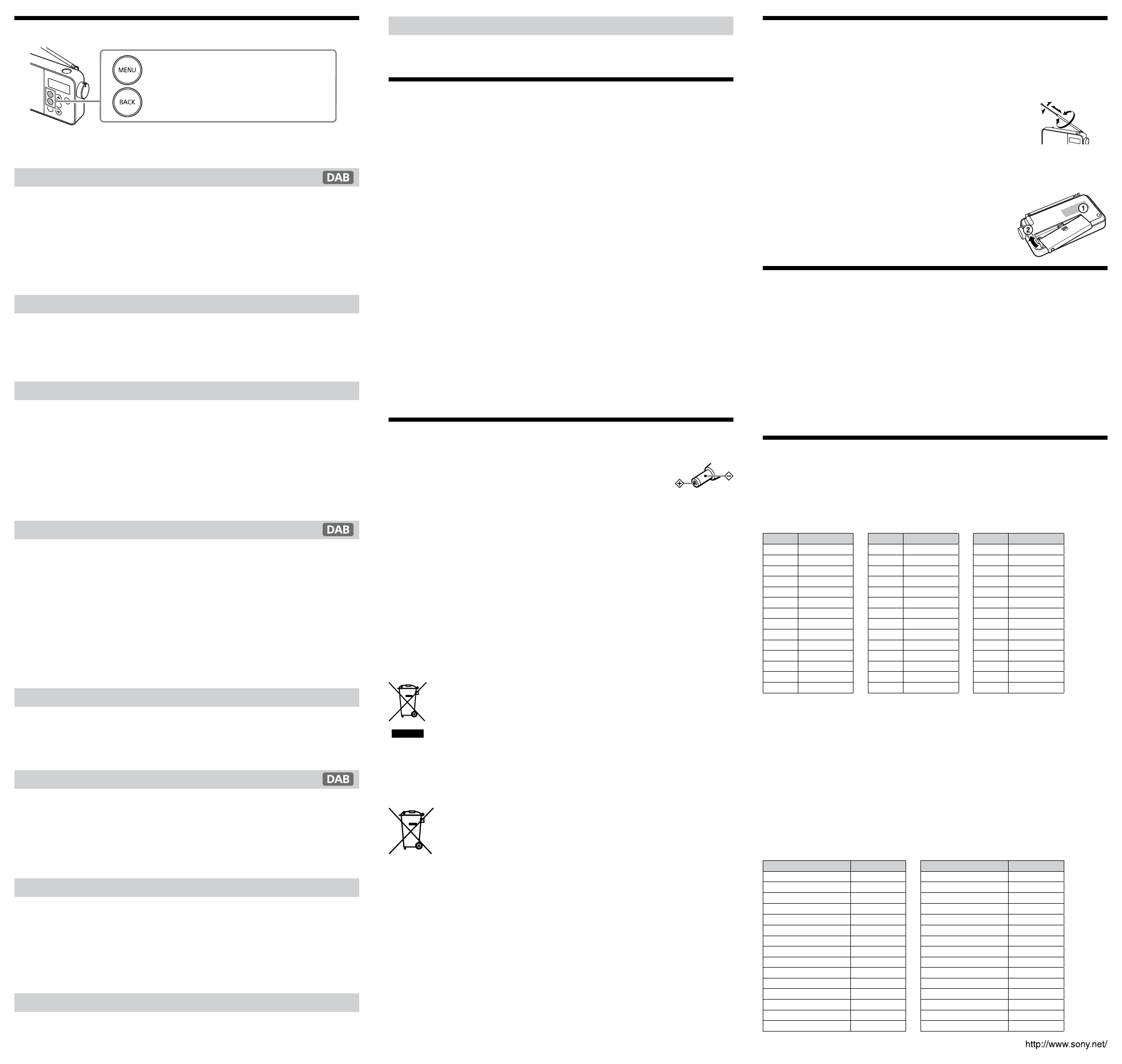XDR-S4
4-
12
(1)
MENU Settings
Enters the MENU mode.
In the MENU mode, or to select the desir
ENTER/DISP to confirm the sele
AUT
If you have moved to another r
make a new list of r
Select
in alphabetical or
Notes
• DAB auto tune may t
• T
cancella
SLEEP — Sleep timer
The unit automatically turns off aft
Select the desired timer se
60/ (deactivated)
When the sleep timer is set,
PRESET — Pr
Y
stations”
SA The station you ar
number
Note
If another station is alr
the new one.
DELETE: Y
number you want to clear
INFO — Sta
Y
CHANNEL: Channel (See the DAB fr
ENSEMBLE: Ensemble label (up to 16 char
ST Station name
PTY PTY label (See
BIT RA Bit rat
SIGNAL: Signal level,
Notes
• If there is no ensemble label or no sta
• Charact
LIGHT — Backlight
ON: The backlight will be on all the time when the unit is powered by the A
When you use the unit on batteries,
is performed for 30 sec
AUT The backlight will turn off automatic
MANUAL — Manual tuning
If the DAB r
1 Select a desire
The unit starts scanning for the r
2 Select the station you w
Tip
The new DAB sta
TIME — Setting the clock
SET
being rec , and ENTER/DISP
buttons.
12H/24H: Select the clock display mode,
Note
When the clock is set manually
batteries ar
BEEP — Oper
Select
RESET — Resetting the unit
Select
rec
W
T
T
only
Do not install the applianc
T
on the apparatus.
As the main plug of AC adapt
to an easily acc
AC outlet imme
The unit is not disconnect
wall outlet,
The nameplate and important informa
of the main unit and on the surface of the A
Exc
Do not expose the ba
sunshine,
In case of battery leakage
If the battery fluid has leaked,
Battery fluid may remain inside the unit.
If battery liquid gets into your eyes,
your eyes with plenty of clean water and imme
If battery liquid gets on your body or clothing,
clean water
Notice f
in countries applying EU dir
This product has been manuf
T
legislation shall be addres
Hedelfinger Str
refer t
Pr
• Operat
use four LR6 (size AA) alk
Do not use any other type of A
• F
the polarity of the plugs of other manufactur
• When operating the unit on ba
the wall outlet and the DC IN 6 V jack.
operating the unit.
• Use the unit within a temper
this range
being rec
change very slowly
when the unit is used in the rec
• When listening with headphones,
headphones.
• Avoid e
shock.
• Should any solid object or liquid fall into the unit,
batteries,
• Since a str
coding or spring-wound wa
magnetism.
• T
benzine,
• Do not oper
Disposal of Old Electrical & Electr
Europe
systems)
This symbol on the product or on its packaging indic
be treat
collection point f
this product is disposed of c
the environment and human health,
handling of this product.
more det
your household waste disposal service or the shop wher
Europe Only
Disposal of waste batt
Europe
This symbol on the battery or on the packaging indicat
provided with this pr
On certain batteries this symbol might be use
symbol.
more than 0
corr
human health which could otherwise be caused by inappr
The recycling of the mat
In case of products tha
connection with an inc
staff only
to the applicable c
For all o
safely
batteries.
For mor
local Civic Office
product.
If you have any questions or pr
Sony dealer
T
Should any problem persist aft
nearest Sony dealer
Display is dim,
• The unit is being used in extr
moisture.
V
• If you are in a building,
• Extend the antenna and adjust the length and the angle for best r
• Replace all the batt
• If a mobile phone is placed close to the unit,
from the unit.
Batteries ge
• Be sure to turn off the unit when no
See
The battery compartment lid has come off
• The battery compartment lid is designed to c
with ex
hole of the compartment ( ),
hole ( ).
Messages
L
• The batteries ar
NO SIGNAL
• There is no supported D
• Y
NO PRESET
• There is no pr
ST
• The list of DAB sta
OFF AIR
• The selected sta
Specifica
Fr
DAB (Band-III): 239
FM: 108 MHz (0.05 MHz step)
Intermediate fr
DAB (Band-III):
FM:
DAB (Band-III) fr
Channel Frequency Channel Frequency Channel Frequency
5A 174. 8C 199 11C 220.352
5B 176.640 8D 201. 11D 222.064
5C 178.352 9A 202.928 12A 223.9
5D 180.064 9B 204.640 12N 224.096
6A 181.936 9C 206 12B 225.648
6B 183 9D 208.064 12C 227
6C 185 10A 209.9 12D 229.
6D 187 10N 210.096 13A 230.784
7A 188 10B 211.648 13B 232.496
7B 190.640 10C 2 13C 234.208
7C 192.352 10D 215.07 13D 235.776
7D 194.064 11A 216.928 13E 237
8A 195 11N 217 13F 239.200
8B 197 11B 21
Speaker: Appr
Audio power output: 0.3 W
Output: (headphones) jack (ø 3.5 mm,
Power r 6 V DC,
External power sourc DC IN 6 V
Battery life (JEIT
Appro
Appro
Dimensions: Appro
Mass: Appro
Supplied acces AC adaptor (1)
* When listening through the speak
Industries Association) standar
Design and specifications ar
PTY (progr
This function indicates services in pr
transmitt
Progr Display Progr Display
No progr NO PTY Other Music OTHER M
News NEWS Wea WEA
Current Affairs AFF Financ FINANCE
Information INFO Children’ CHILDREN
Sport SPORT Social Aff F
Education EDUCA Religion RELIGION
Drama DRAMA Phone In PHONE IN
Culture ARTS T TRA
Science SCIENCE Leisur LEISURE
Varie T Jazz Music JAZZ
Pop Music POP Country Music C
Rock Music ROCK National Music NA
Easy Listening Music EASY Oldies Music OLDIES
Light Classical CLASSICS F FOLK
Serious Classical CLASSICS Documentary DOCUMENT
Returns to the pr