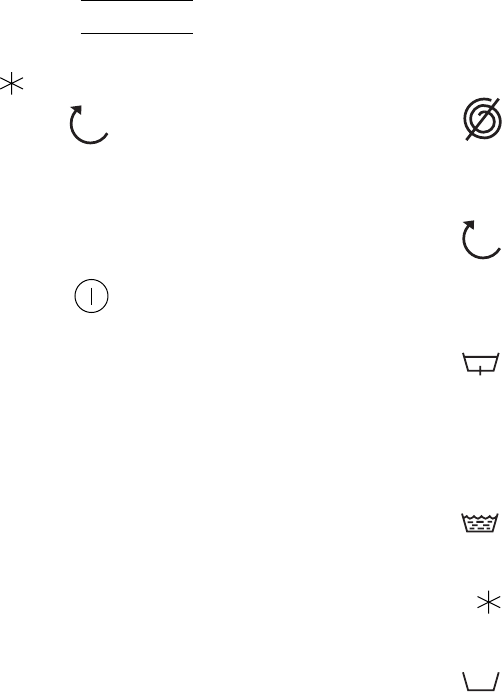If you want to wash with cold water, turn the
knob until the cold symbol coincides
with the indicator.
Spin speed selector dial
Whith this dial, you can choose the spin
speed. To do this turn dial until the speed
printed on the dial coincides with the prin-
ted sign on the machine.
Stop/start button
Once you have selected programme you
require, press-this button to start your was-
hing machine. The «ON» light will come on
after a few seconds, during which time the
door. Safety device is activated.
If the programme is completed without
interruptions, you can open the loading
door once the programme is over and you
have waited for the door locking safety
device to be deactivated (about 2 minutes).
The «ON» light will go off indicate this.
When your washing machine is in opera-
tion, the wash cycle can be interrupted by
pressing the stop/start button. The «ON»
light will go off. Press the stop/start button
again, to start your washing machine from
the phase of the cycle where it left off. If you
stop your machine to add or remove gar-
ments, make sure that the water level is not
so high that it could overflow when the door
is opened. Also make sure that the tempe-
rature inside the drum is not too high.
Remember that even though the «ON» light
goes off, you have to wait about two minu-
tes until the door safety device is deactiva-
ted before you can open the door.
Additional funtion buttons
By pressing these buttons you can include
a series of additional functions and features
in the wash programme you have selected.
These functions and features will enable
you to adjust the wash to your particular
needs and requirements.
Depending on the model, your washing
machine will have some of the following
funtions.
No spin button
Press this button to eliminate the spin
phase from any programme selected. This
will help to avoid creasing when washing
special fabrics.
Spin selector button
Press this button to reduce spin speed. This
function is specially recommended for
washing clothes which are very wom or
have a special finish.
Creaseguard button
Pres this button to interrupt the last rinse
and hold the clothes immersed in water
inside the drum to avoid creasing. Press the
button again to complete the programme.
Or select the drain-only programme to
avoid the spin cycle.
Extra rinse button
Press this button to increase the final rinse.
This increases water consumption.
Cold wash button
Press this button to select a cold wash pro-
gramme.
Load button
In the models which do not have the auto-
matic variable capacity feature, press this
button to save water by reducing consump-
tion when washing small loads.
Loading the machine
Opening the door
In order to open the door, pull outwards on
the handle (Figure 1-3)
Loading the drum
When loading clothes into the drum, you
should bear the following points in mind:
— Make sure all the pockets are empty.
— Stretch out and unfold each item.
29
ENGLISH