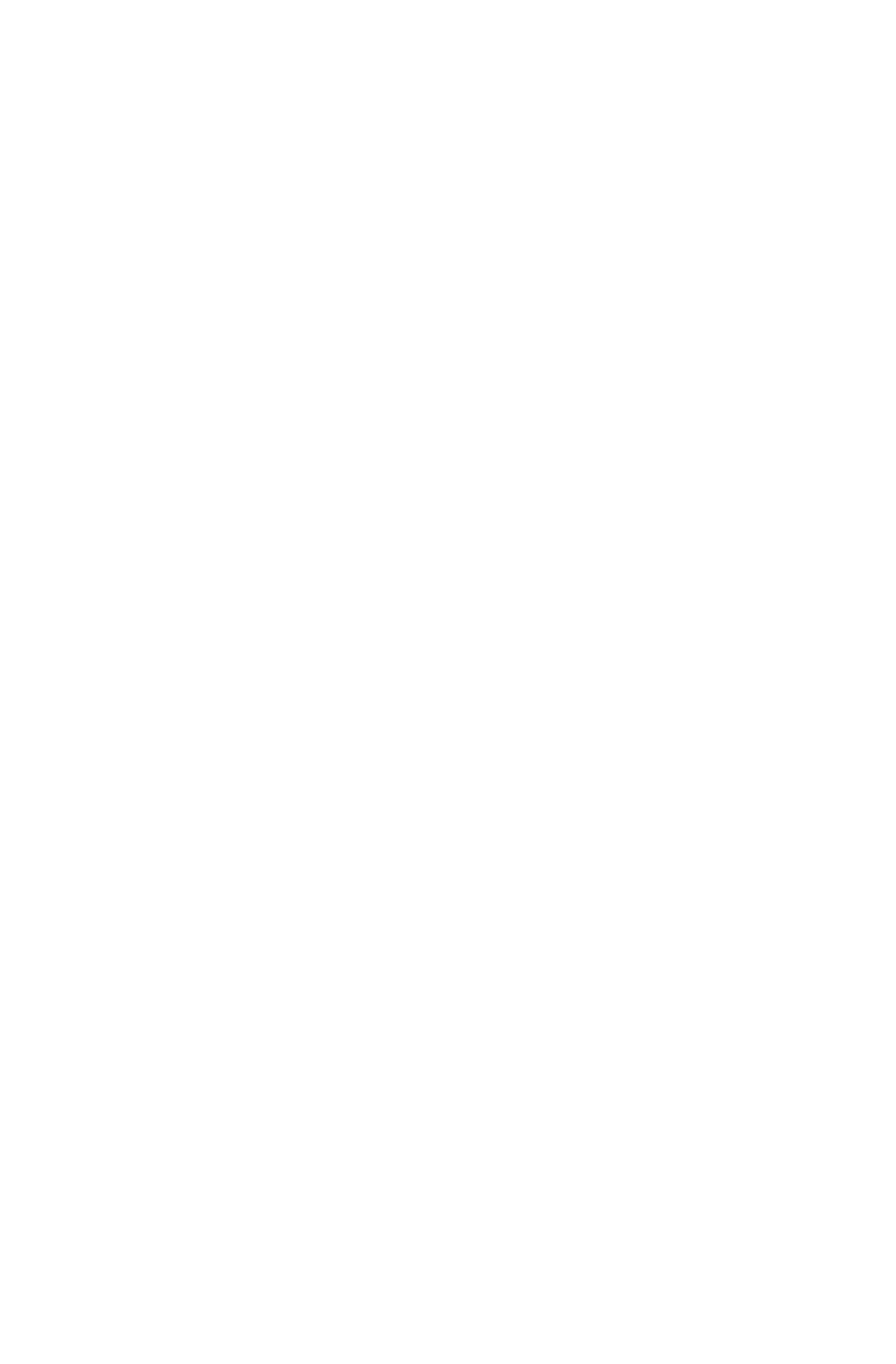1. Introduction
Overview
The Network Camera has an Integrated Microcomputer and a high quality CMOS digital-
Image-Sensor, enabling it to display high quality live streaming video over your wired
LAN, the Internet, and for the Network Camera, an 802.11g Wireless LAN.
Using enhanced MPEG-4 technologies, the Network Camera is able to stream high quality
video and audio directly to your PC. The high compression capabilities of MPEG-4 reduce
network bandwidth requirements to amazingly low levels.
A convenient and user-friendly Windows program is provided for both viewing and
recording video. If necessary, you can even view video using your Web Browser, on a
variety of software platforms.
Features
• Standalone Design. The Network Camera is a standalone system with built-in CPU
and Video encoder. It requires only a power source and a connection to your LAN or
Wireless LAN.
• Dual Video Support. The Network Camera can support both MEPG4 and MJEPG video
for different image compression.
• Stream Live Video to Multiple Users. The MPEG4 encoder and HTTP server built
into the camera generate a ready-to-view video stream. Just connect to the camera
using your Web browser or the provided Windows utility to view live video.
• Suitable for Home, Business or Public Facilities. Whether for Home, Business or
Public Facility surveillance, or just for entertainment and fun, the Network Camera has
the features you need.
• Multi-Protocol Support. Supporting TCP/IP networking, SMTP (E-mail), HTTP and
other Internet related protocols, the Network Camera can be easily integrated into
your existing network.
• Easy Configuration. A Windows-based Wizard is provided for initial setup.
Subsequent administration and management can be performed using a standard web
browser. The administrator can configure and manage the Network Camera via the
LAN or Internet.
• Viewing/Recording Utility. A user-friendly Windows utility is provided for viewing
live video. For periods when you are absent, or for scheduled recording, this
application also allows you to record video to an ASF file on your PC. The recorded files
are in a standard Windows Media format, and thus usable by a wide variety of
programs if required. Up to 5 users can view the live video simultaneously by using the
provided utility.
• Motion Detection. This feature can detect motion in the field of view. The Network
Camera will compare consecutive frames to detect changes caused by the movement
of large objects. This function only works indoors due to the sensitivity of the CMOS
sensor. When motion is detection, an E-mail alert can be sent, or some other action
may be triggered.
• Flexible Scheduling. You can limit access to the video stream to specified times
using a flexible scheduling system. The Motion Detection feature can also have its own
schedule, so it is active only when required.
• Syslog Support. If you have a Syslog Server, the Network Camera can send its log
data to your Syslog Server.
• Audio Support. You can listen as well as look! Audio is encoded with the video if
desired. You can use either the built-in microphone or an external speaker.