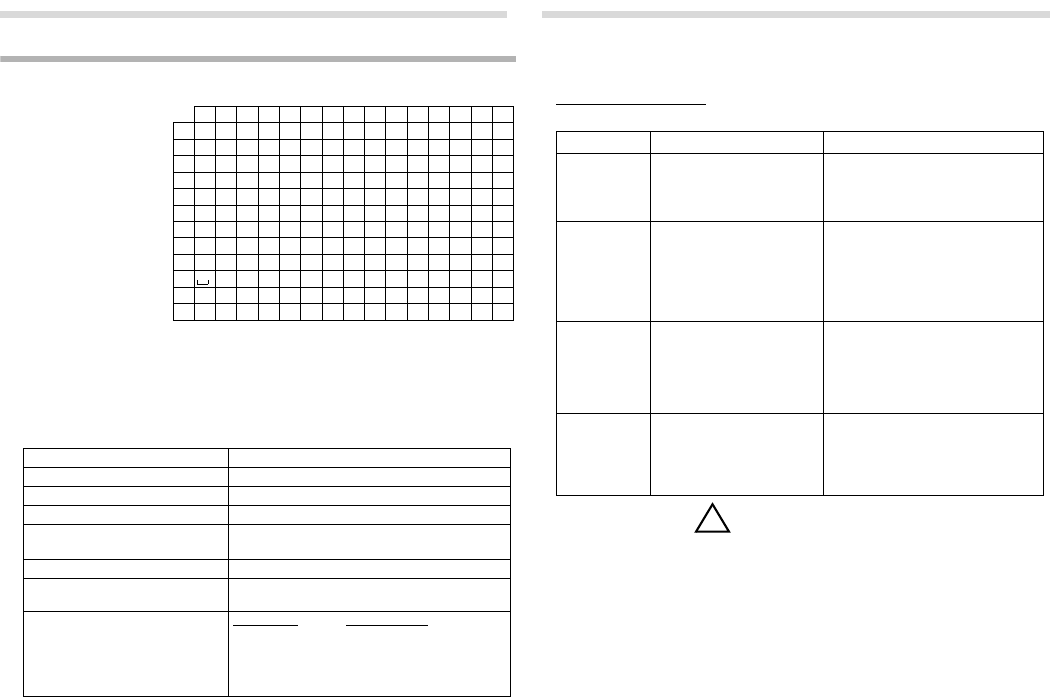-
Ik wordt lastig gevallen door een bepaald persoon. Hoe kan ik dit nummer blokkeren Gesteld op 6-10-2023 om 17:14
Reageer op deze vraag Misbruik melden -
Ik kan niet bellen en krijg op het scherm ‘base’ ? Gesteld op 21-9-2023 om 17:42
Reageer op deze vraag Misbruik melden -
hoe schakel ik telefoon door naar andere telefoon
Reageer op deze vraag Misbruik melden
Gesteld op 3-5-2023 om 13:08 -
wanneer ik bel kan ontvanger mijn nummer niet zien. Hoe mopet ik dit instellen
Reageer op deze vraag Misbruik melden
Gesteld op 7-12-2022 om 09:44 -
Ik heb al jaar en dag ken-je-beller faciliteit dat werkte op mijn Gigaset A250H.
Reageer op deze vraag Misbruik melden
Plots werkt dit niet meer.
Ik krijg enkel "externe oproep"... dat weet ik ook wel :-(
Heb het basisstation reeds even uit het stopcontact gehaald en opnieuw ingeplugged, maar helaas...
Volgens Telenet ligt het niet aan hen...
Op ons vast toestel werkt het wel.
Heeft iemand de oplossing hiervoor? Gesteld op 3-5-2022 om 17:25-
Hier hetzelfde probleem na het plaatsen van een nieuwe modem van Telenet.Geen ken je beller meer.
Waardeer dit antwoord Misbruik melden
Zij beweren ook dat het aan mijn toestel ligt dat volgens Telenet van de ene minuut op de andere kapot zou zijn na de plaatsing van de modem. Hun technieker kan komen, kost 80€ als de fout bij ons ligt. Mannekes wat een geldklopperij is dat toch maar. Geantwoord op 27-3-2023 om 18:18
-
-
hoe zet ik de A250H terug naar fabrieksinsellingen Gesteld op 10-3-2022 om 17:27
Reageer op deze vraag Misbruik melden -
Telefoon gaat wel over maar hoor niets bij het opnemen Gesteld op 18-1-2022 om 14:18
Reageer op deze vraag Misbruik melden -
op het scherm verschijnt BASIS; kan niet meer bellen Gesteld op 16-10-2021 om 18:26
Reageer op deze vraag Misbruik melden -
ondanks instellingen blijft het gespreks volume zacht
Reageer op deze vraag Misbruik melden
Gesteld op 4-9-2021 om 11:52 -
Geachte heer, mevrouw, onze Gigaset A250 A schakelt direct over naar de voicemail. Het opnemen van een gesprek is niet mogelijk. Ik heb getracht in de handleiding aanwijzingen te vinden die me met het probleem zouden helpen, echter geen info. Misschien heeft u deze voor mij. Vriendelijke groet, P. Schakel Gesteld op 24-8-2021 om 11:41
Reageer op deze vraag Misbruik melden-
Ik heb ook dit probleem en kan geen telefoon meer ontvangen of zelf bellen
Waardeer dit antwoord (3) Misbruik melden
Jeanpaul@cobbaertjp.be Geantwoord op 28-10-2021 om 18:26
-
-
Het toestel giasetA250H staat steeds basis hoe krijgen Ik dat in orde Gesteld op 6-8-2021 om 19:16
Reageer op deze vraag Misbruik melden -
Ik krijg steeds de melding dat er nieuwe berichten zijn. Dit is niet zo. Maar melding blijft komen. Hoe krijg ik deze melding weg? Gesteld op 23-4-2021 om 13:39
Reageer op deze vraag Misbruik melden -
Doorschakelen van toestel naar gsm? Hoe werkt dit? Gesteld op 25-3-2021 om 10:50
Reageer op deze vraag Misbruik melden -
Krijg nu steeds HS aanmelden klik op menu maar krijg geen oké, kan vervolgens niet verder.
Reageer op deze vraag Misbruik melden
Krijg steeds aanmelden en dan weer mislukt Gesteld op 15-2-2021 om 18:57 -
We worden 4 tot 5 maal per dag gebeld, waarschijnlijk uit het buitenland. Hoe kunnen we deze oproepen blokkeren. We hebben al geprobeerd op de site "www.belmeniet meer", maar daar wordt ons mailadres niet aangenomen. Gesteld op 11-1-2021 om 23:21
Reageer op deze vraag Misbruik melden -
welke batterijen moet ik gebruiken standaard of oplaadbare ??
Reageer op deze vraag Misbruik melden
zijn er ingebouwde batterijen ? Gesteld op 12-12-2020 om 20:23-
Oplaadbare AAA Ni-MH batterijen 700 mAh Geantwoord op 7-5-2023 om 10:35
Waardeer dit antwoord Misbruik melden
-
-
Toestel Siemens Gigaset A250H : mijn beide toestellen zijn buiten dienst. Ik kan niet bellen of opgebeld worden. Op het ene toestel staat continu "base" te flikkeren, op het andere niet. Icoon batterijcapaciteit geeft aan dat hij volgeladen is. Hoe los ik dit op? Gesteld op 1-12-2020 om 19:57
Reageer op deze vraag Misbruik melden-
hier ook plots aan de hand. hoe opgelost?
Waardeer dit antwoord (4) Misbruik melden
Geantwoord op 8-12-2020 om 22:04
-
-
p deze vraag is geen antwoord gekomen, wie helpt ons?? Geantwoord op 14-1-2021 om 11:49
Waardeer dit antwoord Misbruik melden -
goede morgen, wij willen met de gigasetA250H enkele nummers blokkeren, hoe kunnen wij dit doen? Gesteld op 10-11-2020 om 11:59
Reageer op deze vraag Misbruik melden -
het geheugen van de telefoon is vol, hoe verwijder ik alle berichten van het antwoordapparaat? Gesteld op 8-10-2020 om 12:14
Reageer op deze vraag Misbruik melden -
Compatibilité pour combiné supplémentaire pour gigaset A250H Gesteld op 23-7-2020 om 16:58
Reageer op deze vraag Misbruik melden -
Mijn beide toestellen zijn buiten dienst op de display verschijnt er "base". Hoe los ik dit op ?
Reageer op deze vraag Misbruik melden
Gesteld op 15-6-2020 om 19:55 -
Mijn beide toestellen zijn buiten dienst op de display verschijnt er "base". Hoe los ik dit op ? Gesteld op 15-6-2020 om 19:39
Reageer op deze vraag Misbruik melden -
als ik wil bellen krijg ik constant in gesprekstoon in de display saat een <C vermeld, deze krijg ik er niet uit Gesteld op 18-4-2020 om 11:05
Reageer op deze vraag Misbruik melden -
Mijn beide toestellen zijn buiten dienst op de display verschijnt er "base". Hoe los ik dit op ? Gesteld op 17-10-2019 om 19:38
Reageer op deze vraag Misbruik melden-
Mijn beide toestellen zijn buiten dienst op de display verschijnt er "base". Hoe los ik dit op ? Geantwoord op 15-6-2020 om 19:31
Waardeer dit antwoord (2) Misbruik melden
-
-
Kan iemand mij zeggen hoe ik de berichten kan wissen?
Reageer op deze vraag Misbruik melden
Mia Gesteld op 12-1-2019 om 17:49-
ik zit met dezeldeproblemen, antwoordapparaat zit vol en als de telefoon ingeschakeld staat zwijgt dat aparaat geen seconde Geantwoord op 19-7-2020 om 16:27
Waardeer dit antwoord Misbruik melden
-
-
Ik wil mijn binnenkomende nummers bekijken maar vind nergens hoe dit moet
Reageer op deze vraag Misbruik melden
Gesteld op 4-12-2018 om 09:54-
Werkwijze niet gevonden in de handleiding.
Waardeer dit antwoord Misbruik melden
Ik vind mijn oproeper terug door in het menu "berichten " op OK te klikken.
Er verschijnt een display met--> Oproep.: 00+06 Hier klik ik eerst op OK en dan op pijltje naar onder.
Als je dan even wacht dan laat de display afwisselend 3 regeltjes zien. ervan is het oproeptijdstip en de andere is de oproepnummer.
Ook ondervonden dat wanneer de oproeper meer dan 1 keer belt komt zijn naam maar 1 keer voor in de Historie.
(Ook zelf moeten uitzoeken) Geantwoord op 27-12-2018 om 13:00
-
-
hoe kan ik handvrij praten en hoe zet ik de luidsoreker aan van de gigaset a250.
Reageer op deze vraag Misbruik melden
Gesteld op 28-9-2018 om 11:38-
Er zijn drie witte toetsen. Op de linkertoets( met logo van tel en luidspreker) éénmaal drukken. Geantwoord op 28-9-2018 om 12:54
Waardeer dit antwoord Misbruik melden
-
-
U MOET OP HET GROENE HOORNTJE DUWEN Geantwoord op 1-12-2018 om 21:29
Waardeer dit antwoord (1) Misbruik melden -
hoe kan ik alle telefoonnrs van basis handset in 1x naar de andere 2 handsets sturen
Reageer op deze vraag Misbruik melden
bij mijn vorige siemens set gebeurde dat automatisch vr gr joosen Gesteld op 2-9-2018 om 23:16-
Dit vraag ik mij ook af. Krijg dit ook niet klaar. Geantwoord op 3-9-2018 om 09:22
Waardeer dit antwoord Misbruik melden
-
-
ik heb een trio huistelefoon gigaset A250H heeft die de mogelijkheid om door te schakelen Gesteld op 30-3-2018 om 11:52
Reageer op deze vraag Misbruik melden-
je moet dat doen via instellen, dan meeluisteren inschakelen en als u dan telefoon krijgt moet u met de bijkomende telefoon die ingesteld is op meeluisteren de opneemtoets lang inhouden!
Waardeer dit antwoord Misbruik melden
eindeliojk heb ik het ook gevonden Geantwoord op 12-5-2019 om 11:56
-
-
hoe kan ik de laatst binnengekomen gesprekken terugvinden
Reageer op deze vraag Misbruik melden
Gesteld op 28-2-2018 om 09:09-
Dat vraag ik mij ook steeds af. Hoop dat er iemand het antwoord kan geven. Geantwoord op 28-2-2018 om 09:14
Waardeer dit antwoord (1) Misbruik melden
-
-
al antwoord gehad? ik weet het ook niet! Geantwoord op 22-3-2018 om 11:52
Waardeer dit antwoord Misbruik melden -
Vraag over gigaset A250 duo. Op mijn scherm verschijnt alleen het woord basis. Toestel heeft gefunctioneerd. Weet iemand wat dit kan betekenen? Gesteld op 11-12-2017 om 22:04
Reageer op deze vraag Misbruik melden-
Dan de stroom er even af halen en dan weer erop, bij mij gaat dit altijd goed. Geantwoord op 17-4-2018 om 15:49
Waardeer dit antwoord Misbruik melden
-
-
hallo,
Reageer op deze vraag Misbruik melden
bij mijn gigaset krijg ik de laatste tijd te pas en te onpas de boodschap "nieuwe berichten". Als ik de berichten bekijk, is er altijd 1 "onbekend". Ik wis die en na een tijd krijg ik terug deze boodschap. Gesteld op 30-10-2017 om 17:11-
Ik heb juist hetzelfde probleem!
Waardeer dit antwoord (1) Misbruik melden
Geantwoord op 12-3-2018 om 07:49
-
-
hier ook hetzelfde probleem! heel vervelend Geantwoord op 14-4-2018 om 23:12
Waardeer dit antwoord (5) Misbruik melden -
hoe kan ik het nummer terug zien van degene die mij gebeld heeft Gesteld op 17-8-2017 om 20:46
Reageer op deze vraag Misbruik melden-
JE BELT DAN NAAR 1919BEN DAN KOMT HET NUMMER Geantwoord op 3-3-2018 om 18:32
Waardeer dit antwoord (1) Misbruik melden
-
-
IK kan niet meer bellen geen verbinding meer ?Wat is er gebeurd en kan ik het zelf terug doen werken? Gesteld op 19-5-2017 om 14:32
Reageer op deze vraag Misbruik melden-
Misschien eens proberen stekker een half minuutje uit te trekken en terug insteken. Zou het ook kunnen dat uw batterij plat is omdat ze te lang niet meer was aangesloten op het basisstation?
Waardeer dit antwoord Misbruik melden
Groetjes Ria Geantwoord op 19-5-2017 om 19:22
-
-
Heb op toestel 1 telefoonnummers ingegeven van mijn relaties. Kan ik die eenvoudig oversturen naar toestel 2 Gesteld op 20-4-2017 om 19:55
Reageer op deze vraag Misbruik melden-
Ga naar je contacten ( in telefoonboek) - selecteer menu - en selecteer in je menu (door te scrollen) verstuur lijst en druk ok Geantwoord op 21-4-2017 om 08:58
Waardeer dit antwoord (6) Misbruik melden
-
-
Wat moet ik doen als de telefoons allemaal op base knipperen en hij het dus niet doet Gesteld op 4-3-2017 om 12:27
Reageer op deze vraag Misbruik melden-
Hallo, wij hebben hetzelfde probleem. Is het ondertussen verholpen? Geantwoord op 16-9-2017 om 16:46
Waardeer dit antwoord (8) Misbruik melden
-
-
Ik wil heel graag dat mijn telefoon langer overgaat. Is nu te kort om tijdig bij mijn toestel te geraken. Kan er niets over terugvinden in de gebruiksaanwijzing. Het gaat om het type Gigaset a250a. Gesteld op 22-1-2017 om 16:22
Reageer op deze vraag Misbruik melden-
Ik heb net hetzelfde probleem! Toevallig al kunnen vinden om de beltoon te verlengen? Geantwoord op 9-8-2019 om 21:03
Waardeer dit antwoord (1) Misbruik melden
-
-
Hier net hetzelfde probleem Geantwoord op 10-8-2019 om 09:04
Waardeer dit antwoord (3) Misbruik melden