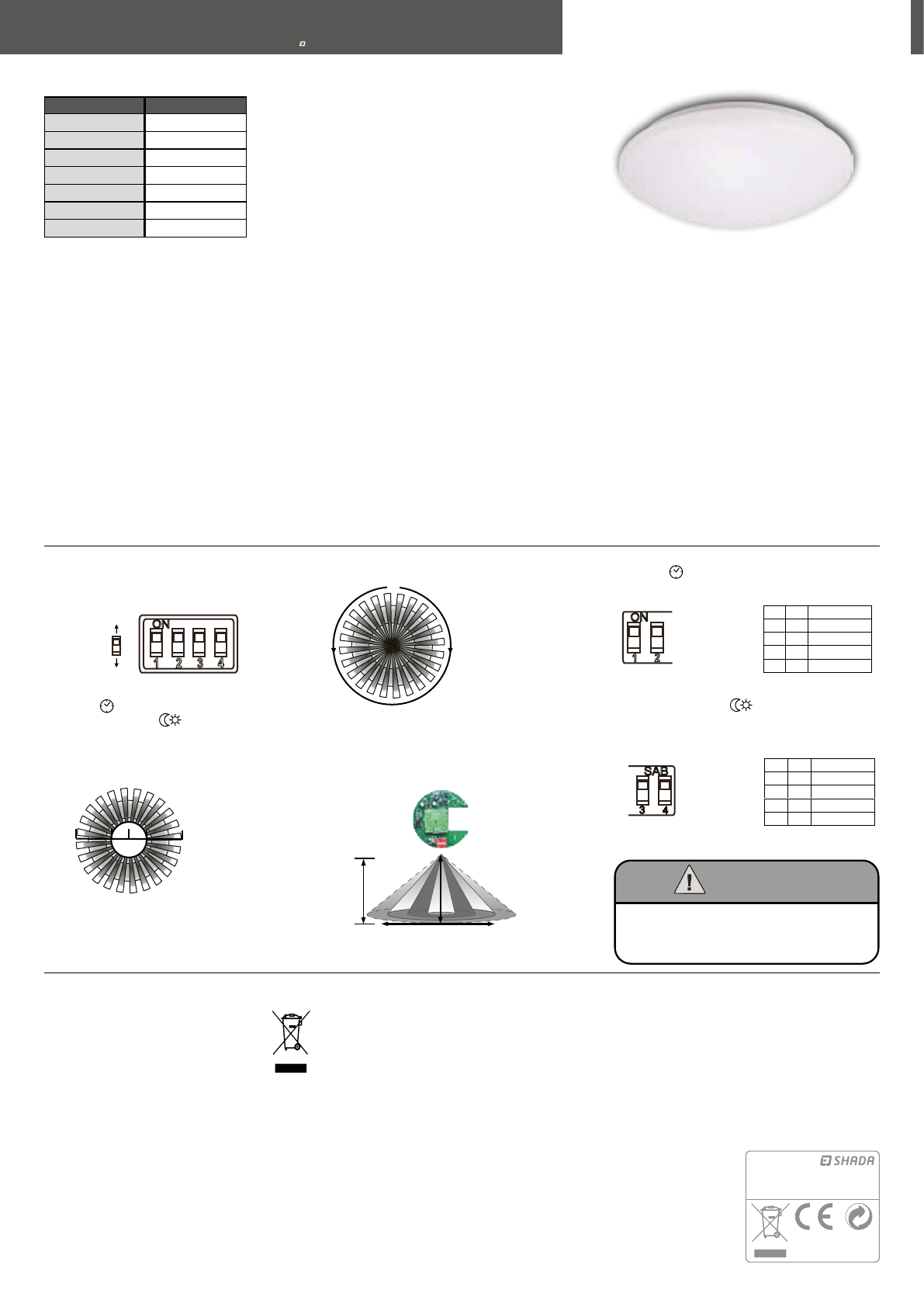light
light
WEEE NL: 3505
WEEE DE: 37281017
WEEE AT: 40133
Imported by
Kanaal Noord 350
NL-7323 AM Apeldoorn
www.shada.nl
Optional: Sensor settings (only f
DIP switch: ON = 1 / OFF = 0
Time set
Light sensitivity activation:
Detection range o
Detection range set (sensitivity)
Height of installation
Time setting
duration of ligh
Light sensitivity activation
The lower lux is progr
on the ceiling light
Installation and Operating Manual
Art Nr
Power
Input voltage
LED Lumen output
Color temp.
Microwave Sensor
Lifespan (h)
Dimensions
General safety ins
Please read the oper
before use.
They con
device. Alway
to be able to look up inf
passing the device on to thir
Safety precautions
The user must observe the saf
to maintain this s
read the oper
Avoid c
cause damage to the ceiling ligh-
sure int
Never at
manual. The LED ceiling ligh
must be immediat-
cient ventila
Do not install in reac
Any other use of the device than described abo
the product or endanger the user due to e. g. short-
or an electric shock.
adapted. Don
until it’
connection for saf
These safety notes mus
claim is void in the case of damages caused by non-observan-
ce of these oper-
sequential damages or for damag
caused by non-
operation of the de
Safe opera
- the LED ceiling light has visible damages,
- the LED ceiling light does not work an
Installation instructions →
Notes on Disposal
Old units, marked with the symbol as illus
may not be disposed of in the household rubbish.
Y
units (enquire at your local authority) or the dealer
from whom you bought them.
ensure envir
Care and warr
Before c
components; do not use aggr
The unit has been carefully chec
you do have cause f
where you hav
of purchase. W
W
improper use or wear and tear
technical modifica
Visit us online at www
our products and our company
CE declaration
This product is acc
L
EMC: 2014
ROHS: 20
T
TIME: S1, S2 LUX: S3, S4
S1 S2 S3 S4
1
0
TROUBLESHOOTING
Malfunction Cause
Adjust setting
load faulty Change load
The load will not work
mains switch OFF Switch ON
The load work always
continuous movement in the detection
zone
check zone setting
the sensor not mounted for detecting
movement reliably
securely mount enclosure
The load work without any
identifiable movement
movement occurred , but not identified
by the sensor(movement behind wall,
movement of a small object in immediate
lamp vicinity etc. )
Check zone setting
The load will not work despite
movement
rapid movements are being suppressed
to minimize malfunctioning or the
detection zone you have set is too small
Check zone setting
wrong
Remedy
-2-
Microwave Sensor Microwave Sensor
YG-01 instruction YG-01 instruction
SPECIFICA
UTILIZING FIELD AND INTRODUCTION
Transmission power <0. 2mW:
HF system 5. 8GHz CW electric wave, ISM band:
Detection angle 360°:
Light-control: 24H/10LUX/50LUX/100LUX(adjustable)
Working temperature: -15℃~ +60℃
Power consumption approx. 0. 5W:
: indoors , ceiling mounting
Installation sit
T setting:
/ (adjustable)
10sec±3sec 3min±10sec /6min±30sec
Power
Power
Transmission
Rated
1000W/5A,Max,incandescent
φ=
1)
300W/2.5A,Max,fluorescent LED lamp(cos
φ=
0.5)
NOTE:
<0. 2mW- that is just one 5000 of the transmission
power of a mobile phone or the output of a
microwave oven.
th
The high-frequency output of this sensor is
This product will be faithfully waiting for you. It will turn on the light automatically when you pass by, and turn
off the light automatically when you leave off. Yo u can set the closing delay time to meet your needs . For
example, you may adjust the TIME sliding controller to select the delay time 10sec~30min when you think
you will come back in 30mins. The TIME sliding controller is as follow (Keep away from the detecting zone
after adjusting the testing time or that the detecting time will be inaccurate when any moving object is
detected again by the product).
SENSOR
360
Detection
range
Detection angle
2. 5- 3. 5m
Min: 2m
Max: 10m
Height of installation2.5~3.5M
Min: 2m
Max: 10m
(Height of installation2. 5M )
W!
Non-metal material
when the sensor is installed inside the ceiling floor,
the sensitivity to light will be invalid.
If there is metal material blocking the sensor the device may not
work properly.
productT is
5.8GHz.The
-15°C~+70°C),
and
It can be installed inside of product which is made of glass and plastic because microwave
can go to microwave . Connect the product as below: you can change a
common light into an automatic.
TIME
The
movement
time
Pull
range
P
Shown:By
light-control
S1 S2
TIME: S1, S2
S1
1
1
S2
TIME
6min
12min
0
1
0
10s
0
0
3min
1
NOTE:
movement
has
LIGHT
The
position
corresponding
S3
S4
0
0
24H
0
1
10LUX
1
0
50LUX
1
1
100LUX
LUX
LUX: S3,S4
S3 S4
TIME: S1, S2 LUX: S3, S4
S1 S2 S3 S4
1
0
3. Being installed in the place where the traffic is busy will lead to misoperation.
4. It will lead to misoperation when there are sparks produced by some equipment nearby.
2. The shaking curtain which is blown by wind will lead to misoperation, please select the suitable installed
place.
W!
1. Being installed in the rocking object will lead to misoperation.
The following situation will lead to misoperation
TROUBLESHOOTING
Malfunction Cause
Adjust setting
load faulty Change load
The load will not work
mains switch OFF Switch ON
The load work always
continuous movement in the detection
zone
check zone setting
the sensor not mounted for detecting
movement reliably
securely mount enclosure
The load work without any
identifiable movement
movement occurred , but not identified
by the sensor(movement behind wall,
movement of a small object in immediate
lamp vicinity etc. )
Check zone setting
The load will not work despite
movement
rapid movements are being suppressed
to minimize malfunctioning or the
detection zone you have set is too small
Check zone setting
wrong
Remedy
-2-
Microwave Sensor Microwave Sensor
YG-01 instruction YG-01 instruction
SPECIFICA
UTILIZING FIELD AND INTRODUCTION
Transmission power <0. 2mW:
HF system 5. 8GHz CW electric wave, ISM band:
Detection angle 360°:
Light-control: 24H/10LUX/50LUX/100LUX(adjustable)
Working temperature: -15℃~ +60℃
Power consumption approx. 0. 5W:
: indoors , ceiling mounting
Installation sit
T setting:
/ (adjustable)
10sec±3sec 3min±10sec /6min±30sec
Power
Power
Transmission
Rated
1000W/5A,Max,incandescent
φ=
1)
300W/2.5A,Max,fluorescent LED lamp(cos
φ=
0.5)
NOTE:
<0. 2mW- that is just one 5000 of the transmission
power of a mobile phone or the output of a
microwave oven.
th
The high-frequency output of this sensor is
This product will be faithfully waiting for you. It will turn on the light automatically when you pass by, and turn
off the light automatically when you leave off. Yo u can set the closing delay time to meet your needs . For
example, you may adjust the TIME sliding controller to select the delay time 10sec~30min when you think
you will come back in 30mins. The TIME sliding controller is as follow (Keep away from the detecting zone
after adjusting the testing time or that the detecting time will be inaccurate when any moving object is
detected again by the product).
SENSOR
360
Detection
range
Detection angle
2. 5- 3. 5m
Min: 2m
Max: 10m
Height of installation2.5~3.5M
Min: 2m
Max: 10m
(Height of installation2. 5M )
W!
Non-metal material
when the sensor is installed inside the ceiling floor,
the sensitivity to light will be invalid.
If there is metal material blocking the sensor the device may not
work properly.
productT is
5.8GHz.The
-15°C~+70°C),
and
It can be installed inside of product which is made of glass and plastic because microwave
can go to microwave . Connect the product as below: you can change a
common light into an automatic.
TIME
The
movement
time
Pull
range
P
Shown:By
light-control
S1 S2
TIME: S1, S2
S1
1
1
S2
TIME
6min
12min
0
1
0
10s
0
0
3min
1
NOTE:
movement
has
LIGHT
The
position
corresponding
S3
S4
0
0
24H
0
1
10LUX
1
0
50LUX
1
1
100LUX
LUX
LUX: S3,S4
S3 S4
TIME: S1, S2 LUX: S3, S4
S1 S2 S3 S4
1
0
3. Being installed in the place where the traffic is busy will lead to misoperation.
4. It will lead to misoperation when there are sparks produced by some equipment nearby.
2. The shaking curtain which is blown by wind will lead to misoperation, please select the suitable installed
place.
W!
1. Being installed in the rocking object will lead to misoperation.
The following situation will lead to misoperation
TROUBLESHOOTING
Malfunction Cause
Adjust setting
load faulty Change load
The load will not work
mains switch OFF Switch ON
The load work always
continuous movement in the detection
zone
check zone setting
the sensor not mounted for detecting
movement reliably
securely mount enclosure
The load work without any
identifiable movement
movement occurred , but not identified
by the sensor(movement behind wall,
movement of a small object in immediate
lamp vicinity etc. )
Check zone setting
The load will not work despite
movement
rapid movements are being suppressed
to minimize malfunctioning or the
detection zone you have set is too small
Check zone setting
wrong
Remedy
-2-
Microwave Sensor Microwave Sensor
YG-01 instruction YG-01 instruction
SPECIFICA
UTILIZING FIELD AND INTRODUCTION
sendeleistung: <0. 2mW
HF system 5. 8GHz CW electric wave, ISM band:
Detection angle 360°:
Light-control: 24H/10LUX/50LUX/100LUX(adjustable)
Working temperature: -15~ +60
Power consumption approx. 0. 5W:
: indoors , ceiling mounting
Installation sit
T setting:
/ (adjustable)
10sec±3sec 3min±10sec /6min±30sec
Power
Power
T
Rated
1000W/5A,Max,incandescent
φ=
1)
300W/2.5A,Max,fluorescent LED lamp(cos
φ=
0.5)
NOTE:
<0. 2mW- that is just one 5000 of the transmission
power of a mobile phone or the output of a
microwave oven.
th
The high-frequency output of this sensor is
This product will be faithfully waiting for you. It will turn on the light automatically when you pass by, and turn
off the light automatically when you leave off. Yo u can set the closing delay time to meet your needs . For
example, you may adjust the TIME sliding controller to select the delay time 10sec~30min when you think
you will come back in 30mins. The TIME sliding controller is as follow (Keep away from the detecting zone
after adjusting the testing time or that the detecting time will be inaccurate when any moving object is
detected again by the product).
SENSOR
360
Erfassungsbereich
2. 5- 3. 5m
Min: 2m
Max: 10m
Installationshöhe 2.5~3.5M
Min: 2m
Max: 10m
(Installation shöhe 2. 5M )
Erfassungsbereich
Hinweis !
Non-metal material
when the sensor is installed inside the ceiling floor,
the sensitivity to light will be invalid.
Wenn sich im Erfassun gsbereich des S ensors der
Leuchte Metall befindet, ist die Funktion nicht oder
nur eingeschränkt möglich!
pr o d u c tT is
5.8GHz.The
-15°C~+70°C),
and
It can be installed inside of product which is made of glass and plastic because microwave
can go to microwave . Connect the product as below: you can change a
common light into an automatic.
TIME
The
movement
time
Pull
range
P
Shown:By
light-control
S1 S2
Zeit:S1 ,S2
S1
1
1
S2
Zeit
6min
12min
0
1
0
10s
0
0
3min
1
NOTE:
movement
has
LIGHT
The
position
corresponding
S3
S4
0
0
24H
0
1
10LUX
1
0
50LUX
1
1
100LUX
LUX
LUX: S3,S4
S3 S4
TIME: S1, S2 LUX: S3, S4
S1 S2 S3 S4
1
0
3. Being installed in the place where the traffic is busy will lead to misoperation.
4. It will lead to misoperation when there are sparks produced by some equipment nearby.
2. The shaking curtain which is blown by wind will lead to misoperation, please select the suitable installed
place.
W!
1. Being installed in the rocking object will lead to misoperation.
The following situation will lead to misoperation
TROUBLESHOOTING
Malfunction Cause
Adjust setting
load faulty Change load
The load will not work
mains switch OFF Switch ON
The load work always
continuous movement in the detection
zone
check zone setting
the sensor not mounted for detecting
movement reliably
securely mount enclosure
The load work without any
identifiable movement
movement occurred , but not identified
by the sensor(movement behind wall,
movement of a small object in immediate
lamp vicinity etc. )
Check zone setting
The load will not work despite
movement
rapid movements are being suppressed
to minimize malfunctioning or the
detection zone you have set is too small
Check zone setting
wrong
Remedy
-2-
Microwave Sensor Microwave Sensor
YG-01 instruction YG-01 instruction
SPECIFICA
UTILIZING FIELD AND INTRODUCTION
sendeleistung: <0. 2mW
HF system 5. 8GHz CW electric wave, ISM band:
Detection angle 360°:
Light-control: 24H/10LUX/50LUX/100LUX(adjustable)
Working temperature: -15~ +60
Power consumption approx. 0. 5W:
: indoors , ceiling mounting
Installation sit
T setting:
/ (adjustable)
10sec±3sec 3min±10sec /6min±30sec
Power
Power
T
Rated
1000W/5A,Max,incandescent
φ=
1)
300W/2.5A,Max,fluorescent LED lamp(cos
φ=
0.5)
NOTE:
<0. 2mW- that is just one 5000 of the transmission
power of a mobile phone or the output of a
microwave oven.
th
The high-frequency output of this sensor is
This product will be faithfully waiting for you. It will turn on the light automatically when you pass by, and turn
off the light automatically when you leave off. Yo u can set the closing delay time to meet your needs . For
example, you may adjust the TIME sliding controller to select the delay time 10sec~30min when you think
you will come back in 30mins. The TIME sliding controller is as follow (Keep away from the detecting zone
after adjusting the testing time or that the detecting time will be inaccurate when any moving object is
detected again by the product).
SENSOR
360
Erfassungsbereich
2. 5- 3. 5m
Min: 2m
Max: 10m
Installationshöhe 2.5~3.5M
Min: 2m
Max: 10m
(Installation shöhe 2. 5M )
Erfassungsbereich
Hinweis !
Non-metal material
when the sensor is installed inside the ceiling floor,
the sensitivity to light will be invalid.
Wenn sich im Erfassun gsbereich des S ensors der
Leuchte Metall befindet, ist die Funktion nicht oder
nur eingeschränkt möglich!
pr o d u c tT is
5.8GHz.The
-15°C~+70°C),
and
It can be installed inside of product which is made of glass and plastic because microwave
can go to microwave . Connect the product as below: you can change a
common light into an automatic.
TIME
The
movement
time
Pull
range
P
Shown:By
light-control
S1 S2
Zeit:S1 ,S2
S1
1
1
S2
Zeit
6min
12min
0
1
0
10s
0
0
3min
1
NOTE:
movement
has
LIGHT
The
position
corresponding
S3
S4
0
0
24H
0
1
10LUX
1
0
50LUX
1
1
100LUX
LUX
LUX: S3,S4
S3 S4
TIME: S1, S2 LUX: S3, S4
S1 S2 S3 S4
1
0
3. Being installed in the place where the traffic is busy will lead to misoperation.
4. It will lead to misoperation when there are sparks produced by some equipment nearby.
2. The shaking curtain which is blown by wind will lead to misoperation, please select the suitable installed
place.
W!
1. Being installed in the rocking object will lead to misoperation.
The following situation will lead to misoperation
TROUBLESHOOTING
Malfunction Cause
Adjust setting
load faulty Change load
The load will not work
mains switch OFF Switch ON
The load work always
continuous movement in the detection
zone
check zone setting
the sensor not mounted for detecting
movement reliably
securely mount enclosure
The load work without any
identifiable movement
movement occurred , but not identified
by the sensor(movement behind wall,
movement of a small object in immediate
lamp vicinity etc. )
Check zone setting
The load will not work despite
movement
rapid movements are being suppressed
to minimize malfunctioning or the
detection zone you have set is too small
Check zone setting
wrong
Remedy
-2-
Microwave Sensor Microwave Sensor
YG-01 instruction YG-01 instruction
SPECIFICA
UTILIZING FIELD AND INTRODUCTION
sendeleistung: <0. 2mW
HF system 5. 8GHz CW electric wave, ISM band:
Detection angle 360°:
Light-control: 24H/10LUX/50LUX/100LUX(adjustable)
Working temperature: -15~ +60
Power consumption approx. 0. 5W:
: indoors , ceiling mounting
Installation sit
T setting:
/ (adjustable)
10sec±3sec 3min±10sec /6min±30sec
Power
Power
T
Rated
1000W/5A,Max,incandescent
φ=
1)
300W/2.5A,Max,fluorescent LED lamp(cos
φ=
0.5)
NOTE:
<0. 2mW- that is just one 5000 of the transmission
power of a mobile phone or the output of a
microwave oven.
th
The high-frequency output of this sensor is
This product will be faithfully waiting for you. It will turn on the light automatically when you pass by, and turn
off the light automatically when you leave off. Yo u can set the closing delay time to meet your needs . For
example, you may adjust the TIME sliding controller to select the delay time 10sec~30min when you think
you will come back in 30mins. The TIME sliding controller is as follow (Keep away from the detecting zone
after adjusting the testing time or that the detecting time will be inaccurate when any moving object is
detected again by the product).
SENSOR
360
Erfassungsbereich
2. 5- 3. 5m
Min: 2m
Max: 10m
Installationshöhe 2.5~3.5M
Min: 2m
Max: 10m
(Installation shöhe 2. 5M )
Erfassungsbereich
Hinweis !
Non-metal material
when the sensor is installed inside the ceiling floor,
the sensitivity to light will be invalid.
Wenn sich im Erfassun gsbereich des S ensors der
Leuchte Metall befindet, ist die Funktion nicht oder
nur eingeschränkt möglich!
pr o d u c tT is
5.8GHz.The
-15°C~+70°C),
and
It can be installed inside of product which is made of glass and plastic because microwave
can go to microwave . Connect the product as below: you can change a
common light into an automatic.
TIME
The
movement
time
Pull
range
P
Shown:By
light-control
S1 S2
Zeit:S1 ,S2
S1
1
1
S2
Zeit
6min
12min
0
1
0
10s
0
0
3min
1
NOTE:
movement
has
LIGHT
The
position
corresponding
S3
S4
0
0
24H
0
1
10LUX
1
0
50LUX
1
1
100LUX
LUX
LUX: S3,S4
S3 S4
TIME: S1, S2 LUX: S3, S4
S1 S2 S3 S4
1
0
3. Being installed in the place where the traffic is busy will lead to misoperation.
4. It will lead to misoperation when there are sparks produced by some equipment nearby.
2. The shaking curtain which is blown by wind will lead to misoperation, please select the suitable installed
place.
W!
1. Being installed in the rocking object will lead to misoperation.
The following situation will lead to misoperation
TROUBLESHOOTING
Malfunction Cause
Adjust setting
load faulty Change load
The load will not work
mains switch OFF Switch ON
The load work always
continuous movement in the detection
zone
check zone setting
the sensor not mounted for detecting
movement reliably
securely mount enclosure
The load work without any
identifiable movement
movement occurred , but not identified
by the sensor(movement behind wall,
movement of a small object in immediate
lamp vicinity etc. )
Check zone setting
The load will not work despite
movement
rapid movements are being suppressed
to minimize malfunctioning or the
detection zone you have set is too small
Check zone setting
wrong
Remedy
-2-
Microwave Sensor Microwave Sensor
YG-01 instruction YG-01 instruction
SPECIFICA
UTILIZING FIELD AND INTRODUCTION
Transmission power <0. 2mW:
HF system 5. 8GHz CW electric wave, ISM band:
Detection angle 360°:
Light-control: 24H/10LUX/50LUX/100LUX(adjustable)
Working temperature: -15℃~ +60℃
Power consumption approx. 0. 5W:
: indoors , ceiling mounting
Installation sit
T setting:
/ (adjustable)
10sec±3sec 3min±10sec /6min±30sec
Power
Power
Transmission
Rated
1000W/5A,Max,incandescent
φ=
1)
300W/2.5A,Max,fluorescent LED lamp(cos
φ=
0.5)
NOTE:
<0. 2mW- that is just one 5000 of the transmission
power of a mobile phone or the output of a
microwave oven.
th
The high-frequency output of this sensor is
This product will be faithfully waiting for you. It will turn on the light automatically when you pass by, and turn
off the light automatically when you leave off. Yo u can set the closing delay time to meet your needs . For
example, you may adjust the TIME sliding controller to select the delay time 10sec~30min when you think
you will come back in 30mins. The TIME sliding controller is as follow (Keep away from the detecting zone
after adjusting the testing time or that the detecting time will be inaccurate when any moving object is
detected again by the product).
SENSOR
360
Detection
range
Detection
angle
2. 5- 3. 5m
Min: 2m
Max: 10m
Height of installation2.5~3.5M
Min: 2m
Max: 10m
(Height of installation2. 5M )
W!
Non-metal material
when the sensor is installed inside the ceiling floor,
the sensitivity to light will be invalid.
If there is metal material blocking the sensor the device may not
work properly.
productT is
5.8GHz.The
-15°C~+70°C),
and
It can be installed inside of product which is made of glass and plastic because microwave
can go to microwave . Connect the product as below: you can change a
common light into an automatic.
TIME
The
movement
time
Pull
range
P
Shown:By
light-control
S1 S2
TIME: S1, S2
S1
1
1
S2
TIME
6min
12min
0
1
0
10s
0
0
3min
1
NOTE:
movement
has
LIGHT
The
position
corresponding
S3
S4
0
0
24H
0
1
10LUX
1
0
50LUX
1
1
100LUX
LUX
LUX: S3,S4
S3 S4
TIME: S1, S2 LUX: S3, S4
S1 S2 S3 S4
1
0
3. Being installed in the place where the traffic is busy will lead to misoperation.
4. It will lead to misoperation when there are sparks produced by some equipment nearby.
2. The shaking curtain which is blown by wind will lead to misoperation, please select the suitable installed
place.
W!
1. Being installed in the rocking object will lead to misoperation.
The following situation will lead to misoperation
TROUBLESHOOTING
Malfunction Cause
Adjust setting
load faulty Change load
The load will not work
mains switch OFF Switch ON
The load work always
continuous movement in the detection
zone
check zone setting
the sensor not mounted for detecting
movement reliably
securely mount enclosure
The load work without any
identifiable movement
movement occurred , but not identified
by the sensor(movement behind wall,
movement of a small object in immediate
lamp vicinity etc. )
Check zone setting
The load will not work despite
movement
rapid movements are being suppressed
to minimize malfunctioning or the
detection zone you have set is too small
Check zone setting
wrong
Remedy
-2-
Microwave Sensor Microwave Sensor
YG-01 instruction YG-01 instruction
SPECIFICA
UTILIZING FIELD AND INTRODUCTION
Transmission power <0. 2mW:
HF system 5. 8GHz CW electric wave, ISM band:
Detection angle 360°:
Light-control: 24H/10LUX/50LUX/100LUX(adjustable)
Working temperature: -15℃~ +60℃
Power consumption approx. 0. 5W:
: indoors , ceiling mounting
Installation sit
T setting:
/ (adjustable)
10sec±3sec 3min±10sec /6min±30sec
Power
Power
Transmission
Rated
1000W/5A,Max,incandescentφ= 1)
300W/2.5A,Max,fluorescent LED lamp(cos
φ=0.5)
NOTE:
<0. 2mW- that is just one 5000 of the transmission
power of a mobile phone or the output of a
microwave oven.
th
The high-frequency output of this sensor is
This product will be faithfully waiting for you. It will turn on the light automatically when you pass by, and turn
off the light automatically when you leave o. Yo can set the closing delay time to meet your needs . For
example, you may adjust the TIME sliding controller to select the delay time 10sec~30min when you think
you will come back in 30mins. The TIME sliding controller is as follow (Keep away from the detecting zone
after adjusting the testing time or that the detecting time will be inaccurate when any moving object is
detected again by the product).
SENSOR
360
Detection
range
Detection angle
2. 5- 3. 5m
Height of installation2.5~3.5M
Min: 2m
Max: 10m
(Height of installation2. 5M )
W!
Non-metal material
when the sensor is installed inside the ceiling floor,
the sensitivity to light will be invalid.
If there is metal material blocking the sensor the device may not
work properly.
productT is
5.8GHz.The
-15°C~+70°C),
and
It can be installed inside of product which is made of glass and plastic because microwave
can go to microwave . Connect the product as below: you can change a
common light into an automatic.
TIME
The
movement
time
Pull
range
P
Shown:By
light-control
S1 S2
TIME: S1, S2
S1
1
1
S2
TIME
6min
12min
0
1
0
10s
0
0
3min
1
NOTE:
movement
has
LIGHT
The
position
corresponding
S3
S4
0
0
24H
0
1
10LUX
1
0
50LUX
1
1
100LUX
LUX
LUX: S3,S4
S3 S4
TIME: S1, S2 LUX: S3, S4
S1 S2 S3 S4
1
0
3. Being installed in the place where the traffic is busy will lead to misoperation.
4. It will lead to misoperation when there are sparks produced by some equipment nearby.
2. The shaking curtain which is blown by wind will lead to misoperation, please select the suitable installed
place.
W!
1. Being installed in the rocking object will lead to misoperation.
The following situation will lead to misoperation
TROUBLESHOOTING
Malfunction Cause
Adjust setting
load faulty Change load
The load will not work
mains switch OFF Switch ON
The load work always
continuous movement in the detection
zone
check zone setting
the sensor not mounted for detecting
movement reliably
securely mount enclosure
The load work without any
identifiable movement
movement occurred , but not identified
by the sensor(movement behind wall,
movement of a small object in immediate
lamp vicinity etc. )
Check zone setting
The load will not work despite
movement
rapid movements are being suppressed
to minimize malfunctioning or the
detection zone you have set is too small
Check zone setting
wrong
Remedy
-2-
Microwave Sensor Microwave Sensor
YG-01
instruction
YG-01
instruction
SPECIFICA
UTILIZING FIELD AND INTRODUCTION
Transmission power <0. 2mW:
HF system 5. 8GHz CW electric wave, ISM band:
Detection angle 360°:
Light-control: 24H/10LUX/50LUX/100LUX(adjustable)
Working temperature: -15℃~ +60℃
Power consumption approx. 0. 5W:
: indoors , ceiling mounting
Installation sit
T setting:
/ (adjustable)
10sec±3sec 3min±10sec /6min±30sec
Power
Power
Transmission
Rated
1000W/5A,Max,incandescent
φ=
1)
300W/2.5A,Max,fluorescent LED lamp(c
φ=
0.5)
NOTE:
<0. 2mW- that is just one 5000 of the transmission
power of a mobile phone or the output of a
microwave oven.
th
The high-frequency output of this sensor is
This product will be faithfully waiting for you. It will turn on the light automatically when you pass by, and turn
off the light automatically when you leave o. Yo can set the closing delay time to meet your needs . For
example, you may adjust the TIME sliding controller to select the delay time 10sec~30min when you think
you will come back in 30mins. The TIME sliding controller is as follow (Keep away from the detecting zone
after adjusting the testing time or that the detecting time will be inaccurate when any moving object is
detected again by the product).
SENSOR
360
Detection
range
Detection angle
2. 5- 3. 5m
Min: 2m
Max: 10m
Height of installation2.5~3.5M
Min: 2m
Max: 10m
(Height of installation2. 5M )
W!
Non-metal material
when the sensor is installed inside the ceiling floor,
the sensitivity to light will be invalid.
If there is metal material blocking the sensor the device may not
work properly.
productT is
5.8GHz.The
-15°C~+70°C),
and
It can be installed inside of product which is made of glass and plastic because microwave
can go to microwave . Connect the product as below: you can change a
common light into an automatic.
TIME
The
movement
time
Pull
range
P
Shown:By
light-control
S1 S2
TIME: S1, S2
S1
1
1
S2
TIME
6min
12min
0
1
0
10s
0
0
3min
1
NOTE:
movement
has
LIGHT
The
position
corresponding
S3
S4
0
0
24H
0
1
10LUX
1
0
50LUX
1
1
100LUX
LUX
LUX: S3,S4
S3 S4
TIME: S1, S2 LUX: S3, S4
S1 S2 S3 S4
1
0
3. Being installed in the place where the traffic is busy will lead to misoperation.
4. It will lead to misoperation when there are sparks produced by some equipment nearby.
2. The shaking curtain which is blown by wind will lead to misoperation, please select the suitable installed
place.
W!
1. Being installed in the rocking object will lead to misoperation.
The following situation will lead to misoperation
800509
18W
230V AC
1.050
3.000K
Ye
25.000
Ø340 x 95mm