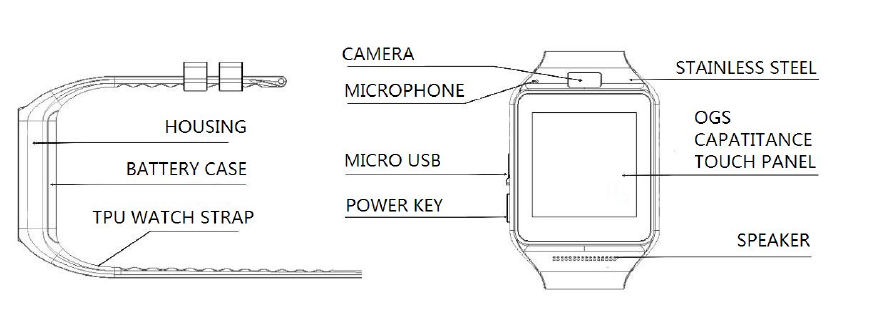mobile device. Open the back cover, gently slide the metal cover upwards according to the
“OPEN” direction written on it. Lift the metal cover up and place your micro SIM into the slot
with the SIM chip facing down. Close the metal cover and slide it downwards according to the
“LOCK” direction. Insert the battery, and now the Watch is ready to use as a watch phone.
If the Watch can not find your mobile network provider, go to “Settings → Network Settings →
Network Selection → Select Network”. The Watch will search your mobile network provider
automatically. This will take a few seconds. When the searching is done, you should be able to
find your network provider. Tap the provider and your Watch is connected to the network.
Note: the Watch only support 2G network: GSM 850/900/1800/1900 MHz. If you are using a
3G network, the Watch will automatically choose the 2G network.
Package contents
Check the product box for the following items:
• GV08 Smart Watch
• Charging adapter
• USB cable
• User guide
Other accessories may not be compatible with your Watch. Malfunctions caused by using
unapproved accessories are not covered by the warranty service.
Device layout
Cautions
• Humidity and liquids may damage your Watch. Keep your Watch dry.
• Ensure that the strap is kept clean. Contact with contaminants, such as dust and dye, can
cause stains on the strap that may not be fully removed.
• Do not allow water to contact the touch screen. The touch screen may malfunction in humid
conditions or when exposed to water.
• If the speaker is wet, sound may be distorted. Ensure that the speaker is dry.