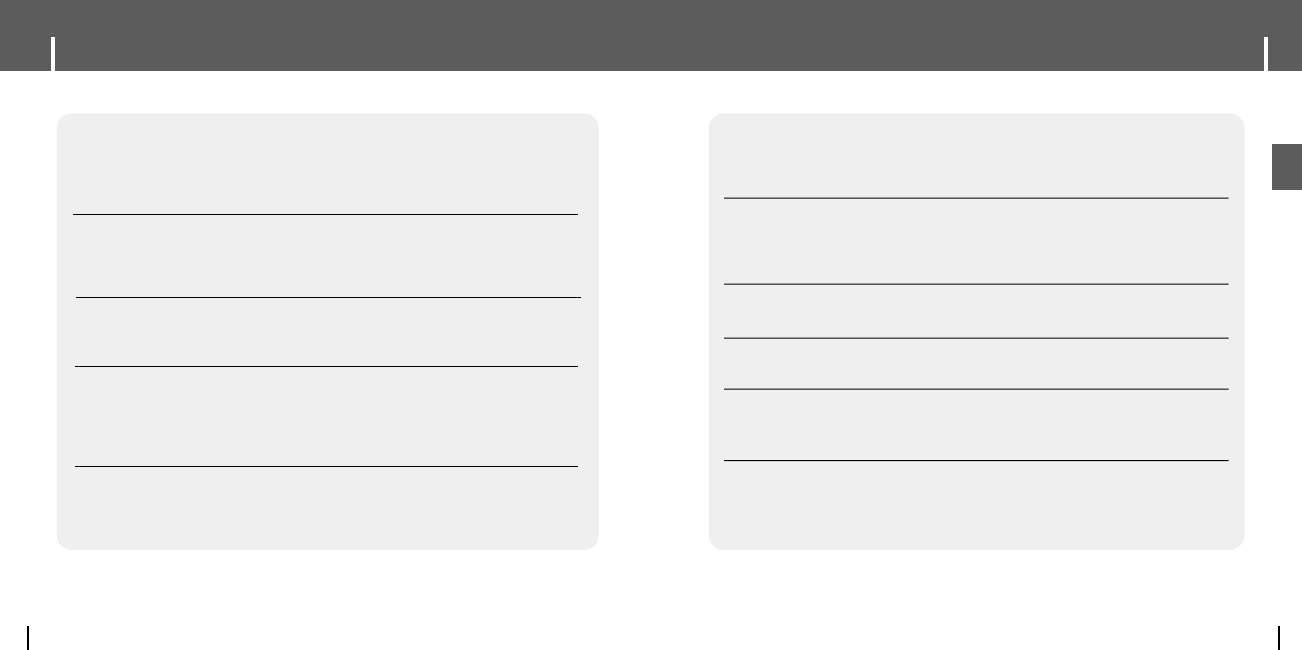89
Troubleshooting
ENG
Troubleshooting
88
"System Fail Need Firmware Upgrade” message appears:
File search does not work properly in the Menu Navigation.
● After connecting the player to PC, run Media Studio, and then
select [Device] → [Reconstruct Library].
The player doesn't work. There is nothing showing on the display panel.
● Reset the Player.
● Connect the charger.
● Make sure the Hold switch is in the off position.
There is no sound even if I press the Play button in Music mode.
● Check if there are MP3 or WMA files on the player.
● Non-playable file formats (e.g. MPEG1 LAYER 1 file) cannot be played.
I cannot download files.
● Check the battery's power level.
● Check the USB connection between the player and your PC.
● Check if there is the “unplug/eject” or “Safely Remove Hardware” icon located in your icon
tray at the bottom of your screen.
The Backlight is off.
●
Please check the Backlight settings.
● Backlight is automatically disabled for longer playback in case of low battery power.
The playback time display during playback does not seem right.
●
Check if you are not playing a VBR (Variable Bit Rate) file. VBR files are only partially supported.
The buttons on the player does not work.
● Make sure the Hold switch is in the off position.
● Check if USB cable is connected.
When USB cable is connected, the buttons will not work.
The LCD window is too dark.
●
Check the backlight time/LCD off time.
During playback, some unknown characters are displayed on the display panel.
●
Unsupported languages will be indicated by a question mark (?).
"Null" appears on the playback screen in place of the selected music file's title.
●
There is no ID3 tag information for the music file. Edit the song title, artist, and album
information of the song.
It takes a long time when I search songs by Song Title, Artist, or Album.
●
If there are many music files on your player, it may take longer to read them .