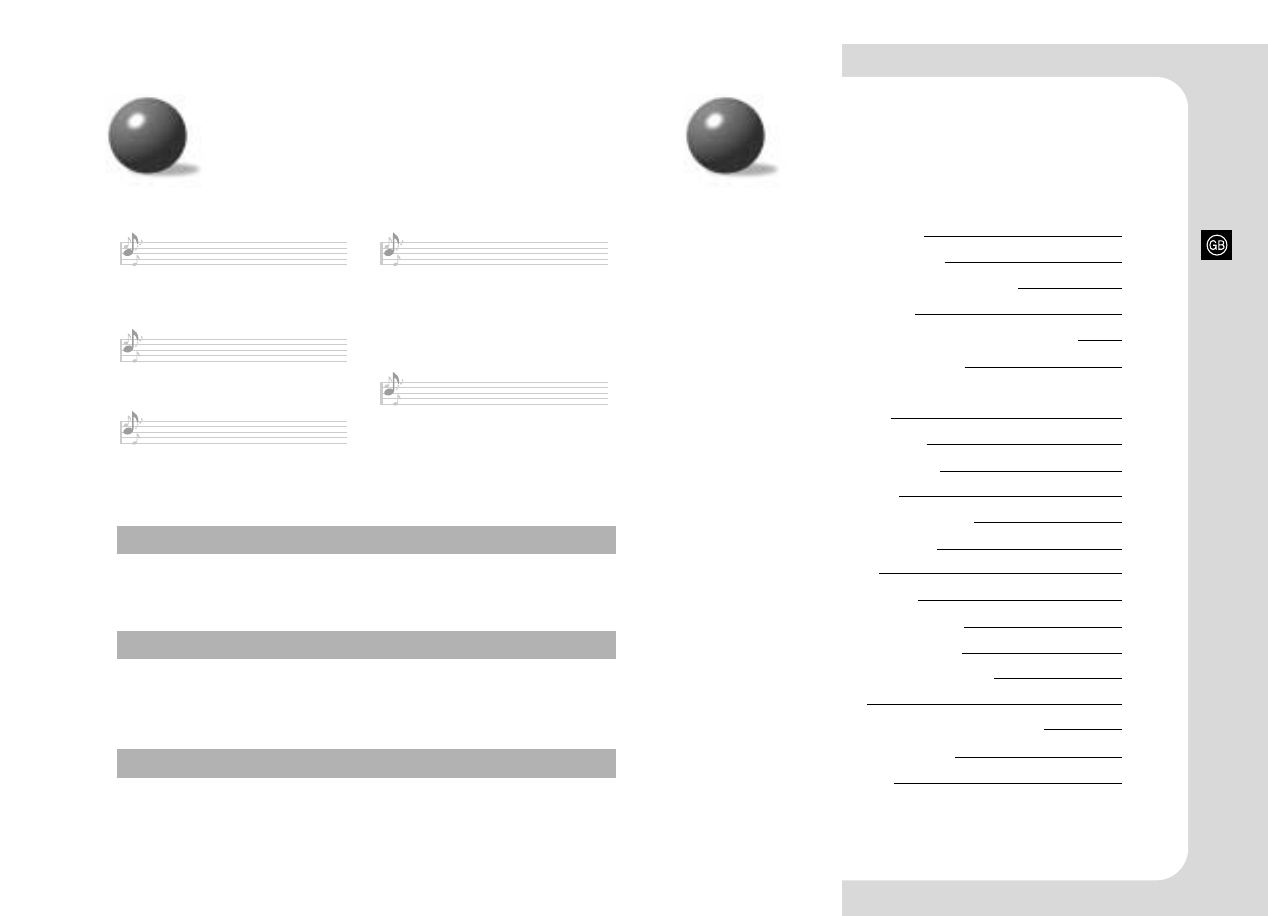Main Features
1 2
Contents
What is MP3?
SBS function
The SBS function produces rich,
deep bass tones for a more powerful
overall sound.
ESP function
The ESP function ensures high
resistance to shock or vibration so
that the sound signal remains
undisturbed ( up to 120 seconds for
MP3 and 45 seconds for a CD).
Random function
The Random function allows you to
play tracks in random order.
Album function
The Album function allows easy
browsing and searching of your
favorite tunes by album name, song
title and artist.
Last Memory function
The Last Memory function allows you
to listen to a song part way through,
and then resume listening again at the
point just before where you left off -
handy for when you have to answer
the phone or door.
MP3 means MPEG1 Layer 3, the global standard for audio signal compression
technology. It uses digital compression technology to compress original sound data by up
to 12 times without sound quality degradation.
File Compatibility
● The unit will playback files created in MP3 format (Mpeg1.Layer 3) with *.mp3 as their
extension.
● Files created in MP2 format (Mpeg1.Layer2) with *.mp2 as their extension can also be
played back.
How many MP3 files can a CD-R or CD-RW disc record?
● The maximum capacity of one CD-R or CD-RW disc is 680MB.
Normally, one MP3 file has a capacity of 4MB, therefore approximately 170 files can
be recorded on a single disc.
Safety Warning 3
Buttons and Controls 5
Preparation before using your unit 9
● How to Connect 9
● Using the rechargeable battery (not supplied) 10
● Using standard batteries 11
CD Playback 12
MP3-CD Playback 13
Skip/Search function 14
Mode function 15
SBS/Last Memory function 16
ESP/Album function 17
+10 button 17
Program function 19
● To confirm the program 20
● To change the program 20
● To cancel the program mode 20
Features 21
Maintaining and looking after your unit 22
Troubleshooting Guide 23
Specification 24