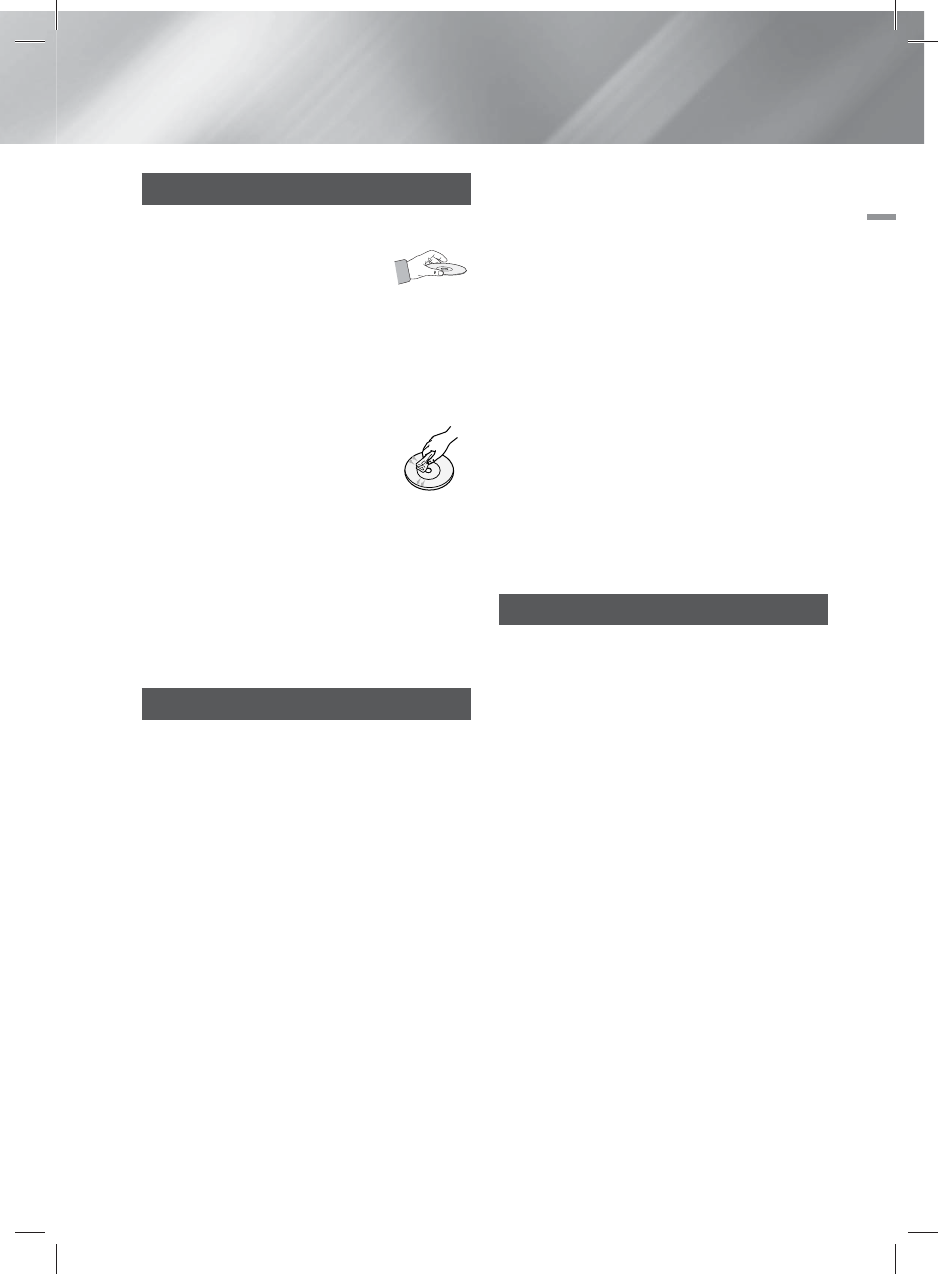-
Geluid zakt weg. We horen eerst piepjes en dan gaat het geluid uit.Wat kan dit zijn?
Reageer op deze vraag Misbruik melden
Gesteld op 30-7-2017 om 00:05-
Waardeer dit antwoord Misbruik melden
Het lijkt er op dat je "Smart Volume" aan hebt staan en/of dat een DSP- of SFE-programma invloed heeft op de geluidssterkte.
De "Smart Volume" is een mogelijkheid van jouw set die er voor zorgt dat alle bronnen even luid klinken. Deze kun je in-/uitschakelen in het menu van de set.
Als je deze uitgeschakeld hebt/is, zal je soms zelf de geluidssterktes aan moeten passen wanneer je tussen de bronnen schakelt.
Om te kunnen bepalen of het door Dolby ProLogic, een DSP- of SFE-programma komt, kun je deze het beste uitschakelen. Deze kun je vinden onder de toets "Sound Effect".
Anders zal het door de bron komen of een defect zijn. Geantwoord op 26-9-2017 om 20:06
-
-
Probleem is sensor word te warm
Waardeer dit antwoord (1) Misbruik melden
Haal front los hte 6500 en ontkopel kabeltje van + - front toets nu kun je alleen nog via afstand bediening volume regelen maar volume zakt niet meer weg . Jammer samsung doet er niets mee velen hebben dit probleem voor mij geen samsung meer Geantwoord op 8-2-2019 om 16:37 -
Mijn hte-6500 gaat steeds uit zichzelf aan en uit. Heel vervelend. Iemand bekend met dit probleem? Zou t toch screen schermpje defect zijn? Gesteld op 19-12-2016 om 12:01
Reageer op deze vraag Misbruik melden-
Sinds kort heb ik precies het zelfde probleem.. heeft u hier inmiddels al een oplossing voor gevonden? Geantwoord op 4-9-2017 om 20:40
Waardeer dit antwoord (17) Misbruik melden
-
-
Ik heb sinds deze week ook dit probleem, is hier al een oplossing voor? Geantwoord op 13-7-2019 om 12:15
Waardeer dit antwoord (2) Misbruik melden -
Hier nu hetzelfde probleem. Wie kan mij helpen om dit op te lossen? Geantwoord op 15-2-2022 om 13:39
Waardeer dit antwoord Misbruik melden -
Radio loopt na geven van piepjes terug naar VOLMIN. Hoe te herstellen
Reageer op deze vraag Misbruik melden
?? Gesteld op 15-1-2016 om 13:57-
Heb eerst Samsung gebeld en uitgelegd wat er aan de hand was. Er werd verteld dat we met onze set naar de verkoper moesten, zodat deze opgestuurd kon worden naar Samsung. Daar is bekeken wat er aan de hand was en is er een offerte gemaakt voor reperatie. Bij ons moesten het front en de blue Ray/ cd speler vervangen worden. Dit viel buiten de garantietermijn en aan de hand van de verkoopdatum en verkoopprijs werd het herstelbedrag vastgesteld. Het apparaat was ong. 3 weken weg en doet het nu weer zonder problemen. We zijn blij dat we het hebben laten herstellen! Geantwoord op 15-1-2016 om 16:17
Waardeer dit antwoord (1) Misbruik melden
-
-
Het geluid van de set gaat af en toe spontaan zachter tot helemaal uit. Geen idee waar dit door wordt veroorzaakt. Iemand een idee? Gesteld op 4-8-2015 om 11:48
Reageer op deze vraag Misbruik melden-
Heb hetzelfde probleem, maar kan het helaas ook niet opgelost krijgen. Geantwoord op 26-10-2015 om 11:35
Waardeer dit antwoord Misbruik melden
-
-
Ook wij hebben dit probleem al even, geen idee wat de oorzaak is en hoe het op te lossen is. Heeft iemand de set al eens gereset? Geantwoord op 7-11-2015 om 22:25
Waardeer dit antwoord (1) Misbruik melden -
Ook hier al enige tijd hetzelfde probleem. Heel irritant.
Waardeer dit antwoord Misbruik melden
Wie weet t op te lossen Geantwoord op 9-10-2016 om 10:48