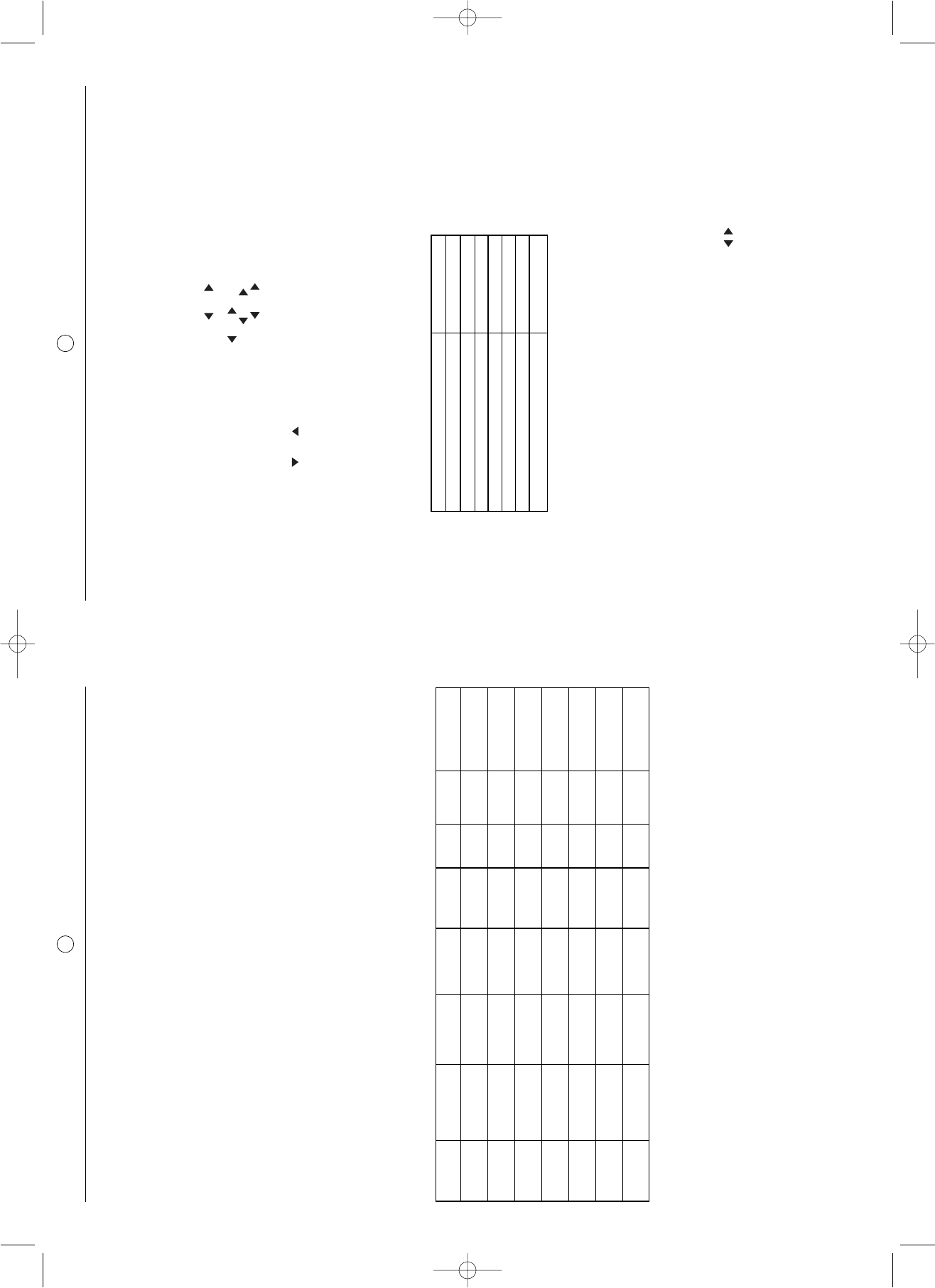20
11. Compatibility with High Definition Television
High Definition Television is a generic term applying to all the kinds of television signals offering resolution higher
than the present standard pictures. NTSC consists of 720 points per line and 480 lines per picture. PAL consists
of 720 points per line and 576 lines per picture. HDTV has a higher resolution both horizontally and vertically. Your
SAGEM AXIUM™ Home Cinema Screen has been designed for high definition television and has a resolution of
1280 points per line and 720 lines per picture.
The standards:
There are numerous standards for high definition television. SAGEM AXIUM™ Home Cinema Screen is
compatible with the main HDTV standards. You can watch television programmes as well as high
definition DVD by simply using the inputs PC1, PC2 and AV5.
Standards compatible with your SAGEM AXIUM™ Home Cinema Screen
12. HDCP
HDCP is a protocol that allows you to encrypt the content of digital data and protect it against piracy. Your SAGEM
AXIUM™ Home Cinema Screen is equipped with a system compatible with HDCP, which allows you to view this
type of information. You can connect any high definition source on the PC2 inputs if its type appears in the above
list without worrying about the HDCP protection.
Standards
Pixels per
active line
Lines per
picture
Pixels per
complete line
Total number of
lines per frame
Refresh rate Sampling rate Type of format
SMTPE 295M-1997 2 1920 1080 2376 1250 25,00 74,25 interlaced
SMPTE 274M-2003 4 1920 1080 2200 1125 30,00 74,25 interlaced
SMPTE 274M-2003 5 1920 1080 2200 1125 29,97 74,18 interlaced
SMPTE 274M-2003 6 1920 1080 2640 1125 25,00 74,25 interlaced
SMPTE 296M-2001 1 1280 720 1650 750 60,00 74,25 progressive
SMPTE 296M-2001 2 1280 720 1650 750 59,94 74,18 progressive
SMPTE 296M-2001 3 1280 720 1980 750 50,00 74,25 progressive
19
10. NexTView EPG
NexTView is an electronic programme guide (or EPG) for analog television. It is a service giving information about
current and future programmes. The programme information for all the channels is transmitted up to one week in
advance.
10.1. Installation
To install the EPG, go into the "INSTALL" menu then on "EPG" and accept. In the "ACTIVATION" menu, choose
"YES" using the buttons .
The EPG NexTView uses the signals from certain channels for transmission.
In the "CHANNEL" menu choose the appropriate channel number (see list below).
The EPG is acquired automatically each time you exit from standby on your SAGEM AXIUM™ Home Cinema
Screen.
If you use the PIP or PAP functions within10 minutes after leaving standby, the acquisition of EPG will be
cancelled.
Similarly, pressing the EPG button on the remote control during acquisition will cancel the current procedure and
will display the last EPG in memory, which is perhaps not up to date.
List of channels transmitting NextView EPG on September 1, 2004:
In brackets, is the number of days of programmes consultable in EPG. The television channels are free to
transmit the signal EPG NexTView or not, therefore this list is not legally binding.
10.2. Navigation
Press the EPG button on the remote control to start acquisition.
NB: If this is the first time that you start EPG, you must wait a few minutes for your television set to recover the
available information about programmes.
To obtain information about your choice of programme, use the buttons then accept with OK.
You can sort the programmes by four criteria:
Time: Red button. With buttons , select the time of your choice from "Present" to "Time T+24"
Date: Green button: With buttons , select the date of your choice from "Today" up to "Day D+7"
Topic: Yellow button: With buttons ,choose the programme type from among: All, Films,
News, Variety, Leisure, Sport, Children, Science, Music, Art, Series
Channel: Blue button: With buttons , select the channel of your choice.
To exit from the EPG, press the EPG button on your remote control.
Country Channels transmitting NexTView EPG
France M6 (3), Canal+ (7), TV5 (4), TSR1
Germany RTL2 (3), Kabel1 (4-9), SF1
Austria SF1
Italy TSI
Belgium VT4 (3)
Switzerland SF1, TSR1, TSI
Turkey TRT Family (5-6)