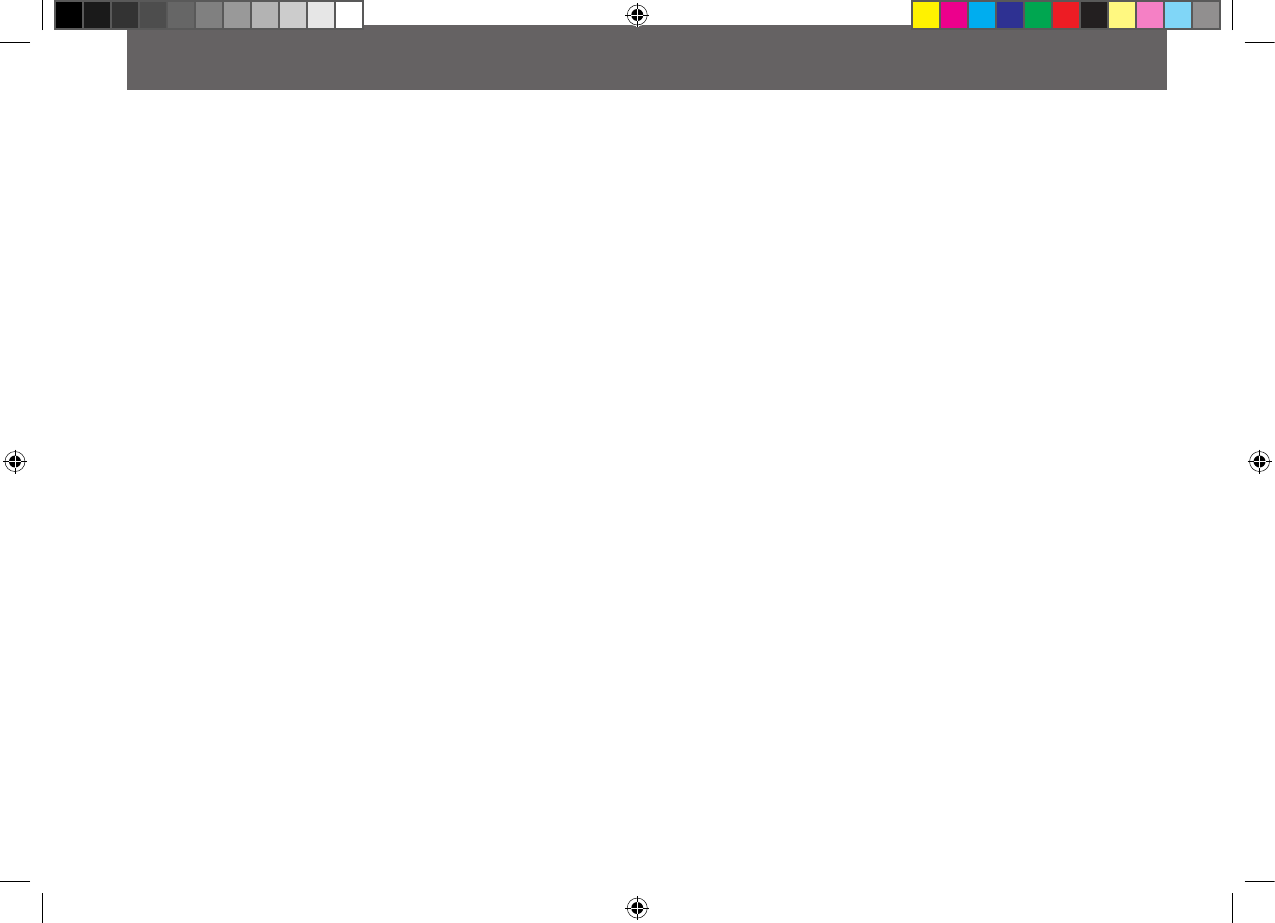5.4 LOWPASS FOR SUBWOOFER
SYSTEMS
To drive a subwoofer system, the integrated electronic cross-
over must also operate in Lowpass mode. Before you attempt to
adjust the Lowpass crossover frequency, you must first turn the
(subsonic) Highpass frequency control (only Ri-1650D) counter
clockwise to its lowest position at 10 Hz.
Now you can set an appropriate Lowpass crossover frequency.
For this purpose, open the input gain control – the arrow of the
knob should point to "noon" – so you can hear the subwoofer
playing. Ideally, the low-pass cut-off frequency should be set
between 50 to 90 Hz – and this setting has to be entirely deter-
mined by ear. Try to find Lowpass crossover frequency setting
that gives you a "full-bodied" bass reproduction with enough
impact in the upper bass range.
Note: If the Lowpass crossover frequency is set too low, the
sound will have a tendency to sound extremely soft and low-
end heavy!
For RI-1650D: Adjust the Subsonic-Highpass, if you wish to
squeeze out the most (max-dB) of your subwoofer system. Turn
the Highpass frequency control up, to a point where you can
hear that the bass reproduction starts to get "thinner". The
subsonic Highpass frequency should be set to a value between
20 to maximum 50 Hz.
5.5 ADJUSTING INPUT SENSITIVITY
To reach a maximum noise-free dynamic headroom from each
individual head unit/amplifier/speaker combination, it is impor-
tant to set the respective input gain controls correctly. The input
level settings determine the actual signal-to-noise ratio, and they
are also responsible for obtaining the maximum distortion-free
SPL (sound pressure level) from your specific setup.
Turn-on your head-unit and set the volume control to approxi-
mately 3/4 of full volume, while playing a dynamic track from
a CD. Slowly increase the LEVEL adjustment control of the
channel pair, to which your subwoofer system is connected to.
Turn up the (sub channel) level control knob until you can just
about hear distorted bass sounds. Now you reduce the volume
level of your head unit to a "normal" listening level and "add"
all the remaining channel pairs, by turning up the correspon-
ding level controls - aiming for a balanced sound with a slight
emphasis in the bass range. All remaining channels, no matter
if this concerns rear mounted coaxial or component systems
installed in the front doors, must be balanced against the main
level setting of your subwoofer.
CROSSOVER SETTINGS