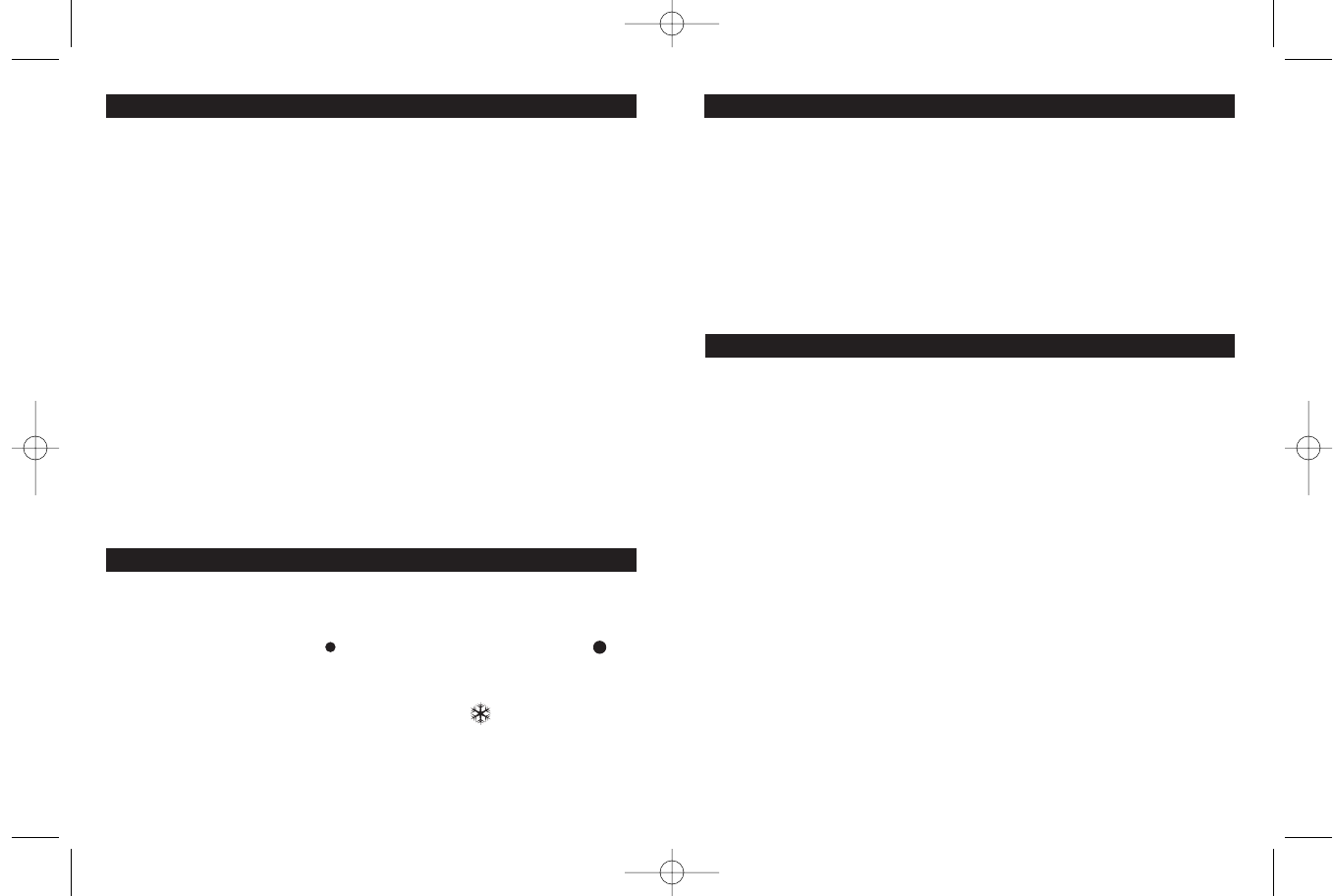-E5-
IMPORTANT
• Remove all protective wrappings from food before placing in toasting
slots.
•Avoid toasting foods with ”runny” frostings, icings or open fillings.
•Avoid torn slices of bread and broken pastries which may get lodged
in toasting slots.
•To remove lodged food, unplug toaster and allow to cool completely.
Turn upside down and shake. NEVER INSERT FORK OR OTHER
METAL OBJECT INTO TOASTING SLOTS.
• Different breads require different settings.
HOW TO CLEAN YOUR RIVAL
®
TOASTER
CAUTION: Unplug. Never immerse toaster in water.
1. Allow unit to cool completely.
2. Wipe outside with soft, damp cloth. Never use abrasive cleanser or
steel wool to clean.
3. Slide crumb tray out in back bottom of toaster and empty crumbs.
Wipe surface with damp cloth to remove stubborn spots.
-E4-
HOW TO TOAST BREAD
1. Plug power cord into 120 volt AC outlet.
2. Adjust browning control to desired lightness or darkness. Turn knob
clockwise for darker toast.
3. Insert bread into toasting slots. Depress bread lever. The wire basket will
automatically adjust to the thickness of food, centering it vertically for
even browning.
4. Toast will automatically pop up when selected browning is reached and
unit will shut off. Additional Extra Lift feature allows you to lift the lever
higher to easily remove the toast.
5. It is highly recommended that you press the CANCEL button when you
wish to shut off the toaster mid-cycle. Pushing up the TOASTING LEVER
can be harmful to your toaster.
6. This toaster comes equipped with an automatic safety shut-off feature.
If food becomes jammed or lodged inside the toaster and cannot be
removed easily, the unit will automatically shut off. To remove lodged
food, unplug toaster and allow to cool completely. Turn upside down
and shake. NEVER INSERT FORK OR OTHER METAL OBJECT INTO
TOASTING SLOTS. Continue to use toaster normally.
7. When not using your toaster, unplug cord from wall outlet.
HOW TO TOAST PASTRIES AND OTHER CONVENIENCE FOODS
Many varieties of fresh or frozen pastries and convenience foods may be
heated in your toaster. Exact settings are difficult to recommend due to
personal preference; experiment to suit individual taste. Set browning
control to the third position ( ) for fresh pastry or sixth position ( )
for frozen pastry and adjust to personal taste.
NOTE: Some frozen pastries and convenience foods require two cycles
for desired result. Rotate knob to the "snowflake ( )” to defrost foods.