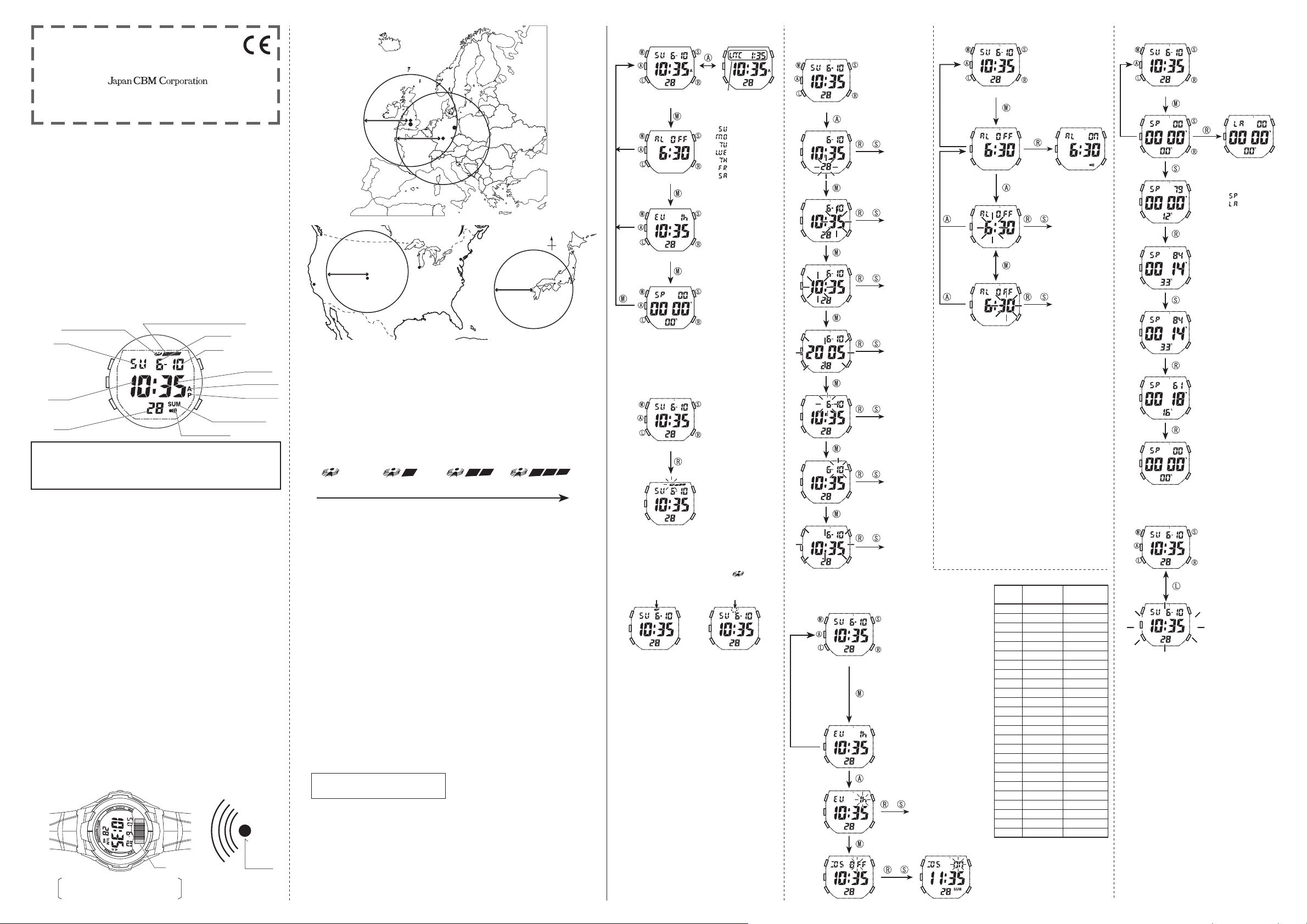CAL P867
INSTRUCTION MANUAL
5-68-10, Nakano, Nakano-ku,
Tokyo 164-0001, Japan
Phone: (03) 5345-7860, Fax: (03) 5345-7861
SPECIFICATIONS
Reception
Reception frequency
1)TIME ZONE 0H/1H........................ 60 KHz (MSF:U.K) /
77.5 KHz (DCF77 : GERMANY)
2)TIME ZONE 2H/3H........................ 77.5 KHz(DCF77:GERMANY)
3)TIME ZONE 8H/9H........................ 60 KHz (JJY:JAPAN)
4)TIME ZONE -5H/-6H/-7H/-8H........ 60 KHz(WWVB:USA)
Automatic reception (maximum two times a day)
Manual reception
Basic functions
Time........................... Hour/Minute/Sec,(24-hour display or a.m./p.m.)
Calendar.................... Year/Month/Date/Day
Alarm......................... Hour/Min, (24-hour display or a.m./p.m.)
Stop watch................. Up to 24 hours
Battery life................. About 2 years
Battery....................... CR2016
NAMES OF PARTS
CAUTION !
Before using, be sure to set the “TIME ZONE”.
For setting of the “TIME ZONE”, see “4. ZONE SETTING AND DST
ON/OFF” at right.
RADIO WAVE CONTROLLED WATCH
○ About this radio wave controlled watch
This watch receives calibration signal and automatically updates the
time and date.
○Tra nsmitter
GERMANY
Signal code : DCF77
Location: Mainflingen Germany (located 25 Km southeast of
Frankfurt)
U.K
Signal code : MSF
Location : Rugby city (located near from London)
U.S.A
Signal code : WWVB
Location : FortCollins in Colorado (located 100Km north of
Denver)
JAPAN
Signal code : JJY
Location : Mt.Haganeyama (located 45Km southwest of
Fukuoka)
The signal usually operates 24 hours of a day, but it may be
temporarily interrupted for maintenance and lightning
cuntermeasure.
○Radio wave reception zone
This watch can receive radio waves within a radius of about
1,000km from the standard radio wave station. However, the
coverage can vary depending on time, season, weather conditions,
local environmental conditions, etc.
TO-Y0061
HOUR
MINUTE
AM MARK
PM MARK
SUMMER MARK
MONTH
DATE
RECEPTION LEVEL INDICATOR
RECEPTION MARK
DAY
SEC ALARM MARK
MODE=M
ADJUST=A
LIGHT=L
S=ST/STP
R=RECEIVE
Which way to point the watch during reception
Radio
wave
station
Antenna
Flatten the wristband so it doesn't curl
under the antenna.
* The indicated reception area is for your reference only. Sometimes you cannot receive radio waves
even within the zone shown in the figure.
○ How to successfully receive radio waves
• It may be difficult to receive radio waves when metal shielding blocks the watch.
When inside a ferroconcrete building etc., try to place the watch near a window
that is as close as possible to facing the radio wave station.
• Try not to move the watch during radio wave reception.
• Good reception can be achieved if you aim the reception antenna (on the upper
side of the watch) toward the radio wave station.
• You can check signal strength by looking at the reception icon that is displayed
during radio wave reception. If you find a place and a direction to aim the watch in
advance that has stable reception, that will help to get a good connection.
* The watch may fail to receive radio waves or may receive them inaccurately near
(within 10km from) the standard radio wave station. In this case, change the
direction of the antenna by 45 - 90 degrees or receive radio waves again at a
place far (10km or farther) from the standard wave station.
* Sometimes when the watch indicates strong radio wave reception, it still may not
be able to receive a signal due to surrounding environmental interference such as
electrical noise.
* The maximum time required to receive a complete signal can be up to 13 minutes.
It may change depending on distance from the standard radio wave station, time,
season, weather, etc.
○Places where it may be difficult to receive radio waves
• Places with extremely high or low temperatures.
• Inside ferroconcrete buildings, underground, inside high-rise buildings, in valleys
between mountains, etc.
• Inside vehicles, trains, and airplanes.
• Places that tend to have electrical noise such as near high voltage cables, electric
train cables, and near airports.
• Near home appliances such as televisions, refrigerators, computers, fax machines,
inverter fluorescent lights, OA machines, and operating cellular phones.
* The watch operates using its built-in quartz accuracy under conditions of poor
reception. When it returns to a reception area and receives radio waves, the watch
displays the correct time. The watch operates using its built-in quartz accuracy
between signal reception cycles.
AUTOMATIC RECEPTION
If you receive radio waves properly, the time and date are adjusted automatically.
• The watch automatically receives radio waves a maximum of two times a day.
• If one of the two reception attempts is successful, automatic reception won't be
attempted again until the next day.
During the daylight saving time (hereinafter, referred to as the DST) period, the
watch receives radio waves at 3:05AM and 4:05AM. If the watch receives the radio
waves normally, it automatically displays the SUM. If it receives the radio waves
normally after the DST period, it automatically displays the ordinary time.
• Since the DST is automatically corrected, you do not need to correct it, as long as
the watch receives radio waves. In a district where the DST is not applied,
however, you are required to correct the DST manually.
SUMMER TIME : 3:05AM, 4:05AM
WINTER TIME : 2:05AM, 3:05AM
Weak radio waves Strong radio waves
AboutAbout
1,000 km1,000 km
About
1,000 km
BerlinBerlinBerlin
London
LondonLondon
AboutAbout
1,000 km1,000 km
About
1,000 km
OsakaOsaka
NagoyaNagoya
SendaiSendai
Osaka
Nagoya
Sendai
×
N
About
1,000 km
TokyoTokyoTokyo
About 1,000 km