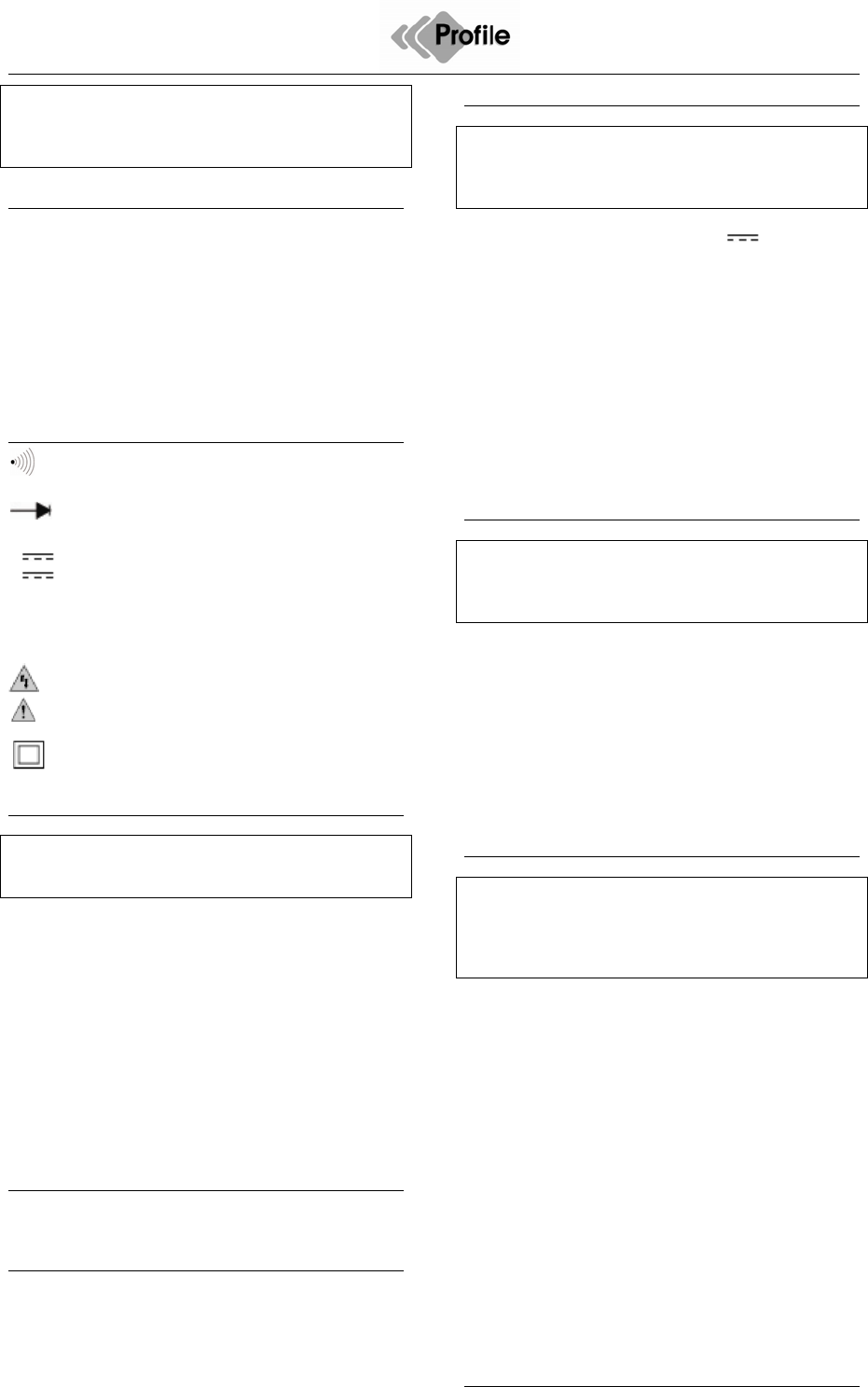-
Hoe krijg ik de batterij erin? Wat een vreselijk gebruiksonvriendelijke ding. Gesteld op 5-12-2022 om 15:49
Reageer op deze vraag Misbruik melden -
hoe werkt een digitale weektimer 840000005 . gelieve mij te telefoneren op het nr 0479 706 244 Gesteld op 6-1-2022 om 10:35
Reageer op deze vraag Misbruik melden -
Heb het apparaat 2 keer gebruikt, niet 2 klussen, maar binnen paar minuten 2 keer gebruikt. In AC, 600 V. Bij voltage meeting geeft het display alleen nog maar bijna 600 aan. Wat doe ik verkeerd of wat is het probleem. Gesteld op 17-9-2021 om 19:47
Reageer op deze vraag Misbruik melden -
ikwil stroom meten inwelk stand moet ik die knop zetten Gesteld op 17-8-2021 om 13:38
Reageer op deze vraag Misbruik melden -
hoe kan ik de batterij plaatsen,heb klepje omhoog gedaan en dan? Gesteld op 18-4-2021 om 15:47
Reageer op deze vraag Misbruik melden -
Beste, wat is de inwendige weerstand van dit toestel ik heb er één nodig met een inwendige weerstand van méér dan 1 mega ohm. Kan die info niet vinden op de gebruikershandleiding.
Reageer op deze vraag Misbruik melden
Met dank,
Marcel Gesteld op 1-12-2020 om 15:08 -
Hoe vervang ik de batterij van een multimeter profile 112 Gesteld op 1-9-2019 om 14:00
Reageer op deze vraag Misbruik melden-
berschermrubber er af, vijsje losmaken om 9V blokbatterij te kunnen verrvangen Geantwoord op 6-12-2019 om 13:46
Waardeer dit antwoord (8) Misbruik melden
-
-
De pin-112 geeft in de display D-H aan, op elke stand. Niets te vinden in de handleiding.
Reageer op deze vraag Misbruik melden
Wat kan het probleem zijn?
Gesteld op 22-2-2018 om 17:26-
D-H geeft aan dat het toestel in de "hold" stand staat. Druk nogmaals op de "hold" toets om het probleem te verhelpen. Geantwoord op 30-6-2018 om 11:49
Waardeer dit antwoord (30) Misbruik melden
-
-
Thanks! Heb me hier wezenloos naar gezocht. Geantwoord op 26-12-2021 om 15:51
Waardeer dit antwoord (3) Misbruik melden -
hoe moet toestel staan om voltage te meten (220v)
Reageer op deze vraag Misbruik melden
Gesteld op 25-1-2017 om 12:52-
We meten geen "voltage" maar spanning. Links van de "OFF" stand meet men gelijkspanning (DC) in instelbare meetbereiken van 200 mV (millivolt) oplopend tot 600 Volt. Als de spanning hoger is dan het meetbereik toelaat ziet men niets op het display verschijnen. Hetzelfde geldt voor wisselspanning (AC), dat bevindt zich rechts van de "OFF" stand. Hier zijn er slechts twee meetstanden: 600VAC en 200 VAC. Om de netspanning te meten zet met de meter op 600 VAC (dus rechts van de off stand) Geantwoord op 20-3-2017 om 12:42
Waardeer dit antwoord (12) Misbruik melden
-
-
Ik heb recentelijk een pin-112 aangeschaft.
Reageer op deze vraag Misbruik melden
Bij een continuiteitstest is het geluidssignaal amper hoorbaar. Is dit normaal? Gesteld op 7-12-2016 om 08:18-
Is inderdaad nauwelijks hoorbaar Geantwoord op 20-3-2017 om 12:36
Waardeer dit antwoord (3) Misbruik melden
-