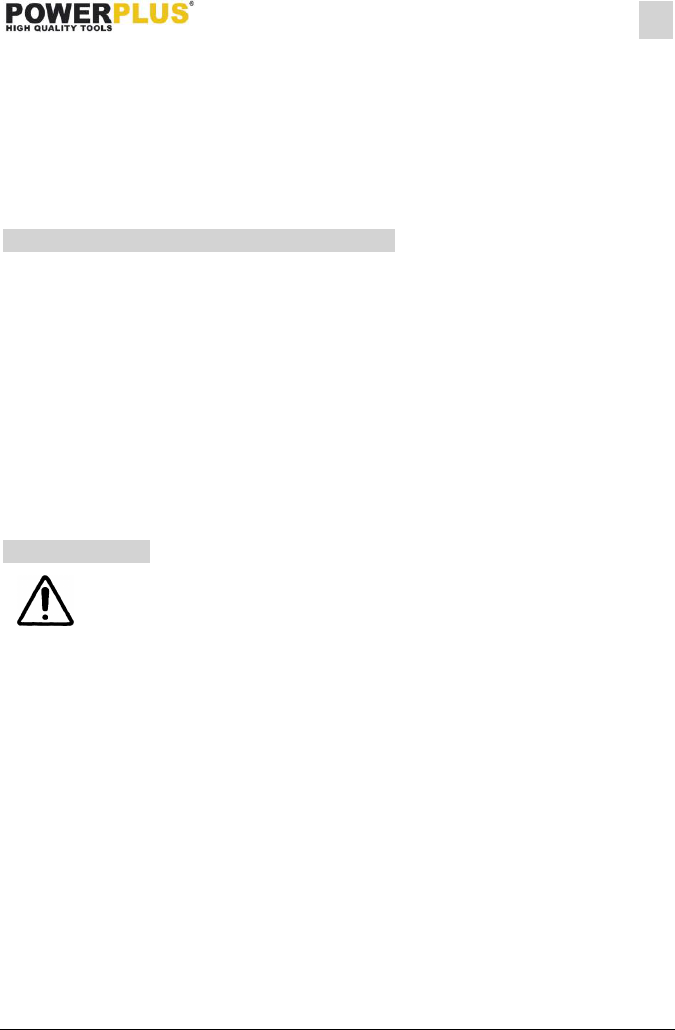POWXG2042 EN
Copyright © 2020 VARO P a g e | 5 www.varo.com
▪ Keep cutting tools sharp and clean. Properly maintained cutting tools with sharp cutting
edges are less likely to stick and are easier to control.
▪ Use the power tool, accessories and tool bits etc., in accordance with these instructions
and in the manner intended for the particular type of power tool, taking into account the
working conditions and the work to be performed. Use of the power tool for operations
different from intended could lead to a hazardous situation.
5.5 Service
▪ Have your power tool serviced by a qualified person using only identical replacement
parts. This will ensure that the safety of the power tool is maintained.
6 ADDITIONAL SAFETY INSTRUCTIONS
▪ Do not use the trimmer in the rain.
▪ If the cord is cut or damaged remove it immediately from the power point.
▪ Keep hands and fingers well away from the blade.
▪ Wear work gloves, eye protection, solid shoes and trousers when using this hedge
trimmer.
▪ Always grasp both handles when operating the unit.
▪ Disconnect the trimmer from the mains supply when you have finished work, before
cleaning or if you have been interrupted.
▪ This trimmer has been designed to cut soft, new growth and should not be used on
branches, hard wood or other forms of cutting.
▪ Do not attempt to free a jammed blade before first switching off the machine and
disconnecting it from the mains supply
▪ If you are interrupted when operating the trimmer, complete the process and switch off
before looking up.
▪ Never allow untrained users or children to use the trimmer.
7 OPERATION
Stop the tool and unplug the power plug before performing any cleaning,
inspection, maintenance or other works on the tool.
7.1 Assembly of the telescopic hedge trimmer/assembly of the telescopic tube (Fig.
A)
▪ Open the quick release button (5) of the telescopic tube.
▪ Put the rear handle (18) into the opening of the telescopic tube.
▪ Lock the quick release button (5) of the telescopic tube.
▪ Open the quick release button of the housing.
▪ Put the telescopic tube into the opening of the housing.
▪ Lock the quick release button of the housing.
7.2 Assembly and adjustment of the auxiliary handle (Fig. B)
Place the auxiliary handle to telescopic tube which near to rear handle (18), adjustment the
auxiliary handle to a comfortable working position and tighten the screw (A) by Allen key
(B)firmly.
7.3 Assembly and use of the shoulder strap (Fig. C)
Assembly:
▪ Use your thumb or fingers to squeezing the safety lock piece (A), put the hook to the
hanging part (B) of the tool.
▪ Move slide buckle (C) to adjust the length of the shoulder strap. Adjust the length of the
shoulder strap to obtain a comfortable working position.