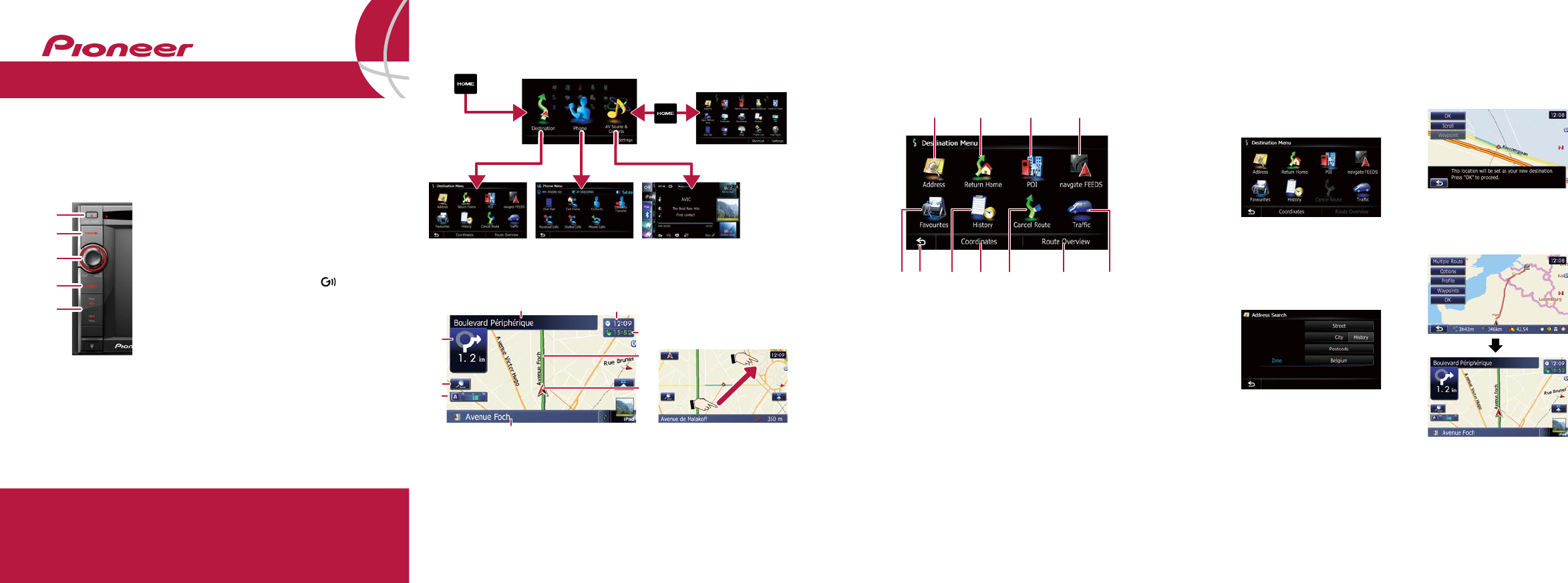-
Ik kocht een tweedehands wagen met deze pioneer, hoe kan ik het geheugen wissen van de vorige eigenaar Gesteld op 20-4-2024 om 08:08
Reageer op deze vraag Misbruik melden -
ook ik heb een zelfde probleem met pioneer AVIC-F940BT . mijn accu moest vervangen worden en hoppa mijn radio vraagt om een wachtwoord die ik niet weet. plus mijn scherm is geboterd want ik kan er niks op in toetsen. Wat nu?? wie weet hier een oplossing voor.
Reageer op deze vraag Misbruik melden
jacoplug@live.nl Gesteld op 6-2-2024 om 14:55 -
Hoe krijg ik geluid op mijn pioneer navigatiesysteem Gesteld op 10-1-2023 om 16:54
Reageer op deze vraag Misbruik melden -
Mijn scherm geeft aan dat schermweergave kan omgekeerd zijn maar kan er ook verder niets meer mee Gesteld op 15-5-2022 om 13:35
Reageer op deze vraag Misbruik melden -
Sinds mijn Kia Picanto een nieuwe accu heeft, krijg ik mijn navigatiesysteem niet meer ingelogd. Hoe kan ik AVIC F940BT resetten? Gesteld op 27-4-2022 om 16:24
Reageer op deze vraag Misbruik melden -
Scherm weergave geeft melding.
Reageer op deze vraag Misbruik melden
Het scherm kan omgekeerd zijn ! Ik kan nu niks meer. Wie kan mij helpen.
Mvrg. Henk Gesteld op 31-10-2021 om 13:54 -
Ik heb een pioneer auto radio, er was storing, en alles viel uit. Nou moet ik een wachtwoord op nieuw doen, weet het wachtwoord niet. Hoe kom ik er achter? Gesteld op 27-8-2021 om 19:05
Reageer op deze vraag Misbruik melden-
Ik heb nu hetzelfde probleem en weet niet hoe ik aan de code kom Geantwoord op 22-9-2021 om 22:00
Waardeer dit antwoord (26) Misbruik melden
-
-
We hebben de accu losgekoppeld en nu kunnen we de code niet ingeven de scherm kan niet gedrukt worden??? Gesteld op 25-8-2021 om 21:17
Reageer op deze vraag Misbruik melden -
Ben mijn wachtwoord kwijt van de Pioneer avic f940bt wat kan ik doen er tegen Gesteld op 10-8-2021 om 14:21
Reageer op deze vraag Misbruik melden-
Ik heb het zelfde probleem weet u al hoe het opgelost kan worden Geantwoord op 10-8-2021 om 17:44
Waardeer dit antwoord (41) Misbruik melden
-
-
heb ook het zelfde accu los en pats wat is het wachtwoord. en extra nog mijn scherm is ook nog geblokkeerd dus kan niks in voeren?? wat nu
Waardeer dit antwoord Misbruik melden
Geantwoord op 6-2-2024 om 14:51 -
Hoe moet ik het scherm helderder zetten. Ik kan het nergens in de handleiding vinden. Gesteld op 9-8-2021 om 10:26
Reageer op deze vraag Misbruik melden -
Hoe kan ik wachtwoord resetten van f940bt. Wachtwoord vergeten Gesteld op 15-7-2021 om 23:44
Reageer op deze vraag Misbruik melden -
Hoe kan ik de tijd veranderen op mijn navigatie van Pioneer avic-F 160-2 Gesteld op 6-7-2021 om 11:30
Reageer op deze vraag Misbruik melden -
Hoe haal je de piep uit je volume knop als je radio harder wil zetten Gesteld op 6-11-2020 om 16:58
Reageer op deze vraag Misbruik melden -
Bij reparatie is de accu losgekoppeld. Nu wordt het wachtwoord gevraagd maar dat hebben we niet. De garage waar de navigatie is ingebouwd bestaat niet meer. Wie weet een oplossing? Gesteld op 5-7-2020 om 15:44
Reageer op deze vraag Misbruik melden-
Misschien in het bijgeleverde boekje of kaartje Geantwoord op 5-7-2020 om 16:28
Waardeer dit antwoord (1) Misbruik melden
-
-
Ik Zit met het zelfde probleem is het al gelukt? Geantwoord op 10-11-2020 om 15:12
Waardeer dit antwoord (11) Misbruik melden -
Waar kan ik een update vinden voor de avic f940BT? heeft iemand een link? Gesteld op 4-8-2019 om 14:50
Reageer op deze vraag Misbruik melden-
in de nieuwsgroepen maar die is van 2015 Geantwoord op 4-8-2019 om 20:22
Waardeer dit antwoord (19) Misbruik melden
-
-
op de site van pioneer kun je zo alle updates downloaded typ je radio type in en er verschijnt een heel menu
Waardeer dit antwoord (1) Misbruik melden
Geantwoord op 6-2-2024 om 14:46 -
Hallo,
Reageer op deze vraag Misbruik melden
Ik heb een avic-F940BT ik heb een update gekregen van iemand voor de kaarten van 2018 nu vraagt ij of ik deze wil installeren.
Nadat ik ja heb geklikt vraagt hij voor de juiste sd kaart.
wat kan ik doen.
Gesteld op 11-4-2019 om 13:03-
Is kaartje wel FAT 32 geformatteerd Geantwoord op 16-4-2019 om 12:50
Waardeer dit antwoord Misbruik melden
-
-
jip kaartje was indd fat 32.
Waardeer dit antwoord Misbruik melden
Heb het probleem weten te verhelpen via een bestandje genaamd supertest mode waarna ik een systeem file heb moeten verwijderen. Geantwoord op 16-4-2019 om 16:11 -
het wachtwoord van mn pioneer avic-f940bt werkt niet meer. Volgens de garage (waar de auto gekocht is) is het wachtwoord de laatste vier cijfers van het chasisnummer, echter dat werkt niet.
Reageer op deze vraag Misbruik melden
WAT NU?
Cornelis Gesteld op 14-2-2019 om 11:06-
Deze is voor ons niet te achterhalen, zou hiervoor naar pioneer verwijzen, misschien weten un het wel. Geantwoord op 14-2-2019 om 11:49
Waardeer dit antwoord Misbruik melden
-
-
Goede morgen,
Reageer op deze vraag Misbruik melden
Mijn auto is zojuist aan een apk keuring ondergaan. Dit is een Kia Picanto.
met kenteken 41ZRX1 en meldcode 6545.
en mijn radio met navigatiesysteem Pioneer AVIC F940BT / AVIC F840BT.
nu is er een nieuwe accu ingezet.
en nu is er een probleem met het computer. het systeem vraagt nu tijdens het opstarten om een meldcode bij het het opstarten van de radio/navigatiesysteem.
Kunt u mij hierbij helpen? Alvast bedankt.
Rinus van Duyvenbode
Jan Tooropstraat 36
2225 XV Katwijk aan Zee
310615174427
Gesteld op 15-1-2019 om 11:54-
Ik heb precies dezelfde pioneer ik denk dat jij met
Waardeer dit antwoord (10) Misbruik melden
de meldcode het paswoord bedoeld of heb ik
dat verkeerd begrepen ? Geantwoord op 3-12-2019 om 18:41
-
-
Ik wil graag dat mijn radio op mute gast als mijn telefoon gaat in de auto Gesteld op 6-12-2018 om 19:04
Reageer op deze vraag Misbruik melden-
Dat is helaas niet mogelijk, dan zou u zelf het geluid zachter moeten zetten van de radio Geantwoord op 7-12-2018 om 12:07
Waardeer dit antwoord (1) Misbruik melden
-
-
Nou dat is wel mogelijk, want dat heeft hij altijd gedaan. Alleen nadat de boel gereset is, weet ik niet meer hoe ik dat moet doen. Geantwoord op 7-12-2018 om 12:49
Waardeer dit antwoord (2) Misbruik melden -
bernardboon60@gmail.com volumeknop indrukken Geantwoord op 8-12-2018 om 14:59
Waardeer dit antwoord Misbruik melden -
Dan zou het bij de instelling en moeten staan van denk ik Bluetooth Geantwoord op 8-12-2018 om 17:34
Waardeer dit antwoord (1) Misbruik melden -
Goede middag allemaal,
Reageer op deze vraag Misbruik melden
ik heb erge ach gehad met mijn airco, dit is inmiddels ver helpen maar nu is de spanning eraf geweest nu is de radio navigatie e uit! ik heb de avi f940bt, weet iemand daar toevallig de code van?? Gesteld op 12-7-2018 om 12:07-
Alleen Pioneer Service kan een password resetten, ik adviseer even te bellen met hun Geantwoord op 12-7-2018 om 12:28
Waardeer dit antwoord Misbruik melden
-
-
Klik op deze LINK
Waardeer dit antwoord Misbruik melden
0000 en 1234 las ik ergens. Geantwoord op 12-7-2018 om 12:29 -
De tijd rechtsboven weet ik niet hoe die te veranderen is.Weet iemand dit op te lossen? Gesteld op 21-6-2018 om 10:52
Reageer op deze vraag Misbruik melden-
Via instellingen en dan staat er geloof ik landinstellingen. Daar kunt u de klok aanpassen Geantwoord op 21-6-2018 om 16:24
Waardeer dit antwoord Misbruik melden
-
-
We kunnen het niet vinden van alles geprobeerd en bekeken maar zie het niet.Iemand een tip. Geantwoord op 24-6-2018 om 11:08
Waardeer dit antwoord (1) Misbruik melden -
Als je klikt op home instellingen,systeem instellingen, en dan regionale instellingen. Geantwoord op 24-6-2018 om 11:18
Waardeer dit antwoord Misbruik melden -
we komen niet bij regionale instellingen.We klikken op instellingen maar vinden geen landekijke c/q regionale?
Waardeer dit antwoord Misbruik melden
Wie weet hoe te doen en als ik fabrieksinstellingen doe ben ik alles kwijt?Benieuwd,
Geantwoord op 25-6-2018 om 19:39 -
zie wat ik vroeg geen reactie Geantwoord op 25-6-2018 om 19:56
Waardeer dit antwoord Misbruik melden -
Dan de handleiding maar even downloaden. Dit is hoe de onze werkt. Iets anders weet ik ook niet. Geantwoord op 25-6-2018 om 20:30
Waardeer dit antwoord Misbruik melden -
Ben gisteren in een file terecht gekomen maar geeft er geen melding van.
Reageer op deze vraag Misbruik melden
Bij het menu zie ik ook niet wat en hoe.
Weet iemand het antwoordt.? Gesteld op 15-6-2018 om 15:43-
Klik eens rechts boven op de tijdsmelding.. anders weet ik jet okk niet. Pak dat de handleiding erbij Geantwoord op 15-6-2018 om 16:09
Waardeer dit antwoord (2) Misbruik melden
-
-
Kan men op deze navigatie ook zien als ik een plaats instel hoeveel km het is en hoeveel het nog te gaan is? Gesteld op 13-6-2018 om 12:42
Reageer op deze vraag Misbruik melden-
Ja dat zou wel moeten. Ik heb het wel met de laatste update Geantwoord op 13-6-2018 om 12:44
Waardeer dit antwoord (2) Misbruik melden
-
-
waar kan ik die update vinden en wat kost dat? Geantwoord op 13-6-2018 om 12:45
Waardeer dit antwoord (8) Misbruik melden -
Normaal tijdens de navigatie rechts bovenaan, waar staat hoelaat je aankomt daar op duwen dan komt het aantal km, nog eens duwen de resterende tijd... Geantwoord op 13-6-2018 om 12:54
Waardeer dit antwoord (3) Misbruik melden -
Die update vind he online even googlen. Moest ik ook Geantwoord op 13-6-2018 om 14:34
Waardeer dit antwoord Misbruik melden -
Die is hier te vinden.
Waardeer dit antwoord Misbruik melden
Klik op deze LINK Geantwoord op 13-6-2018 om 15:49 -
Als er een file is krijg ik dan een melding ervan? Gesteld op 12-6-2018 om 17:33
Reageer op deze vraag Misbruik melden-
Deze komt in het menu te staan, en ook op de weg zie je het terug met een melding Geantwoord op 12-6-2018 om 17:45
Waardeer dit antwoord Misbruik melden
-
-
ik stond dus in de file maar gaf die niet aan Geantwoord op 12-6-2018 om 19:34
Waardeer dit antwoord Misbruik melden -
Ben gisteren weg geweest en kwam in een file terecht maar geen melding ervan.Waar is dit te vinden?
Waardeer dit antwoord Misbruik melden
Bij menu zag ik ook niets. Geantwoord op 15-6-2018 om 15:20 -
als de navigatie 50 km aan geeft en ik rijd 65 krijg ik dan een waarschuwing? Gesteld op 12-6-2018 om 15:59
Reageer op deze vraag Misbruik melden-
Helaas, deze optie heeft hij niet. Geantwoord op 12-6-2018 om 17:22
Waardeer dit antwoord (1) Misbruik melden
-
-
ik weet niet hoe ik de pioneer avic f940bt moet update Gesteld op 5-6-2018 om 13:35
Reageer op deze vraag Misbruik melden-
Deze is net een sdkaart te updaten.
Waardeer dit antwoord (13) Misbruik melden
Meer info vind je in de handleiding.. Geantwoord op 5-6-2018 om 14:22
-
-
ik had accu vervangen en toen vroeg mijn autoradio om en wachtwoord te invoeren maar ik heb die wachtwoord niet gekregen toen ik mijn auto heb gekocht kint kijken wat mijn wachtwoord is van autoradio hier is de de code avic-f940bt Gesteld op 13-11-2017 om 19:46
Reageer op deze vraag Misbruik melden-
Ik adviseer dan even met Pioneer Nederland contact op te nemen. Wie weet hebben hun de code.. Geantwoord op 13-11-2017 om 20:37
Waardeer dit antwoord (6) Misbruik melden
-
-
Hoe kan ik de tijd aanpassen aan de wintertijd, maw hoe kan ik de tijd verzetten?
Reageer op deze vraag Misbruik melden
Groeten Marcel Gesteld op 7-11-2017 om 19:49-
Via menu instellingen kunt u de klok aanpassen Geantwoord op 7-11-2017 om 21:00
Waardeer dit antwoord (3) Misbruik melden
-
-
Hoe kan ik het beeldhelderheid continu het zelfde houden want als ik mijn licht van mijn auto aanzet dempt het zoveel dat ik bijna niets meer zie Gesteld op 17-8-2017 om 19:59
Reageer op deze vraag Misbruik melden-
In het menu kun je deze aanpassen, alleen niet als je je licht aandoet dat hij donker wordt. Geantwoord op 17-8-2017 om 20:03
Waardeer dit antwoord Misbruik melden
-
-
waar kan ik een afstandsbediening voor de pioneer dvd speler 940 bt kopen Gesteld op 12-6-2017 om 20:27
Reageer op deze vraag Misbruik melden-
Klik op deze LINK Geantwoord op 12-6-2017 om 21:00
Waardeer dit antwoord Misbruik melden
-
-
mijn blue tooth werkt niet op mijn pioneer
Reageer op deze vraag Misbruik melden
na het scannen wordt deze niet gekoppeld
Gesteld op 1-3-2016 om 13:22-
Heb dit probleem gehad met mijn Garmin nuvi in mijn Ford
Waardeer dit antwoord Misbruik melden
even resetten zekering uit/in en probleem was bij mij opgelost Geantwoord op 2-4-2016 om 21:44
-
-
Dank je wel. Neem aan dat de garage dat moet doen of is daar een manual voor/handleiding om zekering te resetten? Geantwoord op 3-4-2016 om 08:13
Waardeer dit antwoord (1) Misbruik melden -
tiptoetsen van mijn radio tel. en navigatie in mijn kia sportage 2011 werkt heel slecht en soms helemaal niet. Wat is hier aan te doen ?
Reageer op deze vraag Misbruik melden
mvg. N.Slinger
nslinger1@hotmail.com Gesteld op 30-9-2015 om 10:13-
HEB DIT OOK VOORGEHAD BEDRADING VAN SCHERM NAAR TOESTEL ZAT NIET VOLLEDIG INGEKLIKT EFFE GOED AANDRUKKEN EN PROBLEEM WAS OPGELOST Geantwoord op 17-2-2016 om 17:11
Waardeer dit antwoord (1) Misbruik melden
-
-
ik zou graag mijn kaart willen verversen.ik raak nu het spoor bijster er zijn heel veel nieuwe wegen bijv.dank Gesteld op 8-9-2015 om 19:46
Reageer op deze vraag Misbruik melden-
goedenavond kaarten kun je updaten tegen betaling ongeveer 140 euro Geantwoord op 8-9-2015 om 21:37
Waardeer dit antwoord (1) Misbruik melden
-
-
Goedemorgen,
Reageer op deze vraag Misbruik melden
De stroom is van mijn auto geweest ivm reparatie en nu moet ik een code invoeren maar die
weet ik niet. wat kan ik doen om dit op te lossen? Gesteld op 10-8-2015 om 08:47-
via internet een hackmode downloaden voorde juiste pioneer bij pioneer kost het geld
Waardeer dit antwoord (6) Misbruik melden
Geantwoord op 8-9-2015 om 21:41
-
-
Ik heb een Pioneer F940BT op mijn scherm krijg ik enkel de melding dat de getoonde beelden in spiegelbeeld te zien zijn. Verder blijft het scherm zwart. Hoe kan ik dit oplossen? De toetsen << en mode indrukken helpt niet. Gesteld op 7-4-2015 om 22:06
Reageer op deze vraag Misbruik melden-
INDIEN ER GEEN CAMERA AANGESLOTEN IS DEZE IN INSTELLINGEN UITZETTEN Geantwoord op 17-2-2016 om 17:13
Waardeer dit antwoord Misbruik melden
-
-
Ik heb net pas een f940bt in me auto gebouwd. Alles werkt verder prima,alleen als ik me ipod aansluit via usb dan hoor ik geen geluid terwijl die wel afspeelt.
Reageer op deze vraag Misbruik melden
Enig idee iemand??
Gesteld op 11-9-2014 om 02:36-
Het je bij audio wel ingesteld dat je een iPod aangesloten hebt of staat deze op audio o.i.d. Geantwoord op 14-9-2014 om 16:45
Waardeer dit antwoord Misbruik melden
-
-
Je kunt bij de dealer een speciale USB kabel halen /bestellen je hebt beide ingangen nodig in je auto zowel USB als die stekker die ernaast zit ik had het zelde probleem nu geen laat meer Geantwoord op 27-3-2015 om 20:01
Waardeer dit antwoord (3) Misbruik melden -
kan ik een achter uitrij camera gebruiken met de pioneer AVIC-F940BT Gesteld op 2-9-2014 om 19:00
Reageer op deze vraag Misbruik melden-
ja kan..
Waardeer dit antwoord (3) Misbruik melden
de stroom er van moet van de achteruitrij verlichting komen terwijl de camera mop de tulp aan zit.. Geantwoord op 14-9-2014 om 16:36
-
-
Is er een optie om een stadscentrum/centrum te zoeken.hij vraagt altijd om een straatnaam.
Reageer op deze vraag Misbruik melden
Bedankt alvast.
Gesteld op 24-7-2014 om 16:20-
Ja is er..
Waardeer dit antwoord (5) Misbruik melden
Als je een stad invult bij navigeer naar..
Dan staat er achter een goudkleurig icoon..
Dit is navigeer naar het centrum zonder een straatnaam in te voeren.. Geantwoord op 14-9-2014 om 16:44
-
-
mijn avic-f840bt viel ineens uit en gaat niet meer aan
Reageer op deze vraag Misbruik melden
Gesteld op 16-7-2014 om 16:59-
kijk even joe zekering na achterop de radio.
Waardeer dit antwoord (1) Misbruik melden
of meet even of je nog wel stroom op de + draden hebt staan? Geantwoord op 14-9-2014 om 16:48
-
-
hoe stel ik de coördinaten in op mijn pioneer avicf940bt bij mij lukt het niet steeds melding verboden
Reageer op deze vraag Misbruik melden
coördinaten of buiten berijk kaart bij colega's en vrienden met verschillende navigatie's gaat het wel Gesteld op 12-7-2014 om 15:10-
Ik heb het zelfde probleem wie heeft een oplossing Geantwoord op 14-10-2014 om 22:18
Waardeer dit antwoord (1) Misbruik melden
-
-
Radionavigatie weet de code niet meer, wat nu?? Gesteld op 8-7-2014 om 14:43
Reageer op deze vraag Misbruik melden-
wat dacht je van de vorige eigenaar vragen..
Waardeer dit antwoord (11) Misbruik melden
Deze heeft er waarschijnlijk de code in gezet.. Geantwoord op 14-9-2014 om 16:49
-
-
is deze radio geschikt voor opel vivaro 2004 Gesteld op 29-5-2014 om 15:44
Reageer op deze vraag Misbruik melden-
als je de ruimte hebt voor een dubbeldin wel..
Waardeer dit antwoord Misbruik melden
anders word het wat moeilijker. Geantwoord op 14-9-2014 om 16:37
-
-
waar kan ik de updates halen voor de avic-f940bt en hoe moet ik deze installeren? Gesteld op 13-4-2014 om 12:41
Reageer op deze vraag Misbruik melden-
de updates kun je v\inden op de site van pionier.
Waardeer dit antwoord Misbruik melden
Daar ff jou. type radio invullen Geantwoord op 14-9-2014 om 16:42
-
-
heb een pioneer avic-f940bt in mijn auto nu is de stroom eraf gewest en vraagt de radio om een code en die heb ik niet heb de auto gekocht toen zat deze radio eral in hoe kan ik dit oplossen Gesteld op 10-3-2014 om 18:47
Reageer op deze vraag Misbruik melden-
wat dacht je van de vorige eigenaar vragen..
Waardeer dit antwoord Misbruik melden
Deze heeft er waarschijnlijk de code in gezet.. Geantwoord op 14-9-2014 om 16:39
-
-
Opsturen naar C.A.R. in Breda kosten 35 euro excl btw excl verzendkosten.
Waardeer dit antwoord (1) Misbruik melden
wordt je netjes geholpen als je aan kunt tonen dat het toestel eerlijk is. Geantwoord op 12-11-2014 om 14:43 -
Kan iemand mij vertellen wat de prijs van dit systeem is?
Reageer op deze vraag Misbruik melden
Of waar ik dit op internet kan vinden.
gr Erik Gesteld op 16-1-2014 om 13:32-
even googlen voor deze informatie..
Waardeer dit antwoord Misbruik melden
of zoeken op marktplaats.
Je hebt dit toch ook gevonden? Geantwoord op 14-9-2014 om 16:40
-
-
hoe registratie auto handfree set - met welke pincode Gesteld op 30-10-2013 om 09:45
Reageer op deze vraag Misbruik melden-
de code voor het instellen van de handsfree is 1111 Geantwoord op 14-9-2014 om 16:41
Waardeer dit antwoord (1) Misbruik melden
-
-
hoe verander ik de klok in mijn pioneer navigatiesysteem
Reageer op deze vraag Misbruik melden
Gesteld op 28-10-2013 om 21:56-
Tijd veranderen :
Waardeer dit antwoord (16) Misbruik melden
1. tiptoets "HOME "
2. Instellingen
3. Systeem instellingen
4. Regionale instellingen
5. Tijd
6. Zomertijd AAN/UIT
Geantwoord op 29-10-2013 om 11:37
-
-
hoe verander ik de klok in mijn pioneer navigatiesysteem.
Waardeer dit antwoord (16) Misbruik melden
l.errico@upcmail.nl
Avic F940BT Geantwoord op 1-11-2013 om 12:30 -
Hoe kan ik zien hoeveel kilometer ik nog moet rijden als ik de navigatie heb ingestld Gesteld op 6-9-2013 om 13:49
Reageer op deze vraag Misbruik melden-
rechts boven op het scherm op de tijd drukken met je vinger Geantwoord op 10-3-2014 om 18:49
Waardeer dit antwoord (1) Misbruik melden
-
-
Mijn avic f940bt is een tijdje uit de running geweest door dat er een modus stuk was. Nu is het probleem verholpen alleen vraagt hij om een password iemand een idee ? Gesteld op 9-8-2013 om 09:36
Reageer op deze vraag Misbruik melden-
hoe krijg ik die echo weg Geantwoord op 10-8-2013 om 13:02
Waardeer dit antwoord (14) Misbruik melden
-
-
Mijn Kia Rio is voor een grote beurt naar de garage geweest. Nu vraagt mijn avic f940bt om een wachtwoord. Heeft iemand een idee wat ik in moet voeren? Geantwoord op 20-2-2014 om 19:51
Waardeer dit antwoord (39) Misbruik melden -
Hallo,
Reageer op deze vraag Misbruik melden
Degene die gebeld wordt hoort zichzelf praten (echo) Weet iemand hoe dit opgelost kan worden? Gesteld op 28-6-2013 om 14:42-
een keer de radio er uithallen en daarna de stekkers er weer insteken dan is het weer opgelost bij mij wel Geantwoord op 30-7-2013 om 20:56
Waardeer dit antwoord (7) Misbruik melden
-
-
nee dat werkt niet de kabels er uit halen en dan weer er in Geantwoord op 10-8-2013 om 13:03
Waardeer dit antwoord (7) Misbruik melden -
goedendag,
Reageer op deze vraag Misbruik melden
ik heb een avic F940BT, hierop heb ik een mobiel geregisteerd staan. Nu heb ik een nieuwe mobiel en wil deze graag nu erop registreren maar de avic kan hem niet vinden via bluetooth terwijl de telefoon en avic beide op bluetooth staan ingesteld. Ik weet ook niet hoe ik de oude mobiel eruit kan halen. Kunt u mij adviseren aub.
groetjes Remko Gesteld op 27-6-2013 om 11:48-
Had ik ook vandaag, gewoon naar overige toestellen gaan, en dan linken met je telefoon dmv code invoeren, bij mij was dit 1111
Waardeer dit antwoord Misbruik melden
Weet alleen niet hoe ik oude telefoons die een keer gekoppeld waren kan deleten ...ééntje is mij gelukt, maar weet niet meer hoe !! Geantwoord op 15-7-2013 om 22:06
-
-
HOE STEL IK AVIC-F904BT IN OP KM Gesteld op 22-6-2013 om 15:30
Reageer op deze vraag Misbruik melden-
zie in de handleiding blz 173 Voorkeursinstellingen aanpassen Geantwoord op 22-6-2013 om 18:12
Waardeer dit antwoord Misbruik melden
-
-
Goede middag,
Reageer op deze vraag Misbruik melden
Sinds kort heb ik een Pioneer AVIC F 940BT laten installeren. De
gebruikershandleiding kreeg ik mee op een dvd. Is er ook een printversie beschikbaar ?
Met dank voor uw reactie.
Frans Sneijder Gesteld op 26-5-2013 om 17:13-
je kan deze ook downloaden van de site van pioneer
Waardeer dit antwoord Misbruik melden
en deze kan je dan afprinten zijn wel om en bij de 250blz
groetjes
Stan Smits Geantwoord op 22-6-2013 om 18:14
-