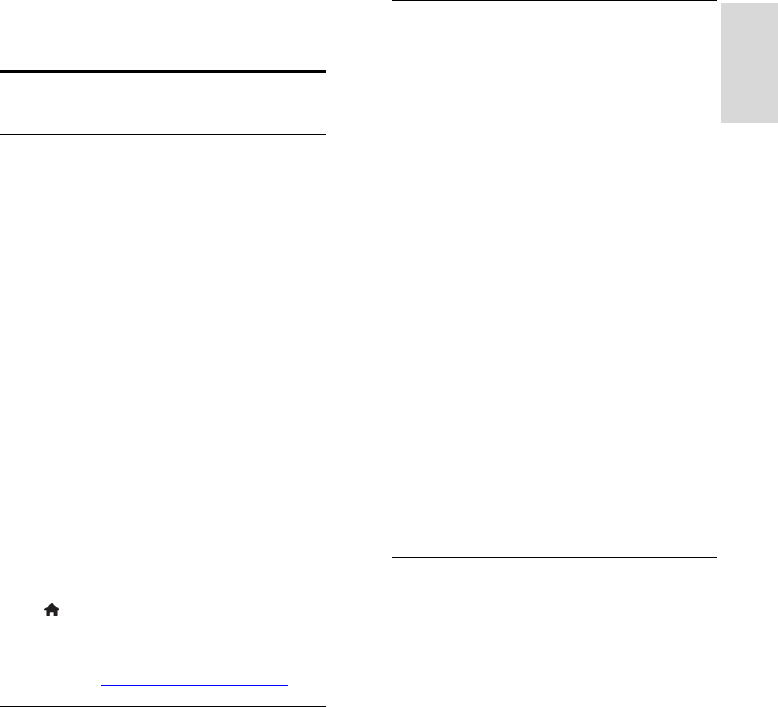-
Hie krijg ik mijn netwerkkabel in de aansluiting van de tv Gesteld op 25-1-2024 om 12:46
Reageer op deze vraag Misbruik melden -
Ik heb een philips kl tv type eq552 e1la mijn vraag is heeft deze ook een AVR aansluiting ? Gesteld op 8-5-2023 om 16:06
Reageer op deze vraag Misbruik melden -
Hoe kan ik op de afstandbediening een usb stik terug spoelen Gesteld op 1-12-2020 om 21:30
Reageer op deze vraag Misbruik melden -
waar zet ik het luid Uit de tv ik wil een converter aan sluit tussen de tv en de soundbar Gesteld op 18-8-2020 om 19:08
Reageer op deze vraag Misbruik melden -
waar zet ik het luid Uit de tv ik wil een converter aan sluit tussen de tv en de soundboard Gesteld op 18-8-2020 om 19:05
Reageer op deze vraag Misbruik melden -
Is er op de SG 552IELA EEN HDMIaansluiting met ARC? Gesteld op 10-1-2020 om 13:53
Reageer op deze vraag Misbruik melden -
Mijn TV sq552 1E LA waar kan ik de gebruiksaanwijzing vinden Gesteld op 1-1-2015 om 14:03
Reageer op deze vraag Misbruik melden-
Ik kan de scart aansluiting niet vinden.
Waardeer dit antwoord (43) Misbruik melden
Wel het woord scart Geantwoord op 20-1-2015 om 16:59
-