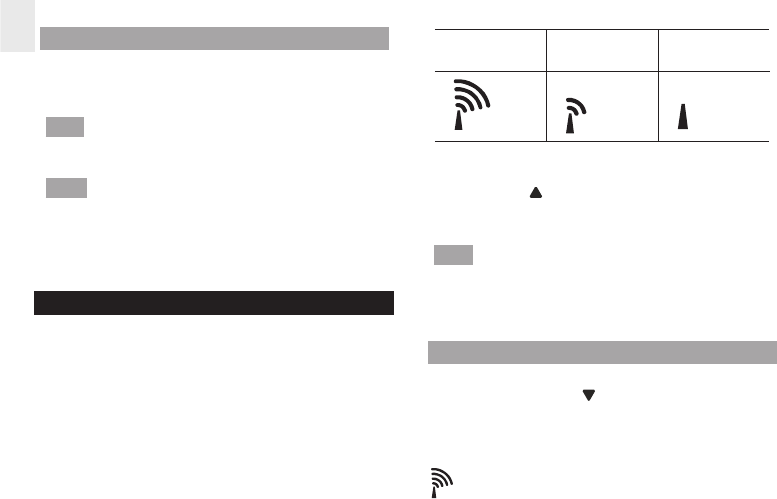EN
8
SEARCH FOR SENSOR
To search for a sensor, press and hold MEMORY and
CHANNEL for 2 seconds.
NOTE If the sensor is still not found, check the batteries,
obstructions, and remote unit location.
NOTE Signals from household devices such as
doorbells, electronic garage doors, and home security
systems may cause temporary reception failure. This is
normal and does not affect general product performance.
The reception will resume once the interference ends.
CLOCK
This product shows the current time, and day of week in
English, French, German, Italian, or Spanish. The US
Atomic Clock in Boulder, Colorado automatically updates
this information unless you disable the feature. The
signals are collected by the main unit when it is within
932 miles (1500 km) of a signal.
Initial reception takes 2 - 10 minutes, and is initiated
when you first set up the unit, and whenever you press
RESET. Once complete, the reception icon will stop
blinking. The icon is shown in the Clock Area.
STRONG
SIGNAL
WEAK
SIGNAL
NO
SIGNAL
To force a manual search for Atomic Clock signals,
press and hold for 2 seconds. If no signal is found,
check the batteries.
NOTE If the Atomic Clock signal is received and the
hour is incorrect, use the “time zone offset” feature to
adjust it to the appropriate time zone. Please see “Set
Clock section” for instructions.
TURN ATOMIC CLOCK ON / OFF
Perform this step if you cannot receive Atomic Clock
signals. Press and hold for 2 seconds. Then,
manually set the clock following the Set Clock section
for instructions.
The signal icon indicates that the Atomic Clock
feature is ON. No icon means that it is OFF.