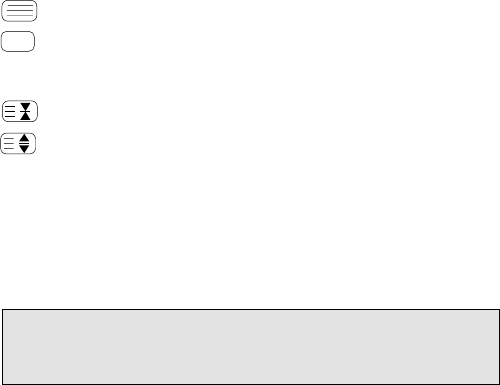WWW.ONEFORALL.COM 5
9
Programme (Channel) +/- Keys
These keys operate in the same way as the keys on your original
remote.
10 Mute Key (OK/Enter in Menu operation)
The Mute key operates the same function it did on your orginal
remote control. It is also used to activate the Auto Scan feature (see
page 9). Also, if your original remote control required that you press
an “OK” or “ENTER” key during Menu operation, the Mute key can
be used for this function.
11 Volume +/- Keys
These keys operate in the same way as the keys on your original
remote.
12 Video Recorder Keys
After pressing the VCR key, the Video Recorder keys operate the
functions of your Video Recorder. To prevent accidental recordings,
the Record key must be pressed twice to start recording.
The SP/LP key controls the tape speed function, the AUTO key con-
trols the auto tracking function, just like on your original remote.
13 Teletext and Fastext Keys
After pressing the TV key, the top row of the VCR keys is used to
operate the main Teletext functions. The symbols below the keys are
for Teletext. The text keys are used to access the Teletext functions
of your television. Of course, your television must have Teletext
capability.
TEXT ON: Puts the television in the Teletext mode.
TEXT OFF: Switches the television back to regular viewing mode. On
some televisions, this may be done by pressing the TEXT ON key
several times.
HOLD/STOP: Stops changing pages.
EXPAND: Shows the top half of the Teletext page in larger letters.
By pressing again, you can see the bottom half of the Teletext page
enlarged. To return to regular Teletext viewing, press the EXPAND
key again, or press the TEXT ON key, depending on your television.
After pressing the TV key and accessing the text mode, the bottom row of
the Video Recorder keys marked red, green, yellow and blue, allow you
to access the Fastext functions of your television. If on your original
remote control these keys are used for Menu navigation, the ONE
FOR ALL Fastext keys may operate in the same way.
14 Custom keys
The Custom Keys are spare keys which give you the possibility to
customise the ONE FOR ALL remote using the learning and Key
Magic
®
features (page 13 and 17). These keys can also be used to
program Macros (see page 12).
For your convenience, the ONE FOR ALL 6 comes with an adhesive overlay
to label the “custom keys”.
Important note: For a more detailed explanation of Teletext and Fastext,
please refer to the manual of your television. Remember, different televisions
control Teletext and Fastext features in different ways. Not all of the Teletext
functions may be available for your particular model.